Digital Technologies
Identify and explore digital systems (hardware and software components) for a purpose
- Free Plan
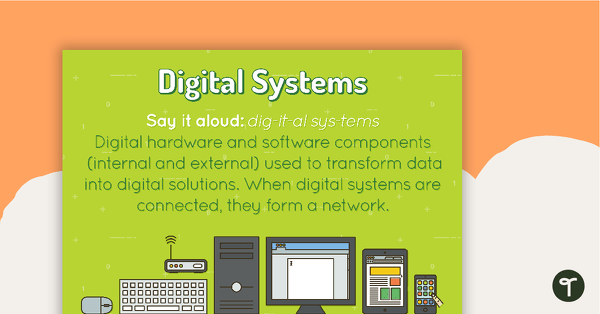
Digital Systems Poster
A poster showing the definition and an example of a digital system.
- Plus Plan
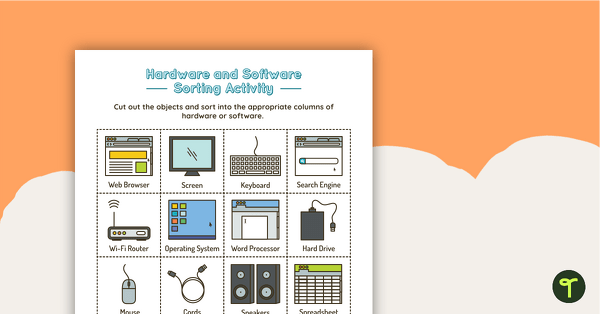
Introduction to Hardware and Software Sorting Activity
Guide students in understanding the difference between hardware and software with this cut and sort activity.
- Plus Plan
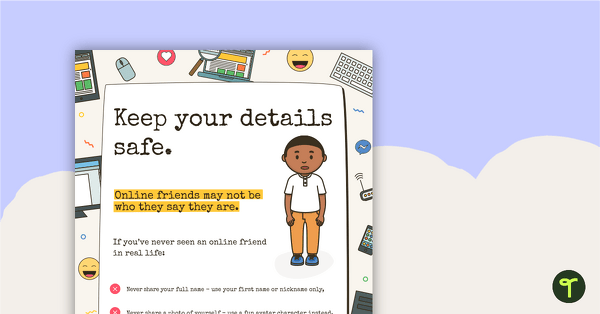
Cyber Safety Poster – Keep Your Details Safe
A cyber safety poster to help the students understand correct online behaviour.
- Free Plan
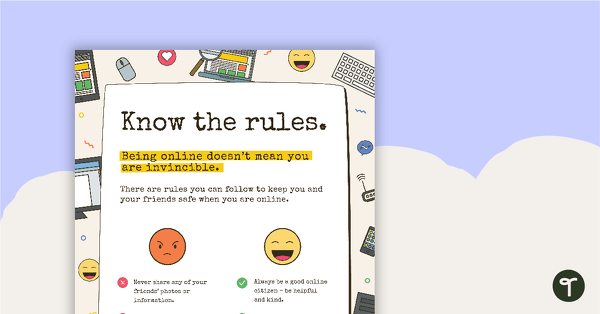
Cyber Safety Poster - Know the Rules
A cyber safety poster to help the students understand correct online behaviour.
- Free Plan
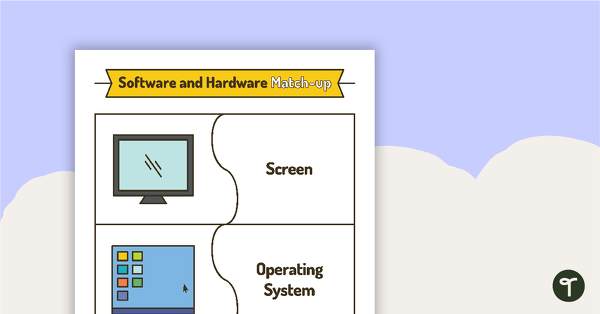
Software and Hardware Match-Up Activity
Consolidate students’ understanding of various software and hardware with this word and image match-up activity.
- Free Plan
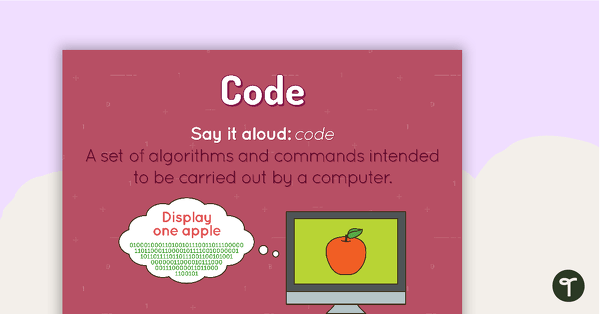
Code Poster
A poster showing the definition and an example of code.
- Free Plan
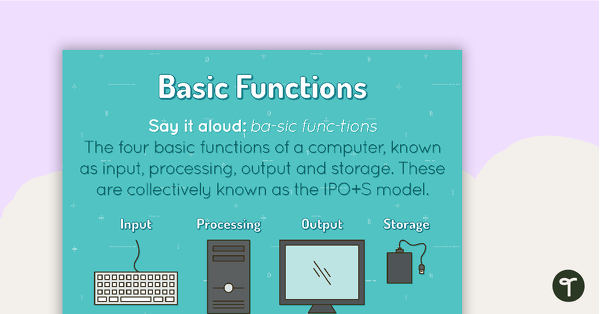
Basic Functions Poster
A poster showing the definition and an example of basic functions.
- Plus Plan
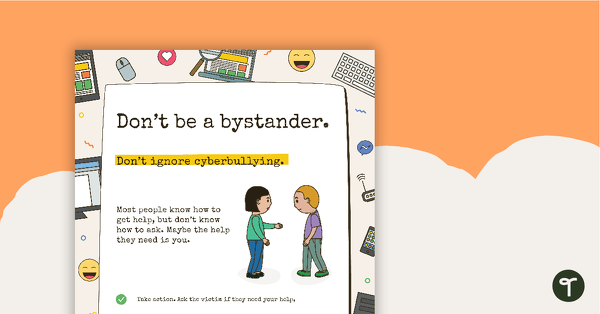
Cyber Safety Poster - Don't Be a Bystander
A cyber safety poster to help the students understand correct online behaviour.
- Plus Plan
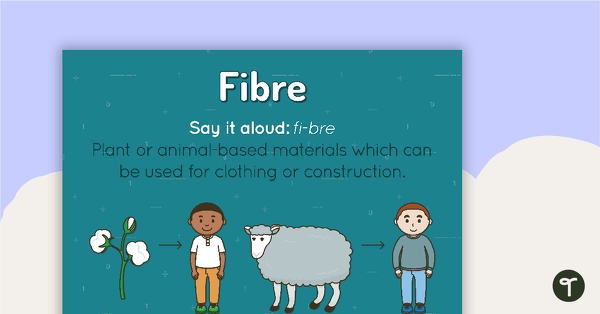
Fibre Poster
A poster showing the definition and an example of fibre.
- Free Plan
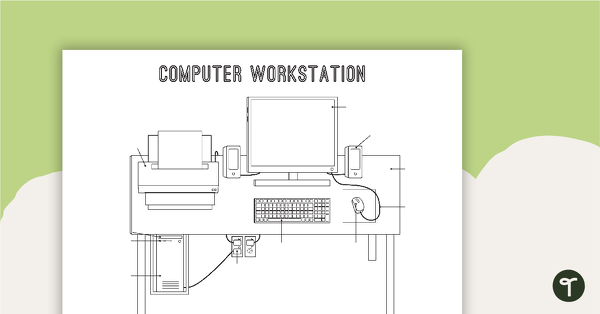
Technology Workstation Worksheet - Desktop Computer
A worksheet for students to label the key components of a desktop computer workstation.
- Plus Plan
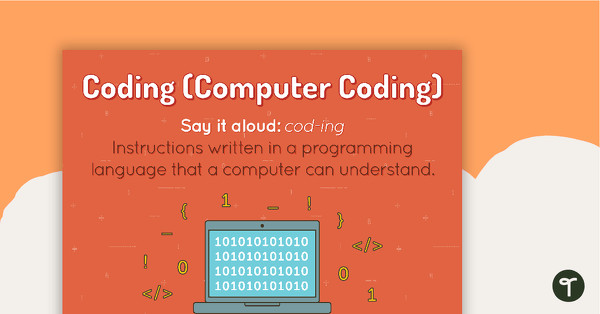
Coding Poster
A poster showing the definition and an example of coding.
- Plus Plan
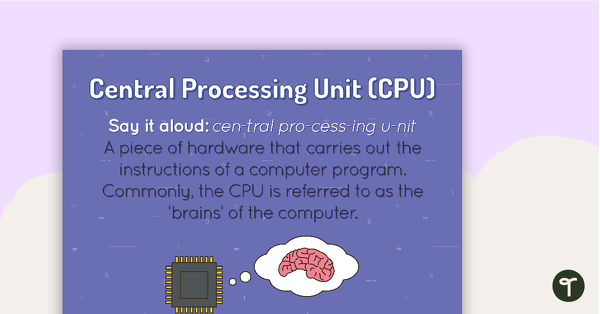
Central Processing Unit Poster
A poster showing the definition and an example of a central processing unit.
- Plus Plan
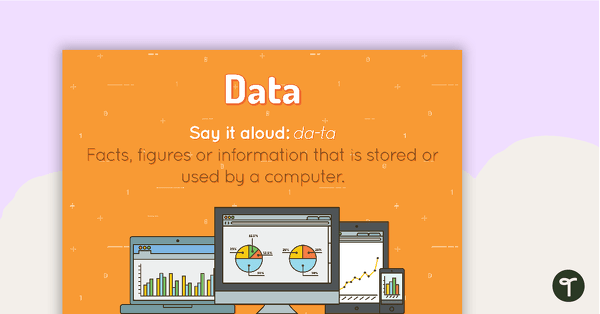
Data Poster
A poster showing the definition and an example of data.
- Plus Plan
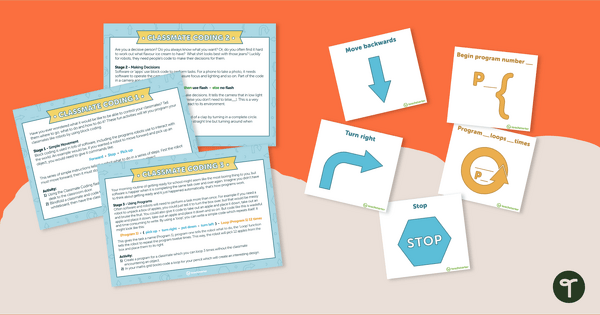
Classmate Coding - Flashcards and Activities
Introduce your students to the concept of coding by having them "program" a classmate using coding cards.
- Free Plan
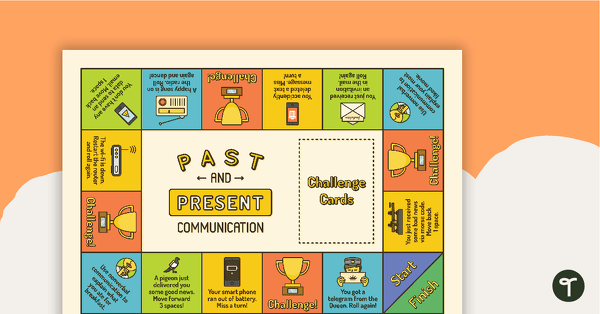
Past and Present Communication Board Game
A fun and engaging board game to consolidate students' understanding of past and present communication devices.
- Plus Plan
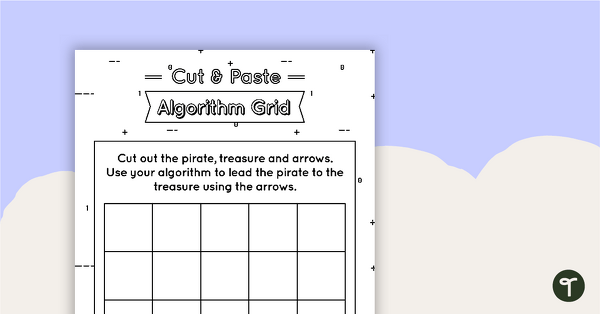
Cut and Paste Algorithm Grid - Black and White
An activity for students to use when learning about algorithms (directions).
- Plus Plan
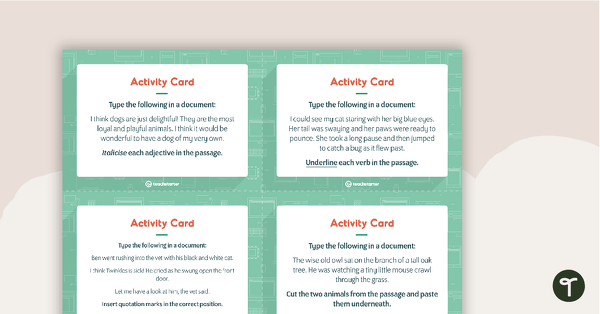
Word Processing Activity Cards
16 activity cards for students to use to practise their word processing skills.
- Plus Plan
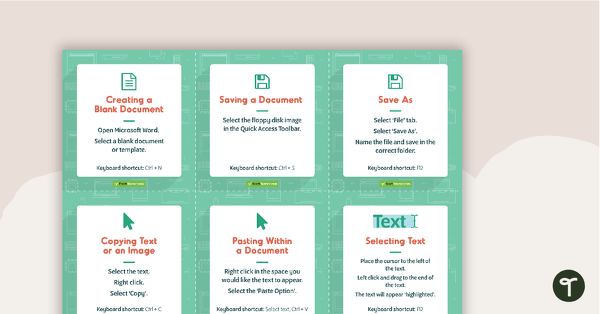
Word Processing Skills Task Cards
48 skills cards for students to use to enhance their word processing skills.
- Free Plan
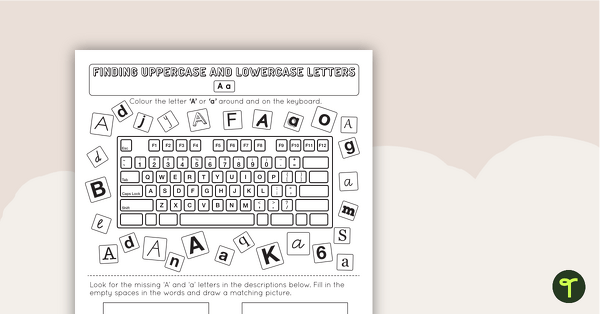
Recognising Uppercase and Lowercase Letters on a Keyboard Worksheet
A 26 page collection of worksheets (1 for each letter of the alphabet) to help students recognise uppercase and lowercase letters on a keyboard.
- Plus Plan
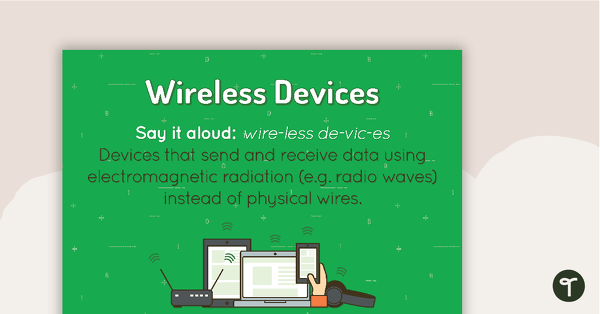
Wireless Devices Poster
A poster showing the definition and visual representations of wireless devices.
- Free Plan
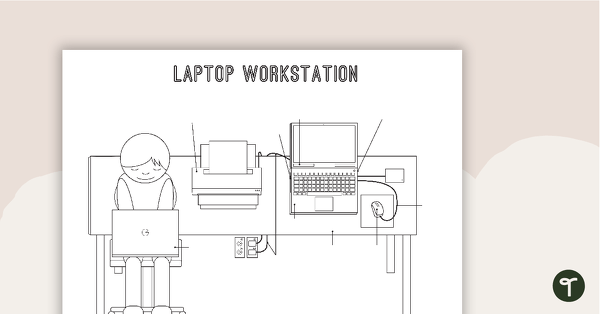
Technology Workstation Worksheet - Laptop Computer
A worksheet for students to label the key components of a laptop workstation.
- Plus Plan
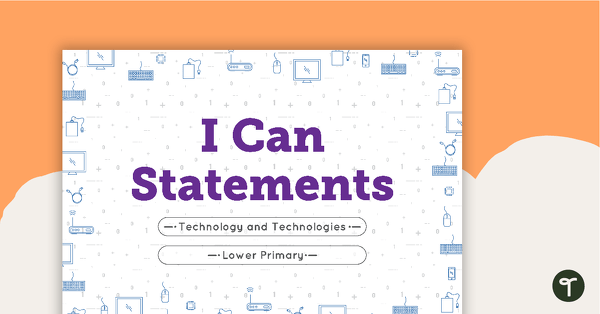
'I Can' Statements - Technology and Technologies (Lower Primary)
A set of 44 'I can' statement cards linked to the Australian Digital Technologies Curriculum.
- Free Plan
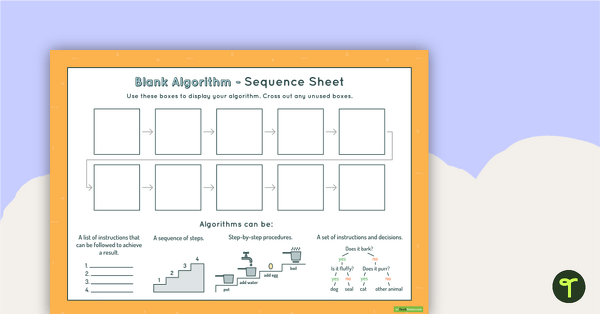
10-Step Algorithm Sequence Sheet - Middle Primary
A worksheet for students to use when writing an algorithm.
- Plus Plan
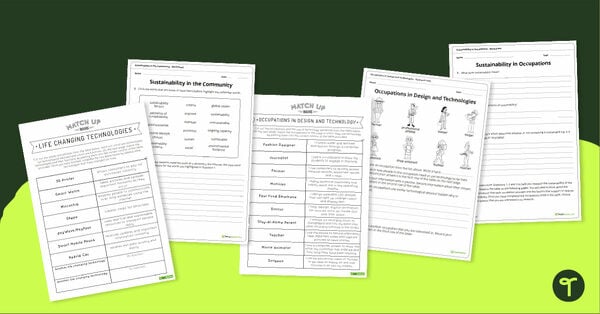
Occupations and Sustainability in Technologies Activity Pack
A set of four resources exploring life changing technologies, occupations, research, and sustainability in the community.
- Plus Plan
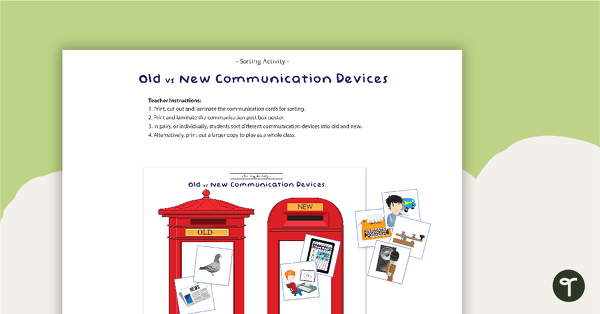
Old vs New Communication Devices - Sorting Activity
A fun sorting activity for students to identify old and new communication devices.
- Free Plan
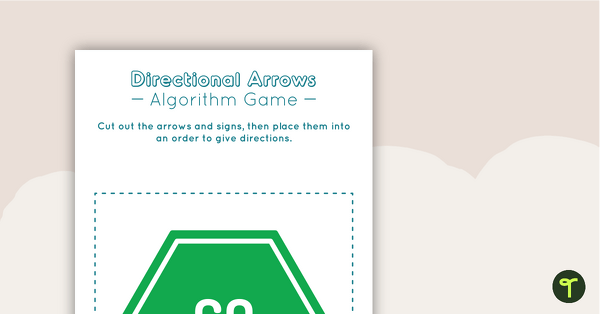
Directional Arrows Algorithm Game
A game to help teach your students directional instructions in sequencing (algorithms).
- Plus Plan
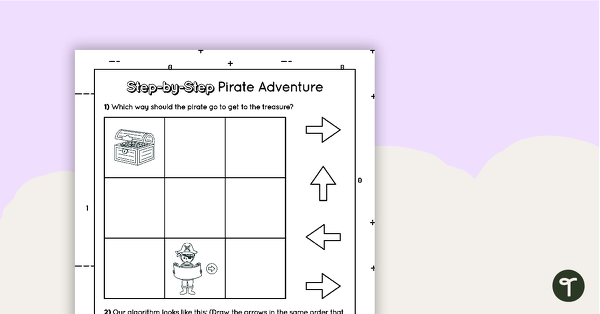
Step by Step Introductory Worksheet for Algorithms - Pirate Adventure
A 1 page worksheet for students to use when learning how to write an algorithm.
- Free Plan
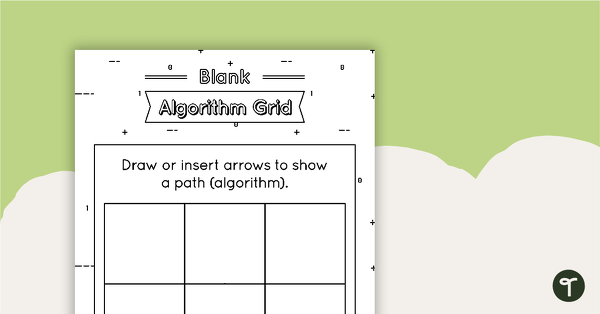
Blank Algorithm Grid - Black and White
An activity for students to use when learning about algorithms (directions).
- Plus Plan
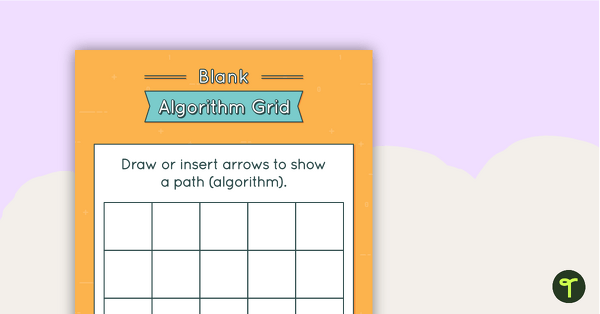
Blank Algorithm Grid - Colour
An activity for students to use when learning about algorithms (directions).
- Plus Plan
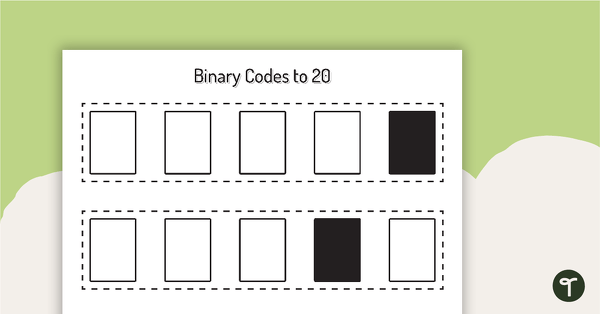
Binary Codes without Guide Dots to 20 Cards
Coding cards for teachers to use when teaching about the total numeric value of a bit code.
- Plus Plan
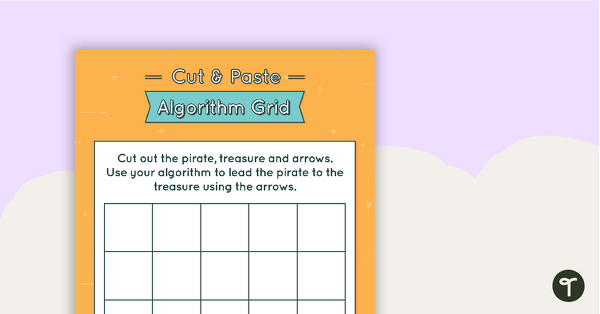
Cut and Paste Algorithm Grid - Colour
An activity for students to use when learning about algorithms (directions).
- Plus Plan
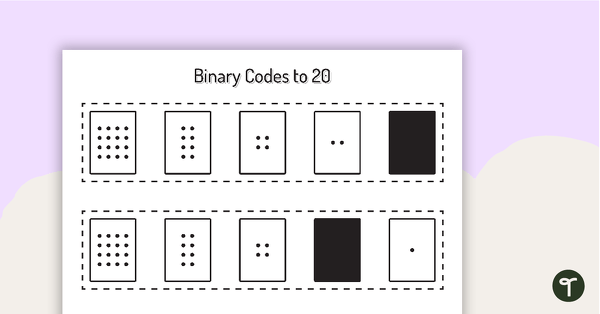
Binary Codes with Guide Dots to 20 Cards
Coding cards for teachers to use when teaching about the total numeric value of a bit code.