Use this handy tool to make your own custom handwriting worksheet in your school font and lines. You can even make your own tracing worksheets!
Need to Make Your Own Handwriting Practice Sheets?
You’re in the right place! The Teach Starter team has the perfect tool to help your blossoming writers work on letter formation, handwriting, and fine motor skills. Get ready to use the only tool you need to make your own handwriting practice activities with our Customisable Handwriting Worksheets Maker Widget!
How Do I Use the Handwriting Worksheet Maker Widget?
The handwriting practice worksheet generator is a breeze to use, and the best part? Your writing practice sheets are entirely customisable! Do you teach foundation-level students? That’s okay, we’ve options for that. Do you want to make name-tracing worksheets? You can do that too! Here are a few simple steps to set you on your way to creating all the handwriting practice printables you need!
Instructions for Creating Your Own Handwriting Worksheets
To check out how to use our interactive Handwriting sheet maker, watch the short video below for a quick run-through! To get started, click the green ‘Play’ button!
Tips for Using Fonts and Lines
We realise each state in Australia uses different lines and fonts — and fonts can even vary between schools in the same state! It’s why this worksheet maker allows you to pick your style of font, font colour and the lines that will work best for your students.
For the lines, you have the options of solid, dashed and dotted, plus various colour choices! Want your students to be able to trace over letters? Change the colour of the font to a light grey.
To save you time searching for the fonts and lines you’ll need, we’ve put together this quick overview of how to set up your worksheet based on the most common fonts and lines:
ACT Lines and Font
- School font – ACT Print or ACT Pre-cursive
- First and fourth lines – Solid (blue)
- Second line – Dashed (blue)
- Third line – Dashed (blue)
NSW Lines and Font
- School font – NSW Print or NSW Pre-cursive
- First and fourth lines – Dashed (blue)
- Second line – Solid (blue)
- Third line – Solid (blue)
WA Lines and Fonts
- School font – WA Print or WA Pre-cursive
- First and fourth lines – Dashed (blue)
- Second line – Dashed (blue)
- Third line – Solid (blue)
QLD Lines and Fonts
- School font – QLD Print or QLD Pre-cursive
- First and fourth lines – Solid (red)
- Second line – Solid (blue)
- Third line – Solid (blue)
VIC Lines and Fonts
- School font – VIC Print or VIC Pre-cursive
- First and fourth Lines – Dashed (blue)
- Second line – Dashed (blue)
- Third line – Solid (blue)
TAS Lines and Fonts
- School font – TAS Print or TAS Pre-cursive
- First and fourth Lines – Solid (blue)
- Second line – Dashed (blue)
- Third line – Dashed (blue)
SA Lines and Fonts
- School font – SA Print or SA Pre-cursive
- First and fourth Lines – Solid (blue)
- Second line – Dashed (blue)
- Third line – Dashed (blue)
NT Lines and Fonts
- School font – NT Print or NT Pre-cursive
- First and fourth Lines – Dashed (blue)
- Second line – Dashed (blue)
- Third line – Solid (blue)
Ways to Use the Handwriting Worksheet Generator in the Classroom
A handwriting worksheet generator is a highly versatile tool. It doesn’t just make worksheets; it creates differentiated learning options, anchor charts, and more instructional content than you’ve ever thought. Here are a few of our favourite ways to use our Handwriting Practice Sheet Creator in the classroom.
♥ Name Writing Practise
If you teach the youngest learners on the block, the start of the year is the time when you’ve got to get them started writing their names. Use our handwriting worksheet generator to create a PDF file for each student featuring their first and last name. Print each file, place the pages inside a clear sleeve (or laminate) and hand out dry erase markers. Now, your students have their own custom name-tracing worksheets, and no copies are needed!
♥ Spelling Homework Worksheets
When your new spelling list comes out each week, create a handwriting practice sheet containing the words. Send it home as part of your homework packet to encourage your students to spell the words correctly and focus on correct letter formation and neat handwriting. You can even give a weekly prize for the neatest handwriting you can find!
♥Sight Word Tracing Worksheets
Practising sight words doesn’t have to stop with flashcards! Help your students learn to read AND spell the words by creating custom sight word worksheets for students to use as in-class assignments or as extra practice homework activities. If you have students on different sight word lists, no problem! Create and save one for each group of kids, and you’re ready to go!
♥Blend Other Curriculum Standards into Your Penmanship Practice
Are you struggling for time to fit in your Science and Maths content? No problem. Create a penmanship practice worksheet containing short sentences or key facts that students need to learn in relation to a particular topic. Now, students will get a small dose of cross-curricular instruction when they practise their handwriting skills each day.
♥Holiday Themed Handwriting Worksheets
Generate holiday-themed tracing or writing worksheets for holidays or special occasions, making handwriting practise more engaging. Your students will definitely love practising their penmanship when using fun Christmas or Halloween Handwriting worksheets!
The Best Way to Build in Handwriting Practise for Kids
You know your students best. You know what they need, what they like, and definitely what they dislike. That’s what makes this widget the perfect tool for your classroom! Using this online handwriting sheet creator, you are in charge of all of the handwriting ideas! Pick and choose what penmanship activities and topics your students will like best, and create materials you know they’ll love!
Try Even More Interactive Classroom Widgets and Digital Learning Tools!
Don’t stop there! The Teach Starter team has these excellent tools ready to help you get through those busy school days, too!
[resource:4493749] [resource:4859740] [resource:4701493]
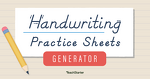
Cannot open the widget to generate handwriting sheets. Does not seem to have the download function
Hi Jane, thanks for reaching out! To use our Handwriting Practice sheets, head over to the Play button at the top of the page. Once you've selected this the generator should load and you can start making your own sheets :) To then download your sheet once completed, you can select the "Download" option in the upper right hand of the screen. If you're finding it's still not working for you, please let our support team know using the chat icon on the bottom of the screen, and we can provide some tailored support. Thanks!
Just wondering why cursive font cannot be selected, and only pre-cursive?
Hi Michelle, Great question! Unfortunately, we don’t have the technology to add Cursive fonts to Studio or Widgets, including the Handwriting Sheet Creator. Cursive fonts contain certain contextual ligatures which link letters together. These require the font carry additional information (rules and logic) to determine when and where to add these cursive joins between letters. Programs like Microsoft Word are able to interpret this additional information into the correct joins, to form flowing cursive writing. The fonts which Studio and Widgets use can’t handle this additional information, resulting in cursive fonts which do not have the correct joins. For this reason, we have not included cursive fonts. As soon as the technology becomes available, we will certainly implement all school cursive fonts. This having been said, we still create other PDF resources that require school specific fonts, in cursive. Thanks!