Computing
Pupils should be taught to: understand what algorithms are; how they are implemented as programs on digital devices; and that programs execute by following precise and unambiguous instructions; create and debug simple programs; use logical reasoning to predict the behaviour of simple programs; use technology purposefully to create, organise, store, manipulate and retrieve digital content; recognise common uses of information technology beyond school; use technology safely and respectfully, keeping personal information private; identify where to go for help and support when they have concerns about content or contact on the internet or other online technologies.
- Plus Plan

Directional Arrows Algorithm Game
A game to help teach your students directional instructions in sequencing (algorithms).
- Plus Plan
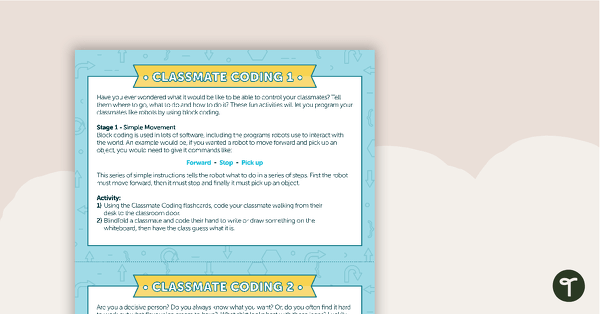
Classmate Coding - Flashcards and Activities
A set of 15 coding flashcards on individual A4 pages with four instruction and activity cards to accompany them.
- Plus Plan
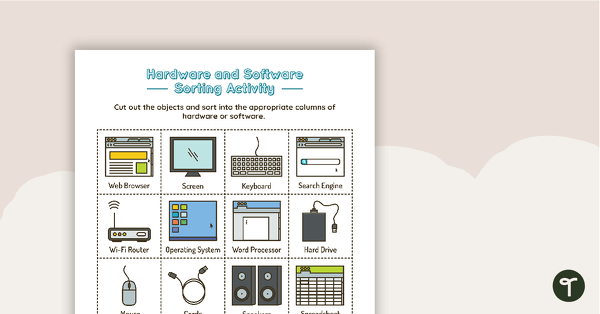
Introduction to Hardware and Software Sorting Activity
Guide students in understanding the difference between hardware and software with this cut and sort activity.
- Plus Plan
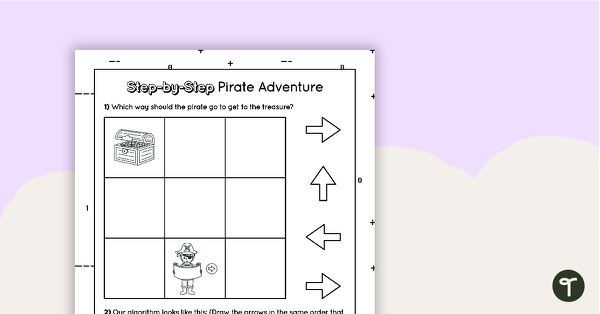
Step by Step Introductory Worksheet for Algorithms - Pirate Adventure
A 1 page worksheet for students to use when learning how to write an algorithm.
- Plus Plan
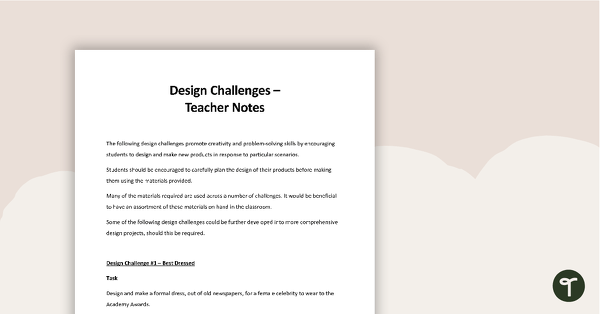
Design and Technology Challenge Task Cards
A set of 15 design challenge tasks for students.
- Plus Plan
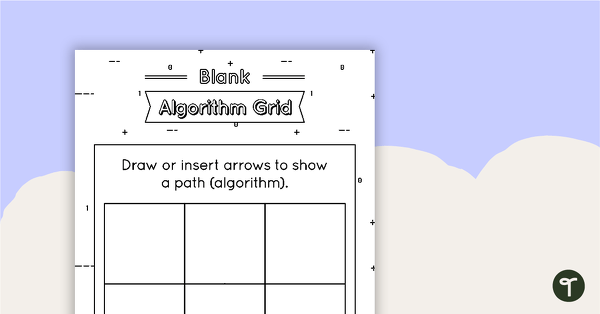
Blank Algorithm Grid - Black and White
An activity for students to use when learning about algorithms (directions).
- Plus Plan
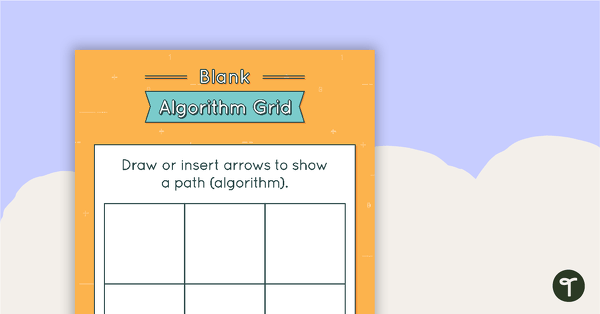
Blank Algorithm Grid - Colour
An activity for students to use when learning about algorithms (directions).
- Plus Plan
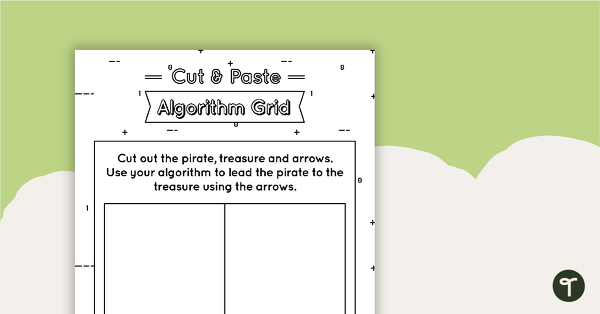
Cut and Paste Algorithm Grid - Black and White
An activity for students to use when learning about algorithms (directions).
- Plus Plan
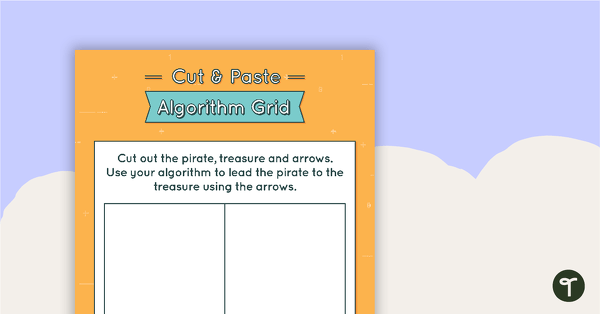
Cut and Paste Algorithm Grid - Colour
An activity for students to use when learning about algorithms (directions).
- Plus Plan
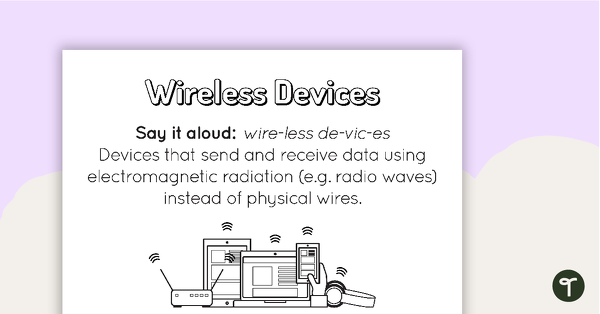
Wireless Devices Poster
A poster showing the definition and visual representations of wireless devices.
- Plus Plan
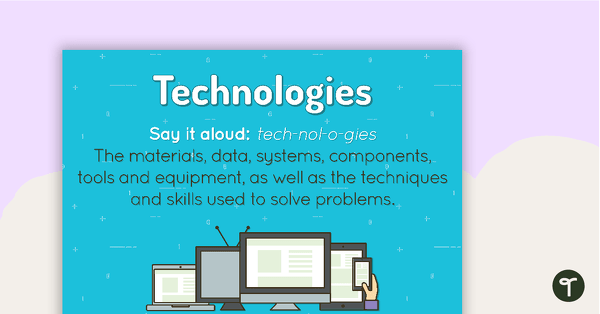
Technologies Poster
A poster showing the definition and visual representations of technologies.
- Plus Plan
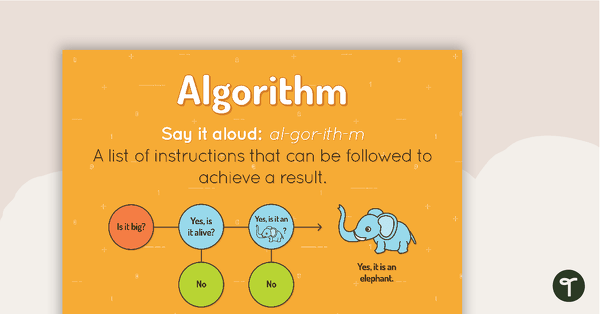
Algorithm Poster
A poster showing the definition and an example of an algorithm.
- Plus Plan
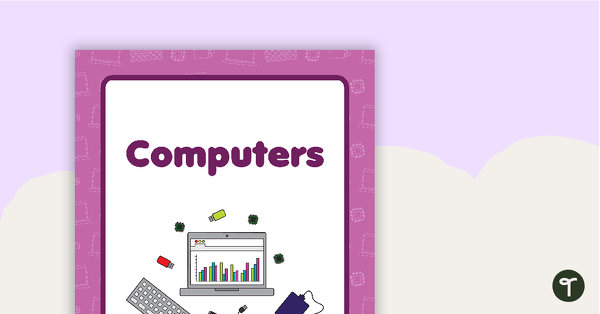
Computers Book Cover - Version 2
A Computers book cover to use on your students' workbooks.
- Plus Plan
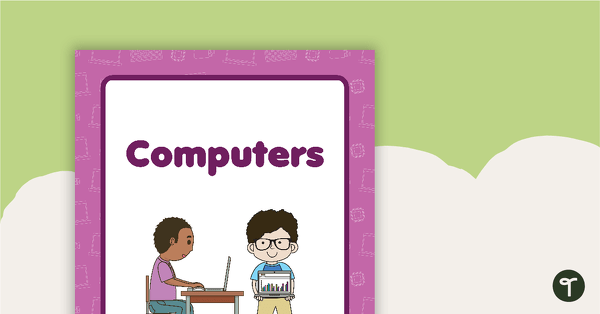
Computers Book Cover - Version 1
A Computers book cover to use on your students' workbooks.
- Plus Plan
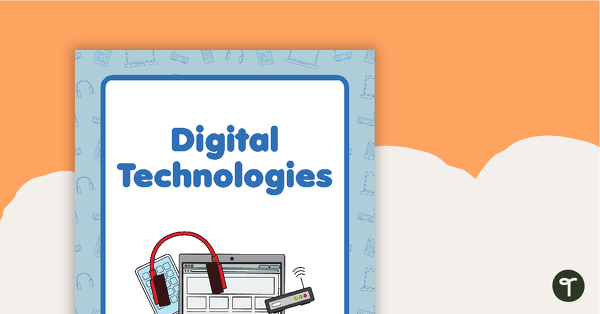
Digital Technologies Book Cover - Version 2
A Digital Technologies book cover to use on your students' workbooks.
- Plus Plan
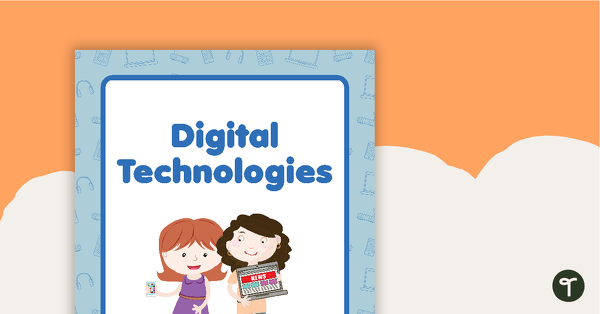
Digital Technologies Book Cover - Version 1
A Digital Technologies book cover to use on your students' workbooks.
- Plus Plan
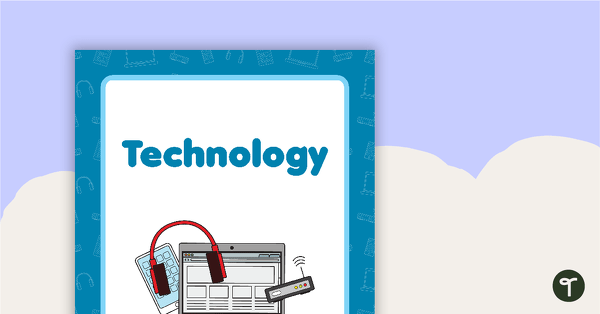
Technology Book Cover - Version 2
A Technology book cover to use on your students' workbooks.
- Plus Plan
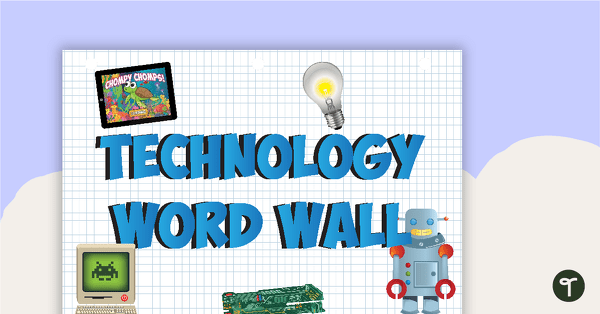
Technology Word Wall Poster
Use this Word Wall Poster to identify technology vocabulary in your classroom.
- Plus Plan
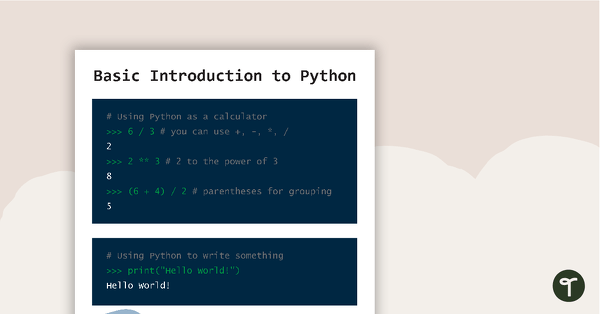
Basic Python Programming Language Poster Cheat Sheet
A basic Python Programming Language poster 'cheat sheet' to display in your classroom.
- Plus Plan
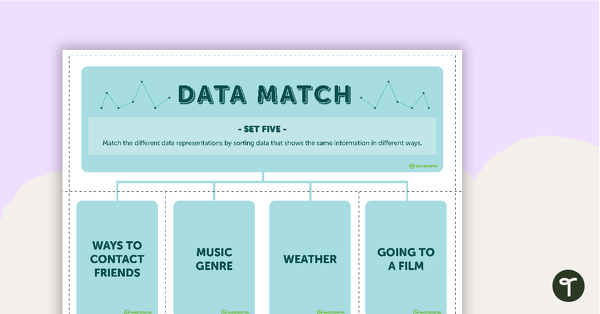
Data Match-Up Cards (Set 5)
A match-up activity for students to use when exploring data.
- Plus Plan
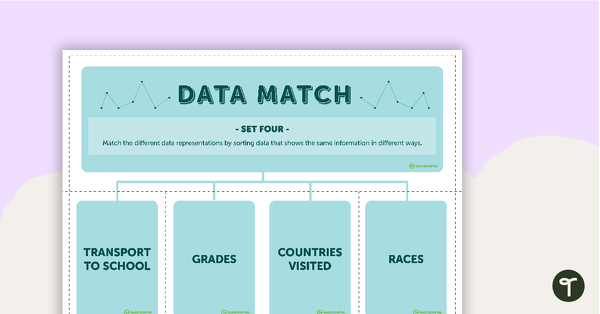
Data Match-Up Cards (Set 4)
A match-up activity for students to use when exploring data.
- Plus Plan
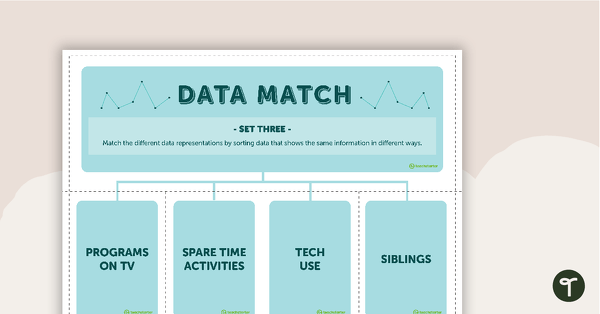
Data Match-Up Cards (Set 3)
A match-up activity for students to use when exploring data.
- Plus Plan
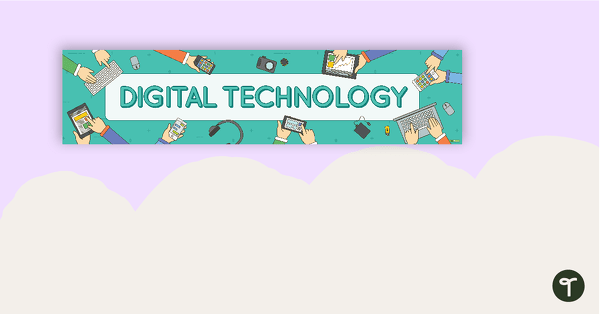
Digital Technology Display Banner
A classroom display banner to use on your 'Digital Technology' display board.
- Plus Plan
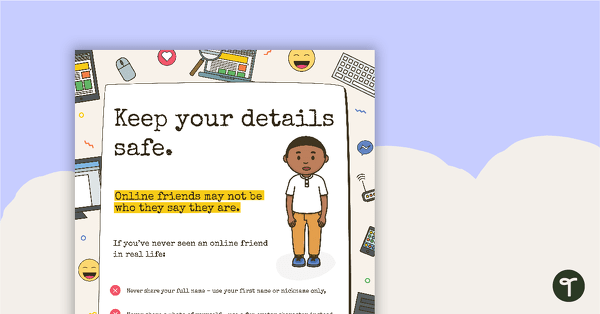
Cyber Safety Poster – Keep Your Details Safe
A cyber safety poster to help the students understand correct online behaviour.
- Plus Plan
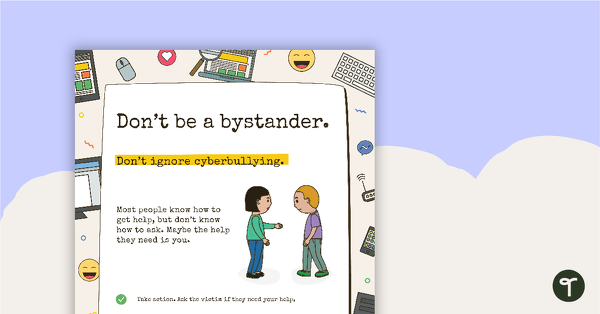
Cyber Safety Poster - Don't Be a Bystander
A cyber safety poster to help the students understand correct online behaviour.
- Plus Plan
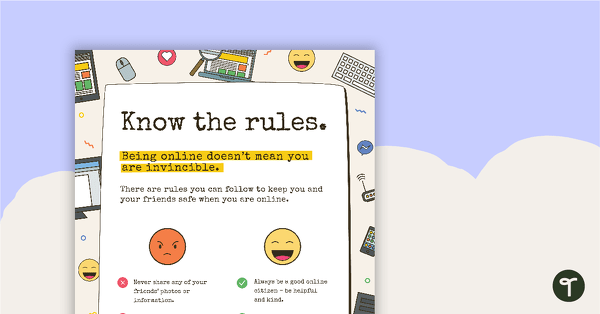
Cyber Safety Poster - Know the Rules
A cyber safety poster to help the students understand correct online behaviour.
- Plus Plan
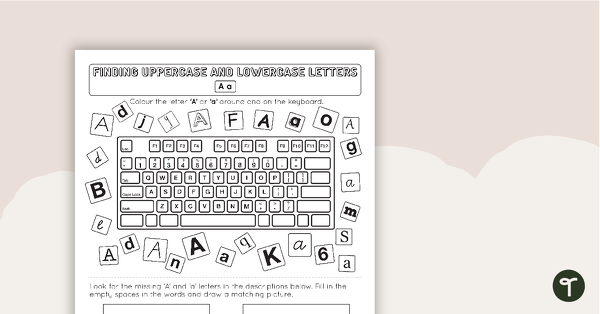
Recognising Uppercase and Lowercase Letters on a Keyboard Worksheet
A 26 page collection of worksheets (1 for each letter of the alphabet) to help students recognise uppercase and lowercase letters on a keyboard.
- Plus Plan
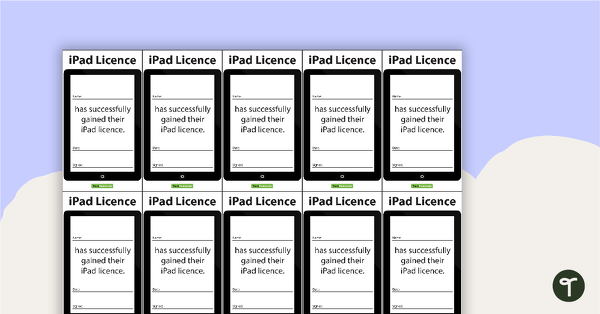
iPad Licence
Commemorate this momentous occasion with an official iPad licence.
- Plus Plan
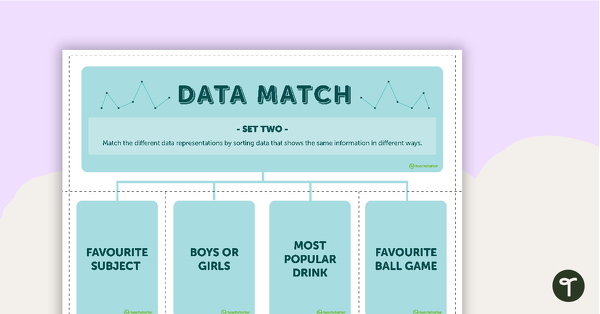
Data Match-Up Cards (Set 2)
A match-up activity for students to use when exploring data.
- Plus Plan
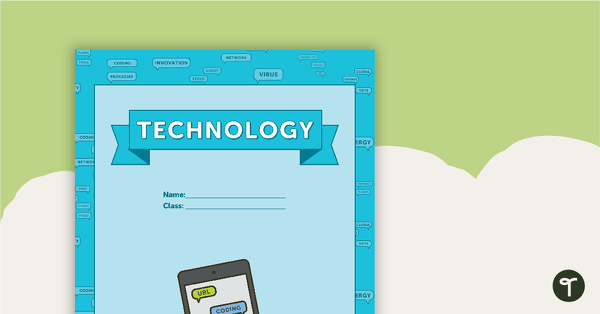
Technology - Vocabulary Themed Title Page and Personal Vocabulary Sheet
Technology vocabulary themed title page and vocabulary template.
- Plus Plan
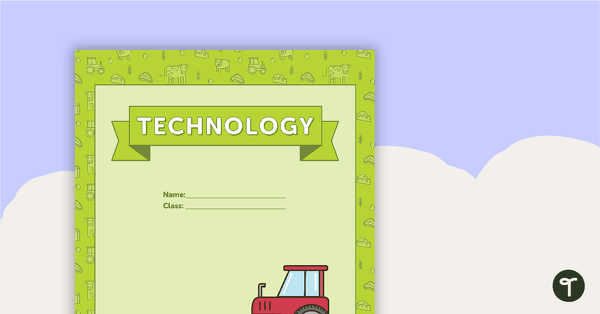
Technology - Plant and Animal Themed Title Page and Personal Vocabulary Sheet
Plant and animal themed title page and vocabulary template to use when learning about technology content vocabulary.
- Plus Plan
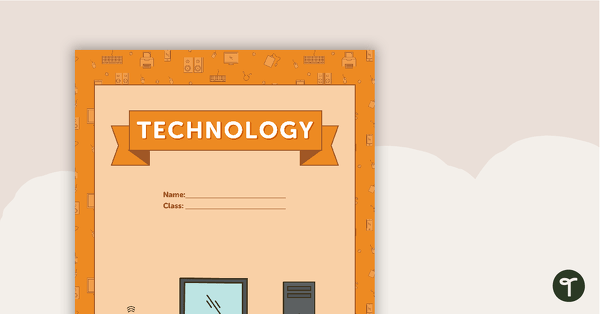
Technology - Hardware Themed Title Page and Personal Vocabulary Sheet
Hardware themed title page and vocabulary template to use when learning about technology content vocabulary.