Save time making custom class checklists with an editable auto-fill class list template.
Save Time With an Auto-Fill Class List Template!
Are you ready to revolutionise your paper collection and marking procedure? Do you want to save some of that precious planning time? We’re thrilled to introduce our latest offering – the ultimate editable class list template, designed with teachers like you in mind!
We understand that creating your own organisational tools can be time-consuming. That’s why we’ve developed a game-changing resource that allows you to create hundreds of paper-saving class checklists in a flash. Say goodbye to typing in those names over and over again, and welcome to the era of auto-fill magic!
Editable, Customisable Class Lists in a Flash!
This unique PDF template is editable and has an auto-fill feature to make your life easier. You only have to type your class list once, and the feature will automatically populate your list across multiple sheets. This will save you loads of time and make it easy to create new checklists to use when you grade, take up homework, collect field trip money, and more!
This resource download includes three versions of the auto-fill class lists for classrooms of different sizes. We’ve included the following:
- Auto-Fill Class Checklist Template for up to 21 pupils
- Auto-Fill Class Checklist Template for up to 24 pupils
- Auto-Fill Class Checklist Template for up to 30 pupils
Using Your Customisable Blank Checklist Template
Using your new resource is a breeze!
- Ensure that your computer has Adobe Reader installed. To download this free program, visit https://get.adobe.com/reader/.
- Download this resource file to your computer.
- Open the resource file IN Adobe Reader. Opening in Preview Mode or your web browser will not allow for editing.
- Insert your word list into the template. Your pupils’ names will populate the remaining lists automatically.
- Save a copy of the document with your pupil names attached.
- Print and copy the desired checklists.
Download and Print Your Editable Roster Template Today!
Unveil the exciting new time-saving resource that awaits you!! This resource is ready to use with just one click. Don’t miss out – hit that Download button to grab your quick-print PDF resource file and start checking things off!
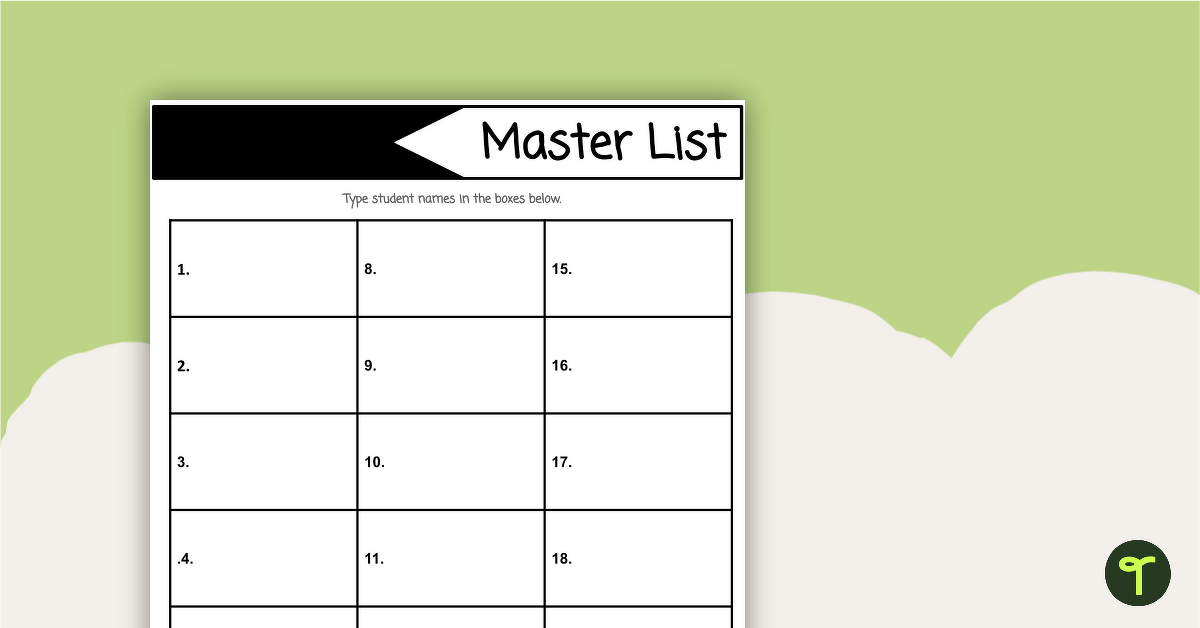

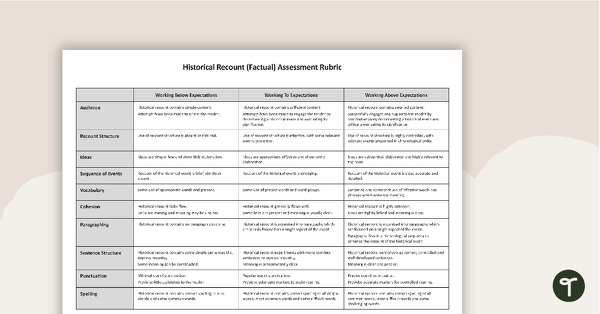
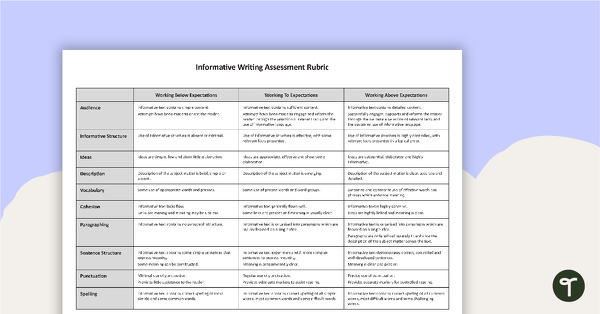
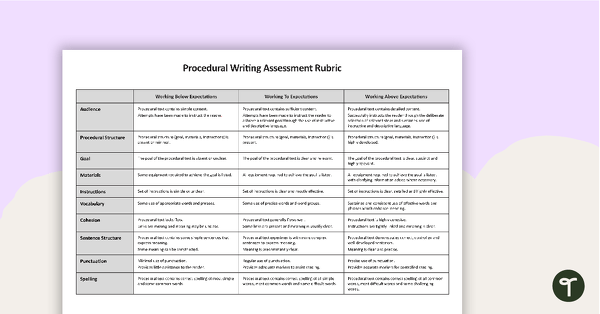
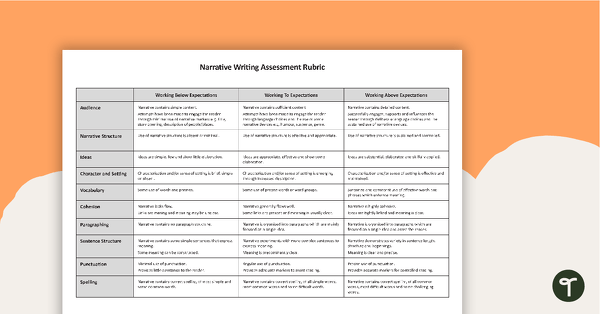
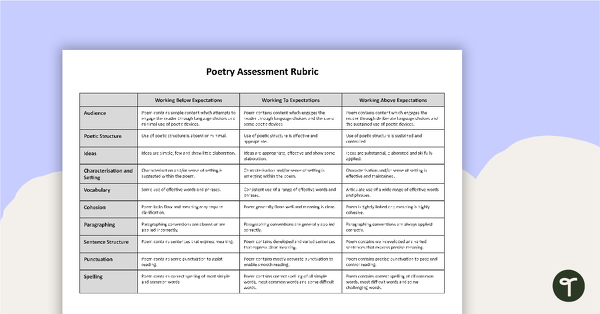
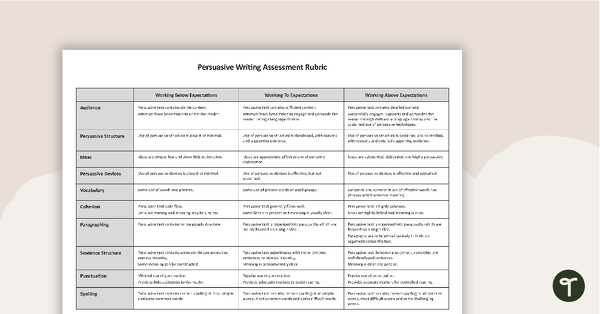
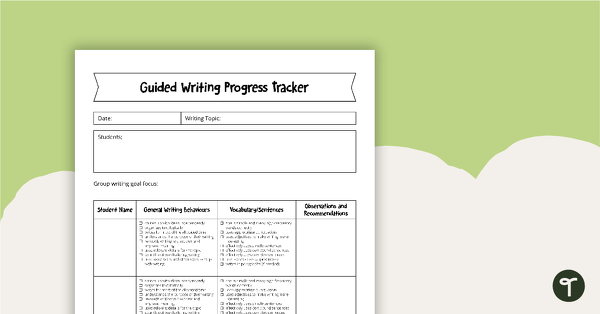
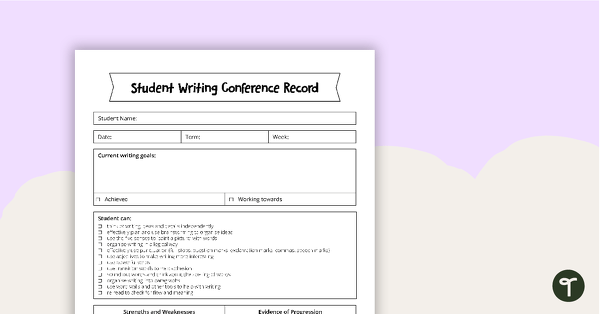
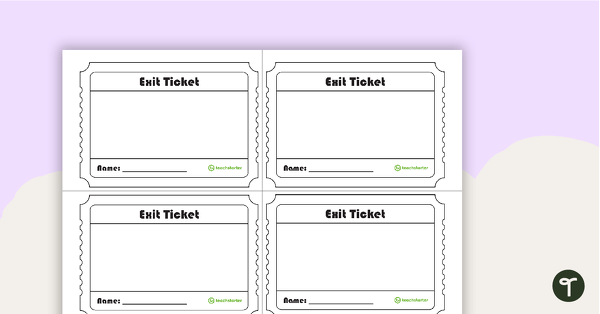
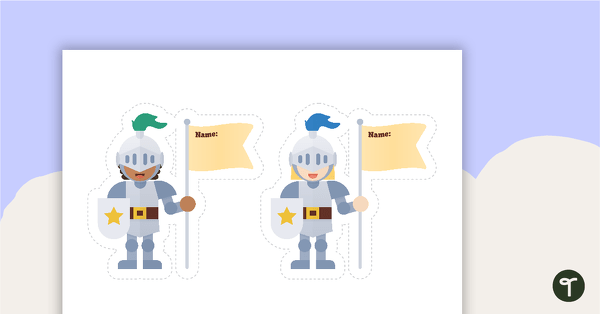
0 Comments
Write a review to help other teachers and parents like yourself. If you'd like to request a change to this resource, or report an error, select the corresponding tab above.