An interactive quiz to practise differentiating between long and short vowel sounds in words.
A Solid Basis for Spelling Development
Are you looking for ways to nurture strong spelling skills in your students? At the heart of confident spelling (and word recognition) lies phonemic awareness.
Phonemic awareness is the ability to identify and manipulate individual sounds in words. Before students can understand the rules/patterns of spelling, they need to be able to HEAR and identify differences. The more opportunities we provide for students to focus on hearing these differences, the more solid the foundation we build for their spelling development.
This interactive PowerPoint gives students practise at focusing on the vowel sound in single syllable words. The PowerPoint is especially valuable because it includes audio! Students are presented with a picture, e.g. a pan, and are given both the short ‘ă’ and long ‘ā’ options to choose from (N.B. students will need to know the symbols that distinguish short and long vowels.) Audio for each vowel option is heard when students hover over the grapheme. Students name the picture and decide whether they can hear the short vowel sound or the long vowel sound in the word and click on the appropriate button. Once they have chosen the correct vowel sound, the word pops up on the slide along with audio.
The long vowel sound graphemes explored in this PowerPoint are:
- ā: a_e; ai
- ē: ea; ee
- ī: i_e
- ō: o_e; oa
- ū: u_e; ui; oo
The words included are: pan, cake, kite, pot, nose, sun, bead, nail, lid, red, dive, wag, juice, tap, sad, bee, soap, six, tail, time, moon, hen, jet, rain, mice, hot, seal, jam, zip, tape, run, cube, bin.
Not only is this resource perfect for differentiating between long and short vowel sounds, but it also fosters students’ segmenting skills – as they are required to segment words into individual phonemes.
Use this PowerPoint as a whole class/small group or individual activity to boost your students’ phonemic awareness and lay solid foundations for spelling success.
This PowerPoint uses embedded fonts. When the pop-up box appears, select ‘Open Read-Only’ to view the PowerPoint.
If you’re looking for other interactive PowerPoints that encourage phonemic awareness (focusing on sounds), try one of these:
[resource:4688005] [resource:4666618]

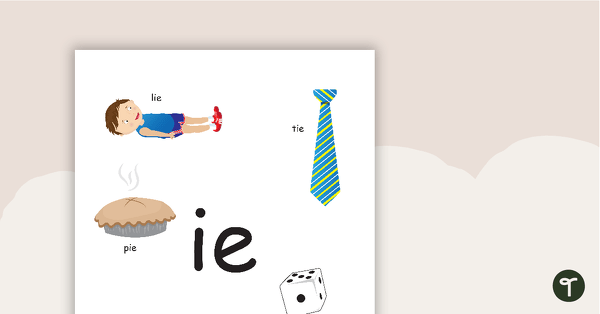
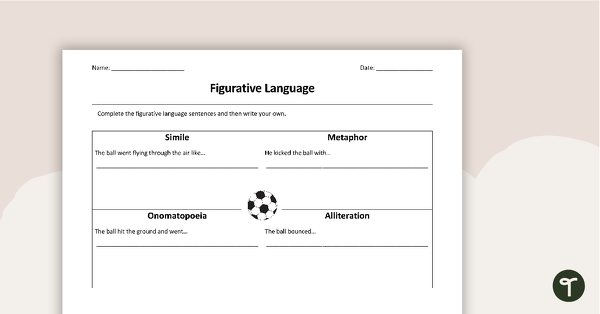
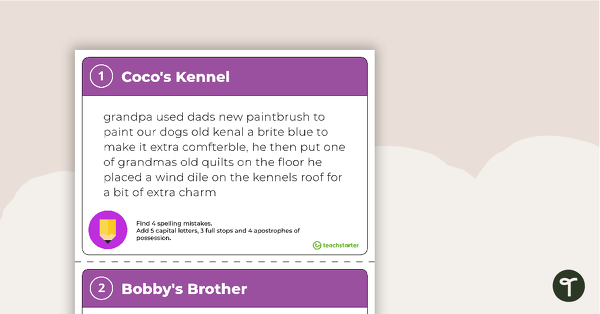
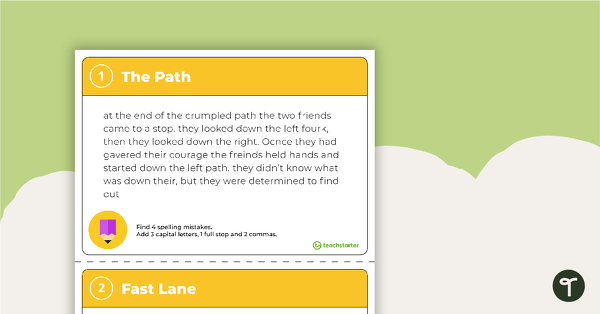
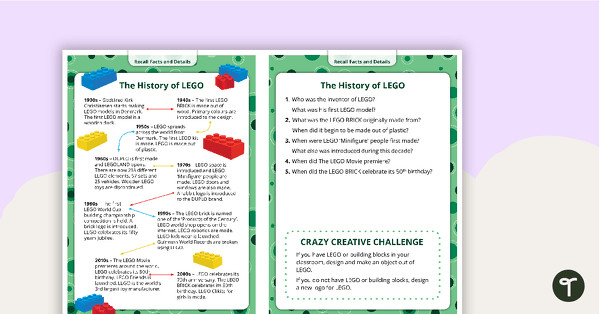
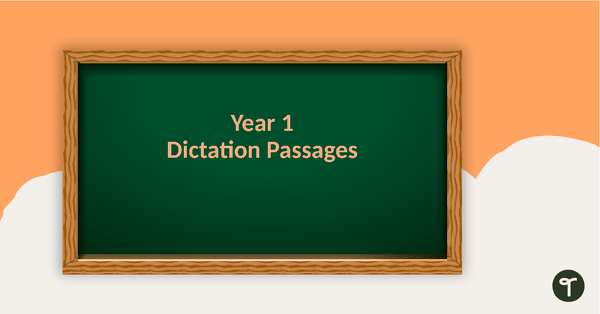
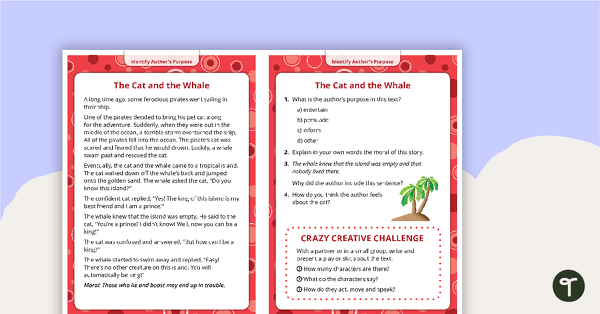
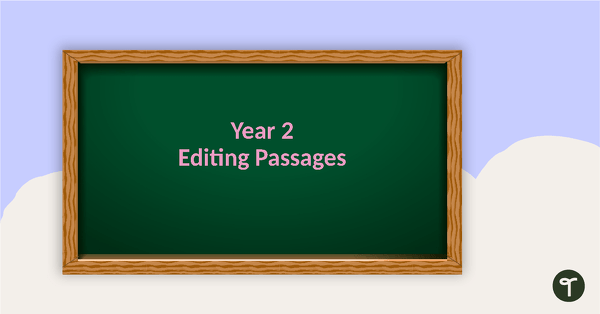
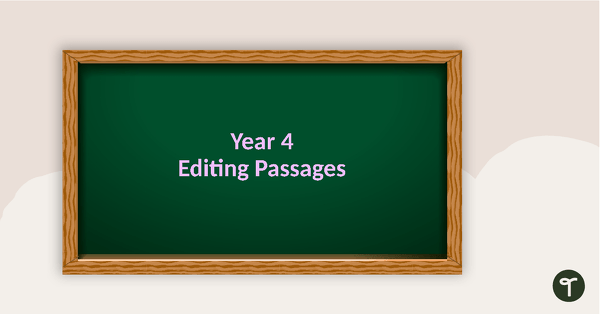
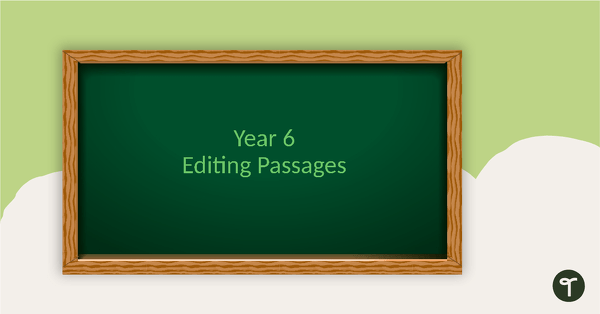
0 Comments
Write a review to help other teachers and parents like yourself. If you'd like to request a change to this resource, or report an error, select the corresponding tab above.