Use this set of Year 3 editing passages to help your students demonstrate their spelling, punctuation and grammar knowledge.
A Set of Year 3 Editing Passages
Editing is a crucial skill for students to learn. It has many benefits, such as building attention to detail, improving clarity and enhancing self-expression.
Help your learners strengthen their language skills with this set of editing passages. This resource contains 20 short editing passages crafted specifically for Year 3 students, covering age-appropriate topics that make grammar practice more authentic for students. Each passage is at the appropriate lexile level for Year 3 students, ensuring a comfortable reading experience while promoting essential language skills.
The language skills addressed in this set of editing passages include:
- Spelling (including homophones)
- Capital letters
- End punctuation
- Apostrophes of contraction
- Commas
Year 3 Editing Passages: What to Expect
Each slide contains a short passage, an image and a set of instructions. The instructions inform students of the mistakes they need to find and fix within the passage.
Following each slide is an answer slide where all of the required changes are highlighted in a different colour from the rest of the text.
Prefer task cards to a slide deck? We have you covered! Use the drop-down menu on the Download button to choose your preferred file format for these Year 3 editing passages from the options below:
- Microsoft PowerPoint presentation
- Google Slides presentation
- Google Slides editable task cards
- PDF task cards
The task card option can be used in a variety of ways in your editing lessons, such as:
- Bell ringer activity
- Active scoot game
- Literacy group activity
- Independent practice
- Exit ticket
Download These Year 3 Editing Paragraphs
Use the Download button to access your preferred version of this resource. You will be prompted to make a copy of the Google Slides presentation before accessing it.
Brittany Collins, a Teach Starter collaborator, contributed to this resource.
More Year 3 Editing Resources
Click below to browse more teacher-created, curriculum-aligned resources to use when teaching editing skills to your Year 3 students.

teaching resource
ARMS and COPS - Editing Posters and Checklists (Landscape)
Encourage your students to proofread and edit their writing using the C.O.P.S. and A.R.M.S acronyms with a pair of printable writing posters.

teaching resource
Editing Sentences – Year 3 Worksheets
Download these Year 3 editing worksheets to get your students identifying and fixing errors in sentences.

teaching resource
Epic Editing Workbook – Year 3 and Year 4
Use these paragraph editing worksheets to get your students practising and refining their proofreading skills.
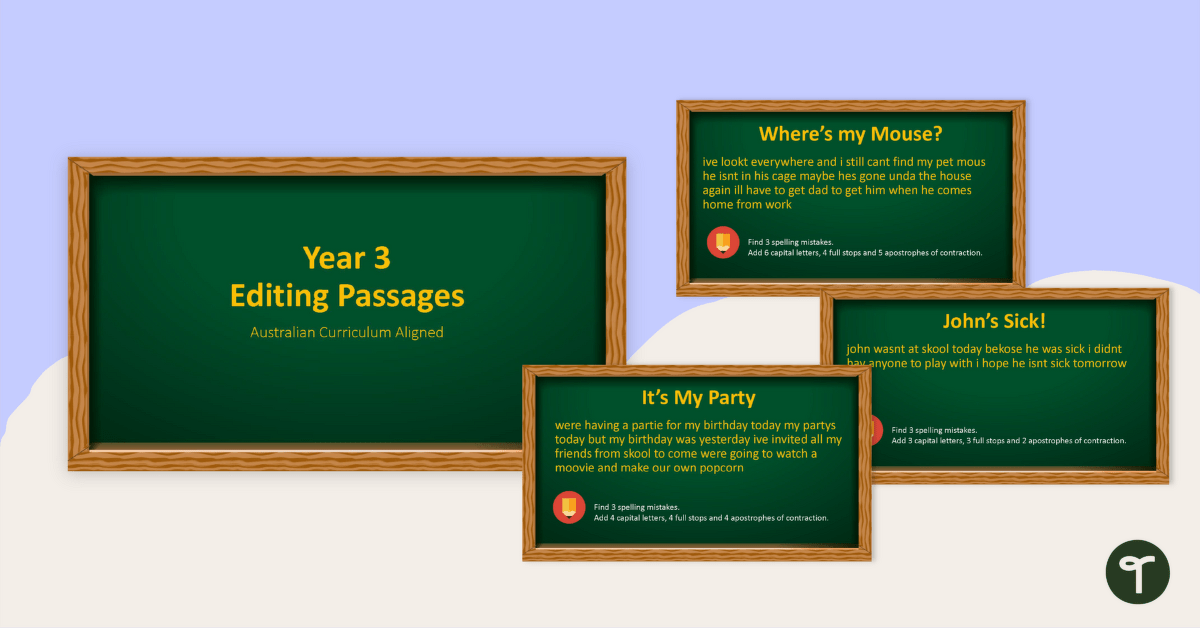

2 Comments
Write a review to help other teachers and parents like yourself. If you'd like to request a change to this resource, or report an error, select the corresponding tab above.
No comments yet.