Research and learn about King Charles III with this hanging biography template.
Learn about King Charles III for his Coronation
This biography template is designed to use in the classroom to help students learn about King Charles III. The template includes sections for students to fill in with information about the king’s life, accomplishments, and impact on the world.
The template is designed with a clean and easy-to-read layout, that can be folded to create a mobile-style biography to hang up in the classroom.
In addition to providing students with a structured way to learn about King Charles III, this biography template also serves as a great resource for teaching students about the conventions of biography writing. Teachers can use the template to model how to organise and present information clearly and coherently. They can encourage students to use the template as a guide when writing biographies of other historical figures.
How to Use This Resource
To assemble this hanging mobile:
- Cut out the two circles and put them to one side.
- Fold over the main template to create a triangular prism and glue it together.
- Stick three pieces of string to the inside of each top corner of the triangular prism with sticky tape.
- Stick the opposite ends of the three pieces of string to the inside of the circles you cut up in Step 1. Glue the circles together so the face is on one side and the text is on the opposite side.
- Put a punch hole in the top of the circles and add another piece of string to hang the finished product in your classroom.
Download and Create Now
Use the drop-down menu to choose between the PDF or editable Google Slide version of this resource. Being able to edit the template means you can change the information you may want your students to include in this biography template.
👑 More Coronation Resources
If you are looking for more resources around the coronation, we’ve got you covered:
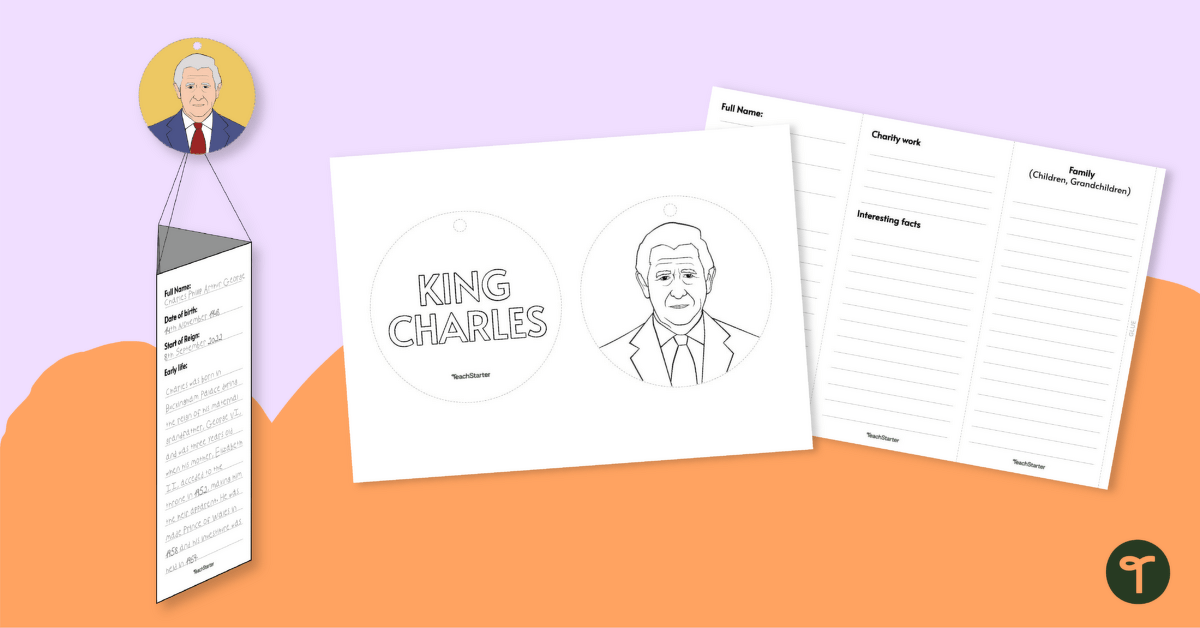

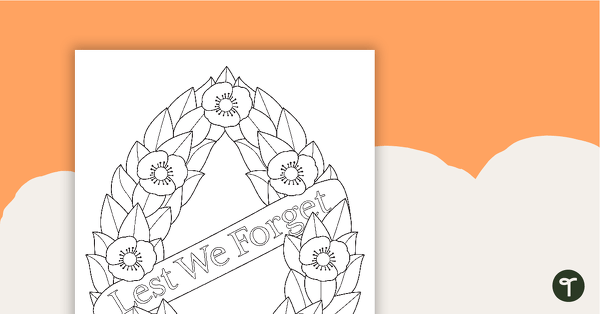
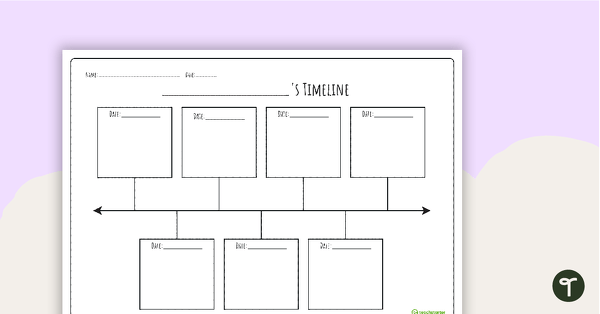
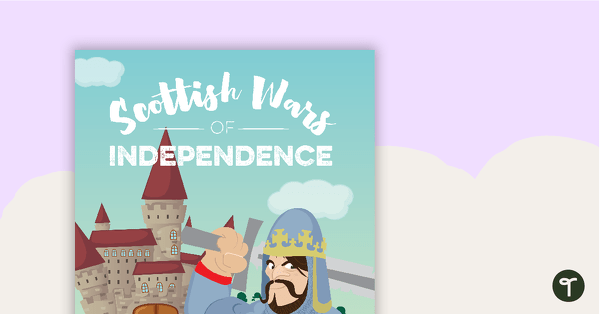
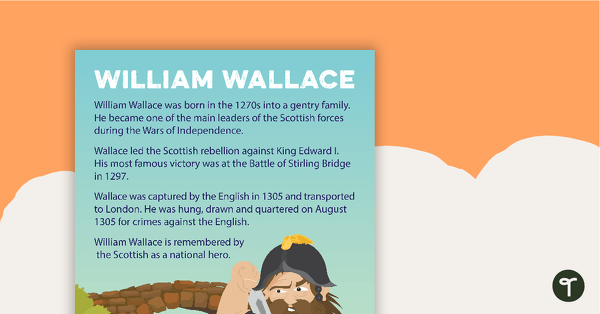
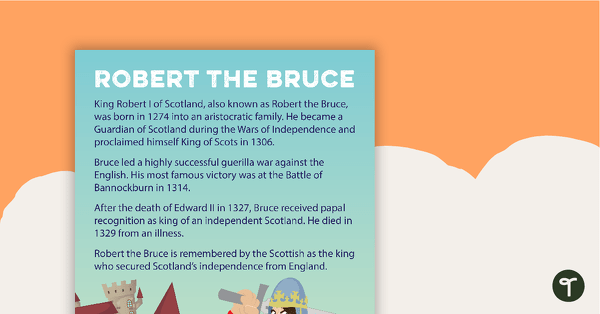
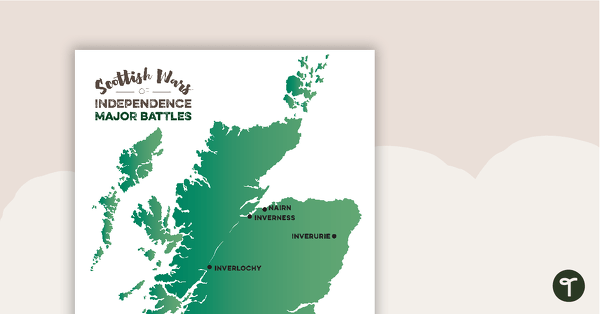
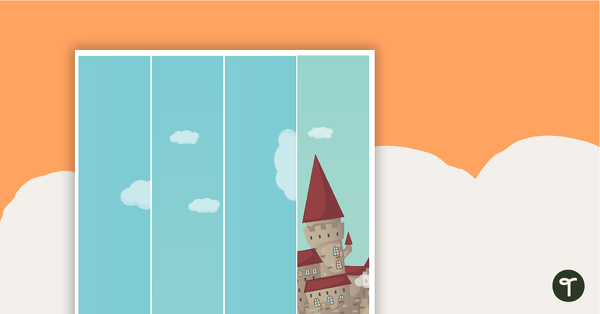
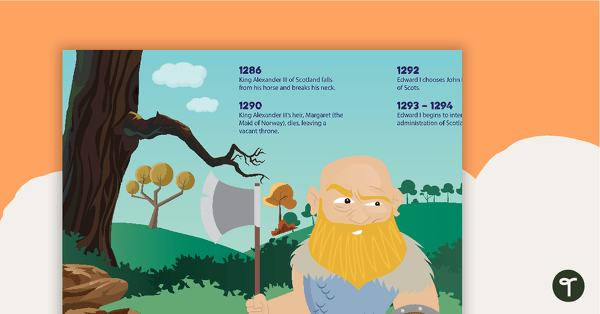
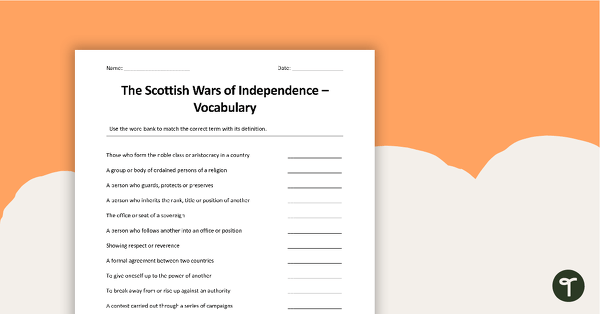
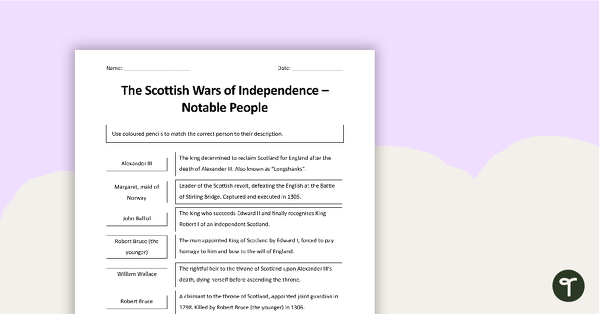
0 Comments
Write a review to help other teachers and parents like yourself. If you'd like to request a change to this resource, or report an error, select the corresponding tab above.