An engaging 64 slide interactive PowerPoint to use when learning about multiplication and division.
Use this interactive PowerPoint presentation after teaching multiplication and division. Students must determine which operation they use in order to solve the question. In some cases, students may need to use more than one operation to solve the questions. For these questions, they will be prompted to determine the first operation they would use.
As a class, work your way through the 20 problems presented on the 64 slides.
Students choose the correct answer from the options of multiplication or division. When they select the incorrect answer, the PowerPoint will ‘buzz’. When they select the correct answer, the PowerPoint will ‘chime’ and transition to the next slide.
Use the answer slide for student sharing and additional learning opportunities. It is anticipated that there is more than one way to solve each question. Students may use a different strategy to solve the question than demonstrated on the answer slide.
To activate the interactive functions on this PowerPoint, ensure that you have ‘enabled editing’ and are viewing the PowerPoint as a ‘Slide Show’.
Add new slides and create your own class questions and answers using the editable function on the PowerPoint.
Please note that this PowerPoint is a large file and may take extra time to download.
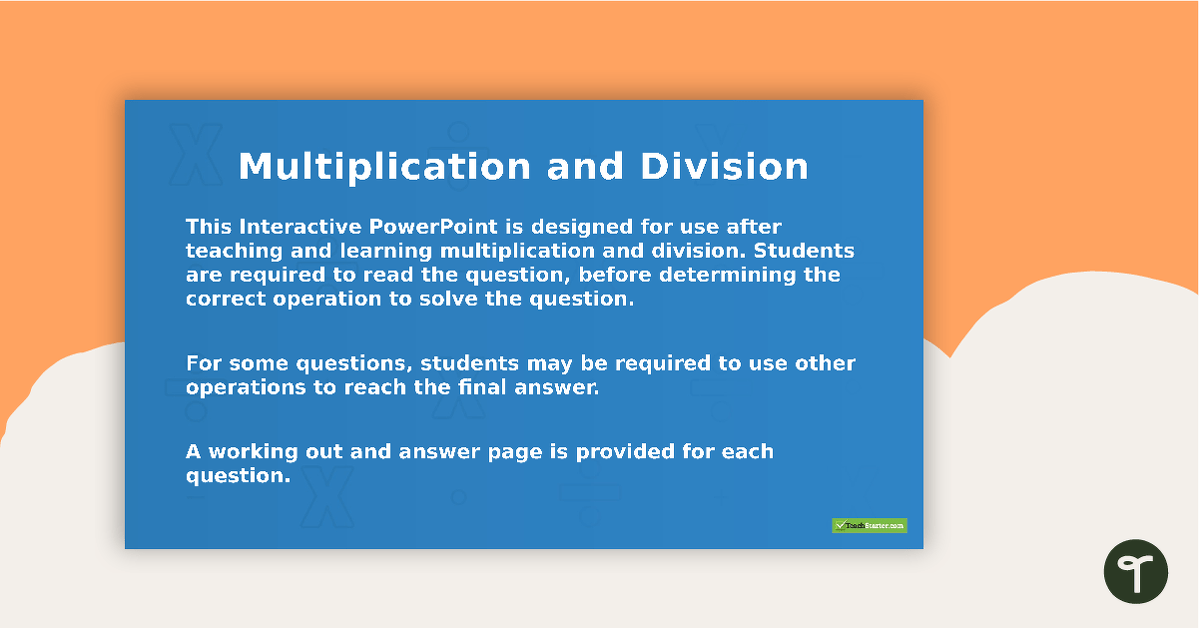
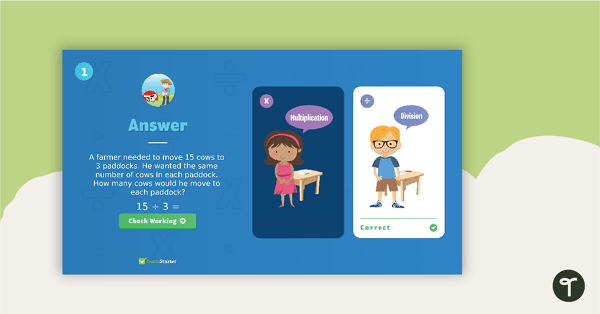

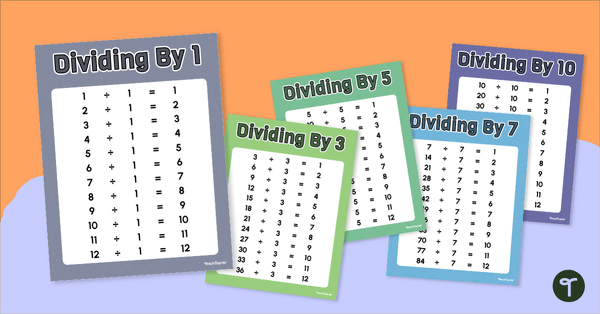
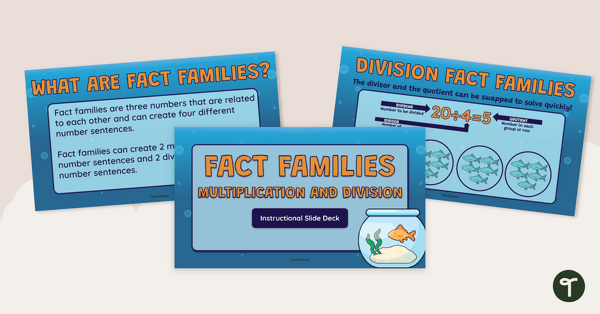
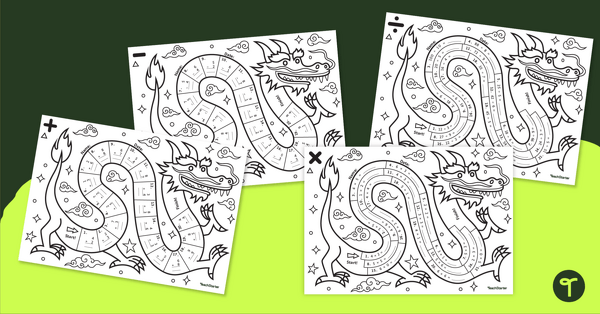
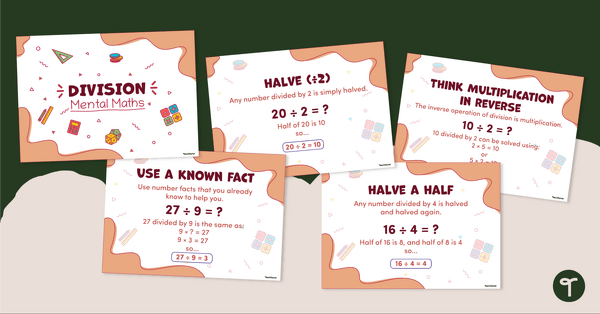

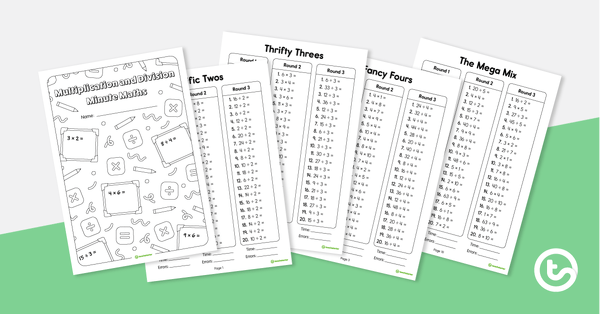

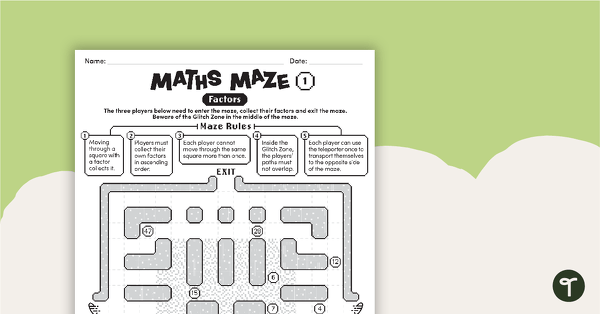
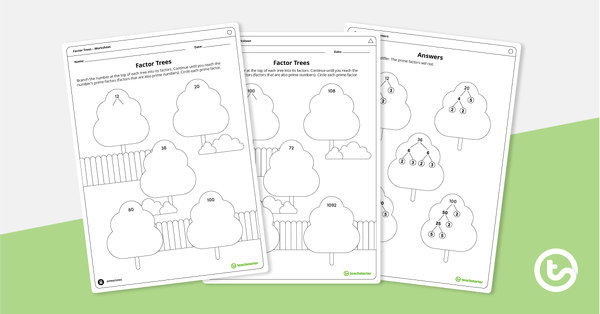
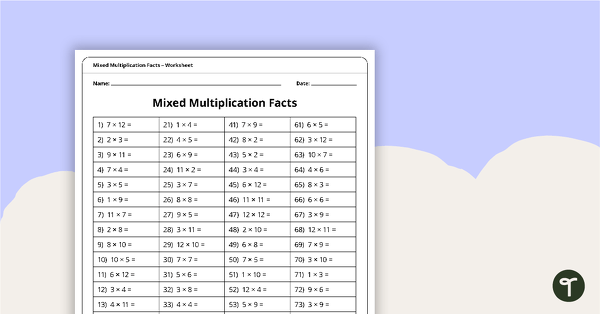
0 Comments
Write a review to help other teachers and parents like yourself. If you'd like to request a change to this resource, or report an error, select the corresponding tab above.