A Word template to make your own match-up puzzles.
Use this template to make a personalised puzzle for each of your students.
This template can also be used to make puzzles for spelling words, to identify equipment around the classroom or teaching staff at your school.
To insert a picture, follow the instructions on the template:
TO INSERT IMAGE:
· Click the ‘Insert’ tab
· Click the ‘Pictures’ Icon
· Select ‘Picture from File’ in the drop-down menu
TO SET IMAGE BEHIND TABLE:
· Click the ‘Picture Format’ tab
· Click the ‘Wrap Text’ icon
· Select ‘Behind Text’ from the drop-down
Templates have been provided for names with 2-15 letters. If you require more letters, simply add columns to the 15 letter template.
Thumbnail images sourced from Shutterstock:
5 letter name image: Nolte Lourens
6 letter name image: Tharnapoom Voranavin
7 letter name image: Tatyana Vyc
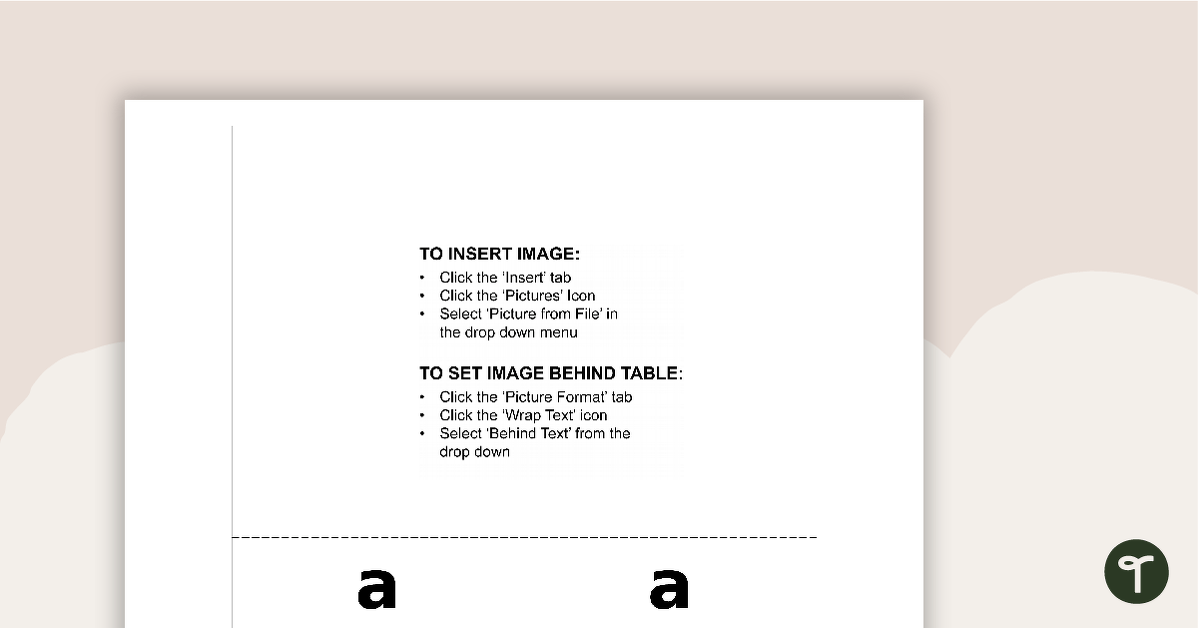
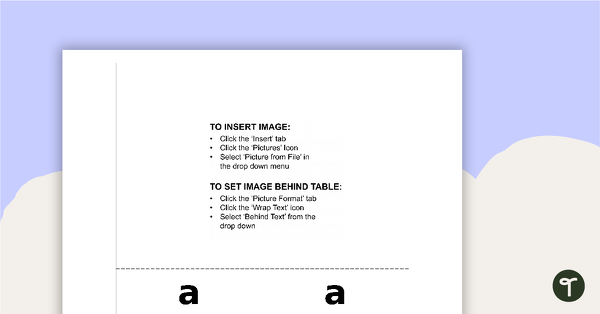


0 Comments
Write a review to help other teachers and parents like yourself. If you'd like to request a change to this resource, or report an error, select the corresponding tab above.