Play ‘One Has to Go!” and engage your pupils in a friendly classroom debate with this interactive icebreaker game.
Start an Argument on the First Day of School!
Starting an argument on the first day of school? We must be completely mad, right? It may seem absurd, but this year, we’re really excited about helping pupils and teachers start arguments on the very first day of school! Of course, they won’t be real arguments…instead, they will be fun, lighthearted, and entirely debatable with our brand-new icebreaker game for middle and upper primary school pupils!
One’s Gotta Go! A Game of Elimination
“One Has to Go” is an exciting and (slightly) argumentative classroom icebreaker game designed to kickstart the school year by inspiring friendly debates amongst pupils who are getting to know each other. Perfect for the classroom, this game encourages learners to engage in simple debates, present their arguments, and listen to others.
Pupils are presented with four images of everyday items they know and love. Sadly, they must make a difficult choice and decide which one must go. “One Has to Go” fosters critical thinking and encourages pupils to debate and articulate their reasoning in a fun and interactive way. This slides-based activity breaks the ice on the first day of school and sets the stage for a fun learning environment where every pupil’s opinion is valued.
How to Play the ‘One Has to Go’ Game
Does it sound like fun? We guarantee your pupils will love it, too! Here’s how to play One Has to Go!
- Prior to beginning the game, point out the four corners of the classroom and let pupils know they will use the corners to indicate their choices.
- Pupils will look at each picture and consider which of the choices they would eliminate and why. They will need to note the location of their choice, whether the upper right, lower right, upper left, or lower left.
- Pupils will move to different corners of the room to indicate which item (located in the same general position) must go. For example, if they feel that the object in the upper right corner of the slide should go, they will move to the front-right corner of the room.
- Once in position, pupils will talk with the others in the same location about why they chose what they did.
- Once the conversations are complete (usually about 1 minute will suffice), have groups share their reasoning and debate with others who chose otherwise.
- Based on their arguments, you (the teacher) will decide which should go. At this point, wait for the cheers (or the boos).
- Pupils will return to their seats to await the next card.
Download, Project, and Play ‘One’s Gotta Go’ Today!
This downloadable teaching resource is available as an Interactive Google Slides or Powerpoint Activity. To get your new resource, click the dropdown arrow on the download button. If you are using the Google Slides version, you will be prompted to make your own copy. From there, project the slides on your screen and start playing today!
This resource was created by Lindsey Phillips, a teacher and Teach Starter Collaborator.
Even More Resources for Team-Building Fun!
Discover more ways to spark curiosity and engage your students. Before you go, take a moment to browse through these team-building activities!
[resource:4420967] [resource:4732443] [resource:2703102]


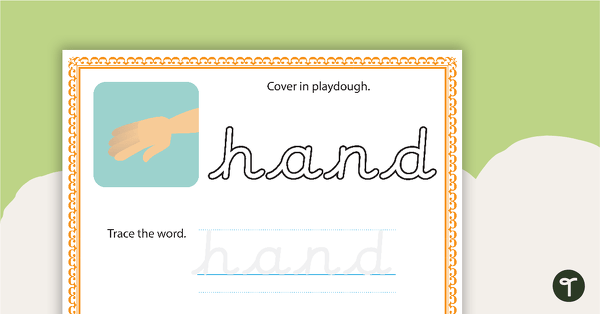

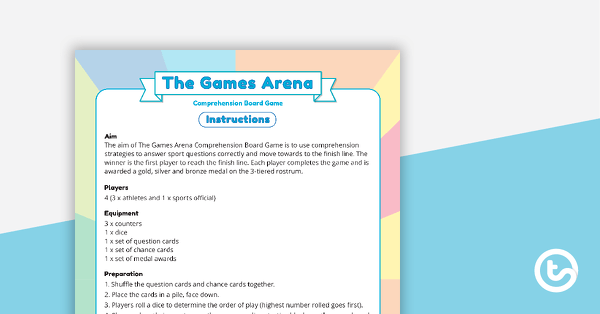
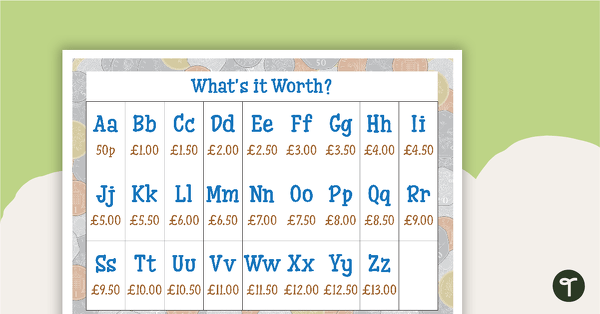
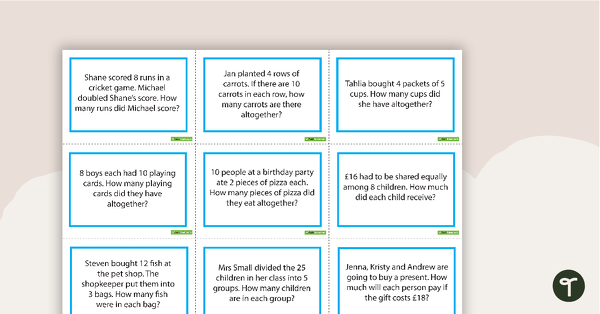
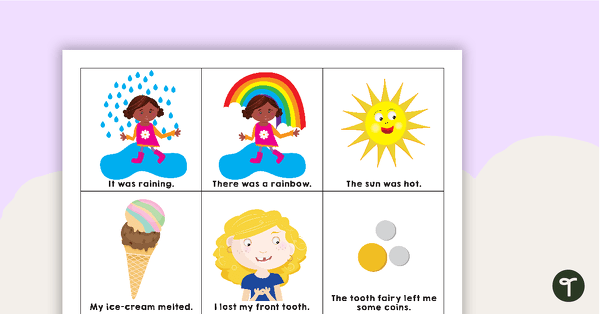
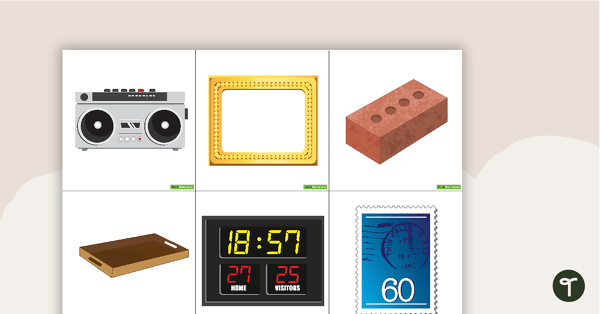
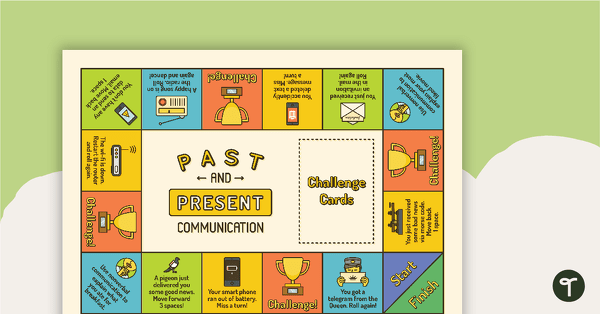
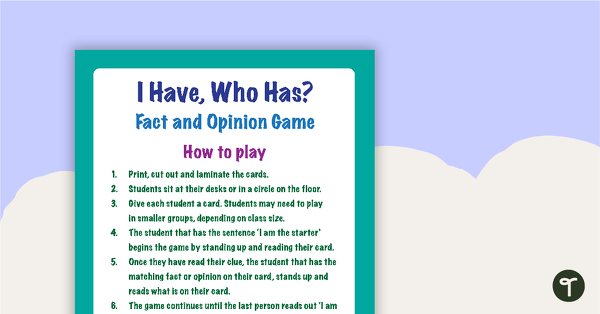
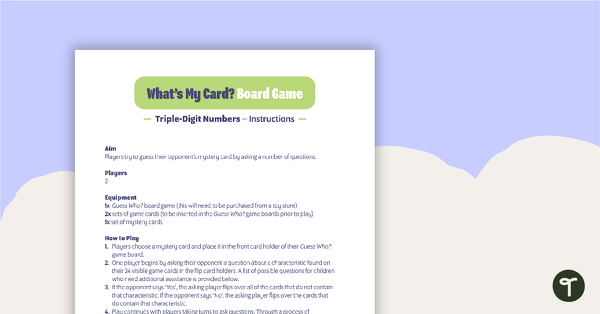
0 Comments
Write a review to help other teachers and parents like yourself. If you'd like to request a change to this resource, or report an error, select the corresponding tab above.