A worksheet using pictures to identify the correct force.
Students are required to identify the correct force being used in the picture and draw arrows to show that force.
Answer sheet provided.
Updated: 22 May 2019
A worksheet using pictures to identify the correct force.
Non-Editable: PDF
Pages: 2 Pages
Year: 2
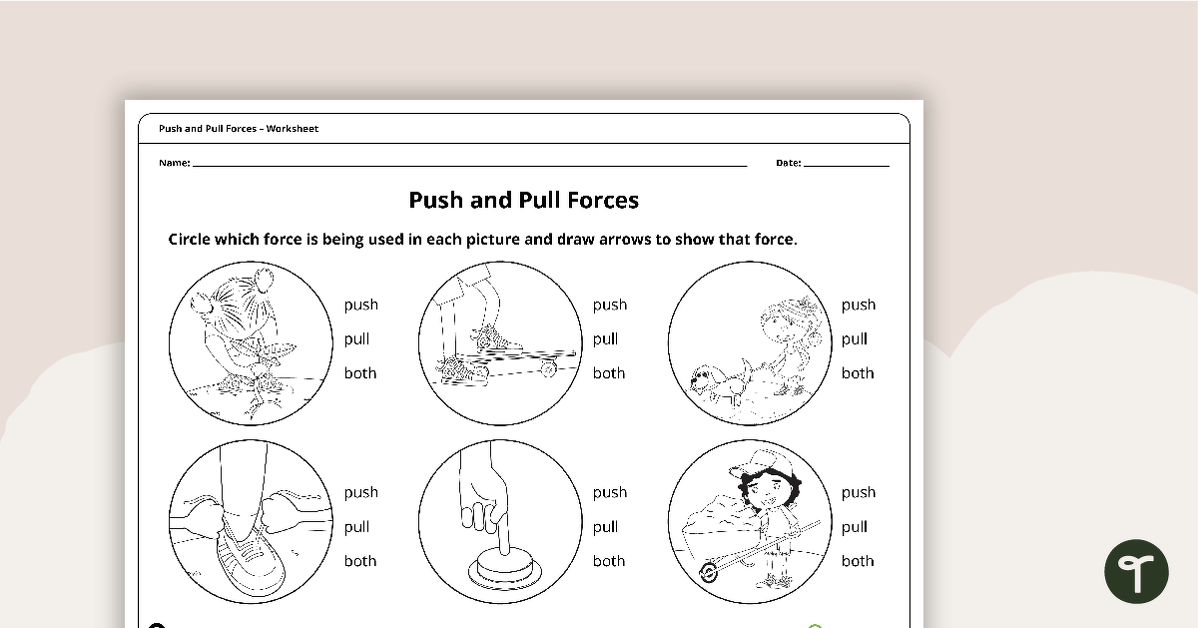
A worksheet using pictures to identify the correct force.
Students are required to identify the correct force being used in the picture and draw arrows to show that force.
Answer sheet provided.

We create premium quality, downloadable teaching resources for primary/elementary school teachers that make classrooms buzz!
Would you like something changed or customised on this resource? While our team makes every effort to complete change suggestions, we can't guarantee that every change will be completed.
Did you spot an error on this resource? Please let us know and we will fix it shortly.
Are you having trouble downloading or viewing this resource? Please try the following steps:
If you are still having difficulty, please visit the Teach Starter Help Desk or contact us .
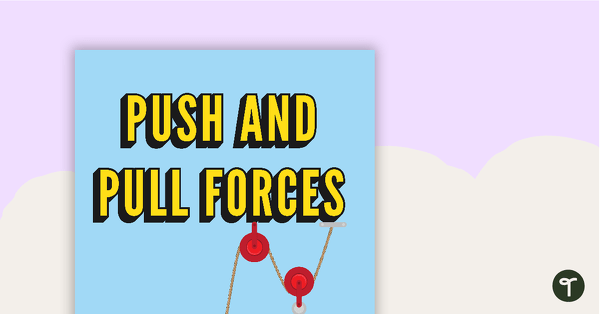
A poster to use on your Push and Pull Forces display board.
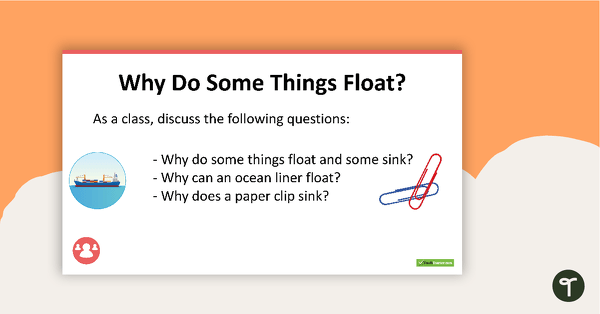
A hands-on investigation task that allows students to work directly with the forces they have been learning.
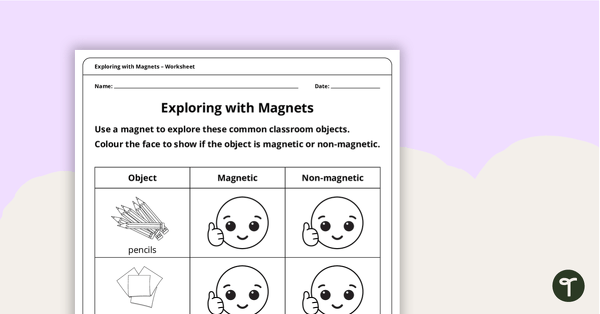
Document whether objects are magnetic or non-magnetic with this nifty science worksheet.
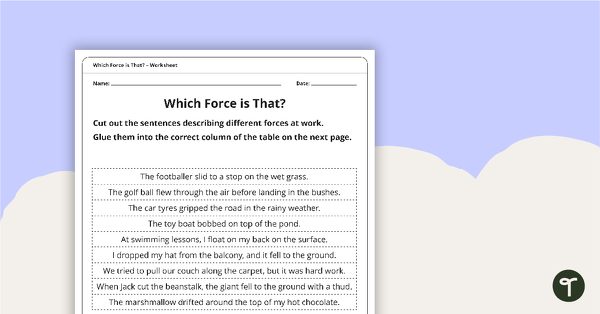
A group of worksheets to use when revising common forces.
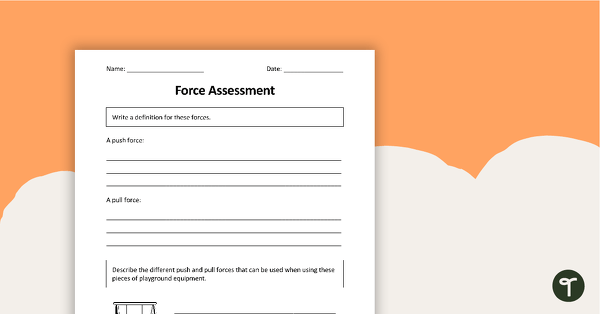
A three-page assessment for the lower grades, covering common push and pull forces.
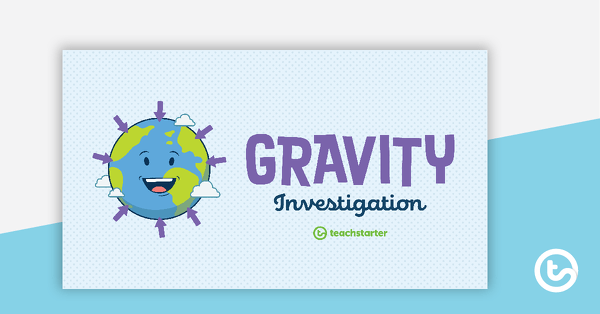
This teaching presentation introduces the force of gravity and using air resistance to counteract this force.
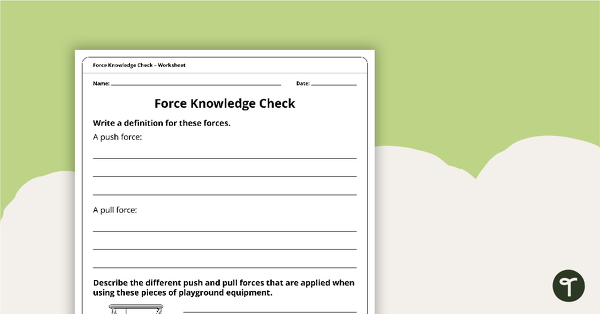
A worksheet used to check the students’ knowledge of forces.

This teaching presentation introduces the students to push and pull forces.
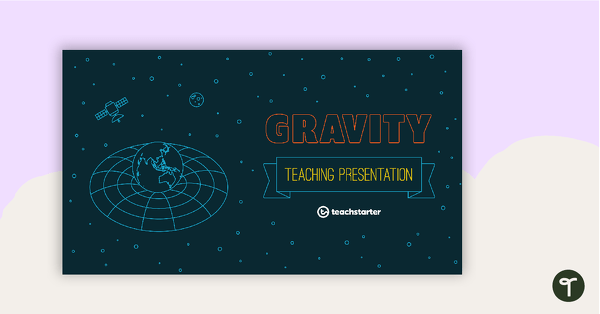
This teaching presentation introduces gravity as a force.
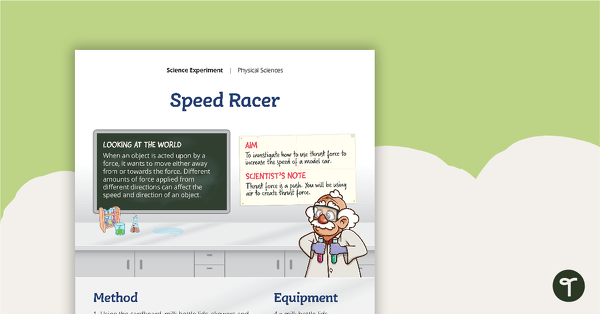
A science investigation in which the students investigate how to use thrust force to increase the speed of a model car.
0 Comments
Write a review to help other teachers and parents like yourself. If you'd like to request a change to this resource, or report an error, select the corresponding tab above.