Discover the features of statement, question, command, and exclamation sentences with a printable Types of Sentences poster.
Master Year 1 Writing with a 4 Types of Sentences Poster
Help your first-year students become confident sentence writers with this printable Four Types of Sentences Poster! Understanding the differences between statements, commands, exclamations, and questions is a key step in developing strong writing skills. This printable poster serves as a helpful reference tool, guiding students to remember the appropriate punctuation for each sentence type.
Writing is Easy with a Types of Sentences Classroom Poster
This Types of Sentences Classroom Poster provides students with clear explanations and examples of the four sentence types:
Statements – Shares information and end with a period.
Commands – Gives an order or direction and ends with a period or exclamation mark.
Exclamations – Show strong emotion and end with an exclamation mark.
Questions – Ask something and end with a question mark.
Use this types of sentences visual aid to reinforce sentence structure during daily grammar lessons, display it in your writing centre, or print individual copies for students to reference during independent work.
Download Your Sentence Structure Poster
Want to edit your Sentence Structure Poster? This resource is available as a quick print PDF and in editable Google Slides format. You can modify the text, add examples, or adjust the layout before printing. Simply download, edit as needed, and print!
We have also included a full-colour and black-and-white version of this resource for easier printing!
Take Learning Further with More Sentence Structure Printables!
Boost student engagement by pairing this Sentence Types Anchor Chart with our other sentence structure resources! Make sure you check these out before you go!
[resource:5143812] [resource:4625568] [resource:5144696]
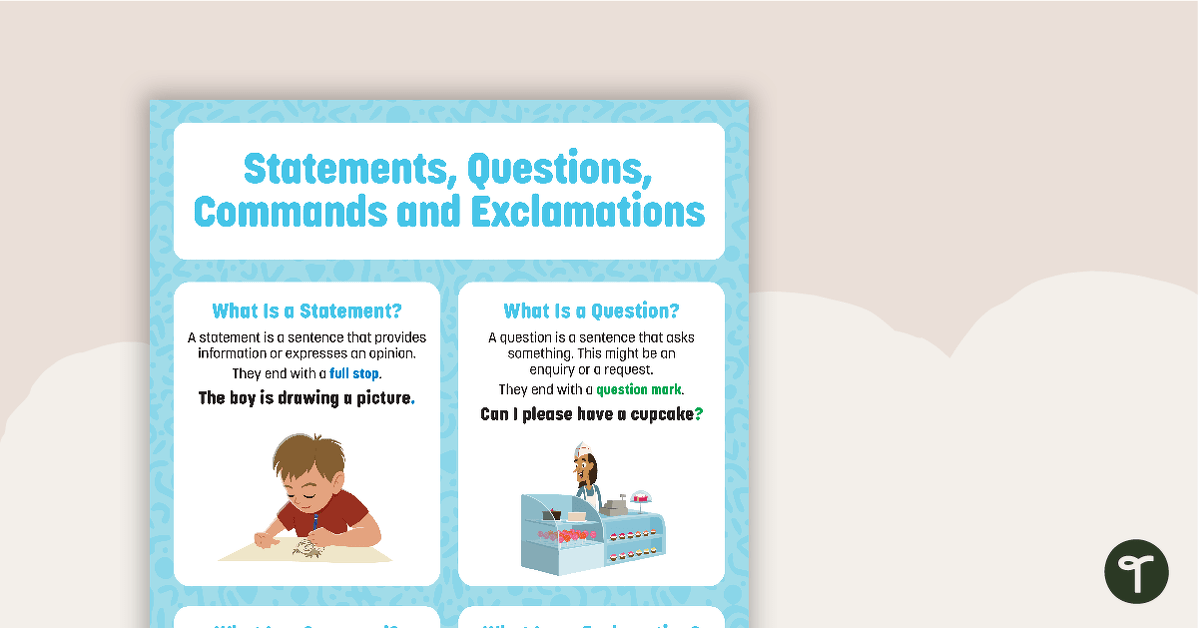
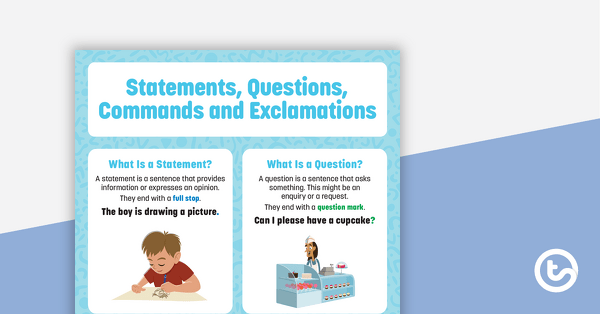

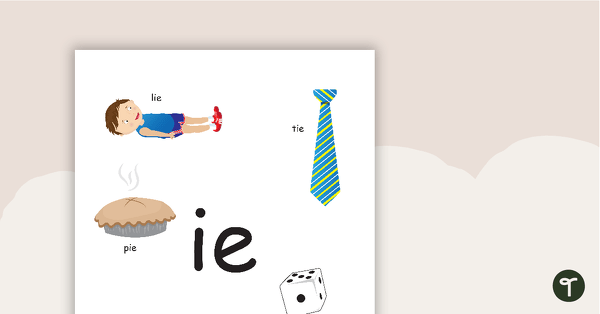
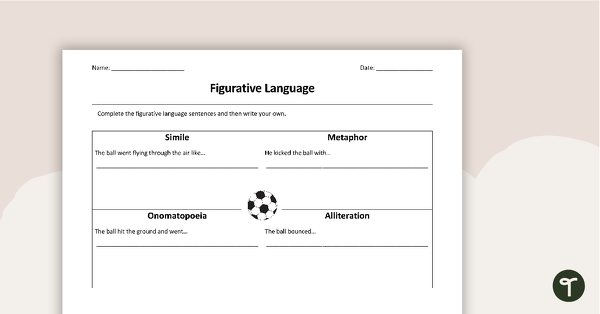
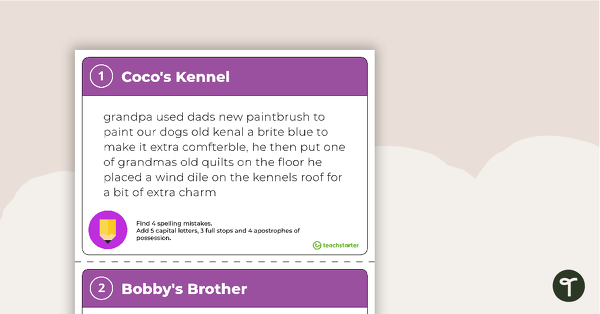
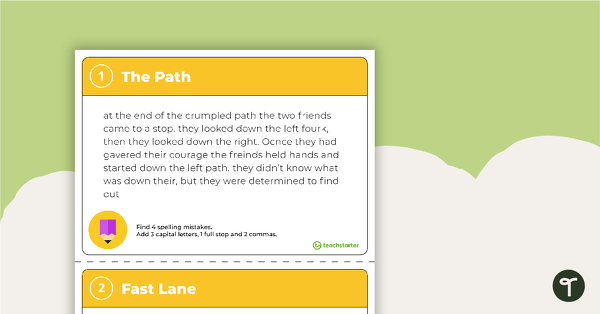
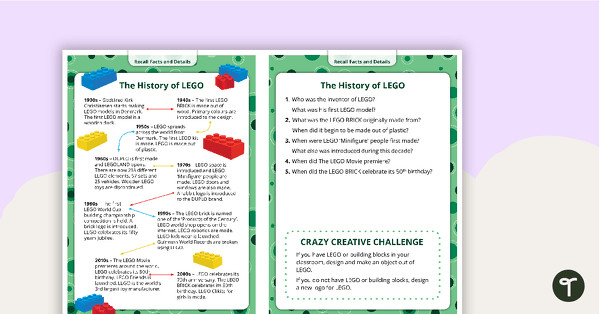
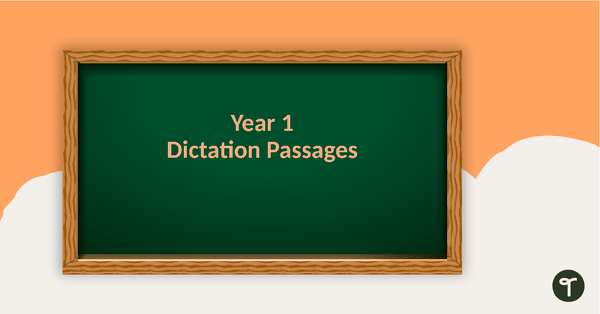
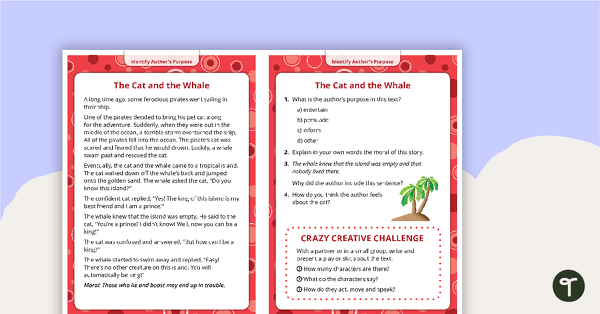
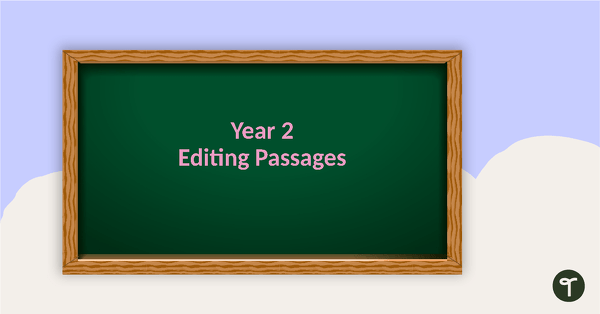
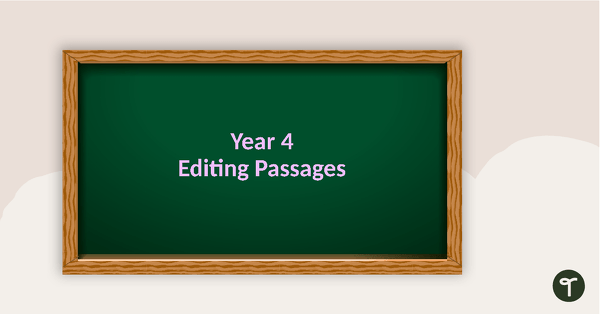
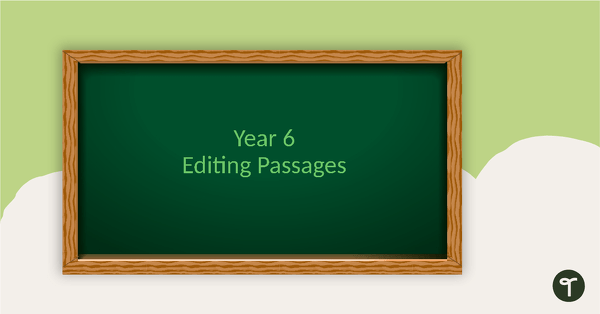
0 Comments
Write a review to help other teachers and parents like yourself. If you'd like to request a change to this resource, or report an error, select the corresponding tab above.