Help students stay on task during STEM group work with these STEM job description posters and lanyards.
STEM Group Work Made Easy – Job Descriptions for STEM Roles
This set of posters and lanyards has been created to assist in the running of small group STEM activities in the classroom. Assigning specific roles will encourage your students to be collaborative and work well in a team environment. By working together towards a common goal, your students will learn how to communicate effectively. The lanyards are a great tool to remind students of each group member’s role within the team.
The different roles within this resource are:
- Challenge Captain is responsible for making decisions, providing encouragement, asking for assistance and ensuring the team stays on task.
- Materials Master is responsible for deciding on materials during the planning stage, gathering materials for the building phase and ensuring materials are used correctly and safely.
- Testing Coordinator is responsible for testing materials, inspecting the construction, ensuring the team is making progress during the construction and testing once construction is complete.
- Construction Worker is responsible for building the construction, advising when the construction should be tested, ensuring the plans are being followed and using the proper equipment and safety measures.
- Chief Architect is responsible for deciding which ideas to use during the planning stage, making modifications to the plan, drawing a plan of the construction and monitoring the building process.
- Reporter is responsible for asking the team to reflect on the challenge, encouraging members to share successes and problems, organising the team’s feedback and reporting back to the class.
- Safety Officer ensures that all materials are organised neatly, keeping others away from the building site, passing materials to workers and ensuring the safety of the construction.
STEM Challenge Ideas
If you’re looking for some STEM challenge ideas to use in the classroom along with these job description posters and lanyards, there are many simple activities that you can set up for your class, including:
- Build a Bridge: Challenge: Using only popsicle sticks and glue, build a bridge that can span a gap between two desks. Objective: Explore principles of engineering and structural stability while designing and constructing a bridge.
- Create a Paper Airplane Launcher: Challenge: Design and build a simple launcher using rubber bands and cardboard to launch a paper airplane. Objective: Apply principles of physics and engineering to create a device that converts potential energy into kinetic energy.
- Make a Straw Tower: Challenge: Build the tallest tower possible using only drinking straws and tape. The tower must support a small object at the top. Objective: Experiment with stability and geometric shapes while constructing a tower that can withstand vertical loads.
- Design a Foil Boat: Challenge: Using aluminium foil, design and build a boat that can float in a basin of water while holding the maximum number of pennies. Objective: Explore buoyancy and displacement while designing a vessel that can support a load without sinking.
- Create a Simple Circuit: Challenge: Build a basic electrical circuit using a battery, wires, and a light bulb. Make the bulb light up. Objective: Learn about electrical conductivity and circuitry by assembling a simple circuit that demonstrates the flow of electricity.
Print and Go
Use the dropdown arrow on the Download button to choose between the editable Google Slides or Microsoft PowerPoint and printable PDF versions of this resource. All three downloads include a set of posters and lanyard badges.
Kaylyn Chupp, a Teach Starter collaborator, contributed to this resource.
More STEM Activity Ideas
Looking for more STEM ideas? We have you covered…
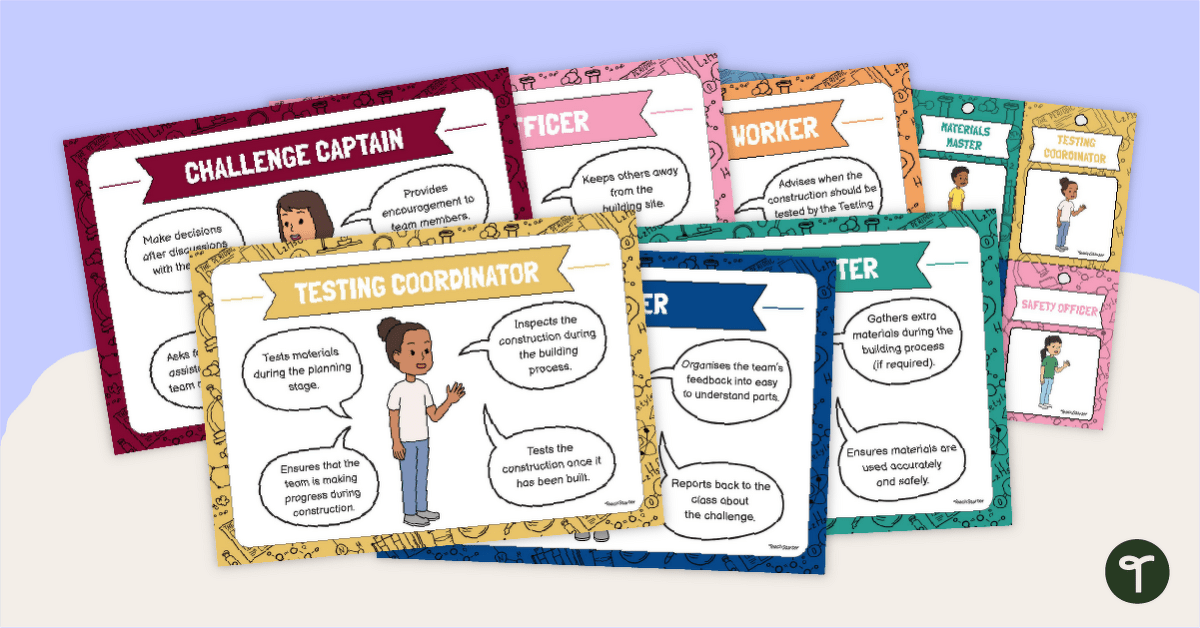

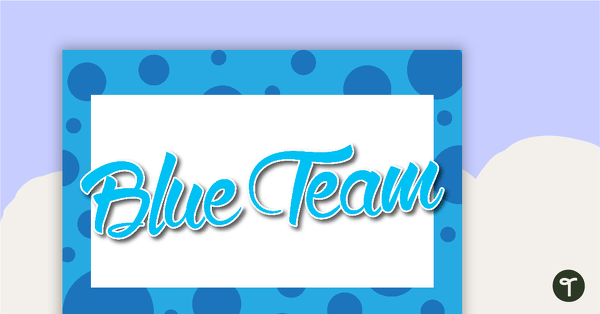
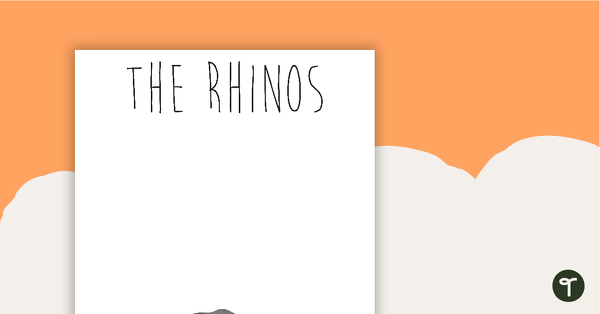
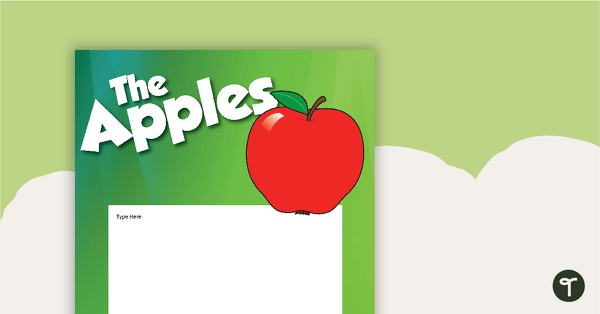
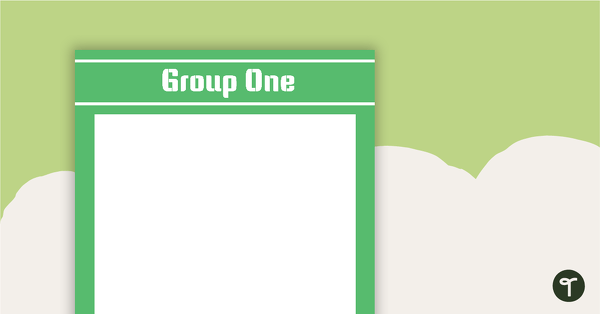
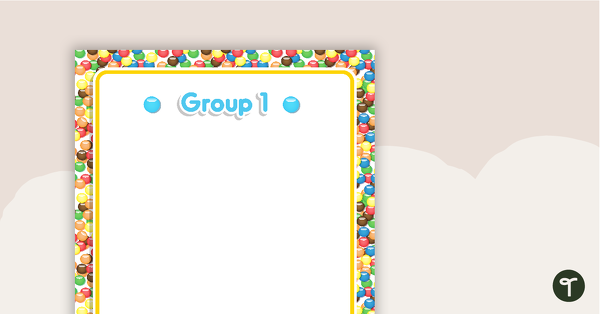
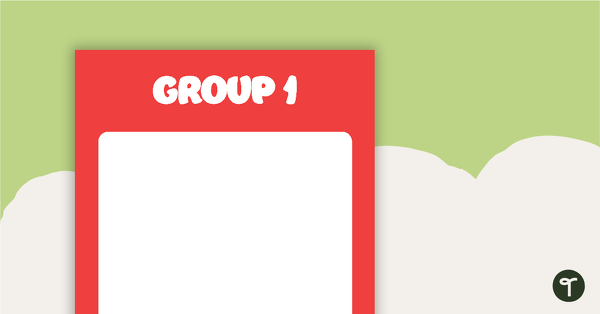
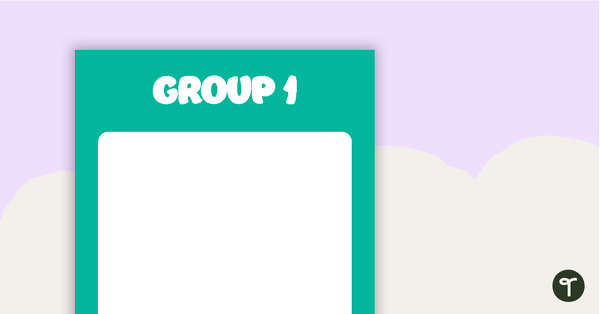
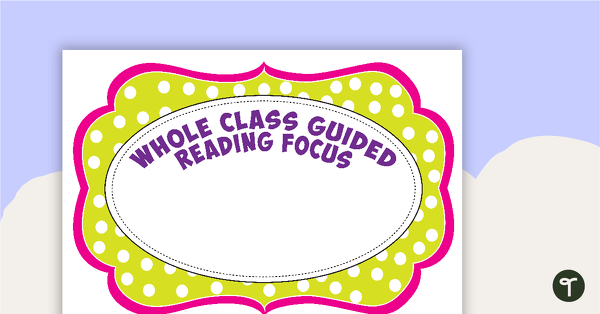
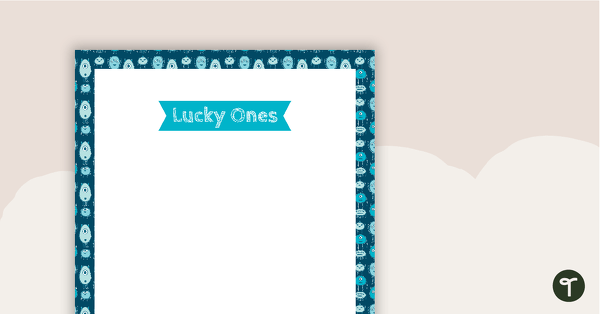

0 Comments
Write a review to help other teachers and parents like yourself. If you'd like to request a change to this resource, or report an error, select the corresponding tab above.