Organise your computer desktop with bright and cheery motivational desktop wallpapers for teachers!
Tidy Up Your Screen With New Computer Desktop Wallpaper!
Is your computer desktop a wreck? Do you have files all over the place, odd folders, and a mixture of icons in fifteen different places? No worries, though; you are definitely not alone. Some of us thrive on organisation and keeping everything tidy, while others don’t put as much focus on neatness. While your students can help you keep the classroom neat, one place where you may need a bit of extra help is on your computer desktop! This year, the Teach Starter Team is excited to help you neaten up your computer desktop and organise your files with fun new teacher desktop wallpapers!
Grab a Pack of Cute Computer Backgrounds for Teachers!
This printable resource pack is the perfect way to tidy up your computer screen! You will find a group of seven fun computer wallpapers for teachers in your download! Each desktop wallpaper image is designed to give you a special place to put your everyday files and programs in one place where you can always find them!
How to Use Your New Teacher Desktop Wallpaper Files
- Click the download button to download a ZIP file containing all seven backgrounds. Double-click the file to unzip it and have a look at the files within,
- Choose the desktop wallpaper you like and rename it to something easy to find. You can also move the file onto your desktop or another location to make it easy to find.
- Go into your computer’s display settings and locate the interface allowing you to change your desktop wallpaper.
- Upload the file from Step 2, and Voila! Now, you’re ready to start organising your computer desktop!
Need to Make a Change? Download the Google Slides Versions to edit. Once you’ve made your changes, click File → Download → PNG. Now you’ve got a new file with your labelling system!
Download and Use Your New Teacher Desktop Wallpapers
This resource downloads a ZIP resource file. Click the dropdown arrow on the download button to select your file, then unzip the folder. From there, use your computer’s display settings to add the image of choice as your computer background.
Even More Ways to Organise Your Classroom
Don’t stop there! We’ve got even more ways you can keep things organised. Check these out before you go!
[resource:4422153] [resource:5055598] [resource:4998363]
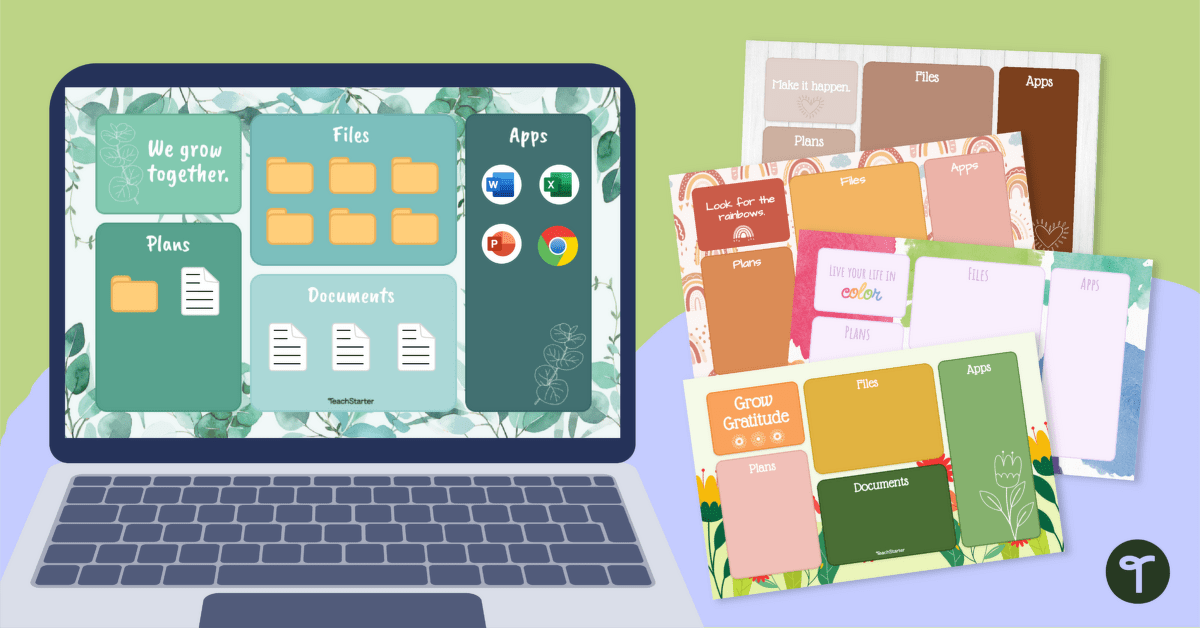

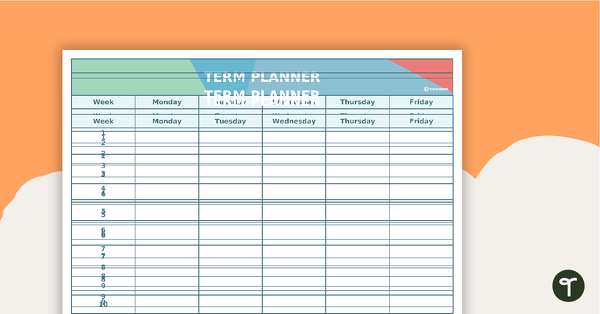
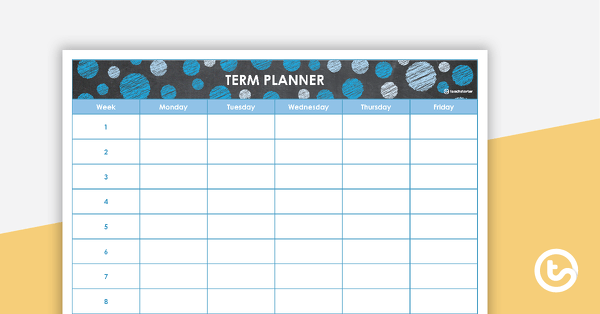
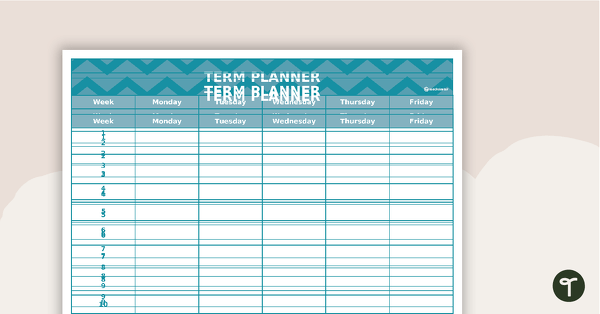
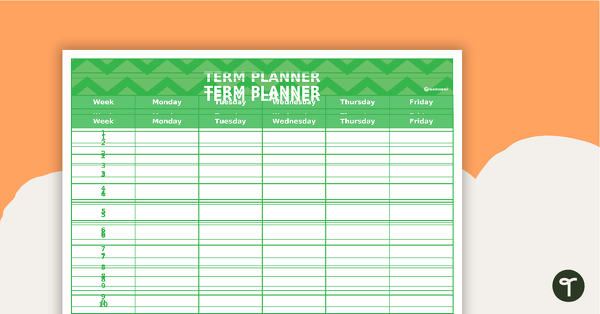
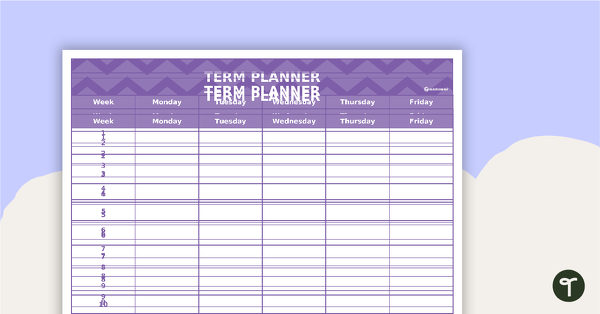
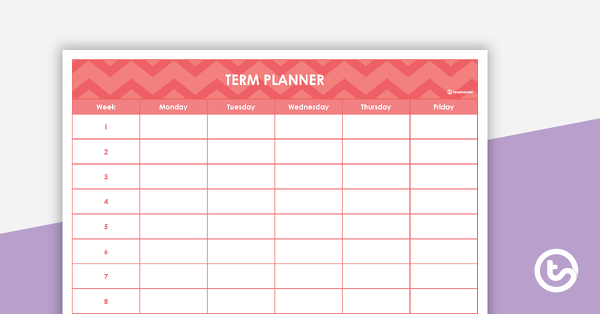
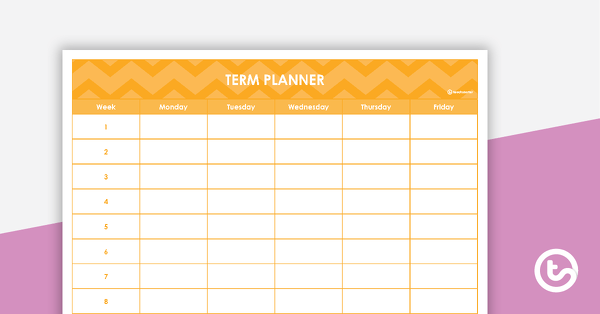
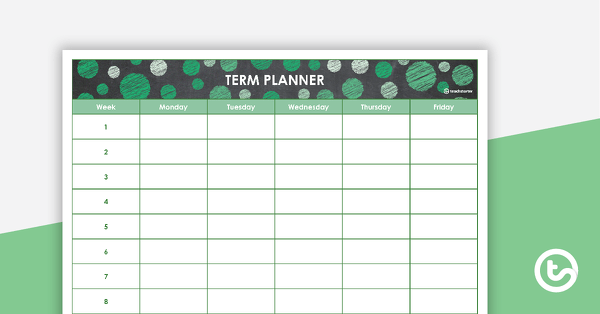
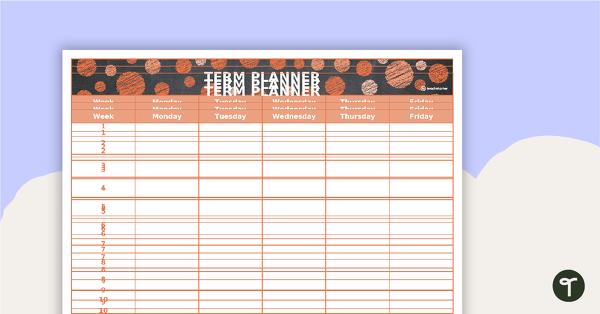
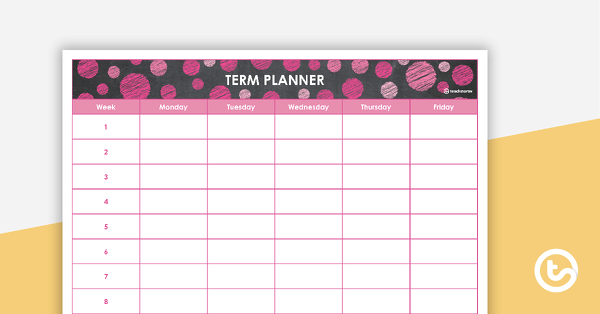
0 Comments
Write a review to help other teachers and parents like yourself. If you'd like to request a change to this resource, or report an error, select the corresponding tab above.