An Interactive PowerPoint to help organise classroom group rotations.
This teaching resource is designed to provide a template for teachers to organise their weekly group rotations for their students. Display this PowerPoint in the classroom when you are teaching a subject that requires multiple groups to work on a variety of tasks.
You can create a slide for all the subjects and personalise how many groups you have and what their group names are. Just simply copy the appropriate icon from the illustrated icons page onto the rotation boxes for each day of the week and you can name the activity in the text box below. Example slide has been attached to this PowerPoint. Alternatively, you can insert your own images and photos to suit your classroom activities.
Subjects you could use this Interactive PowerPoint for could include:
You can write notes for each group for mini instructions such as when work needs to be handed in, reference activities and page numbers.
Note: Different versions are included in the PowerPoint for 3, 4, 5 and 6 groups. Simply delete or duplicate the slides that you need.
The PDF and editable Word wall display version can be found by clicking the thumbnails below.
[resource:2727622] [resource:2727618] [resource:2727614] [resource:2727582]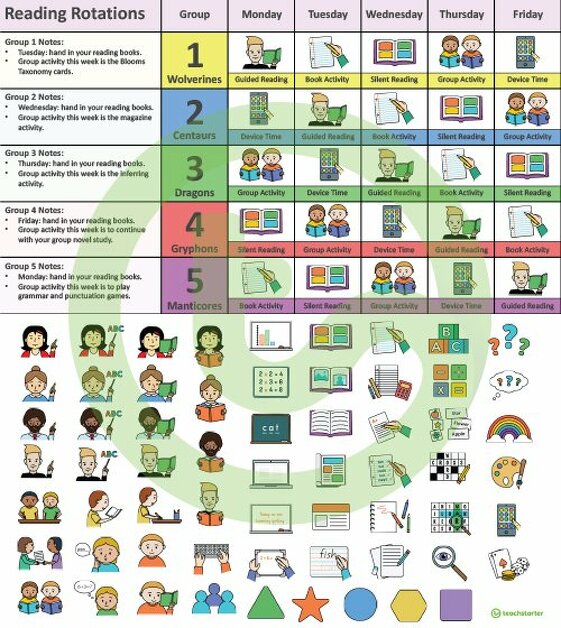

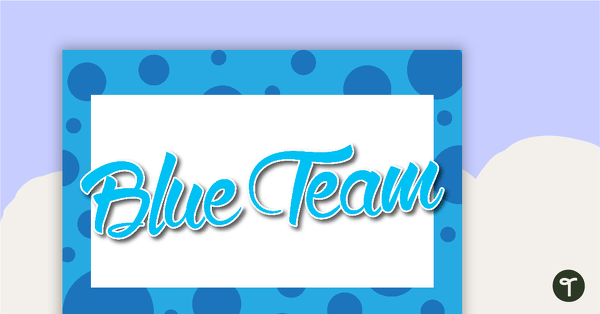
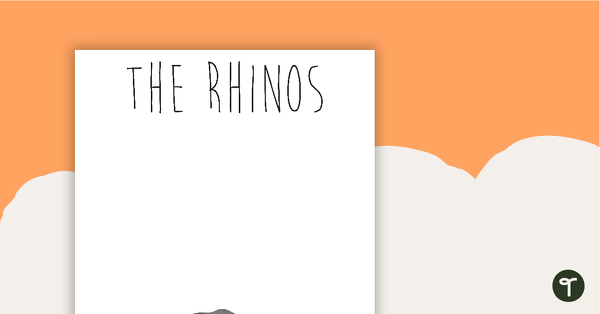
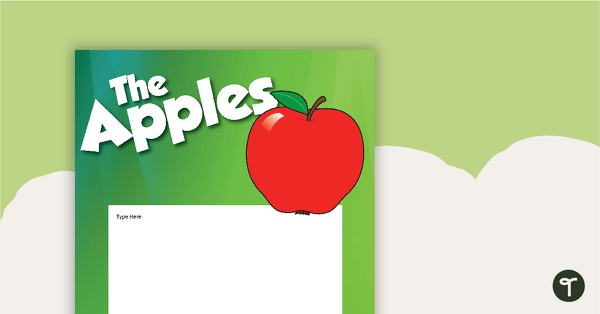
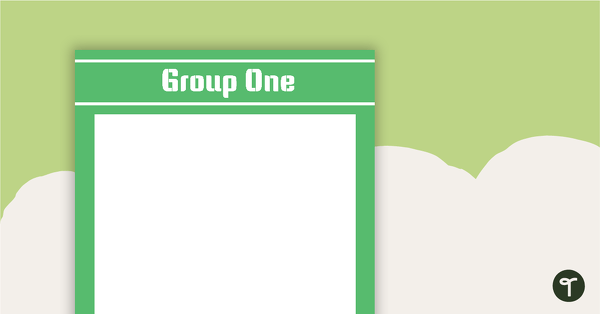
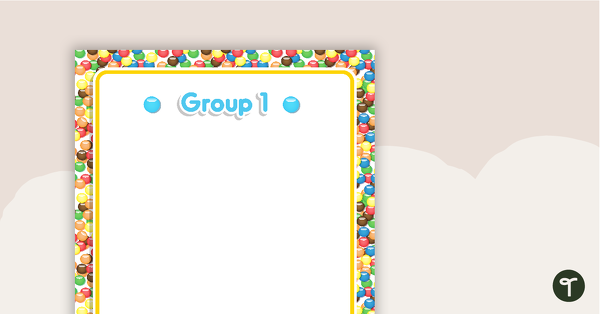
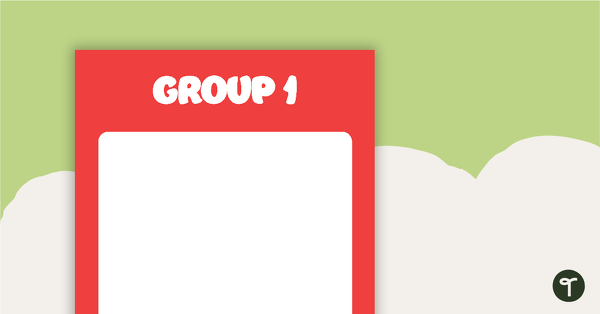
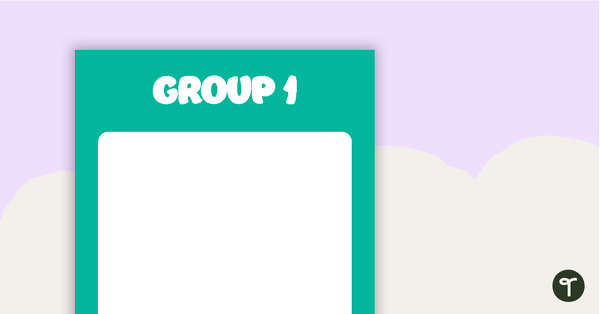
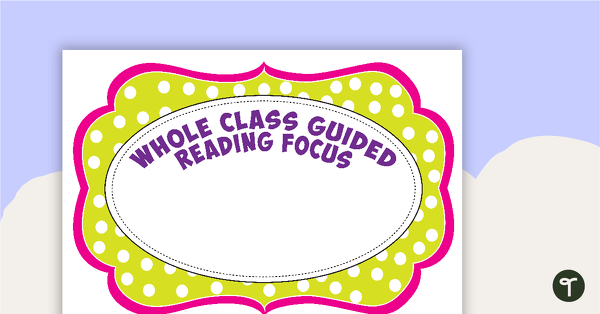
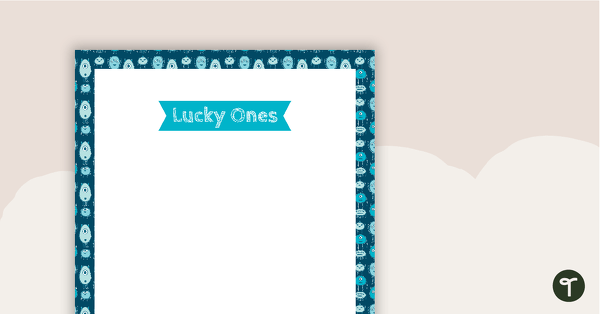

0 Comments
Write a review to help other teachers and parents like yourself. If you'd like to request a change to this resource, or report an error, select the corresponding tab above.