An Interactive PowerPoint where students choose an image to match an aural description.
Do you wish your students were more attentive? Are you looking for ways to gradually improve their listening skills? This activity promotes both active listening and comprehension. The resource includes:
- a 23-slide Interactive PowerPoint depicting 10 sets of 3 images (each set labelled ‘Which One?’)
- a script containing a short description for each ‘Which One?’ slide.
How Do You Use This Listening Exercise?
This resource could be used in one session, or broken up and delivered over several sessions. To keep engagement levels high, short frequent exposures to this type of listening with a purpose may prove to be more effective.
- Choose the ‘Which One?’ slide you wish to use and have the script ready to read to the students.
- Remind students that they need to listen carefully and wait until they’ve heard the entire description – as multiple clues are provided.
- Select students to take turns clicking on the image they think BEST matches the description. Encourage discussion to justify thinking and re-read the description if necessary.
If you’re looking for other resources that foster listening comprehension, try:
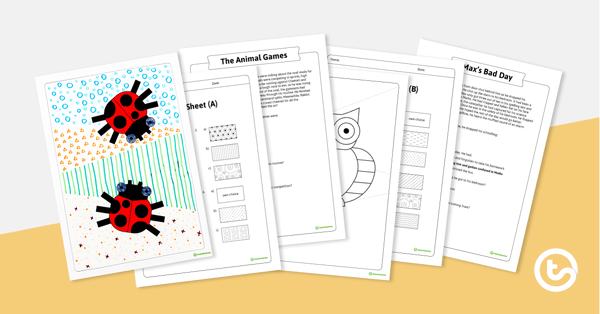
teaching resource
Listen, Comprehend and Colour Worksheets
A listening comprehension exercise and art activity rolled into one.
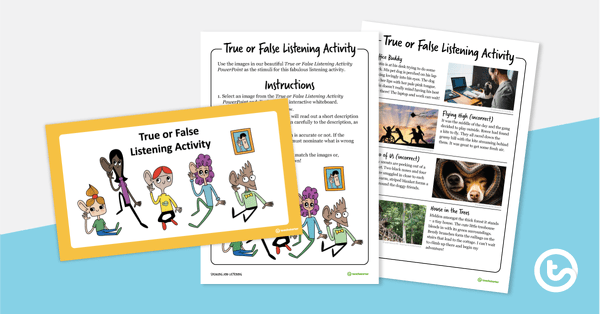
teaching resource
True or False Listening Activity
A collection of 16 images in a PowerPoint to use as prompts for listening practice.
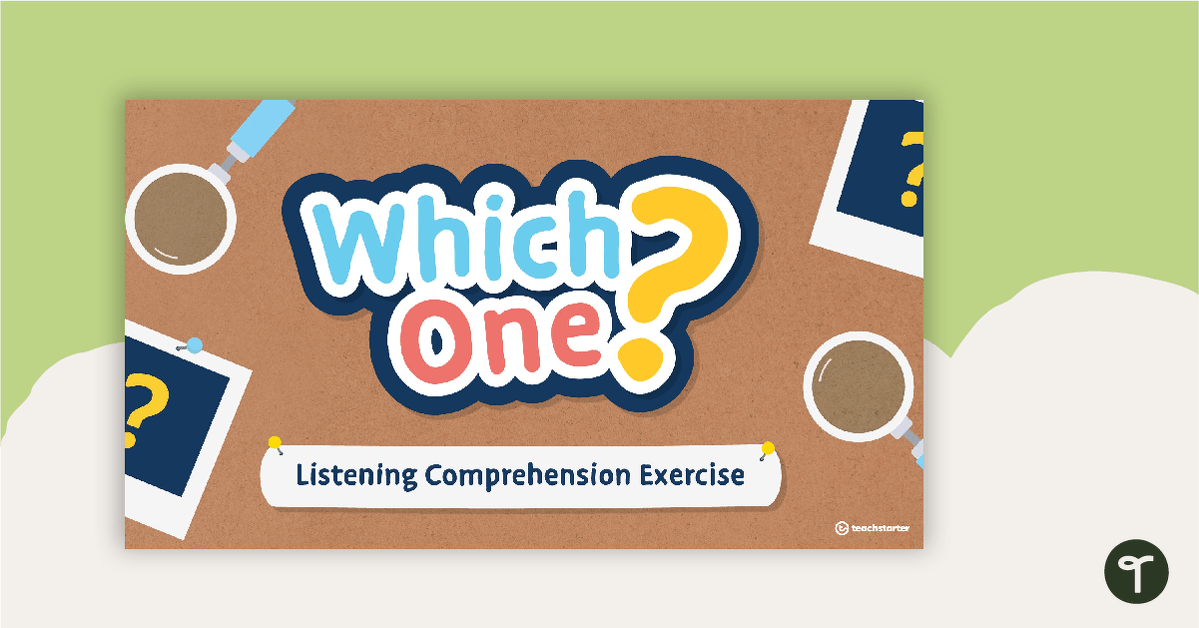
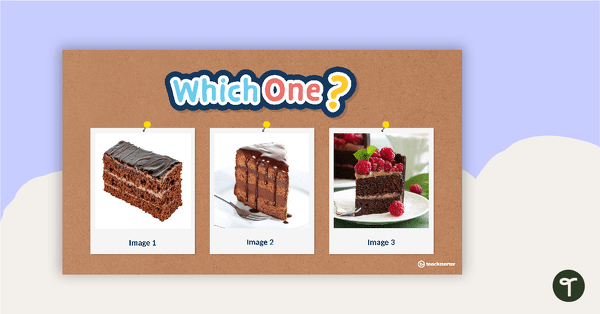
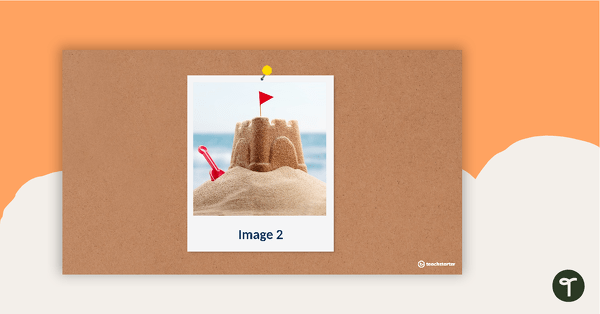


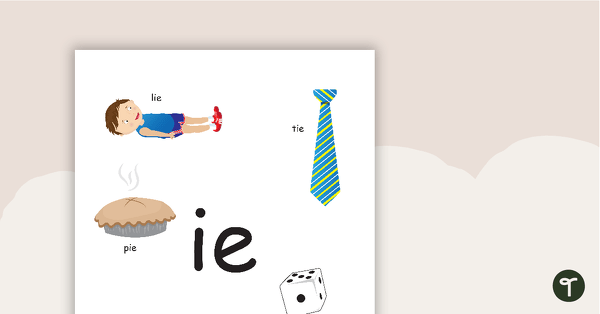
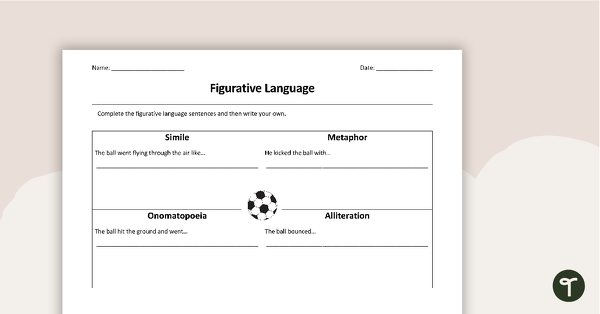
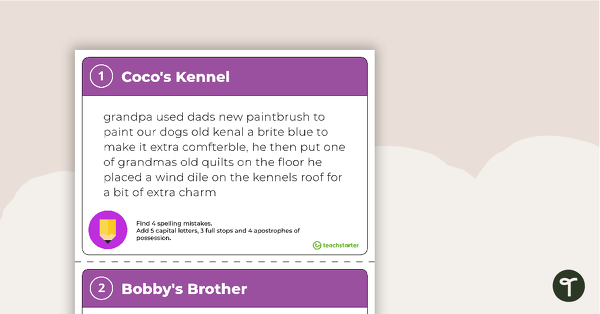
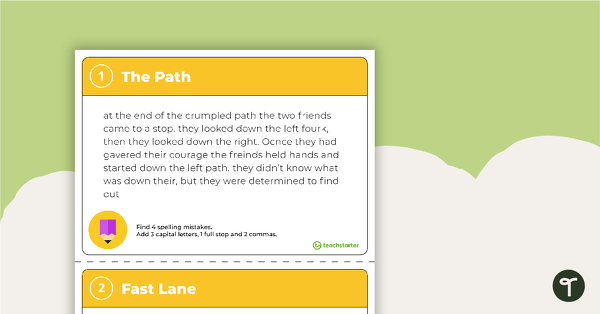
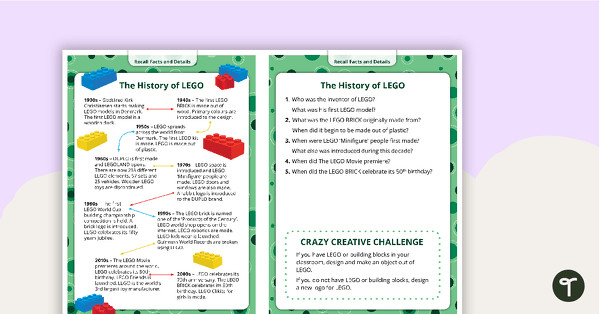
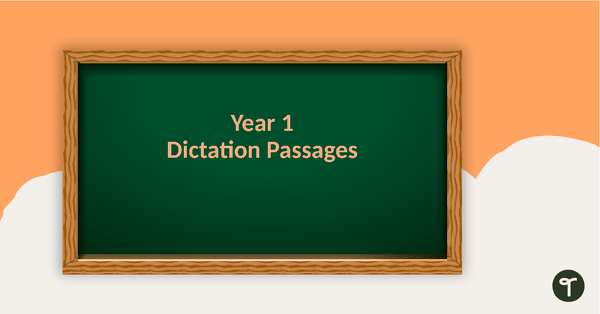
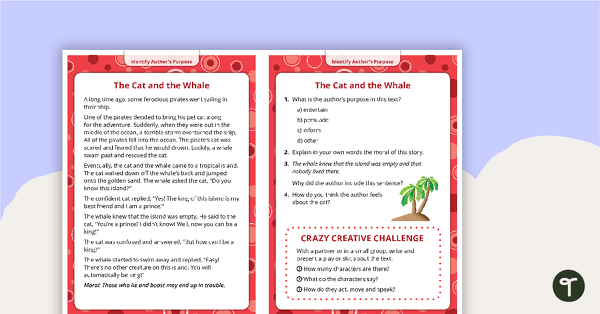
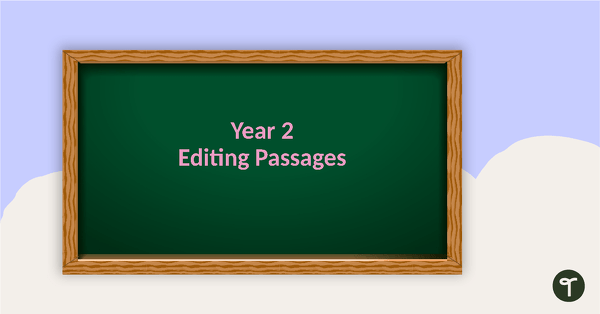
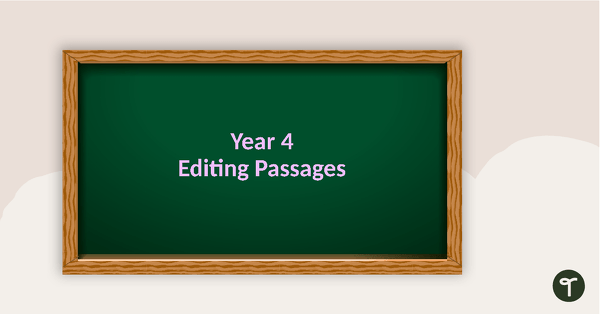
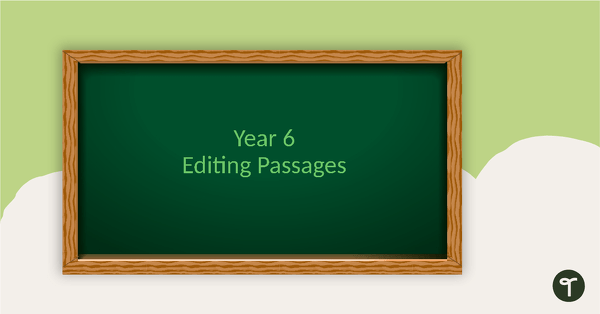
the powerpoint doesn't download properly - it says it needs to be repaired. Could you please send a working version?
Hi Tim! I have just downloaded the PowerPoint through 3 different devices, and it seems to be fine. If you are using Firefox it can cause some issues with PowerPoint files, so I'd suggest downloading using Chrome. Let me know if it works after trying that!