A pack of timetabled, age-appropriate Year 5 teaching resources and activities that parents can use to educate children remotely or that teachers can send to students working at home if schools are closed.
A pack of timetabled, age-appropriate Year 5 teaching resources and activities that parents can use to educate children remotely or that teachers can send to homeschooling students if schools are closed.
The Teach Starter team has handpicked these resources for Year 5 children to complete at home over one week with the help of their parents or guardians if schools are closed unexpectedly.
These curriculum-aligned, remote-learning resources cover the learning areas of English, Maths and Science, along with some craft and mindfulness activities.
If schools close, or if Year 5 children need to be educated from home or homeschooled, teachers can print this pack of curriculum-aligned resources and send it home with students, download it digitally via a link, or email it to parents and guardians as a home-learning pack that allows students to work with minimal preparation and supervision.
Parents and guardians should be able to understand these tasks and activities and to set them in a homeschooling or home-learning environment, without requiring materials or resources found in a classroom. Resources in the pack can be completed on a tablet/iPad or printed and completed with a pen or pencil.
How to Use This Pack to Teach Students Working Remotely
A timetable for children who are learning from home is included, suggesting a day of the week and a time of the day to complete each resource. The pack also includes an editable version that you can adjust to suit your needs while teaching children remotely or using Google Classroom.
The amount of time you allow for a child to complete each educational home-learning task should be tailored to their needs. As a rule of thumb, give them as much time as they need, but watch for signs of fatigue that suggest children may need a break.
Whether following the suggested timetable or setting your own, be sure to include meal breaks and – most importantly – time to play! We recommend bundling this pack with your own at-home learning and educational activities, such as reading, outdoor play, fine motor skills, games and craft activities.
Share this Learning Continuity Pack with Parents, Students, and Other Teachers!
This pack has been created specifically to support teachers, guardians and parents with children who are learning remotely or being educated at home, so feel free to share it with others who need educational resources for homeschooling.
You can share it by copying the URL in the address bar of your browser, or by clicking on the envelope icon above to send the link to an email address. You can also download the pack and email the PDF document to parents or guardians who are teaching children in the home.
Teach Starter’s mission is to make every classroom buzz. We hope your students, or your children, will be ‘busy bees’ working on these curriculum-aligned resources in their home or in a virtual classroom environment.
Note: This pack contains resources in both landscape and portrait format. For best printing results, you may need to ensure that ‘Auto Portrait/Landscape’ is checked in your printer settings, or you may wish to rotate pages in Adobe Acrobat before printing.
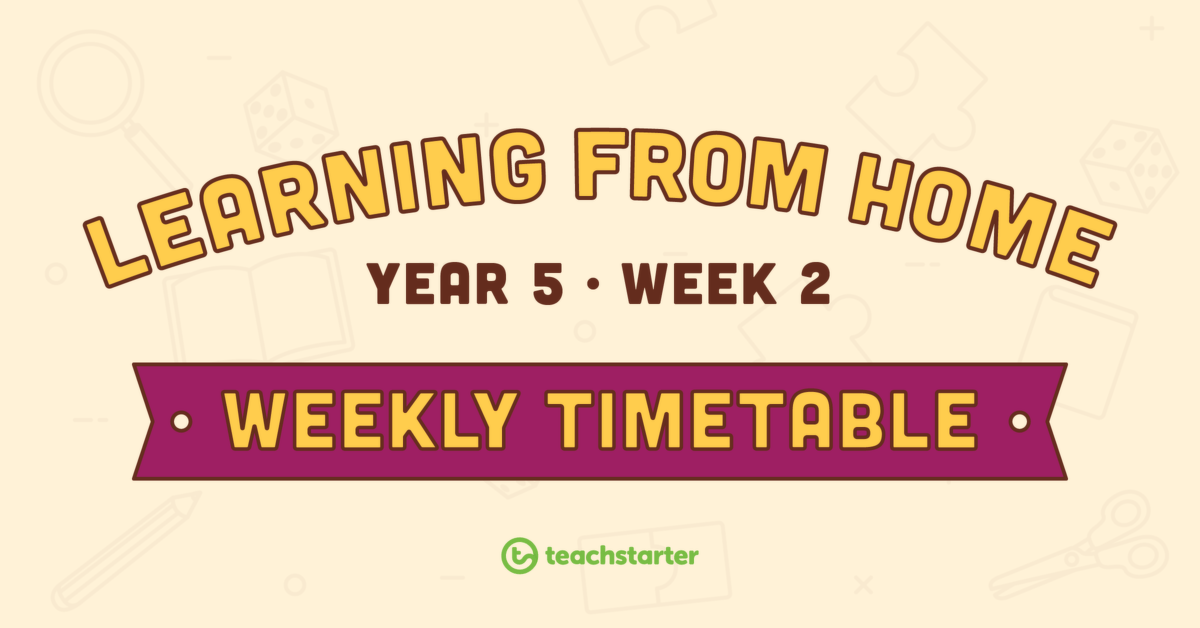
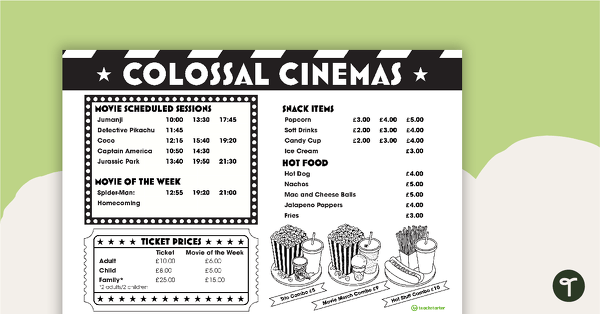
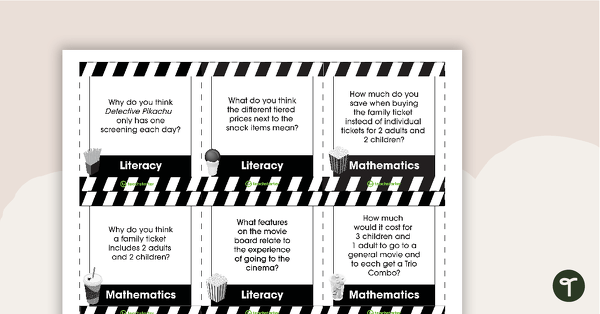
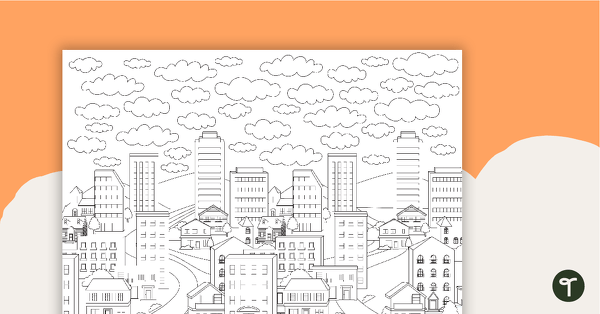

0 Comments
Write a review to help other teachers and parents like yourself. If you'd like to request a change to this resource, or report an error, select the corresponding tab above.