Use this coloured block 10-minute countdown timer to keep time during classroom games and help keep your class on track with their learning.
Get Ready for the 10-Minute Countdown!
When it comes to timing those 10-minute classroom activities, having a hassle-free, easy-to-access timer is invaluable! This timer video crafted by the Teach Starter teacher team offers a straightforward solution for timing activities during lessons. All you need to do is log into your Teach Starter account, project your screen, then press play!
The timer kicks off with a 10-second countdown before the commencement of the 10-minute period. Throughout this time, digital displays will indicate the elapsed minutes, gradually reaching the 10-minute mark. What’s even better? With each passing minute, a block will be coloured in, providing students with a visual aid of how much time has passed. This continues until the entire set of ten blocks is coloured.
Quick Classroom Games to Play in 10 Minutes
Do you have a spare 10 minutes to fill up with an activity during the school day? Turn on the timer, and try any of these quick 10-minute classroom game ideas from our teacher team!
- Trivia Quiz – Divide the class into teams and ask questions on the current topic. The team with the most correct answers wins at the end of the ten minutes, wins!
- Letter Scramble – Write a collection of random letters on the board. See how many words students can make using those letters in the ten-minute period.
- Story Chain – Start a story related to the lesson with one sentence. Each student adds one sentence to continue the story, creating a collaborative narrative. The challenge is to complete the story before the 10-minute timer runs out!
More Online Timers for the Classroom
Do you need more class timers to add to your teacher toolkit? Bookmark any of these for easy access!

video
Big Drink 20-Minute Timer Video
Add this handy 20-minute timer to your classroom management toolkit! With a fun animation and bold colours, it's been created by teachers with students in mind!
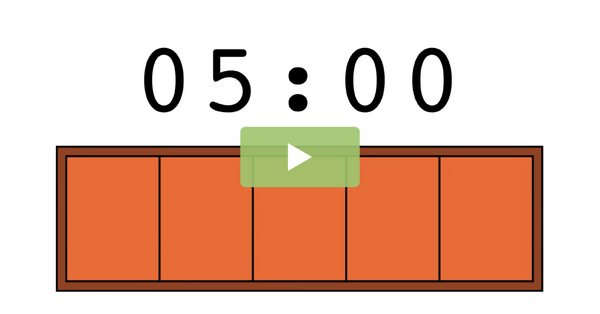
video
5-Minute Coloured Block Timer Video
Try this fun 5-minute class timer to keep time during classroom games and help keep your class on track.

video
Disco Dancer 1-Minute Timer Video
Use this groovy disco-themed one-minute timer for the classroom to manage transitions, time challenges and more!
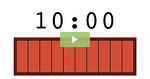


0 Comments
Write a review to help other teachers and parents like yourself. If you'd like to request a change to this resource, or report an error, select the corresponding tab above.