The spread of Omicron in the US has sent more than a few schools back to remote learning set-ups. But for kids who haven’t been in virtual learning for a while or kids who have never learned remotely, the change can be a challenge.
As we push ahead trying to juggle the constant changes that COVID has brought to education and teaching our key content, our students’ virtual learning expectations may get overlooked. Perhaps you’re teaching virtually full-time, or maybe you are now just doing a few virtual lessons a week.
Whatever the case, just because you’re teaching virtually doesn’t mean your student expectations have to take a backseat!
Your students may need a little help with the ins and outs of how to behave as a member of a digital class. We thought you might appreciate a little help to get your students on track and ensure teaching online goes as smoothly as possible, so we’ve put together a fun video for you to share with your class to make virtual learning run smoothly.
Virtual Learning Expectations for Your Students
These virtual learning expectations are so easy to learn! They will help your students to concentrate on their learning and participate to the best of their ability. Share this video, and discuss each expectation at the start of remote learning to set your class up for success.
1. Log In a Little Early
Ensure your students know to get everything set up, so they’re ready to go when class starts. Sometimes logging on takes longer than expected, and it can be distracting to have different students popping up on the screen as you introduce your lesson.
2. Dress Appropriately

Wearing proper clothes for school (even if it IS online) helps switch their brains into ‘work’ mode, and they will look and feel ready to learn.
3. Prepare Your Devices
We’ve all been there, the dreaded low battery notification when you’re right in the middle of something! Making sure your students know to have their device charged and ready to go will ensure they don’t miss out on anything by having to rush to get their charger (or when their computer goes flat in the middle of the lesson!).
4. Have a Distraction-Free Workstation

It can be difficult for students to maintain their attention when your teaching is reduced to a tiny screen, and students tend to get distracted by everything! Encourage them to have a distraction-free workplace, with only their school supplies on it. This will help them to stay on task. Not only this, but you can concentrate on teaching and not worry about what your students may be distracted by that is out of camera view.
5. Save Snacks for the Breaks

Students wouldn’t be allowed to snack during your lessons at school, and virtual learning is no different! Not only will keeping snacks to break time help your students to maintain a school-like schedule, but it will also keep their digital equipment crumb and smear-free. Of course, having water to sip on is perfectly fine — just keep it a safe distance away from their device!
6. Pay Attention to Your Teacher

The learning that your students are doing is just as important as in the real classroom. So, make sure they are paying attention so they don’t miss out on anything. They may forget that they’re on camera as they will just be watching you!
7. Mute When It’s Not Your Turn
Students may not realize how loud their microphones are. Even if they are paying attention, they may have someone, or something, creating noise in the room behind them that distracts other students from the speaker. For this reason, it’s important to mute their microphone when it’s not their turn to talk. Wearing headphones can help them filter out these background noises as well.
8. Chat When Allowed

Just like in the classroom, the chat function should not be in use unless specifically called for. Students may not realize that when they write in the chat, everyone can see it. So remind them not to distract their classmates and keep the chat function to a minimum unless you’ve specifically asked them to chat with each other.
9. Participate and Try Your Best

Participation is a little harder when kids are being viewed on a screen. Why not introduce a little signal for kids to let you know when they have something to contribute to the class discussion? This way, your kids will feel just as eager to participate and try their best as they do in the real classroom!
10. Practice Patience and Kindness

We understand technology does not always make things easier! So, above all, it’s important to teach your students one simple thing – teachers and parents are trying their best, and your students need to respect them even if things don’t go as planned. You are a team, and you can weather this strange new routine together! At the end of the day, practicing patience and kindness is the most important virtual learning expectation of all.
Resources to Help with Virtual Learning
We know how important it is to be prepared for anything during your virtual meetings! We’ve created a Virtual Meeting Must-Haves – Resource Pack which contains all your virtual learning needs. Check out some of the links below, and see how you can make it work for you!
[resource:4462393][resource:4433222][resource:2666362][resource:4363252]
[resource:4460448][resource:4459535][resource:4456696][resource:4296042]
What are your go-to virtual learning expectations for kids? Comment below to share.
Banner image: Ulza/shutterstock.com


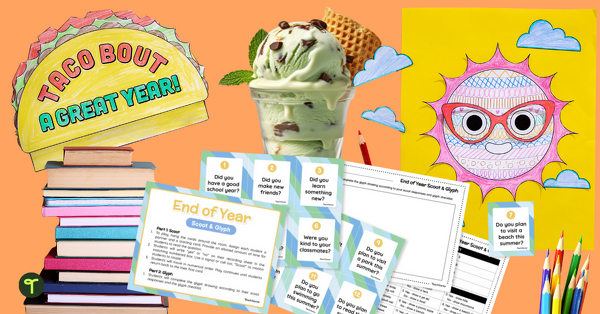
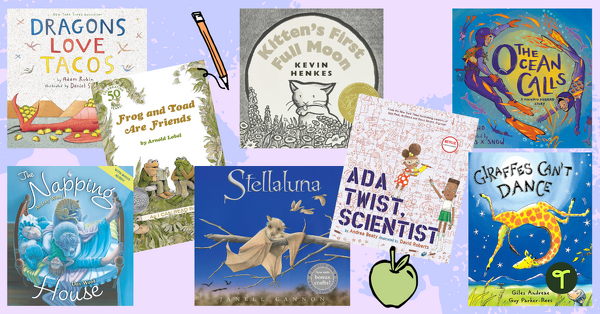



Is it possible to get a poster made with these wonderful virtual learning expectations listed for kids?
Hi Danielle, our resource creation team would love to hear your suggestion! To request a new resource, please follow the link --> https://www.teachstarter.com/request-a-resource/ and our team will take a look at your idea. If you have any further questions, please don't hesitate to contact us!