Ever since emoji burst onto the classroom scene, they’ve been a big hit with kids. But that shouldn’t surprise you, right? Teachers all know that illustrations and pictures help children visualize what they’re reading and increase comprehension. And, well, it doesn’t exactly hurt that there’s plenty of potty humor associated with emoji.
But if you’re new to the concept of emoji in the classroom and wondering how do teachers use emoji to engage their students, whelp, you’ve come to the right place. Here are some emoji teaching ideas and emoji teaching resources to help you add these fun pictures to the classroom! (Psst … you’ll notice sometimes we say emoji, and sometimes we say emojis — it turns out both are OK!)
How Do Teachers Use Emoji?
This is a pretty big question — about as big as “how do teachers use manipulatives” or “how do teachers use anchor charts.” In other words, there are countless ways to use emoji in the classroom, from incorporating them into social-emotional lessons to using emoji to gauge student understanding. With science backing up the idea that emoji help students accept feedback, we put together some ways to add emoji to your classroom.
How to Use Emoji Keyboards
Whether you’re trying to make Google Classroom more colorful and engaging (it’s pretty text-heavy) for older students or easier to navigate for younger students, the emoji keyboard is a tool every teacher should have in their toolbox, says Lindy Hockenbary, author of A Teacher’s Guide to Online Learning.
“Kids are visual, so emojis are a great way to add visual cues,” Hockenbary explains. For example, you might use them to notate the steps of an assignment as 1️⃣, 2️⃣, 3️⃣, instead of 1, 2, 3, to make sure the steps jump out and stick in students’ brains. Or you may supplement words by adding an emoji after them for visual learners, such as this: Sharpen your pencil ✏️.
Here’s how to open up the emoji keyboard on your device:
- On Windows devices: Use the Windows key + period (.)
- On Mac OS: Use control + command + spacebar
- On Chromebooks: There are dozens of free emoji extensions for Chrome, so you can do a search or just give Emoji Keyboard by JoyPixels® a try (it’s free).
Emoji for Social and Emotional Learning
Before we had emoji we had emoticons — precursors to the pictures first created in the 1990s by Japanese artist Shigetaka Kurita that took the form of faces created using punctuation marks on the keyboard to signify a range of emotions from happy to sad. So it’s no surprise that among the most popular emoji teachers use are those featuring faces.
“It’s really helpful for kids to be exposed to lots of different facial expressions and to practice naming their feelings,” explains Whitney Rancourt, a third- and fourth-grade teacher and writer behind the education blog Mama Manages. “Kids can really grow their vocabulary this way!”
That can take the form of a feelings check-in for students each morning.
You can also make emoji part of your morning routine with a daily check-in.
Rancourt has an emoji board set up just for this. To keep feelings private, kids write their name on the back of a Post-it note and place it on her whiteboard beneath the emoji that shows how they’re feeling.
“When I enter the room right behind them, I’ll often sneak a peek at the names beneath the angry or sad face so I can check in with those kids,” she explains. “It’s also helpful to know who is WILDLY excited because those kids sometimes need some help settling in and getting serious about learning.”
You can also try creating an endless card with emoji that lets students communicate how they’re feeling without having to say a word.
Character Emotions
It isn’t just personal emotions that can be expressed with emoji. Rancourt suggests using them when teaching students about characters and how to make inferences too.
“I have kids draw emojis when they annotate to show how they think the main character is feeling,” she explains. “Then they write out why the character is feeling that way. Even better, this assignment can be done in Seesaw if kids take a picture of their text. Then they can use real emojis from their keyboard to accomplish the same purpose!”
This character emotions worksheet can easily be adapted for emoji!
Assessing Understanding
You always want to know that your students are following along and have a firm grasp on the lesson, but it’s not always easy to assess — nor do you want to shame students who just aren’t sure. A quick tip? Print out a set of emoji cards on sturdy cardstock, and pass them out to each student in the class. While working independently, students who are right on track can place an “I’ve got this” card on their desk, while students who could use some help can place a “help please” card out to signal that you should stop by.
The emoji on the cards helps students express themselves while giving everyone a card, and instructing everyone to post their feelings prevents struggling students from feeling singled out in front of their classmates.
Using Emoji in Communication
Whether you’re emailing parents or your grade level team, emoji can be a huge help in making sure your email stands out in someone’s inbox. Scheduling a date? Add a clock to the subject line. Want to make sure someone knows it’s the first in a series, try adding an emoji number.
You can also add emoji within the text of student communication, Hockenbarry advises, to “ensure the correct tone or emotion is portrayed.” This is particularly good in learner feedback — add an emoji sticker as an encouragement.
Use Emoji for Privacy

shutterstock/rawpixel.com
Whether you’re encouraging students to make a short video with FlipGrid or adding family photos to a family tree project, emoji can help provide privacy. You never know a student’s home situation, and you never want to put a child in an unsafe situation. So encourage your students to pop an emoji face on top of the real human faces to obscure identity.
Make Emoji Accessible
Emoji are wonderful for their pictorial depictions of words, but let’s face it — there can be some confusion even with pictures. Does that 🧐 mean someone is thinking? Does it mean someone is a professor? Does it mean they’re confused?
If you’re going to add emoji to your classroom, make sure everyone is on the same page. Hockenbarry suggests creating an “emoji key” of 10 or fewer emojis to use over and over in order to call attention to important items.
“This is particularly helpful for online or blended/hybrid environments where students may not be working synchronously with their teacher,” she notes. “Research shows clarity is critical in asynchronous learning environments.”
And while we’re on the subject of accessibility, it’s important to keep in mind, especially with digital learning materials. Follow good emoji practices in any digital teaching materials to ensure that students who use screen readers are not left behind:
- Don’t repeat an emoji over and over
- Place important information before the emoji
- Limit yourself to no more than 3 emoji per message
How do you use emoji in your classroom? Let us know below!



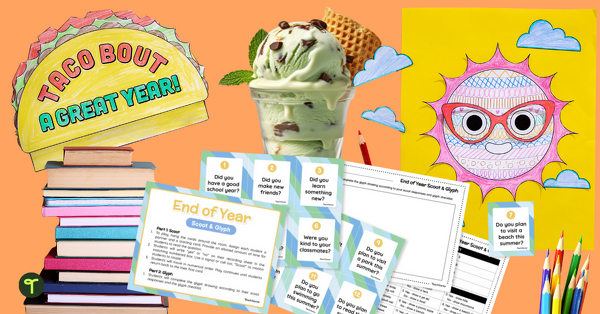
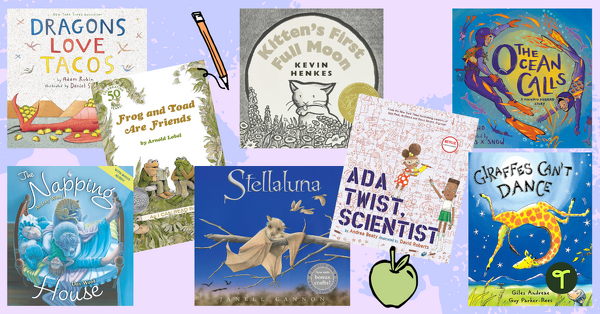



Comments