Teaching Slides for Teachers
Cut your lesson planning time in half with Google Slides, PowerPoints and teaching slide templates created by teachers for teachers!
Download hundreds of ready-made lessons and presentations already formatted in Google Slides so they will integrate seamlessly with your district LMS to supplement instruction in ELA, science, math, social studies and more!
Each curriculum-aligned slide deck template in this collection has undergone rigorous review by our team of expert teachers to ensure it's classroom-ready, so you don't have to spend hours fact-checking, spell-checking, and making major edits to make it work for your students.
Curious about how to add classroom slides to your lesson plans? Read on for a primer from our teacher team!
What Is a Slide Deck?
Maybe you call them teaching presentations? Maybe you call them slideshows or classroom slides? Or maybe you're more familiar with the term PowerPoint. A slide deck is a series of slides used as a visual aid while you're teaching a lesson or to present information to parents or students.
Our teaching slides or slide decks are designed with teachers' various needs in mind so you'll find Google Slides, which can also be easily used by Microsoft PowerPoint users.
Our slide decks for elementary teachers are easy to customize to differentiate for your individual students' needs and include important definitions, explanations of key concepts, review questions and activities, links to additional worksheets, and much more.
4 Ways to Use Google Slides in Your Classroom
So how do you use Google Slides in the classroom? We realize this may sound obvious ... you use them to teach a lesson, of course.
But there are countless additional ways to make use of this tool that you may not already have in your plans, so let's dive in.
- After a lesson is complete, add your teaching slides to your students' Google Classroom. This way students who were absent can review the slides to catch up, and even students who were in class that day can use them as a reference tool.
- Send slides to parents. Parents often reach out, asking how they can help their children who are struggling to comprehend a particular topic. This is where teacher slides come in handy. You can easily email a link to parents, so they can review the content with their kids.
- Use Google Slides to flip your classroom. Are you trying a flipped classroom approach? Send your Google Slides out to students!
- Use Google Slides with small groups. You don't have to limit your slide deck presentations to whole class instruction. This format is also perfect for reviewing content with your small groups.
How Do You Use Google Slides in Google Classroom?
The best part about our step-by-step instructions for using Google Slides in Google Classroom is that there isn’t any time spent explaining the "how to" in regards to the design and creation of Google Slides. That’s because we’ve already done the hard work for you with our collection of beautifully designed Google Slides ready to go!
All you have to do is:
- Download the Google Slide resource.
- Make a copy.
- Create an assignment in Google Classroom.
- Add the Google Slide from your Google Drive.
- Make a copy for each student.
- Assign!
What Are the Benefits of Using Google Slides in the Classroom?
With templates designed by teachers and rigorously reviewed by the expert teachers on the Teach Starter team, you'll find slides for just about everything you can think of in your classroom and then some. Here are some of the great benefits you'll quickly find!
Google Slides are easy to grade — you can grade from anywhere ... even your own kids' after-school practice!
- With Google Slides, it's easy to tell when kids are missing work.
- Because of the digital nature, parents can easily see their students' assignments.
- There's increased accountability.
- There are extra supports in place for a teacher when parents question a student's grade.
- You can quickly shift from in-person to remote learning when necessary.
- Individual pages in Google Slides can be downloaded as documents, PDFs, jpgs, and in other formats so you can easily print and edit!
- Our students are growing up in an increasingly digital world, and the use of slides — along side good, old-fashioned paper and pencil — will help prepare them for using technology tools in their future.
- Plus Plan
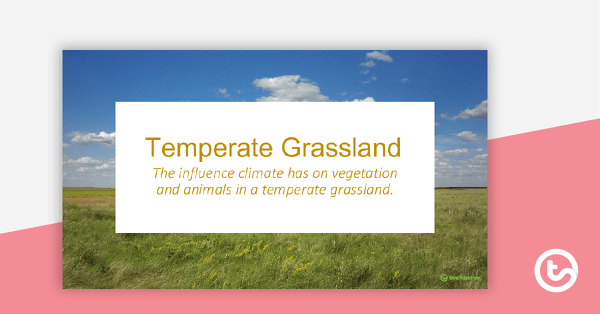
Temperate Grassland PowerPoint
An 11-slide editable PowerPoint to use in the classroom when learning about temperate grasslands.
- Plus Plan
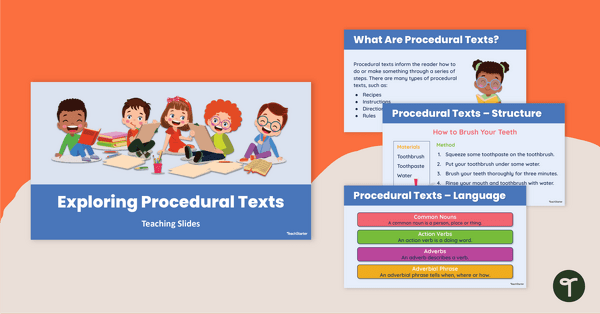
Exploring Procedural Writing Teaching Slides
Teach your students about writing a procedure using this detailed slideshow targeted at 1st- and 2nd-graders.
- Plus Plan
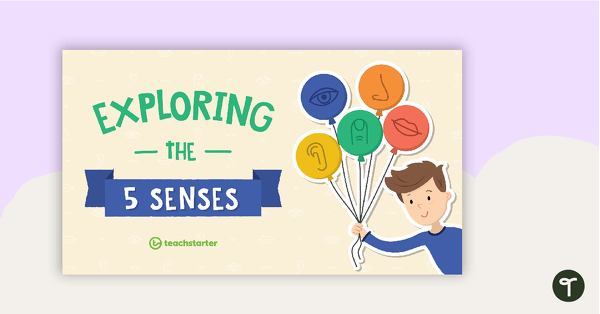
Exploring the Five Senses PowerPoint
A 16-slide PowerPoint Presentation to use when exploring the five senses.
- Plus Plan
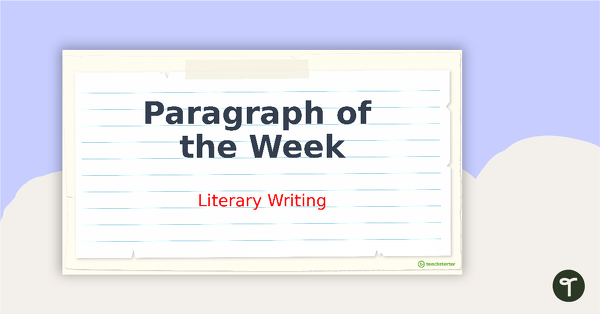
Paragraph of the Week PowerPoint - Literary Paragraphs
A Paragraph of the Week PowerPoint presentation to use when setting up this writing strategy in your classroom.
- Plus Plan
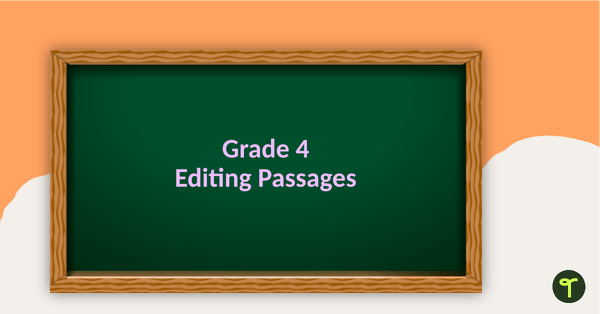
4th Grade Revising and Editing Passages
Use this set of 4th grade revising and editing passages to help your students demonstrate their spelling, punctuation and grammar knowledge.
- Plus Plan
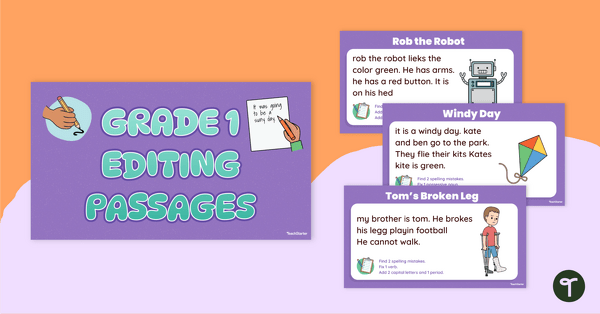
1st Grade Revising and Editing Passages
Use this set of 1st grade revising and editing passages to help your students demonstrate their spelling, punctuation and grammar knowledge.
- Plus Plan
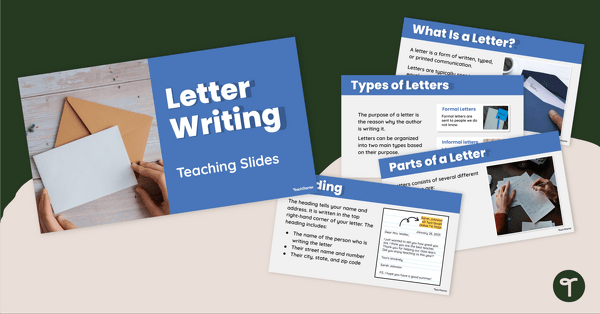
Letter Writing PowerPoint
Download this letter writing PowerPoint to teach students about the purpose, audience and structure of letters through an engaging and easy-to-follow presentation.
- Plus Plan
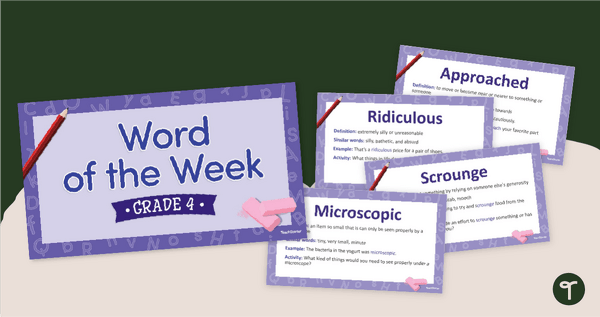
Word of the Week PowerPoint - 4th Grade Vocabulary Words
A 40 slide PowerPoint Template for introducing new vocabulary to year 4 students.
- Plus Plan
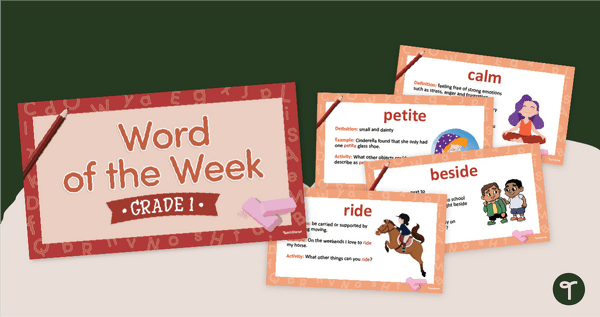
1st Grade Vocabulary Word of the Week Teaching Slides
A 40 slide PowerPoint Template for introducing new vocabulary to year 1 students.
- Plus Plan
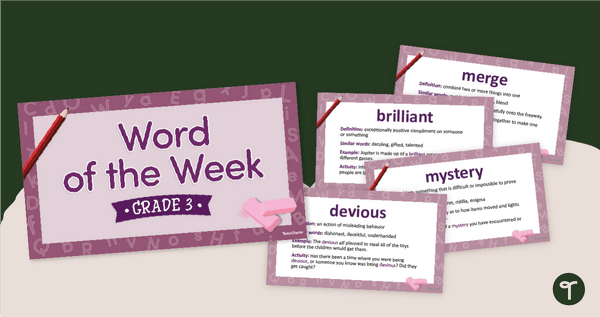
Word of the Week PowerPoint - Vocab for 3rd Graders
A 40-slide PowerPoint Template for introducing new vocab for 3rd graders.
- Plus Plan
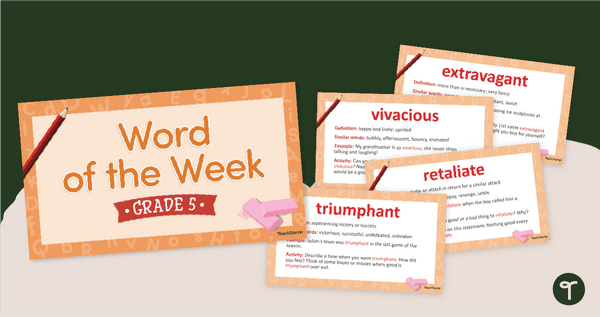
Word of the Week PowerPoint - 5th Grade Vocab
A 40 slide PowerPoint Template for introducing 5th grade vocab words
- Plus Plan
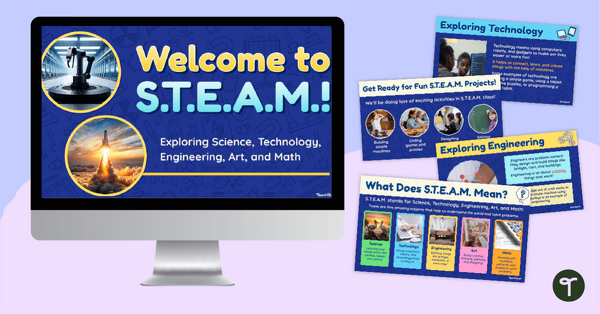
What is S.T.E.A.M. Education? Teaching Slides
Introduce your students to the world of STEAM Education with our 'What is STEAM Education? Teaching Presentation.
- Plus Plan
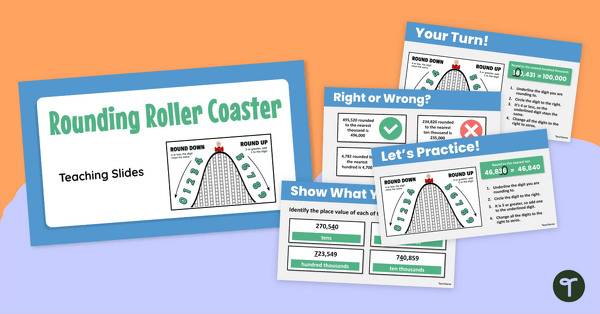
Rounding Numbers PPT — Rounding Roller Coaster Method
Present this roller coaster-themed rounding numbers PPT to your students to teach or review how to round large numbers.
- Plus Plan
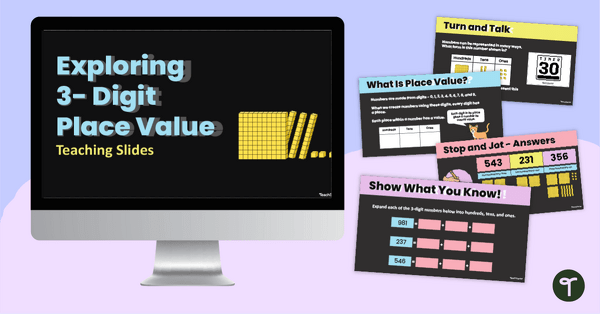
Exploring 3-Digit Place Value PowerPoint
Explore place value concepts related to 3-digit numbers with an engaging, interactive teaching slide deck.
- Plus Plan

All About Mass Teaching Slides
Learn all about mass using this engaging set of teaching slides.
- Plus Plan
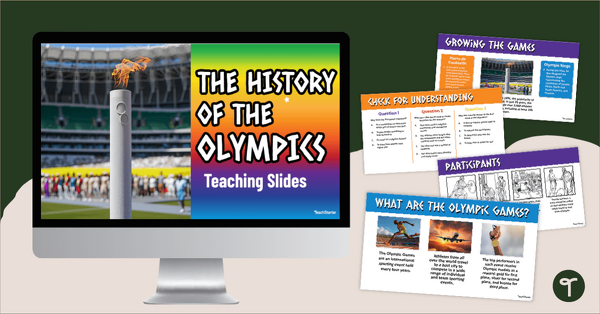
The History of the Olympic Games Teaching Slides
Give your students a comprehensive overview of the history of the Olympic Games with an interactive teaching slide deck.
- Plus Plan

Growth Mindset Teaching Presentation
Help your students develop a growth mindset with a Growth Mindset Teaching Slide Presentation.
- Plus Plan

Adding Fractions With Like Denominators Teaching Slides
Teach your students how to add fractions with like denominators using a variety of strategies with this comprehensive slide deck.
- Plus Plan
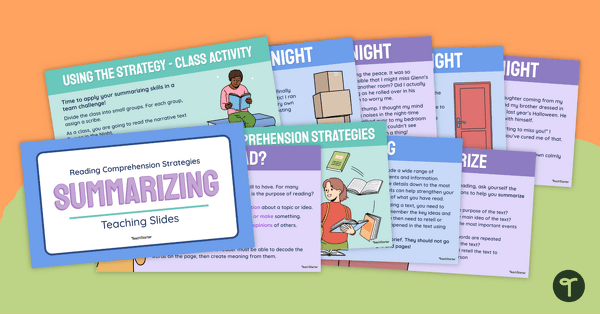
Summarizing Teaching Slides
Teach students all about summarizing with 15 teaching slides of summarizing goodness.
- Plus Plan
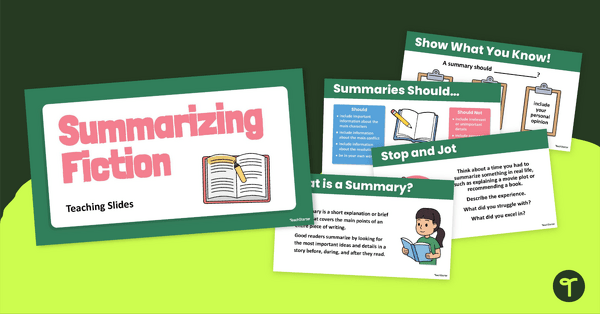
Summarizing Fiction Slide Deck
Build summarizing skills with fiction texts using these teaching slides.
- Plus Plan
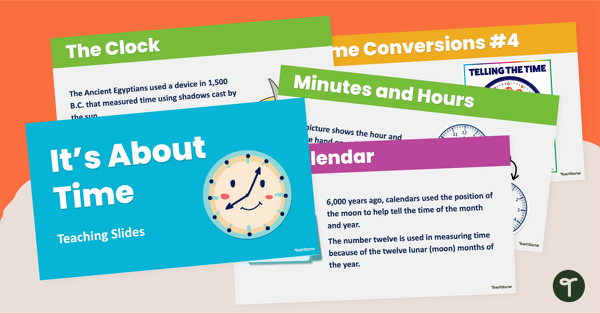
It's About Time! Telling Time Unit Introduction Slides
Introduce your students to the concepts and history of time and for investigate the relationship between units of time with an interactive teaching slide deck.
- Plus Plan
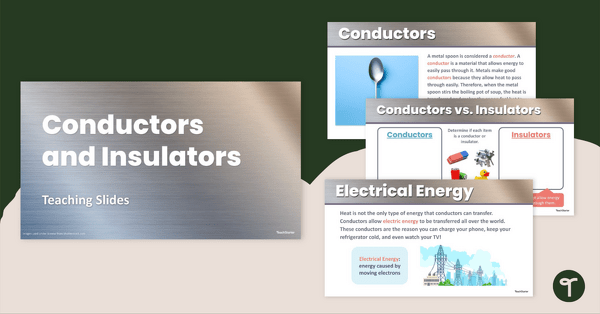
Conductors and Insulators Teaching Slides
Teach your students about insulators and conductors of thermal and electrical energy with this set of teaching slides.
- Plus Plan
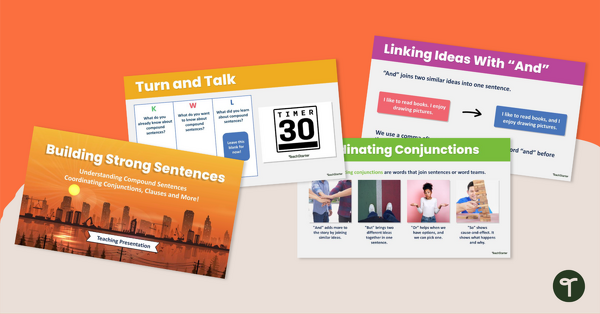
Building Strong Sentences Teaching Presentation
Share this 15-slide teaching presentation with your students to help them understand the key grammar concepts of compound sentences,coordinating conjunctions and clauses.
- Plus Plan
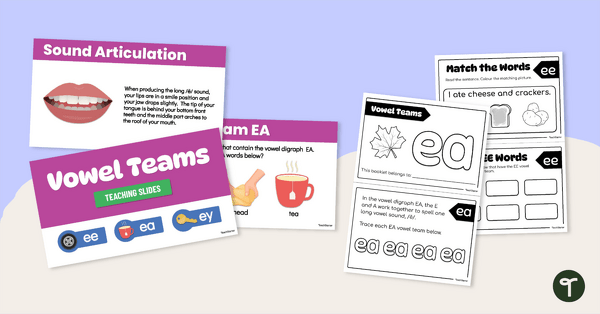
EE, EA and EY Vowel Team Lesson Resource Pack
Introduce students to EE, EA and EY vowel digraphs with this set of teaching slides and mini activity book.
- Plus Plan
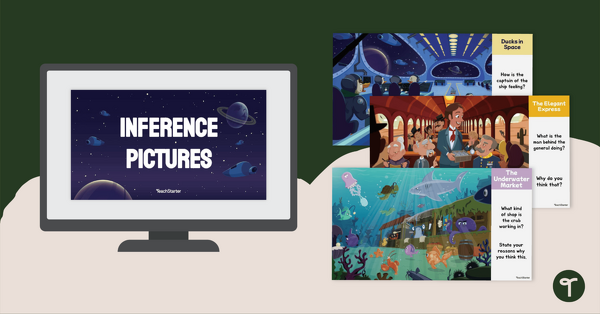
Inference Pictures – Digital Question Pack
Download this set of captivating pictures and thought-provoking questions designed to challenge students’ inference-making abilities.
- Plus Plan
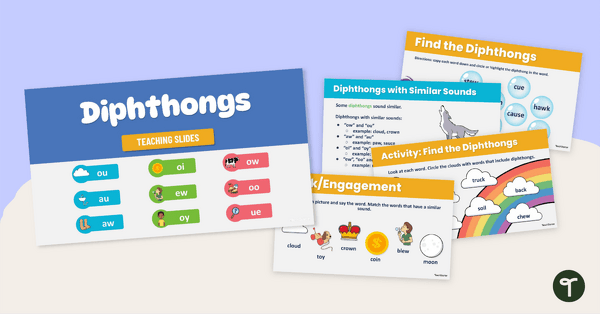
Diphthong Vowel Teams Teaching Slides
Teach your students about diphthongs with this set of 23 teaching slides.
- Plus Plan
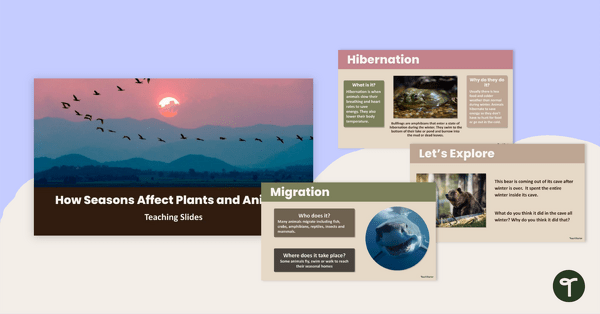
How Seasons Affect Plants and Animals Teaching Slides
Share this informational slide deck with your 2nd grade class to teach students about how seasons affect plants and animals on planet Earth.
- Plus Plan
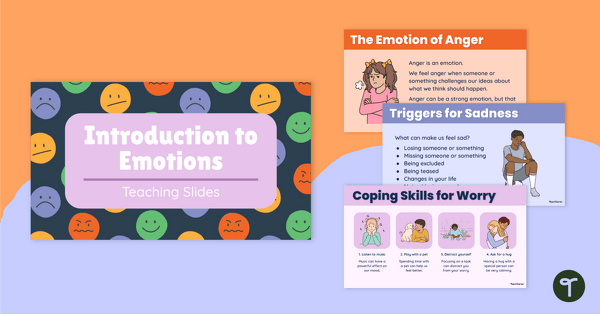
Introduction to Emotions Teaching Slides
Teach your students to understand and manage their emotions with this comprehensive teaching presentation for your social-emotional learning lessons.
- Plus Plan
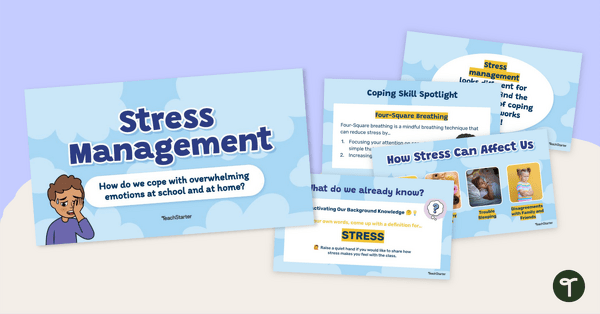
Stress Management Techniques for Students Teaching Slides
Teach your students about stress management with this set of editable teaching slides.
- Plus Plan
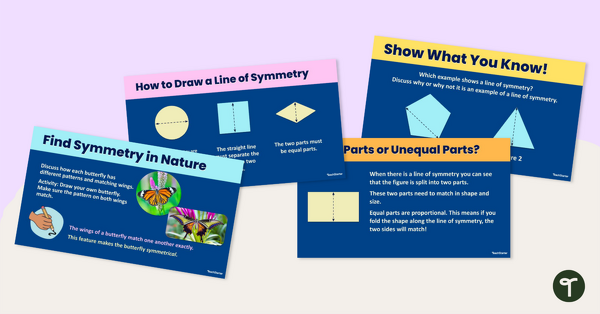
Lines of Symmetry Teaching Slides
Introduce your students to the concept of lines of symmetry using this comprehensive and easy-to-understand 12-slide teaching presentation!
- Plus Plan

Persuade Me Opinion Writing Prompts
Encourage students to write opinion texts with these engaging task cards or teaching slides.
- Plus Plan
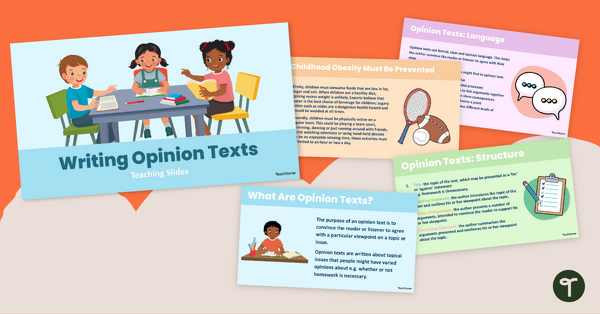
Writing Opinion Texts Slide Deck
Explore the structure and language features of opinion texts with these teaching slides.