Practice adding 2-digit and 1-digit numbers with this set of 18 number sentence task cards.
Once your students have been introduced to place value, they can combine single and double digits to solve number sentences.
And this activity is the perfect resource for students to put those new skills to use!
Perfect Adding 2-Digit & 1-Digit Numbers
Through this activity, students will show they can use addition strategies to add two- and one-digit numbers within 100 through understanding place value and composing 10.
Provide each student with a recording sheet (included) and the task cards to solve each addition sentence.
Use these task cards with mini whiteboards, math notebooks, and smartboards for a quick math lesson warm-up.
Scaffolding + Extension Tips
Support students who need help understanding the concepts by using base-ten blocks to model the addends. They can also use a number line or hundreds chart to help find the sum.
Challenge fast finishers who already understand the concept to write word problems that practice the addition problems from the task cards.
Get our 10 Best Scaffolding Strategies here!
Even More Double & Single Digit Addition Practice
We created this resource for your math center as an independent practice activity. We also suggest using it to reinforce your small group and full-class lessons in the following ways:
Scoot Activity
Place the playing cards around the room in numerical order and give each student a recording sheet. Assign each student a number to start. Give students an appropriate amount of time to read the card and determine the author’s purpose, and then say, “SCOOT.” At this time, the students will rotate to the next card. Continue in this manner until students have made it through all of the cards.
Exit Activity
After you go through your multiplying fractions lesson, pass out cards to students as a math problem they will answer independently. Provide them with a sticky note so that they can turn in their answer as a formative assessment, making sure to write their name on the sticky note (or use our Sticky Note Printing Guide + Template).
Mirror Game
This activity is a spin on the classic “Newlywed Game” and works best with small groups because you’ll need enough dry erase boards and markers for each student. Divide the students into two groups sitting down in 2 lines facing each other. Use your smartboard or projector to show a task card and give students time to solve the problem. On your cue (for example, you say “Ready, Set, Go!”), they’ll turn their boards around so their partner can see their answer. If both students in a pair have the correct answer, they get 2 points. If one has the correct answer, the team gets 1 point.
Easily Prepare This Resource for Your Students
Print on cardstock for added durability and longevity. Place all pieces in a folder or large envelope for easy access.
To keep the task cards out of pockets or under desks, punch a hole in the corner of each to place them on a binder ring.
Sustainability Tip: Print a few recording sheets on cardstock and slip them into dry-erase sleeves. Students can record their answers with a dry-erase marker, then erase and reuse.
Before You Download
Use the dropdown icon on the Download button to choose between the PDF or Google Slides version of this resource. A recording sheet and answer key are also included with this download.
This resource was created by Allie Kleijnjans, a teacher in Pennsylvania and Teach Starter Collaborator.
Hold it! Don’t click away until you check out these additional addition activities:
[resource:4690145] [resource:2985250] [resource:4699976]
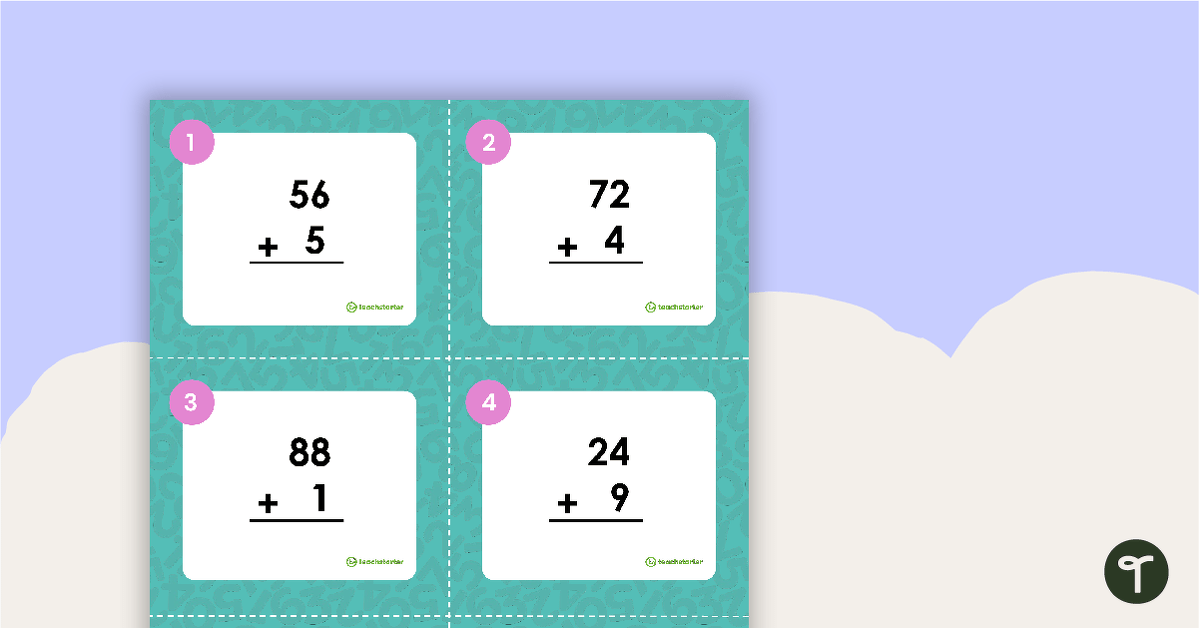
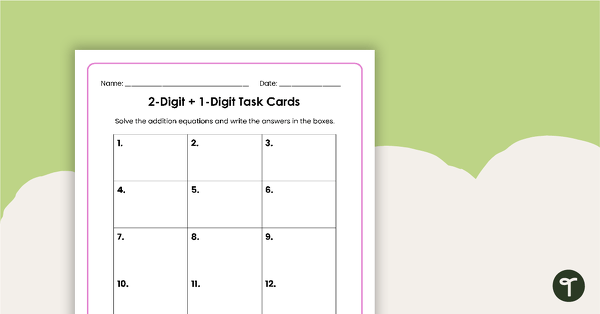
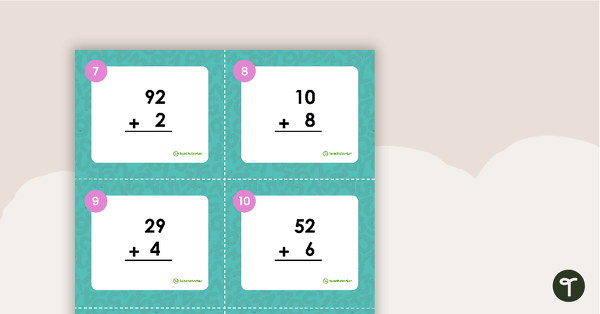

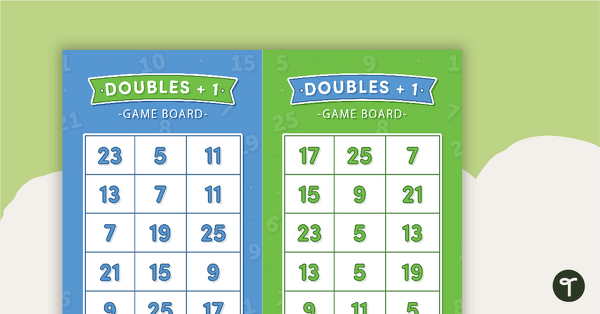
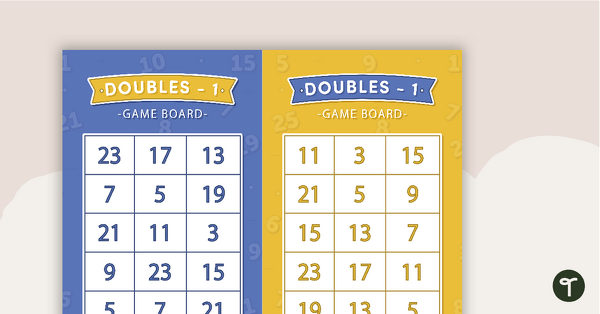
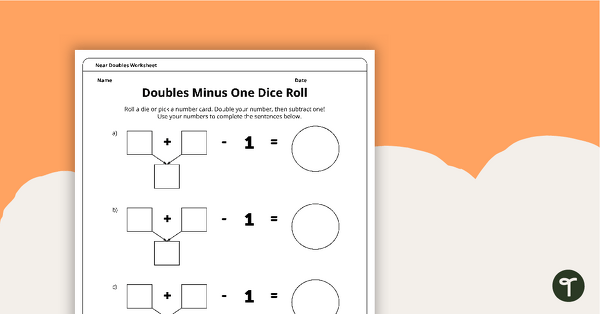
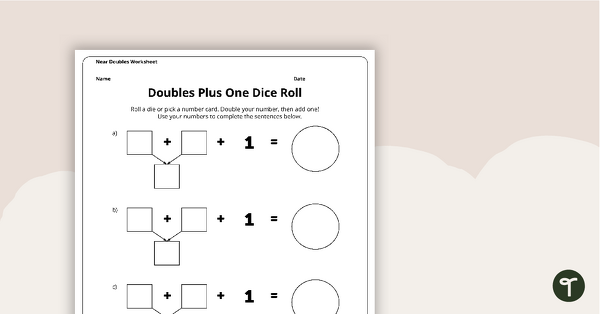
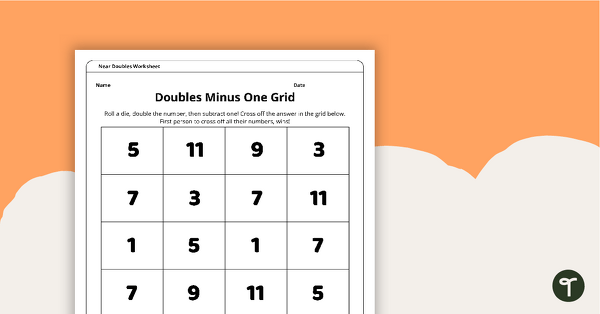
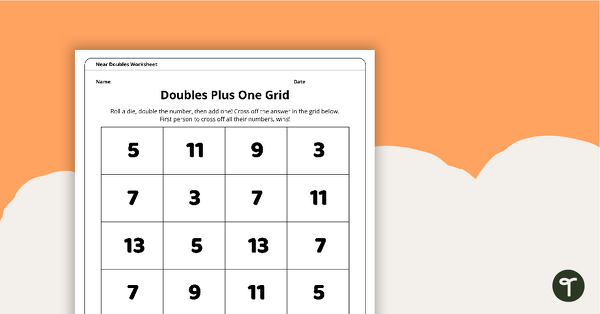
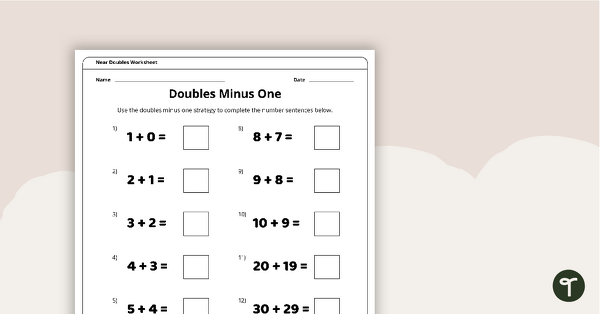
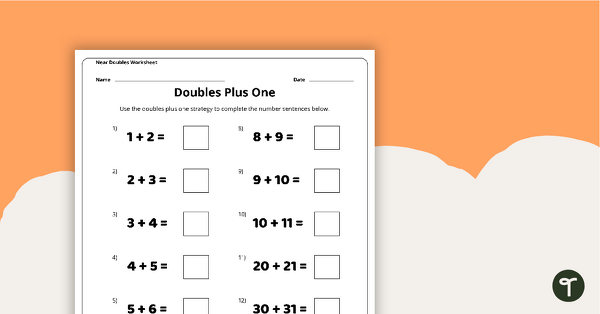
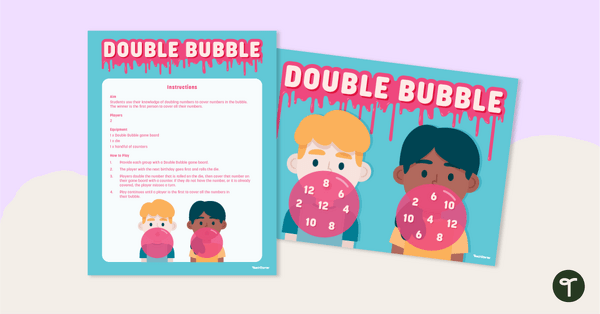
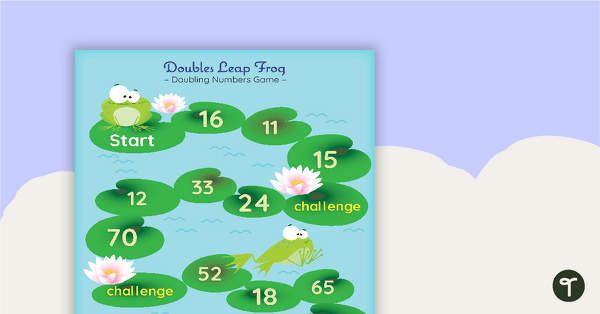
0 Comments
Write a review to help other teachers and parents like yourself. If you'd like to request a change to this resource, or report an error, select the corresponding tab above.