Practice using place value disks to solve 2-digit subtraction problems with a matching activity.
Were You Looking for 2-Digit Subtraction Worksheets? Skip Those!
How many different ways can you teach your students to subtract? There are many different strategies, and no single approach is the perfect fit for everyone. That’s why you introduce them to all of them and have them practice regularly to determine which strategy works best for them.
This activity focuses on a single strategy or method of subtracting, which is using a place value chart and place value disks as visual models to help solve problems. Students will use the place value disks to help them subtract and regroup, then match the cards with their answers.
Subtracting with Place Value Disks? An Introduction
Subtracting with place value disks is a hands-on method of teaching subtraction using physical manipulatives called place value disks. Place value disks represent the different place values in our number system, such as ones, tens, hundreds, etc.
Using place value disks allows students to visually and physically understand the concept of subtraction by manipulating the disks to represent numbers and perform the subtraction operation.
Here’s a step-by-step process of subtracting with place value disks:
- Set up the disks: Start by gathering your place value disks, which are typically circular and come in different colors to represent different place values. Each color corresponds to a specific place value. For example, yellow disks might represent ones, green disks tens, blue disks hundreds, and so on. Arrange the disks in columns from left to right based on their place value.
- Represent the minuend: Determine the minuend, which is the number you are subtracting from. Use the place value disks to represent the minuend by placing the appropriate number of disks in each column. For example, if the minuend is 432, you would put four blue disks in the hundreds column, three green disks in the tens column, and two yellow disks in the one’s column.
- Represent the subtrahend: Determine the subtrahend, the number you are subtracting. Again, use the place value disks to represent the subtrahend by placing the appropriate number of disks in each column.
- Perform the subtraction: Starting from the rightmost column (the ones column), subtract the corresponding number of disks in the subtrahend from the minuend. If you have enough disks to subtract, remove them from the column. If you don’t have enough disks, exchange disks from the column to the left. For example, if you need to subtract five ones but only have 3, you can exchange one yellow disk from the tens column (if available) for ten ones. Then, remove the five ones from the ones column.
- Continue subtracting: Move to the next column to the left (the tens column) and repeat the process of removing disks. Remember to exchange disks if necessary. Repeat this step for all the columns, moving from right to left.
- Read the result: Once you have completed all the subtractions, count the remaining disks in each column to determine the result. This will give you the difference or the answer to the subtraction problem.
Subtracting with place value disks helps students visualize the regrouping or borrowing process of subtracting across different place values. It provides a concrete representation of subtraction and helps build a strong understanding of the concept before moving to abstract methods.
This hands-on approach allows students to engage actively in learning and develop a deeper understanding of place value and subtraction operations.
Download and Print Your Subtraction Practice Activity
You’re just a click away from getting your new resources! Use the dropdown arrow on the Download button to select the Editable Google Slides resource file or the quick-print PDF version.
This resource was created by Cassandra Friesen, a teacher in Colorado and Teach Starter Collaborator.
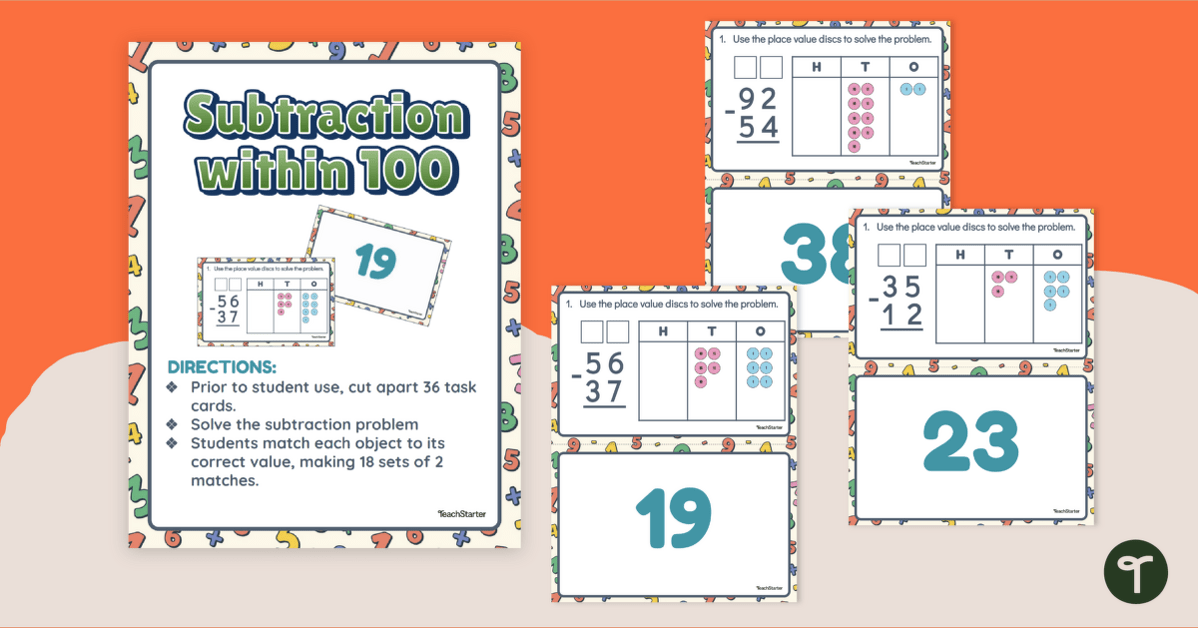

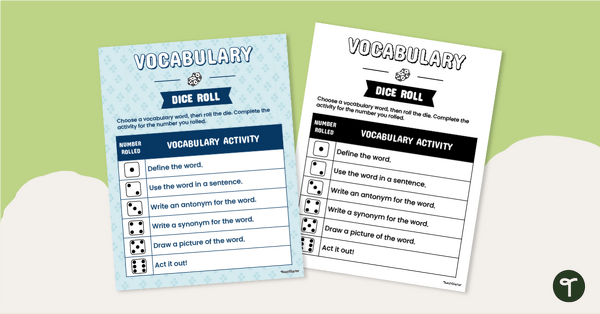
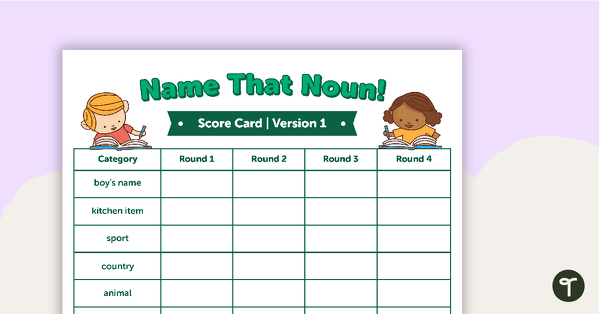
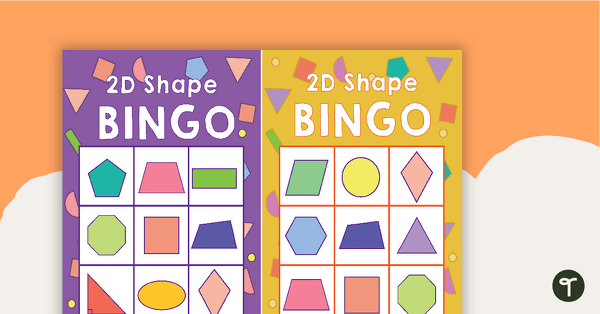
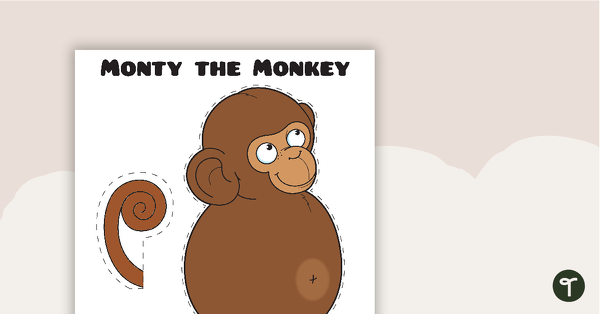
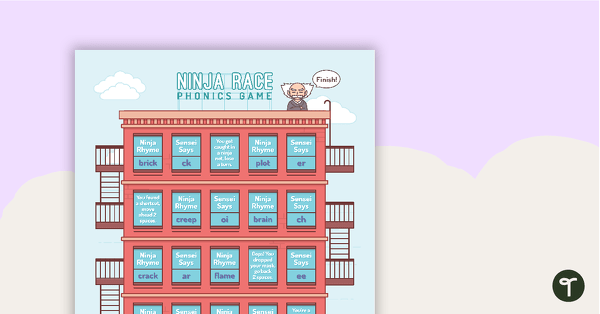
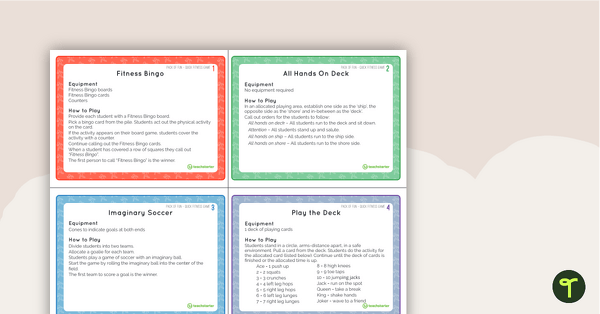
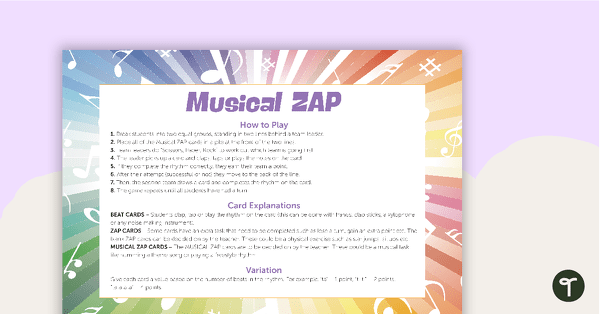
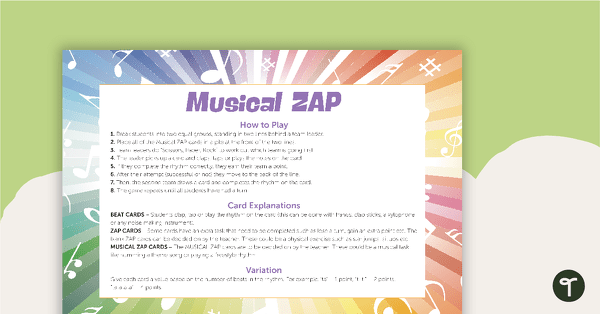
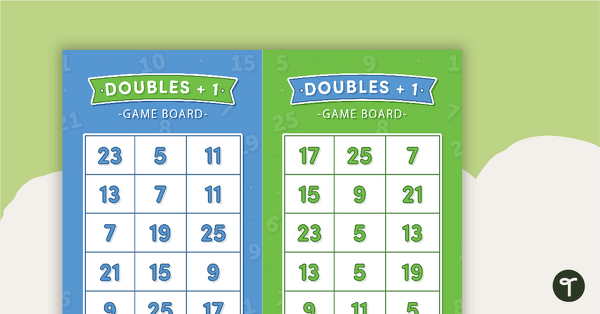
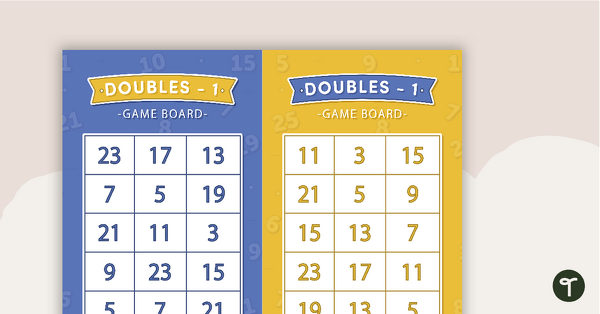
0 Comments
Write a review to help other teachers and parents like yourself. If you'd like to request a change to this resource, or report an error, select the corresponding tab above.