Draw, name, and describe the features of 3D figures with this profiling template.
A 3D Shape Worksheet With a Difference!
Liven up your collection of 3D shape worksheets with this 3D figure profile template!
This resource provides students with the opportunity to explore the features of three different 3D figures of their choosing. Students must complete the following tasks to fill out the template:
- Draw a sketch of each chosen 3D shape in the boxes provided. Alternatively, students can make a small model to be displayed on top of the template.
- Record the name of the sketched or modeled 3D shape.
- Count and record the number of faces, edges, and vertices that each object has.
- List some real-life examples of each 3D shape.
Multiple Applications for This 3D Shapes Worksheet
This resource has been designed to make your life easier when teaching the concept of 3D shapes to your students. You may like to use it in the following ways:
- Whole-class review (via smartboard)
- Individual practice
- Homework activity
- Summative assessment
Choose the File Format You Prefer
This resource comes in a variety of formats for your convenience:
- Full-color PDF
- Black-and-white PDF
- Full-color editable Google Slide document
Be sure to select the file format you prefer using the dropdown menu next to the Download button.
Loving this resource? We also have a 2D shapes version! Just click on the image below for access.
[resource:4635951]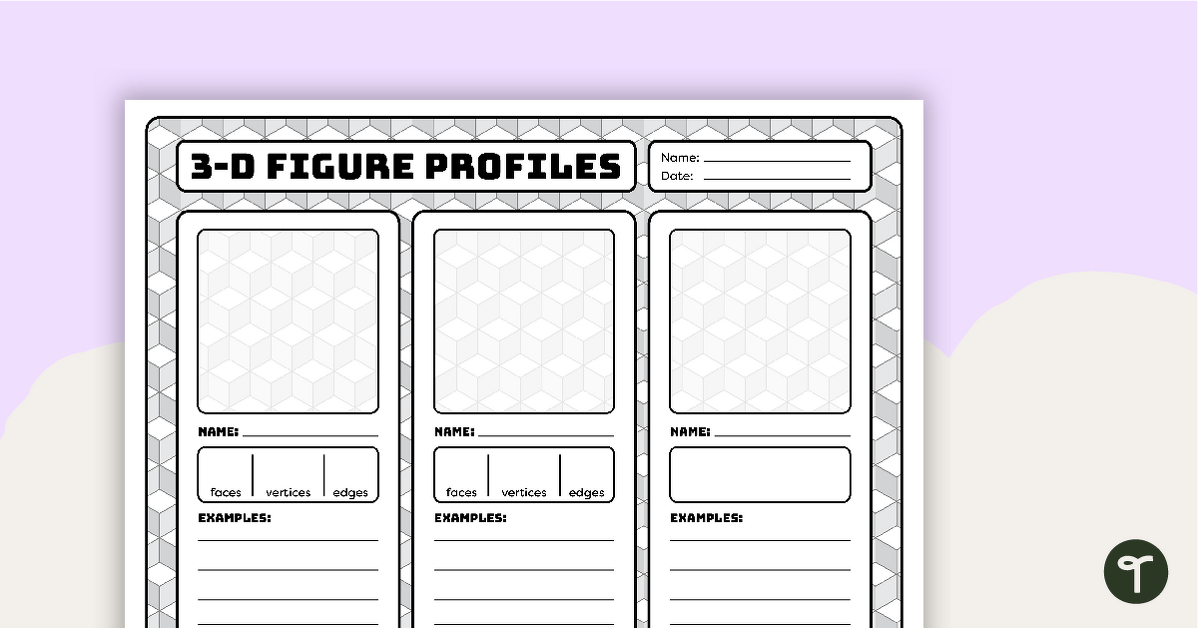


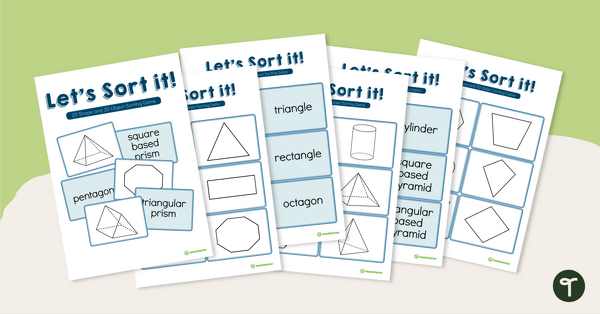
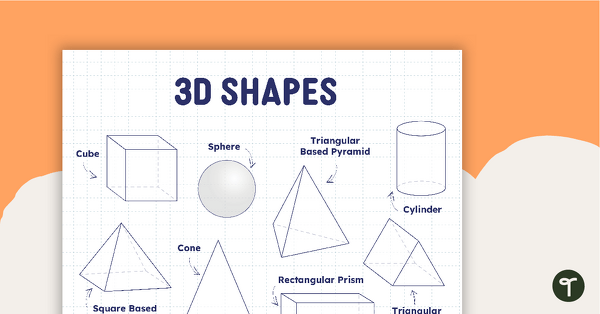
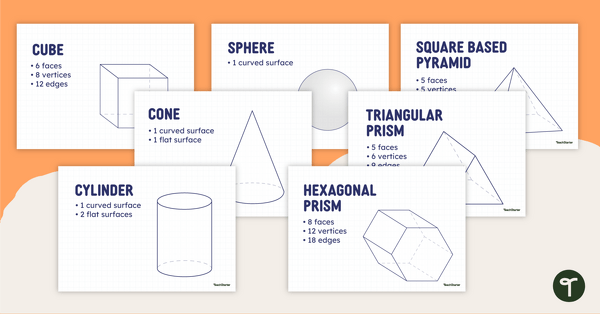
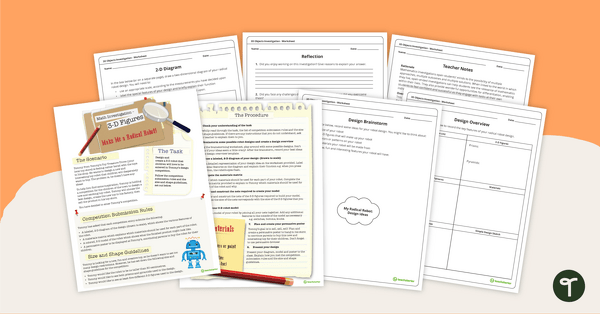
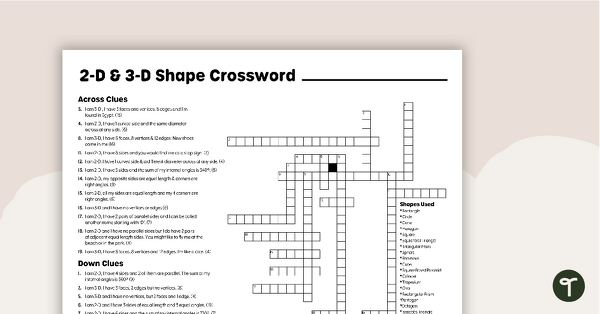
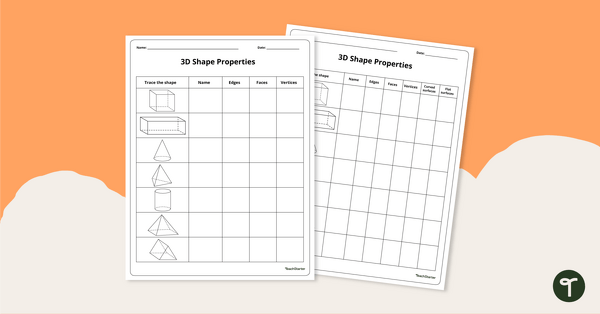
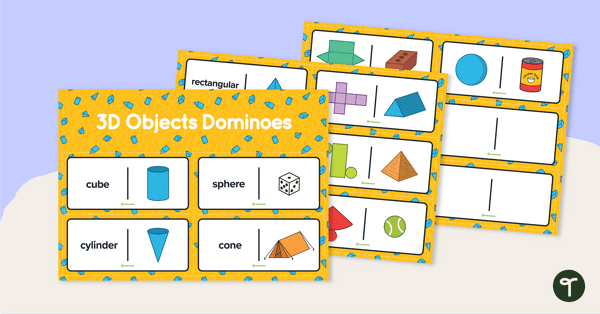
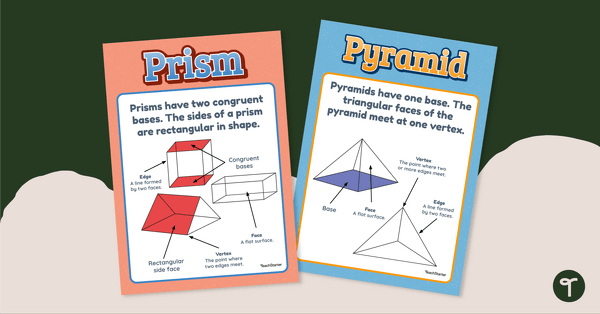
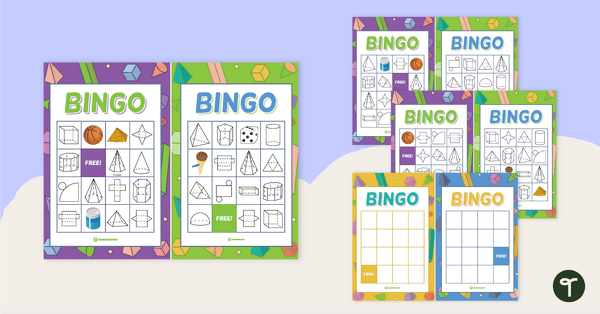
0 Comments
Write a review to help other teachers and parents like yourself. If you'd like to request a change to this resource, or report an error, select the corresponding tab above.