A PowerPoint for students to interact with when practicing addition facts.
Have you been looking for fun ways for students to practice their basic addition facts? This interactive PowerPoint does away with worksheets and gives students the opportunity to work on their addition skills using a digital device.
This resource includes hidden photographs of some very cute animals! While students are busy adding numbers, they also become intrigued about the image lying beneath the addition problems. This is a guessing game and addition practice rolled into one!
Students are presented with an equation that they need to solve. At the bottom of the screen, there are several answers to choose from. Students click on their answer of choice. If they are correct, the equation disappears, revealing a section of a photograph beneath. At the same time, a new equation appears. If the student’s answer is incorrect, the button does not click, allowing them to try again. Little by little, as students find the answers, the photograph is revealed.
Which Addition Facts Are Covered?
There are three differentiated slides in this PowerPoint:
- The first slide includes addition facts to 10.
- The second slide includes addition facts to 20.
- The third slide challenges students to add multiples of 10 (less than 100) and to add single-digit numbers to two-digit numbers (less than 30).
In What Ways Could This Resource Be Used?
The key to building mental calculation skills is repetition. Add a little mystery to the task of reinforcing addition skills with this interactive game.
This PowerPoint could be played individually, in small groups, or as a class. It could be used as a warm-up math game to begin a lesson or as a quick review at the end of a lesson. Try challenging your students further by including a timing component.
Make sure you view the presentation in ‘Slide Show’ mode to experience the full ‘revelation’!
If you’re looking for more resources to reinforce basic addition skills, try these:
[resource:4636320] [resource:2985330]
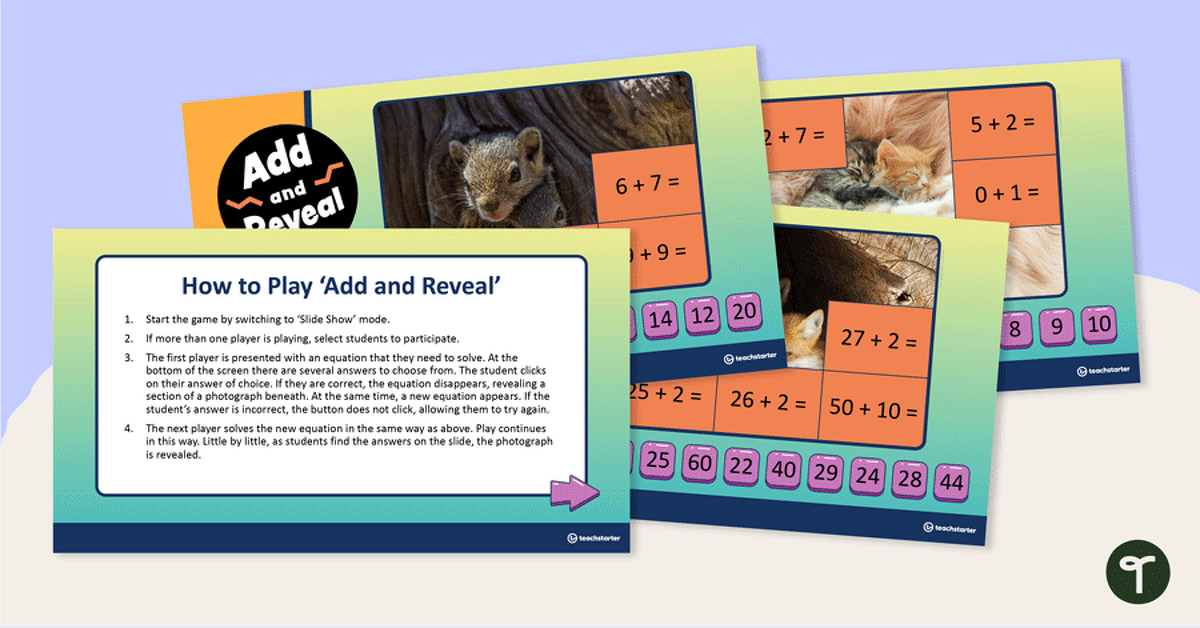

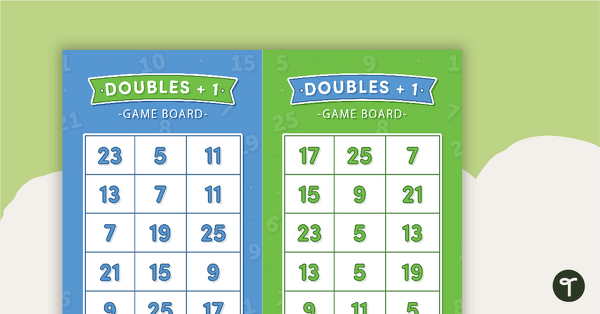
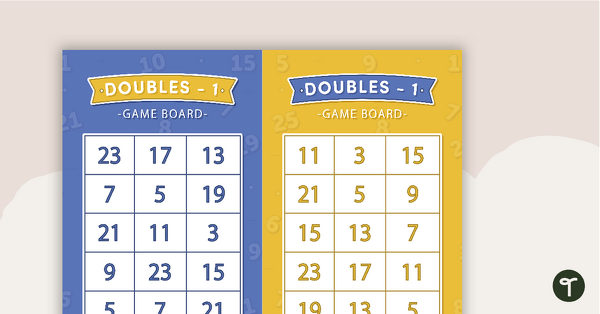
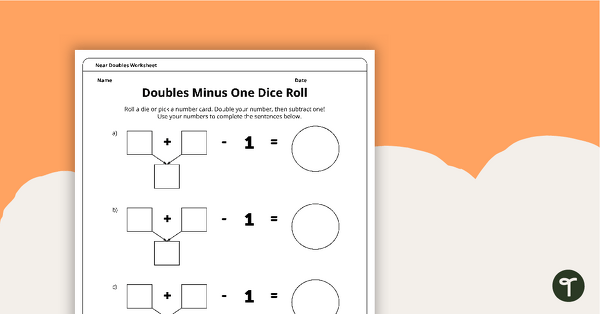
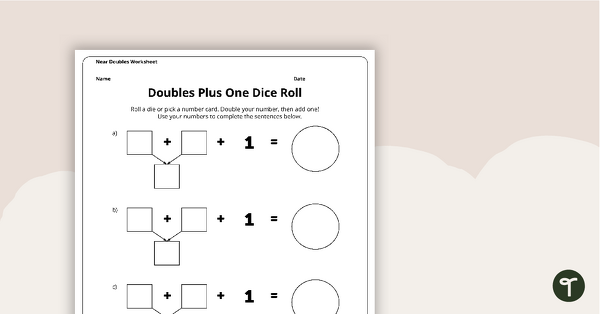
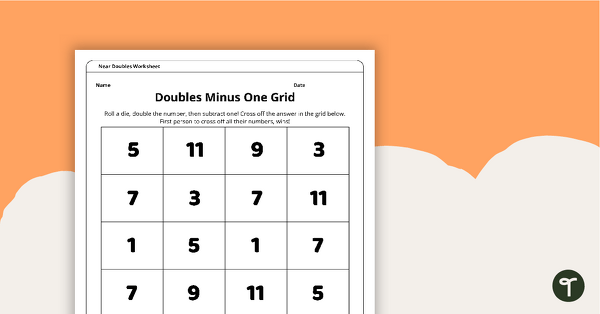
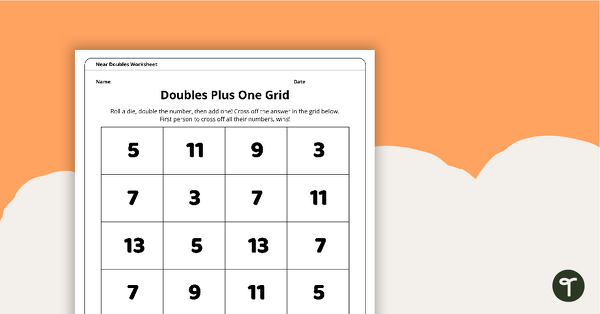
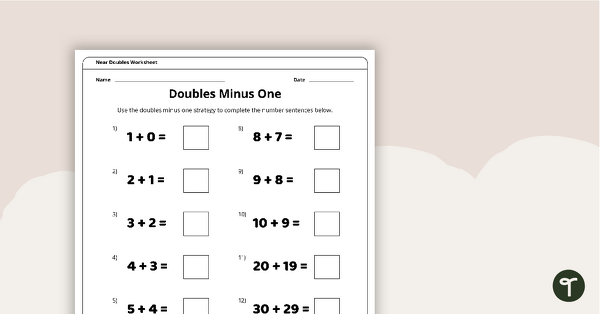
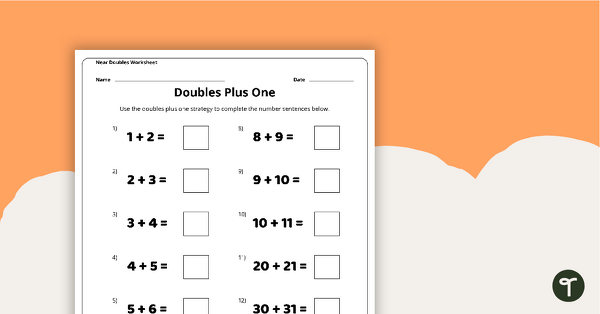
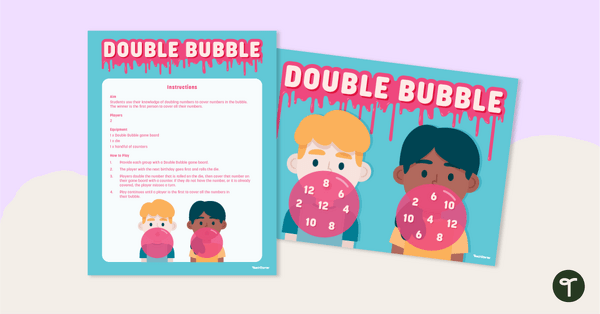
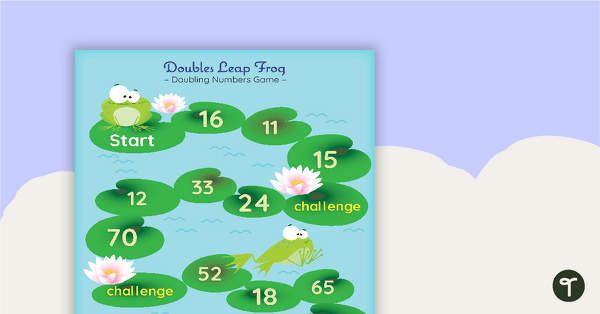
0 Comments
Write a review to help other teachers and parents like yourself. If you'd like to request a change to this resource, or report an error, select the corresponding tab above.