A 2-page worksheet that uses ten frames to model the “making ten” addition strategy.
This worksheet is best used as independent practice as part of your addition strategies lesson.
Using ten frames to model making ten is a hands-on way to practice this addition strategy.
For each question on this worksheet, students fill one ten-frame with circles and then draw the remaining circles in the second ten-frame.
Make a Ten Worksheet: Scaffolding & Extension Tips
In addition to individual student work time, use this fact families worksheet as a:
- Math center activity
- Post-lesson exit ticket
- Homework assignment
- Whole-class review (via smartboard)
Got fast finishers? Students who need a challenge can use the strategy while adding two-digit numbers.
Students who need extra support can use manipulatives to represent the numbers in the problem.
A Variety of Ways to Prepare This Resource
Because this resource includes an answer sheet, we recommend you print one copy of the entire file. Then, make photocopies of the blank worksheet for students to complete.
To save paper, we suggest printing this 2-page worksheet double-sided.
You can also turn this teaching resource into a sustainable activity! Print a few copies on cardstock and slip them into dry-erase sleeves. Students can record their answers with a dry-erase marker, then erase and reuse.
Before You Download
Use the dropdown icon on the Download button to choose between the PDF or Google Slides version of this resource. An answer key is also included with this download.
This resource was created by Allie Kleijnjans, a teacher in Pennsylvania and Teach Starter Collaborator.
Don’t stop there! We’ve got more activities to help you cut down on lesson planning time:
[resource:4652407] [resource:3609774] [resource:4636320]
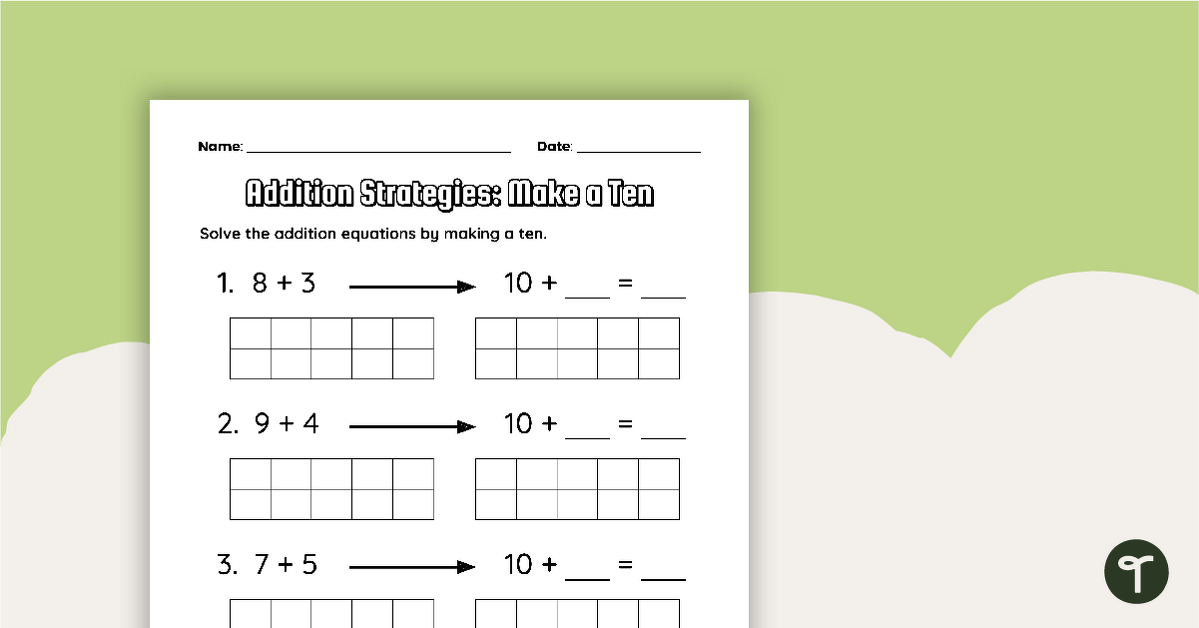

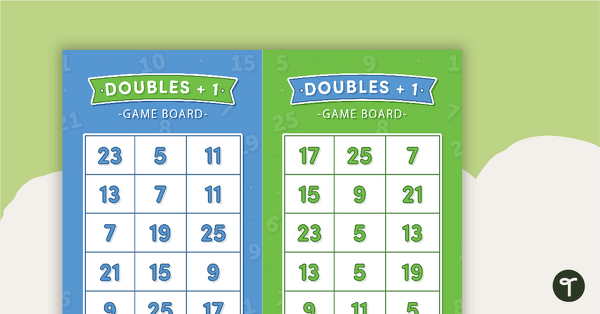
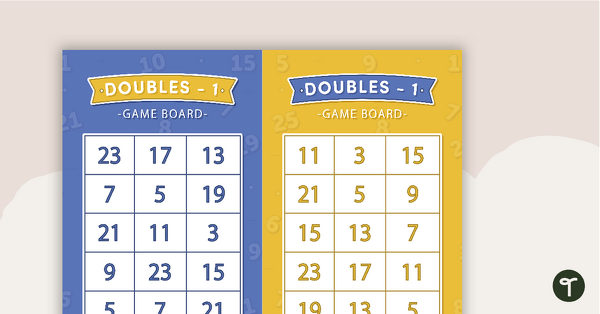
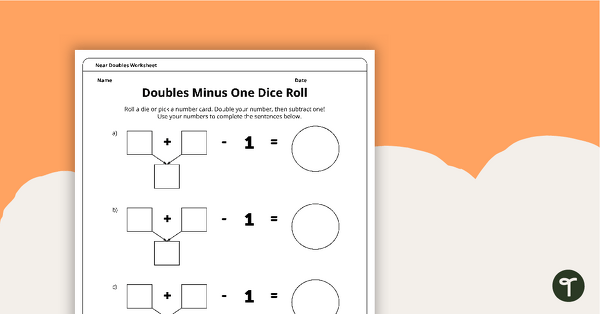
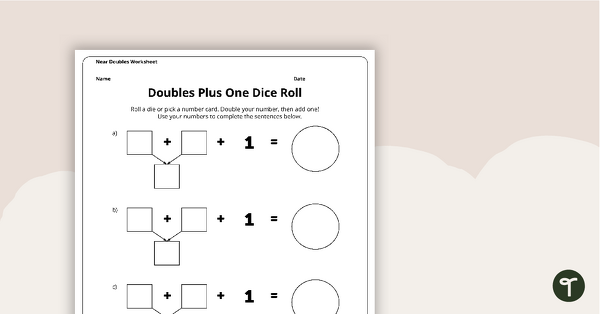
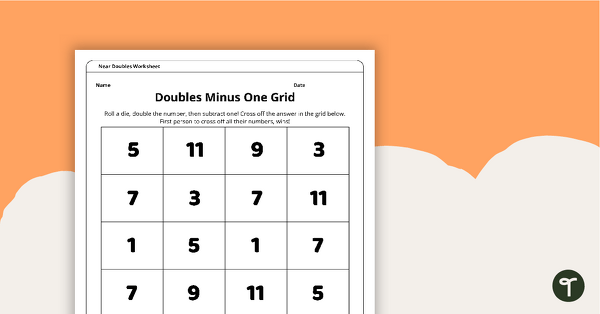
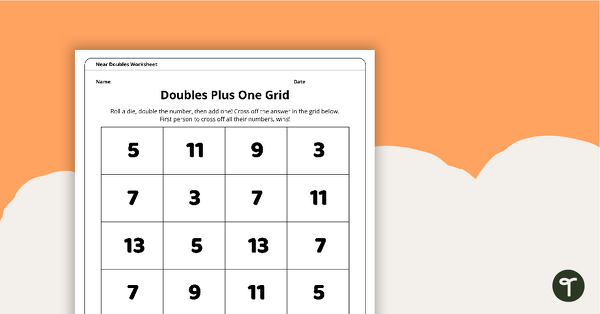
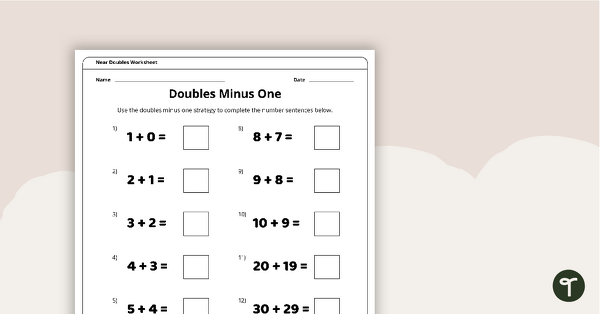
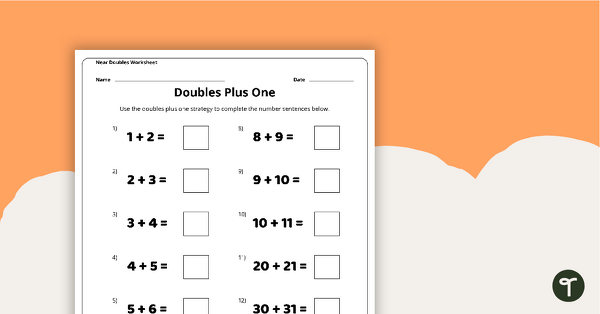
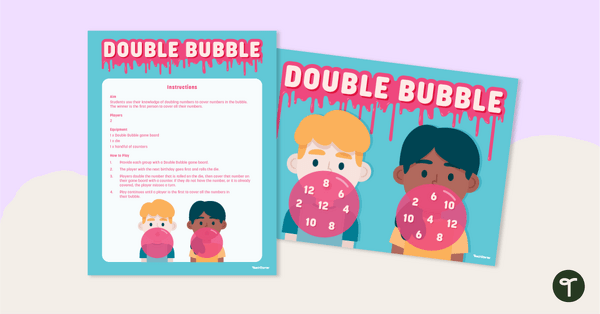
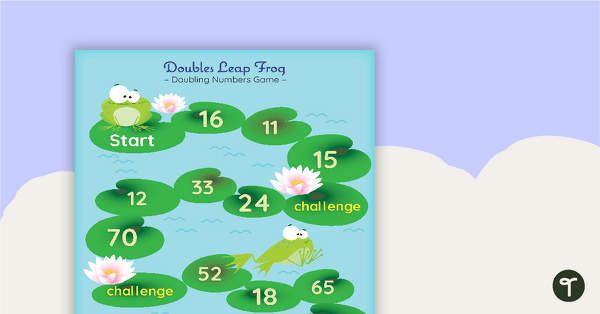
0 Comments
Write a review to help other teachers and parents like yourself. If you'd like to request a change to this resource, or report an error, select the corresponding tab above.