Strengthen data analysis skills by interpreting dot plots with this set of 24 task cards.
Why Learn to Read a Dot Plot?
As your students begin exploring data and graphs in Math, it’s important they first become confident in interpreting one type of graph before they’re expected to compare different representations. Analyzing and answering questions about a dot plot is a critical stepping stone, as it builds the skills needed to master higher-order expectations like selecting which type of graph best suits a particular dataset.
A dot plot is a simple, visual way of displaying data along a number line. Each dot shows a piece of data, stacked above its corresponding value. They’re perfect for helping students make sense of smaller sets of information and begin drawing conclusions from what they see.
Line Plot Task Cards for 3rd and 4th Grade
Give your students the opportunity to practice reading and analyzing dot plots with this set of 24 engaging task cards.
- Wide variety of real-world dot plots so students encounter different datasets and contexts
- Built-in differentiation — 18 cards using single-unit intervals and 6 using scaled intervals for an extra stretch
- Recording sheet included for easy tracking and assessment.
Flexible Classroom Use
Choose from two classroom-friendly ways to use this resource:
- Math rotations /centers– Perfect for independent or guided skills practice
- ‘Scoot’ style whole-class activity – Get students moving around the room, answering different dot plot questions and rotating when you call “Scoot!”
Easy Prep
- Download as PDF or Google Slides
- Includes a recording sheet and answer key
- Print the task cards on thick card for durability and store in a folder or envelope for easy access.
This resource was created by Brittany Kellogg, a teacher in Ohio and a Teach Starter Collaborator.
Don’t stop there! We’ve got more activities and resources that cut down on lesson planning time:
[resource:2652042] [resource:4842744] [resource:3297818]
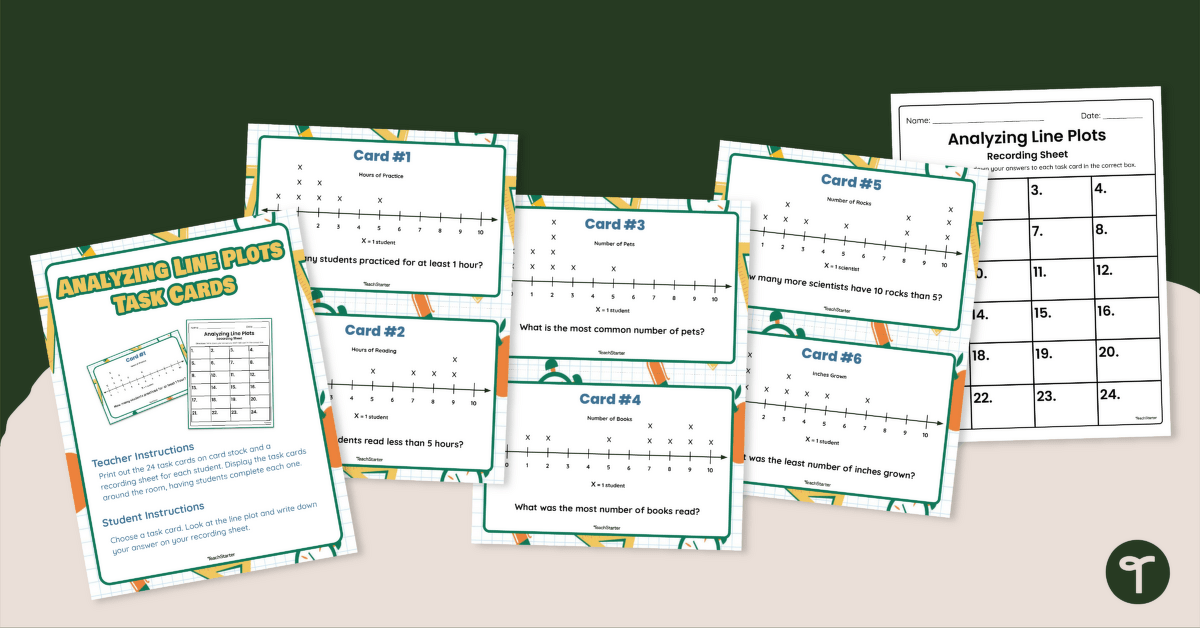

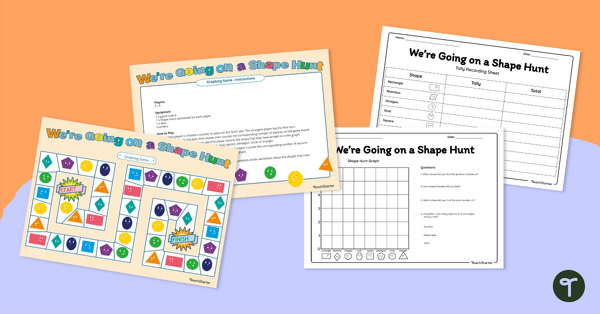
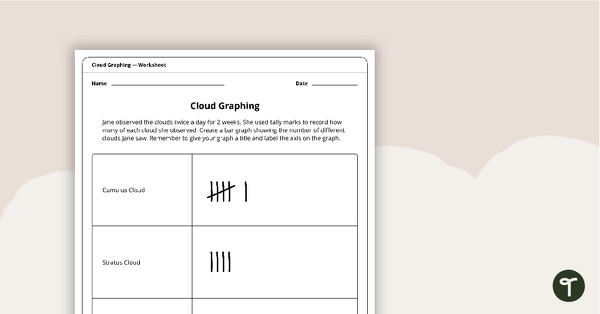
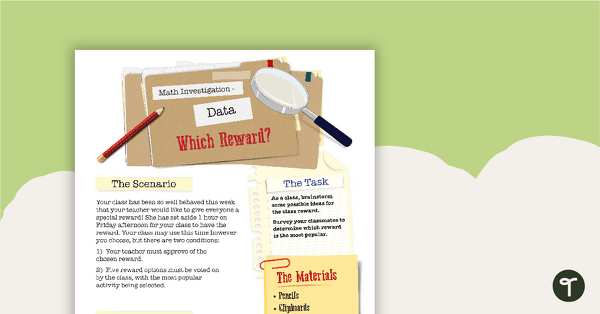
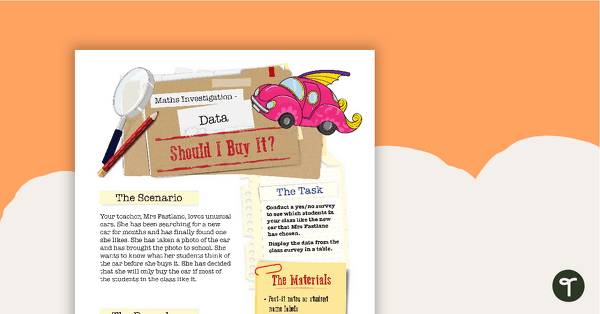
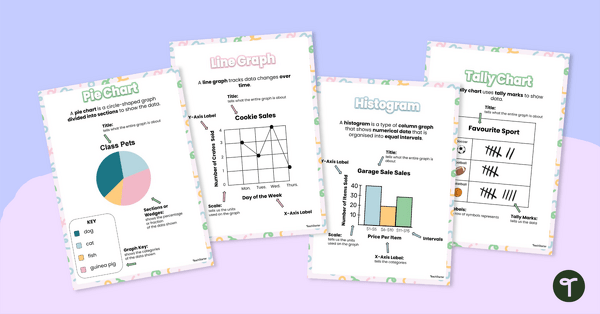
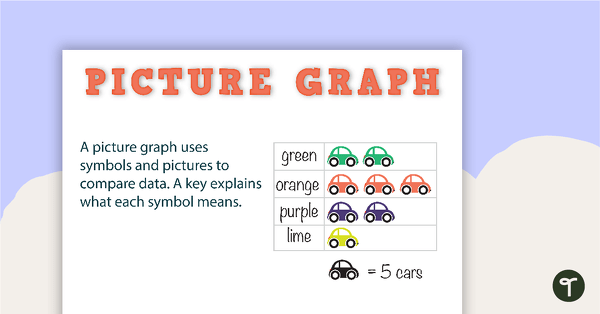
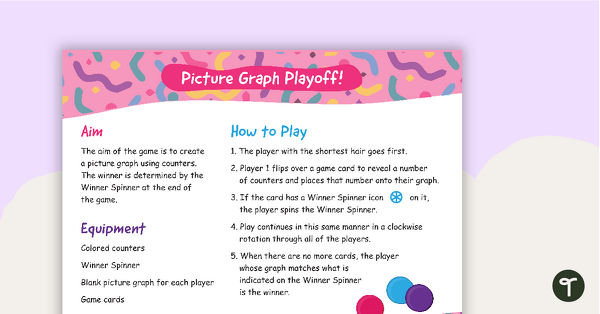
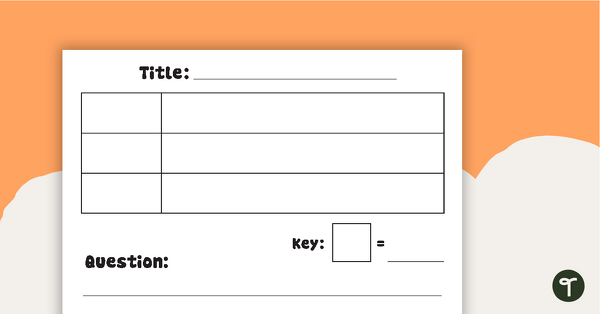
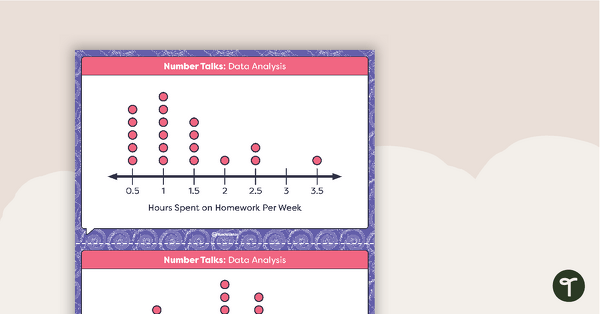
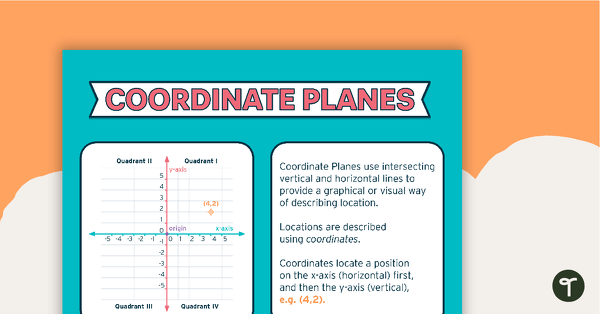
0 Comments
Write a review to help other teachers and parents like yourself. If you'd like to request a change to this resource, or report an error, select the corresponding tab above.