Use this “Build a Magical Story” narrative writing interactive activity to model the purpose, structural elements and language features of narrative texts.
Build a Magical Story
A good story can be truly magical! Help your students write a magical story of their own with this scaffolded digital writing activity.
At the beginning of the resource, the students are introduced to the following scenario:
Welcome to the enchanted forest! The fairies here are searching for new mystical stories to read. Use your imagination and writing skills to build the most magical story!
This interactive procedural writing activity contains the following slides:
- Story Title – Type six ideas for the title and choose the best one.
- Brainstorm – Brainstorm six different ideas for the magical story.
- Characters – Name and describe three characters in the story.
- Setting – List a time period, a list of places and a description of each place that will feature in the story.
- Plot – Create a problem, an attempt to solve the problem and a solution to the problem.
- Events – Describe three main events that will take place within the story.
- Draft – Create a draft of the story.
- Final Copy – Create a final copy of the story.
- Checklist – Check that the completed text contains all of the necessary features.
This interactive activity downloads as a Google Slides file.

Reading Is Magic… And So Is Writing!
This resource makes a great whole-class modeled writing activity to use when teaching narrative writing to your students.
Once your students have completed their magical story, why not have them share their work with another class, the school librarian, your school’s office staff or even the school principal? Your students will love reading their story to others and getting positive feedback on their work.
Download to Write a Magical Story
Use the Download button to access this resource. Please note that you will be prompted to make a copy of the Google Slides file before saving it to your personal drive.
Please note that this resource functions in Edit mode only, not in Presentation mode.
This resource was created by Lindsay Phillips, a teacher in Michigan and a Teach Starter collaborator.
More Digital Writing Activities to Save You Time!
At Teach Starter, we want to save you time on your planning so you can concentrate on the most important part of your job… teaching! Click below for more great digital writing activities to use in your classroom.
[resource:5082681] [resource:5008402] [resource:5082592]
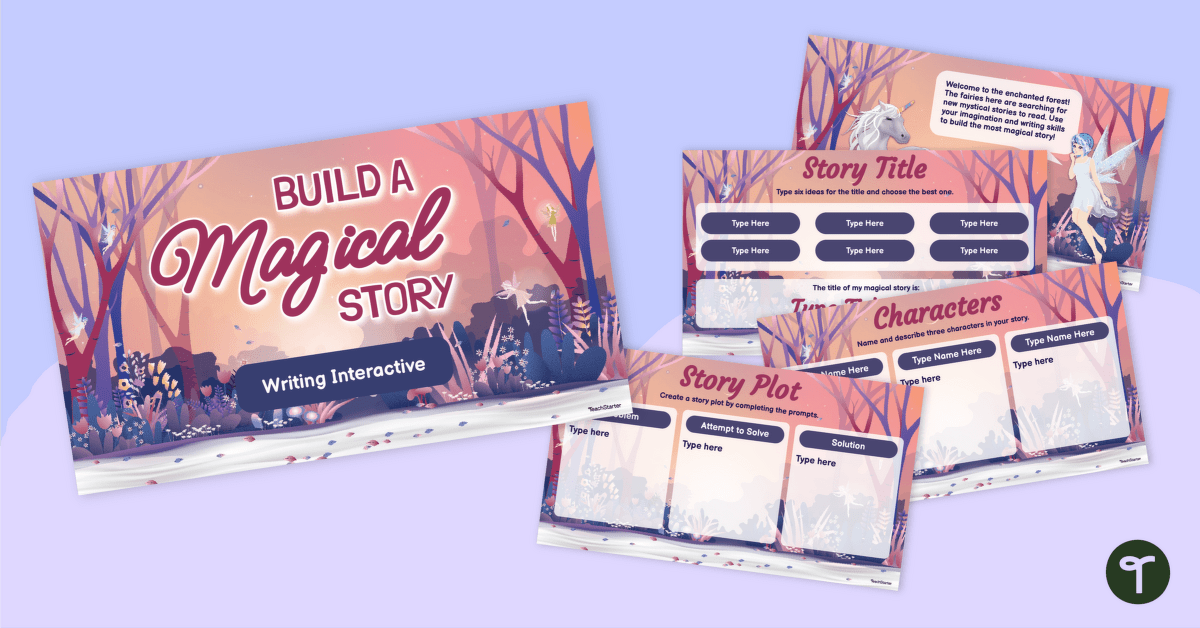


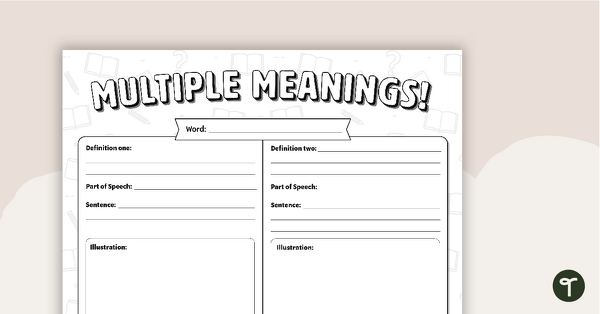
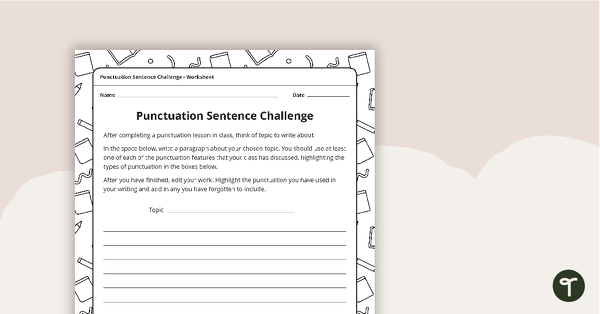
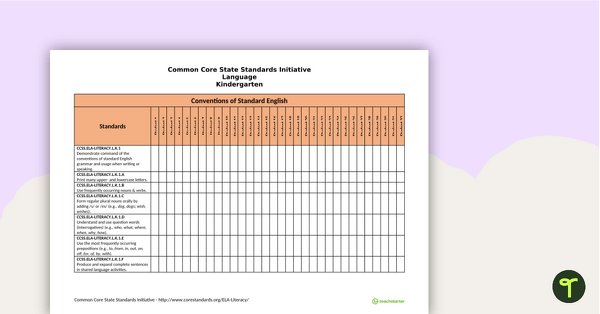
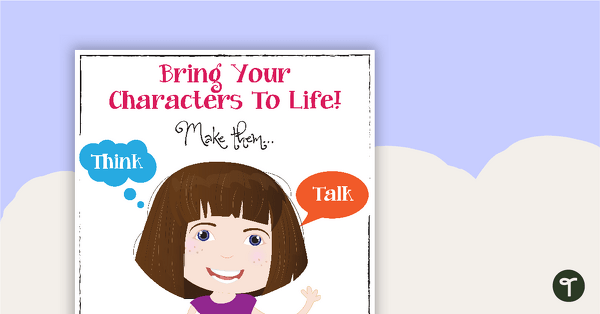
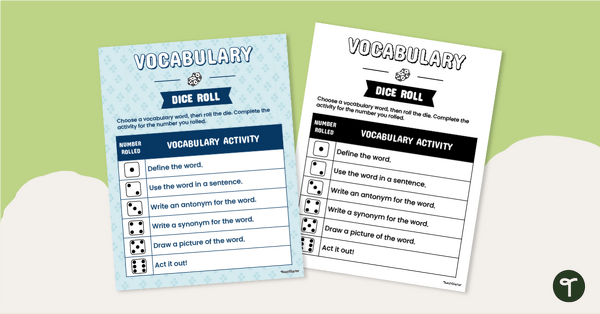


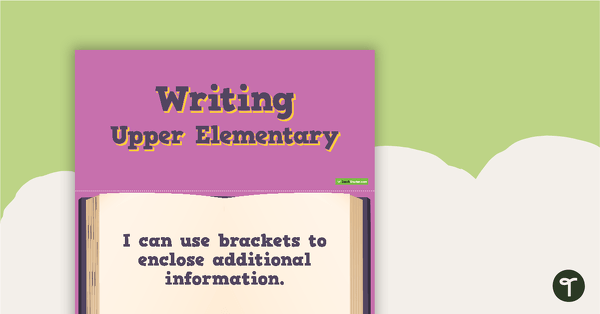
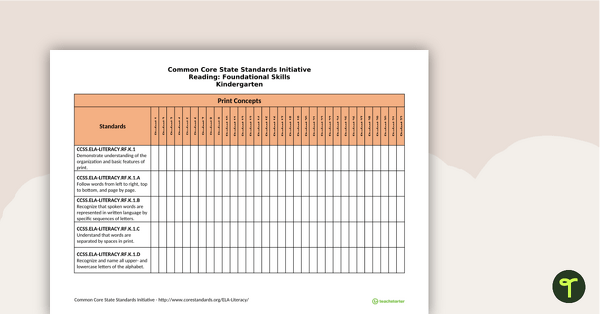
0 Comments
Write a review to help other teachers and parents like yourself. If you'd like to request a change to this resource, or report an error, select the corresponding tab above.