Keep track of classroom responsibilities with a Classroom Jobs Bulletin Board Display!
Print the Perfect Classroom Jobs Chart!
As a teacher, you wear many hats – lesson planner, grader, organizer, cleaner, and more! It’s easy to feel overwhelmed and stretched thin. But don’t worry – you have a team of eager helpers right in your classroom! With our Classroom Job Display, you can assign and track tasks for your students, giving them a sense of responsibility and contributing to a positive classroom environment. Let’s work together to make your classroom run smoothly and efficiently, with everyone feeling valued and appreciated.
This classroom helper display is designed to help students remember their role in the classroom. With simple jobs such as librarian and calendar helper, this teacher tool will make your life easier as you don’t have to keep reminding students of which job they need to do.
How to Display Classroom Jobs
This back-to-school classroom job display board is highly versatile. Some ideas for building your classroom helper bulletin board display are:
- Insert the Classroom Job Cards and Nametags into a pocket chart. Change out the name cards weekly for a new batch of student helpers.
- Create a permanent bulletin board display with the Classroom Helper cards, and use push pins to attach student names next to job titles.
- Use double-sided tape or velcro strips to attach your display to a wall, cabinet, or other smooth classroom surface.
- Attach magnetic tape to the backs of the Classroom Helper Cards and nametags. Then attach them to your magnetic whiteboard and move them as needed.
This classroom helper display board includes
- Classroom Helper Job List – Librarian, Calendar Helper, Line Leader, Messenger, Lunch Monitor, Mail Carrier, Supply Helper, Bag Monitor, Trash Monitor, Technology Helper, Door Monitor, Teacher’s Assistant, Lights Monitor, and More!
- Illustrated and Non-Illustrated Helper Posters
- Editable Name Tags for Students
- A Printable Bunting Banner
Before You Download
Please use the dropdown menu to choose between the full-color or black-and-white version. Should you need to edit tags, or wish to type student names before printing, it is also available in an editable Google Slides format.
Spend more time lesson-doing and less time lesson-planning when you grab these activities and teaching resources too!

teaching resource
We Are a RAINBOW of Possibilities! — Bulletin Board Bundle
Add a rainbow themed bulletin board to your teacher toolkit with this printable bundle.
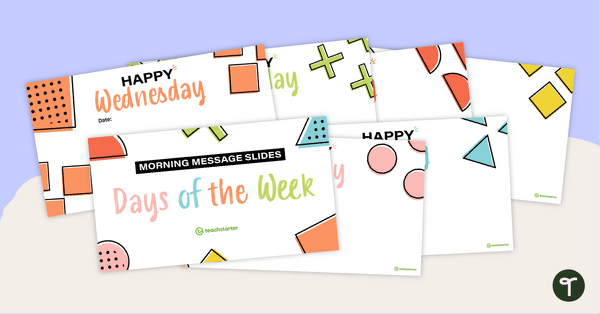
teaching resource
Morning Message Slide Templates - Days of the Week
Start the day off right with this set of editable days of the week PowerPoint slides for a morning message or meeting.
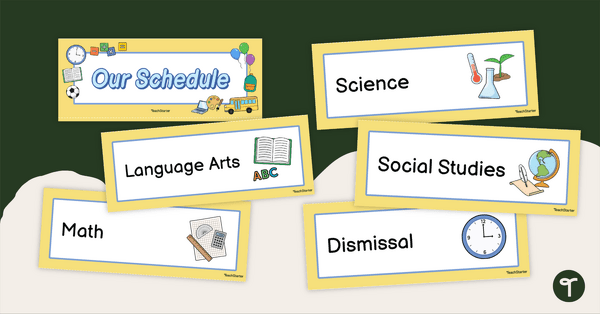
teaching resource
Classroom Schedule Cards
Keep your students on track by choosing from 60 editable schedule cards to display in your classroom.
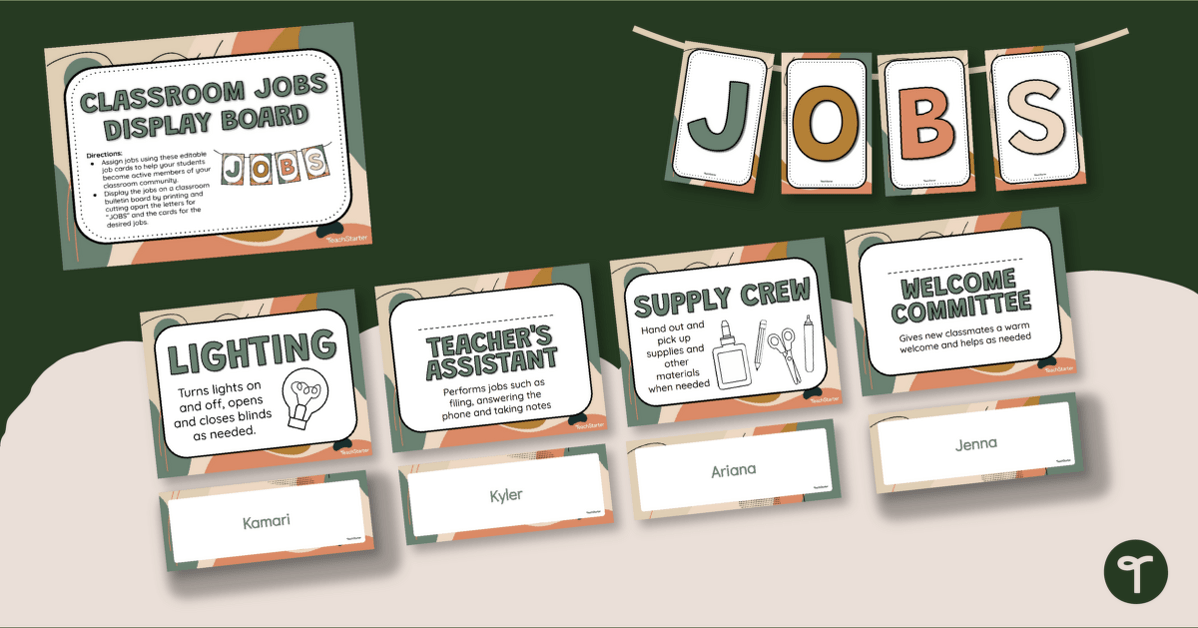

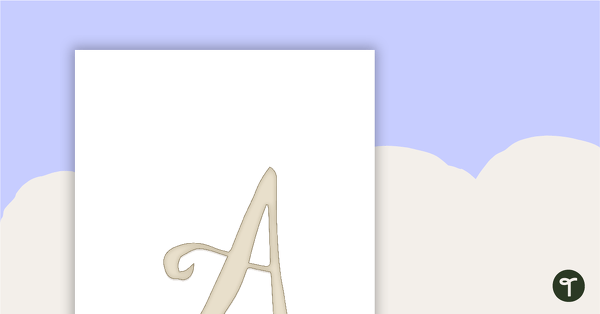
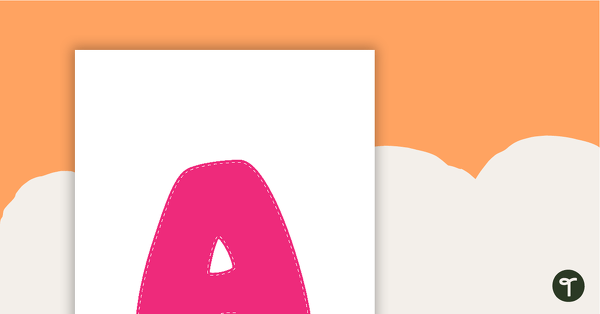
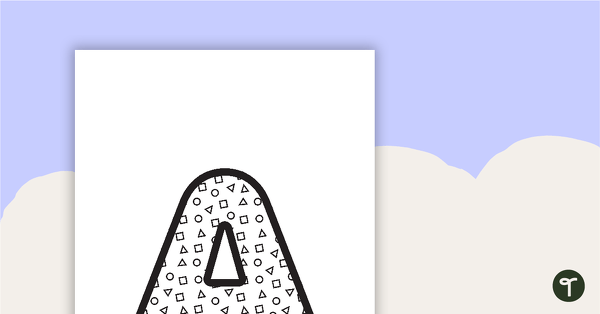
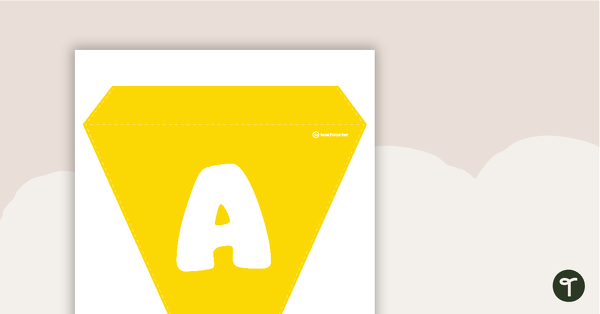
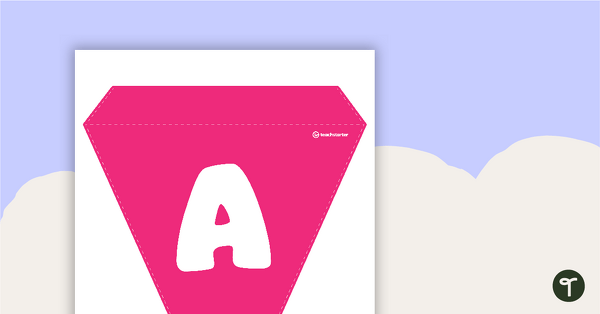
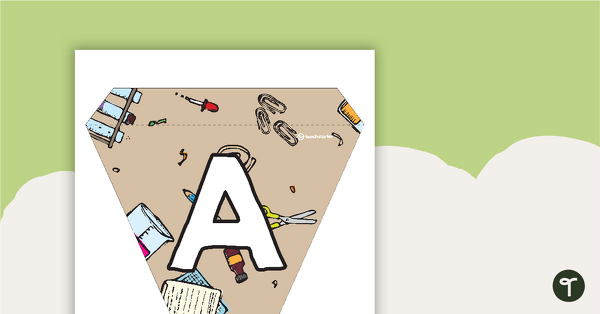
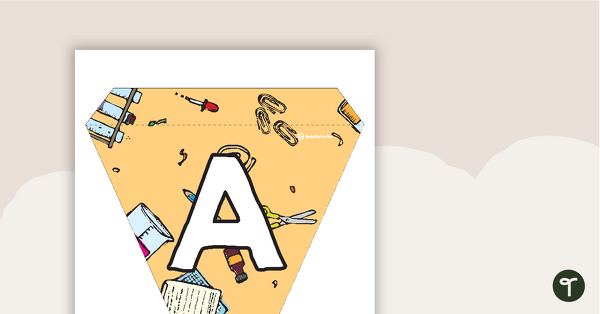
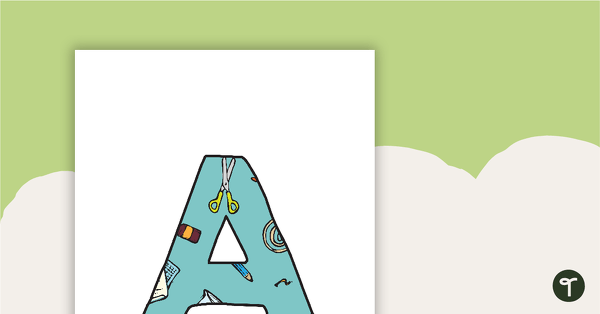
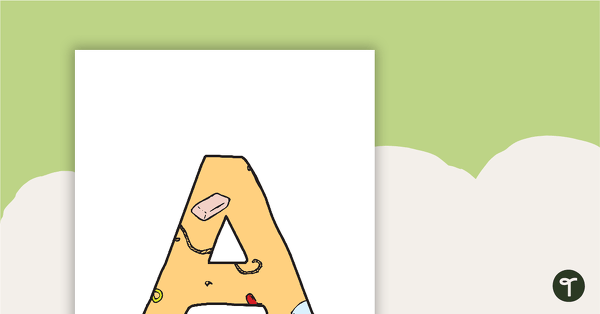
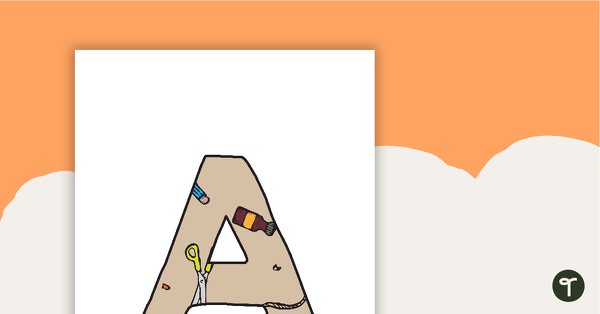
0 Comments
Write a review to help other teachers and parents like yourself. If you'd like to request a change to this resource, or report an error, select the corresponding tab above.