Use this community helpers activity to model the purpose and structural elements of informational texts.
Teach Informational Texts with an Interactive Activity
Modeled writing serves as an effective instructional strategy when introducing students to a new type of text. It allows teachers to demonstrate the writing process and the specific features of the genre, providing students with a clear example to follow.
To help your students learn about the purpose and structure of reports, Teach Starter has created this digital writing activity based on the topic of community helpers. The slides are designed to be followed in sequence, ensuring a smooth and organized approach to building a report about community helpers.
This digital writing activity poses the following context to the students:
Greetings! Our town is searching for community helpers with stellar skills! Use your report writing skills to classify and describe a community helper of your choice.
This interactive informational writing activity contains the following slides:
- Brainstorm – List some community helpers in the boxes provided.
- Purpose – Choose a community helper to be the focus of the report.
- Interesting Facts – List three interesting facts about the chosen community helper.
- Classification – Classify the community helper according to the support they provide.
- Job Description – Explain what the helper does and where they work.
- Report Draft – Use the text structure scaffold on the slide to type a draft report.
- Final Copy – Type a completed report about the chosen community helper.
- Checklist – Use the checklist to review the completed text.

Use This Writing Prompt for Expository Writing
This versatile digital expository writing prompt can be used for whole-class, small-group or individual writing activities. Here’s how:
- Whole-Class Modeled Writing – To use this resource as a whole-class activity, project the slides onto a screen and work through the presentation together.
- Small-Group Guided Writing – This resource makes a great small-group activity for students who may need some extra support with their informative writing while the rest of the class is working on other tasks.
- Independent Writing – Confident writers may prefer working on this activity independently. Provide them with a device and share a copy of the resource for them to access and complete in their own time.
Download This Community Helpers Activity
This resource downloads as an editable Google Slides file. Please note that you will be prompted to make a copy of the presentation before accessing it.
Please note that this resource functions in Edit mode only, not in Presentation mode.
This resource was created by Lindsey Phillips, a teacher in Michigan and a Teach Starter collaborator.
More Expository Writing Resources to Save You Time!
At Teach Starter, we want to save you time on your planning so you can concentrate on the most important part of your job… teaching! Click below for more teacher-created, curriculum-aligned writing resources to use in your classroom.
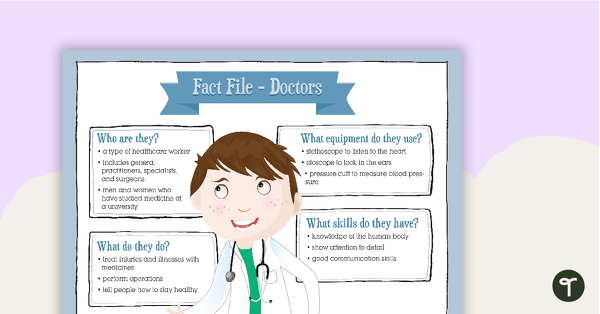
teaching resource
Doctors Fact File and Report Writing Scaffold
Support your students in writing a report about doctors with this fact file and writing scaffold.
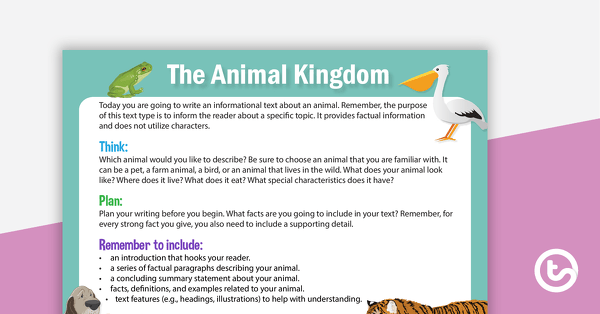
teaching resource
5 Expository Writing Prompts
Use this set of 5 writing prompts to assess your students’ expository writing skills.
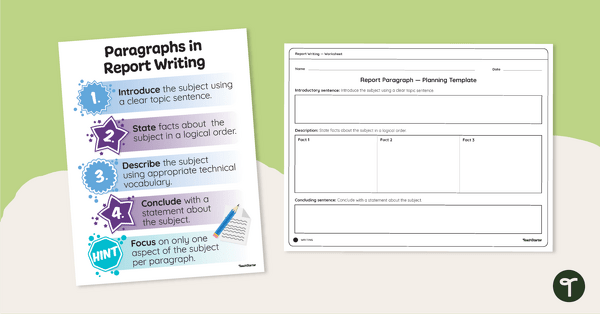
teaching resource
Report Writing Paragraph Structure – Poster and Planning Template
Explore the structure of a paragraph with this classroom poster and paragraph planning scaffold.
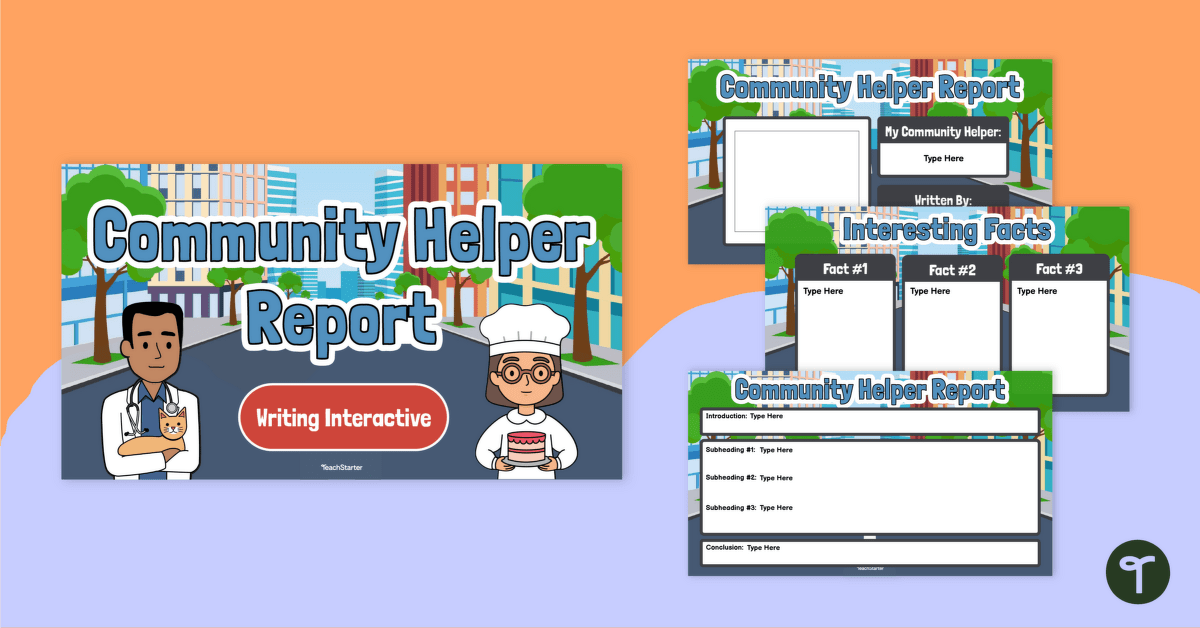


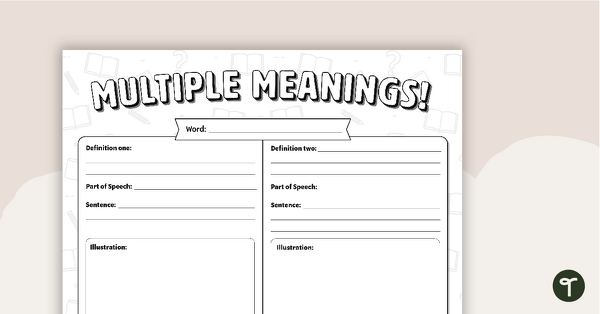
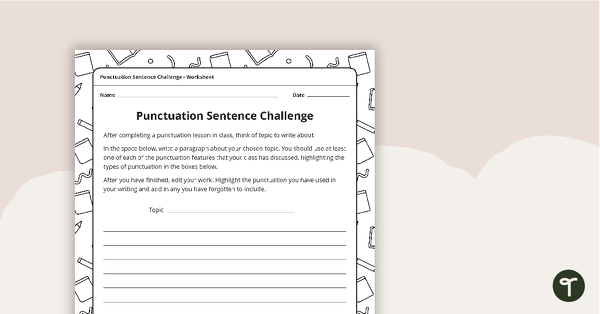
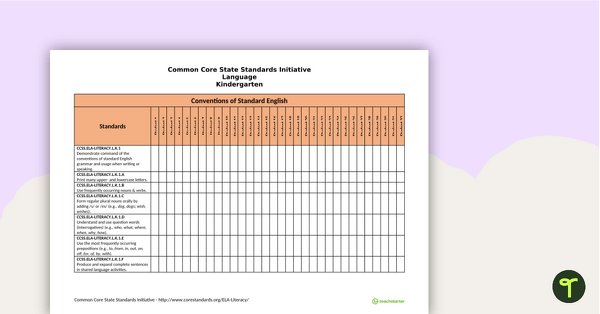
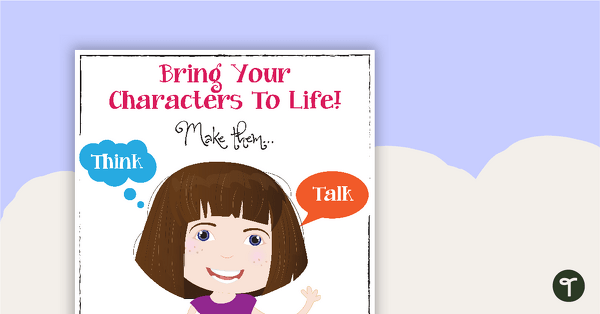
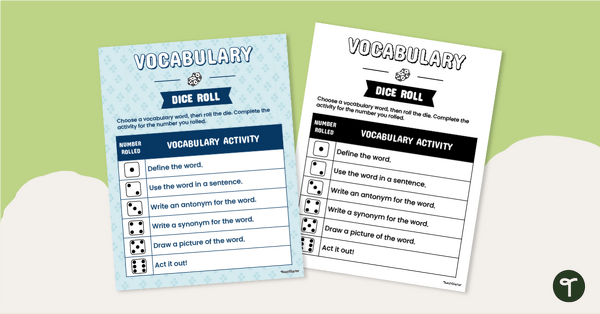


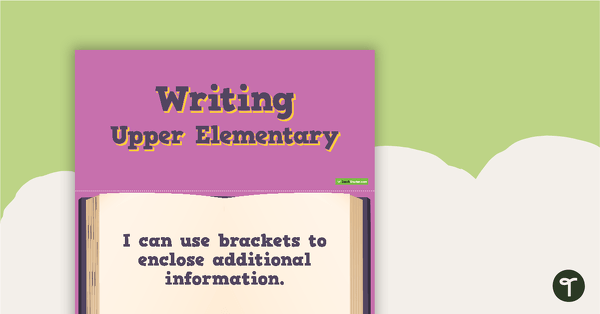
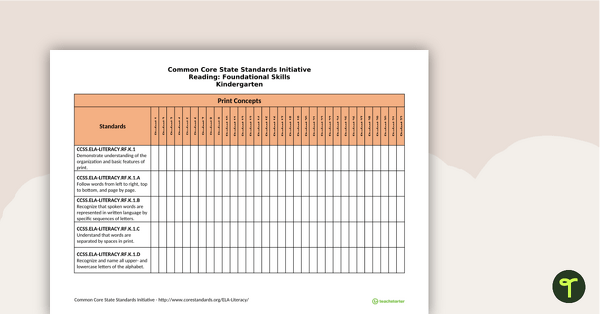
0 Comments
Write a review to help other teachers and parents like yourself. If you'd like to request a change to this resource, or report an error, select the corresponding tab above.