Learn about community helpers and the jobs they do with a set of interactive clip cards.
Community Helpers for Preschool and Beyond
Looking for a fun and engaging way for you to introduce your students to community helpers? This Google Slides interactive clip card activity will do the trick! They’re the perfect way to introduce jobs and economic concepts to kindergarten and first-grade students, especially around Labor Day.
These Community Helper clip cards are a great way to introduce Kindergarten and First Grade students to the community helpers they will likely meet daily. Students will be introduced to a wide range of community helpers, including doctors, mail carriers, and farmers.
Each of the 20 clip cards contains a picture of a professional and three community helper titles. The students will click, drag, and drop a digital marker to choose the correct helper title from the list.
Tips for Differentiation + Scaffolding
A team of dedicated, experienced educators created this resource to support your Social Studies lessons.
If you have a mixture of above and below-level learners, check out these suggestions for keeping students on track with the concepts:
🆘 Support Struggling Students
Help students who need help understanding the concepts by embedding audio or video into the slide before assigning it in Google Classroom. You could provide read-aloud accommodations or link short video clips to help ELL learners grasp the concept.
Additionally, provide access to previous assignments, posters, and anchor charts for students to recall past lessons.
➕ Challenge Fast Finishers
Challenge your fast finishers to write stories or mini-books about the different community helpers and what they do to benefit the community.
Some celebrations you may want to use this community helpers resource for include:
- Fire Prevention Week
- Veterans Day
- Labor Day
Plan lessons for all ability levels with our 10 Best Scaffolding Strategies!
Easily Prepare This Resource for Your Students
Use the Download button to download the Google Slides version of this resource. Assign the activity to Google Classroom or another LMS.
Students will open the file in edit mode, not presentation mode, to interact with the pieces.
This resource was created by Lindsey Phillips, a teacher in Michigan and a Teach Starter Collaborator.


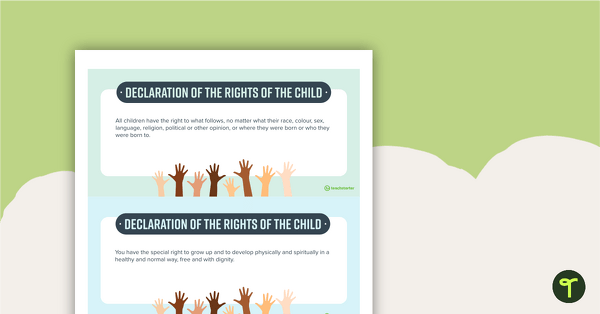
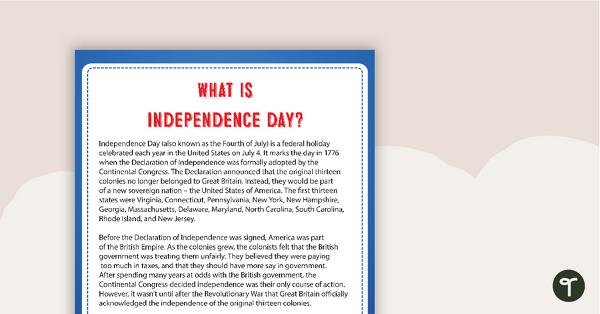
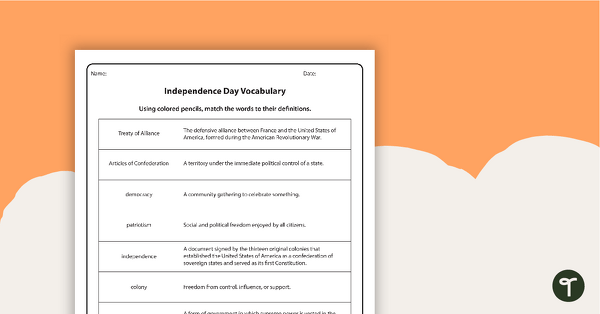
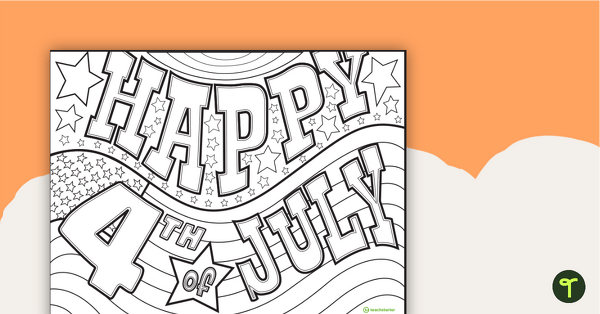
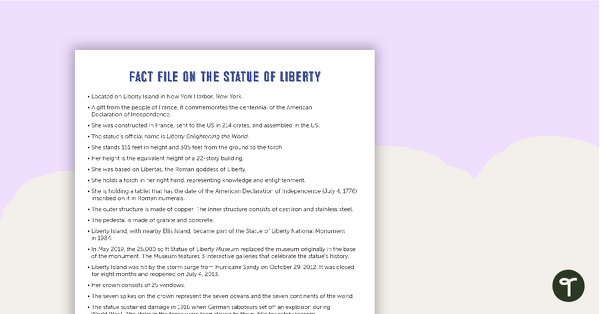
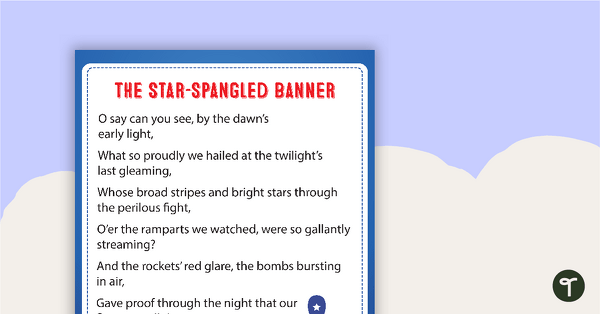
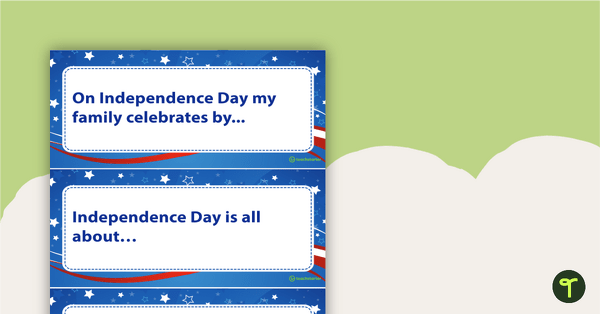
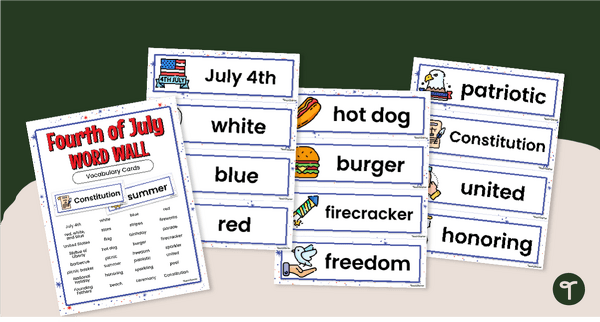
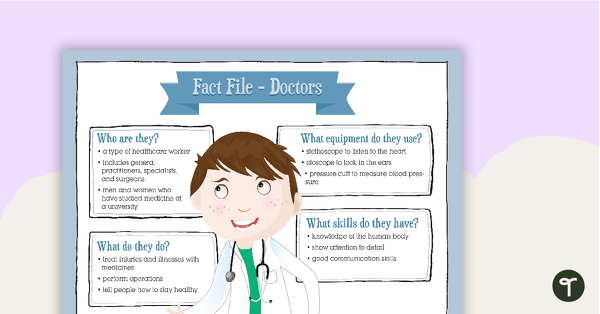

0 Comments
Write a review to help other teachers and parents like yourself. If you'd like to request a change to this resource, or report an error, select the corresponding tab above.