Get your students comparing decimals with this self-checking interactive activity.
Practice Comparing Decimals
Comparing decimals can often be tricky for some of our students – especially when there are an unequal amount of digits that students are comparing. This resource allows your students to practice this skill in a fun and interactive way.
This digital activity has been designed by our passionate teacher team to help your students compare decimals. It includes 24 questions for your students to work through. To play, students will click on the comparative symbol that best completes the number sentence shown on the slide. They will be taken to a screen showing if they are correct or need to go back and try again.
Through this activity, students will show an understanding of how to compare decimals through the thousandths place using comparative symbols. This resource makes a great revision activity once your students have already had some experience comparing decimals. Use it as a warm-up at the beginning of your math lesson, or as a review lesson at the end to see how well your students are grasping the concept.
Multiple Ways to Use This Comparing Decimals Digital Resource
This resource works perfectly as a digital teaching tool, projected onto an interactive whiteboard for whole-class revision. However, if you’re looking to play around a little with the delivery of this resource, we have some great suggestions for you:
- Hand Symbols – Need to make sure your students are really thinking about their responses as you work through this resource? Why not have them use their hands to create the greater than, less than or equals symbols as a way of indicating the answer? This ensures that all students are focused on the content and involved in the lesson.
- Mini-Whiteboards – This is an adaptation of the above idea. Provide students with mini whiteboards and markers, and have them write what they think the answer is on their board before the correct answer is revealed on screen.
- Individual Practice – Assign the activity to the students through Google Classroom or have students access the resource on a personal device of their choice. Allow the students to work through the slides individually and at their own pace.
Download, Project and Teach How to Compare Decimals
Use the Download button to access the Google Slides version of this resource. You will be prompted to make a copy of the file to your personal drive before accessing it.
Please be sure to use this resource in Presentation mode. All of the slides are linked to provide a self-checking experience for your students.
This resource was created by Cassandra Friesen, a teacher in Colorado and a Teach Starter Collaborator.
Further Explore Decimals with Your Students
Looking for more interactive resources to use when teaching your students about all things decimals? Click below for some more great suggestions from our teacher team:
[resource:4879182] [resource:4863322] [resource:4851122]
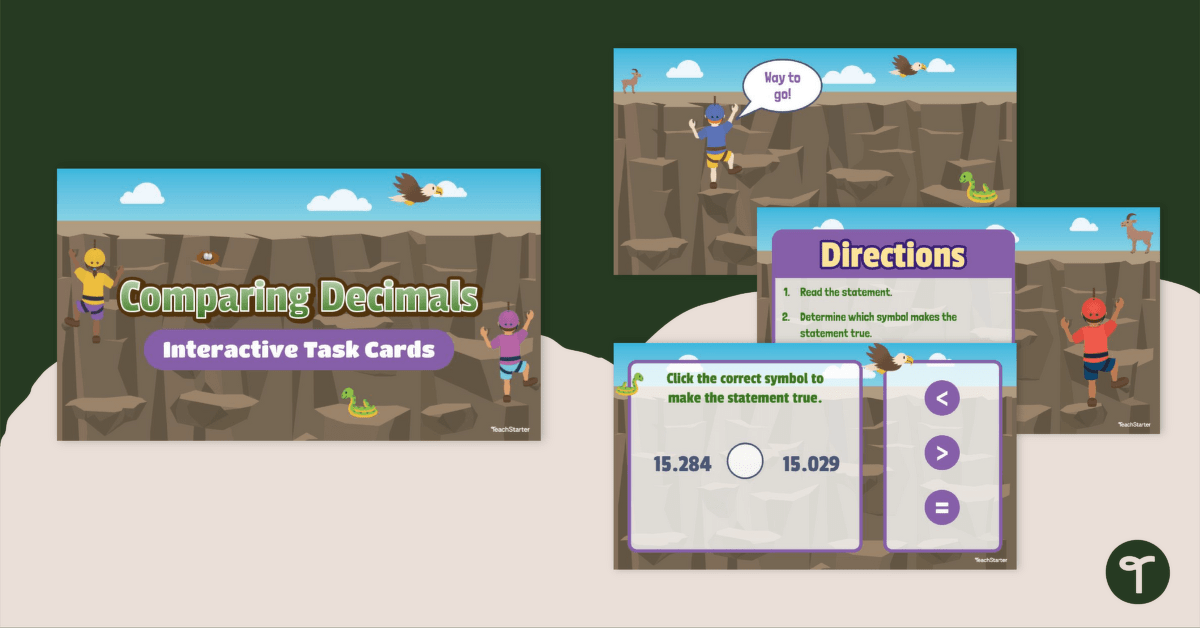

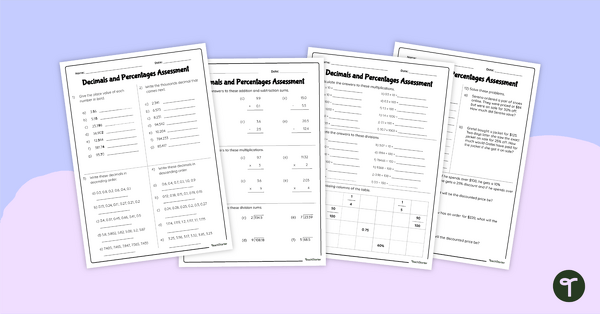
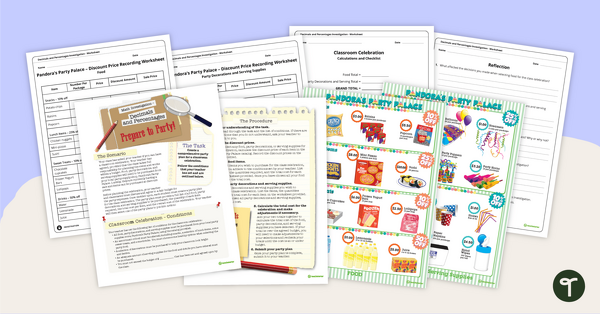
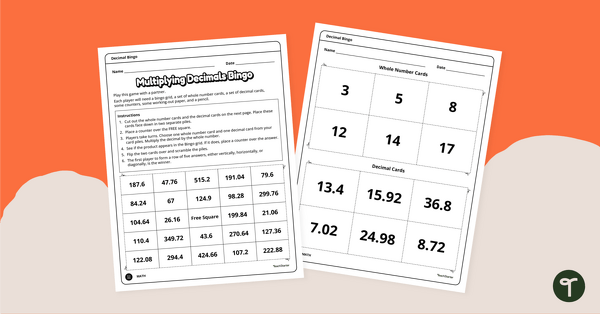
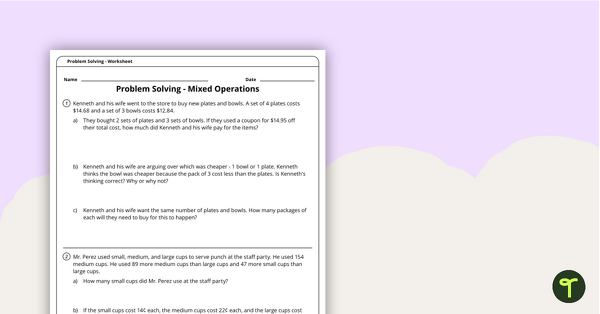
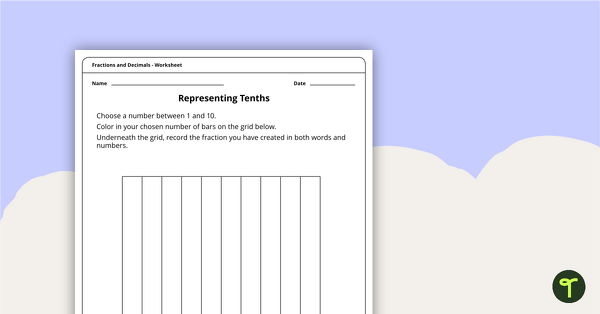
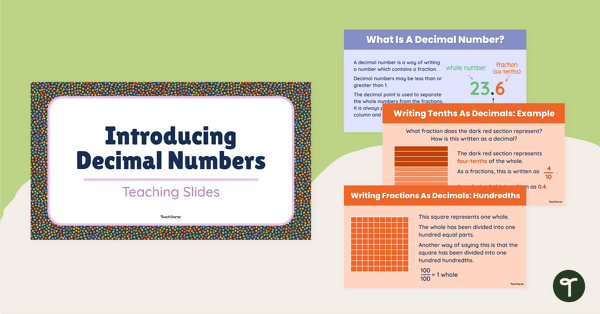
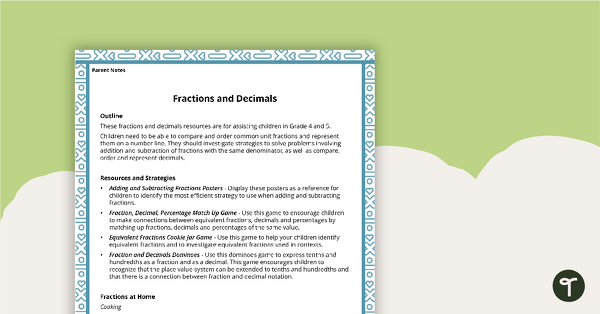
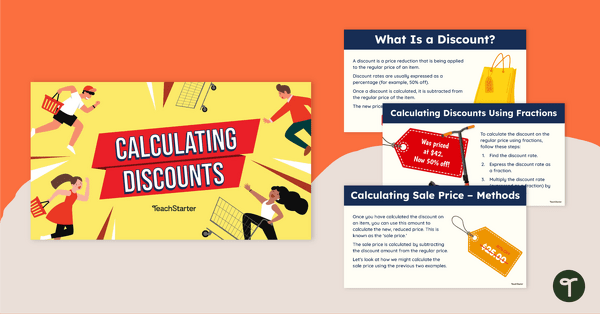
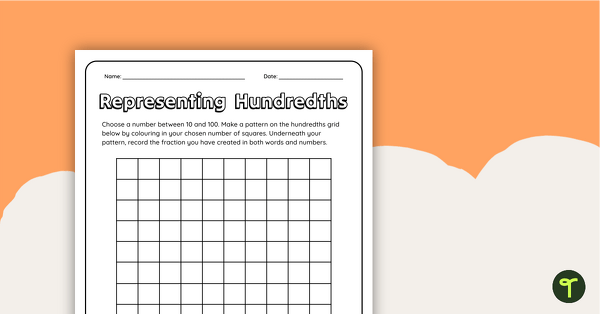
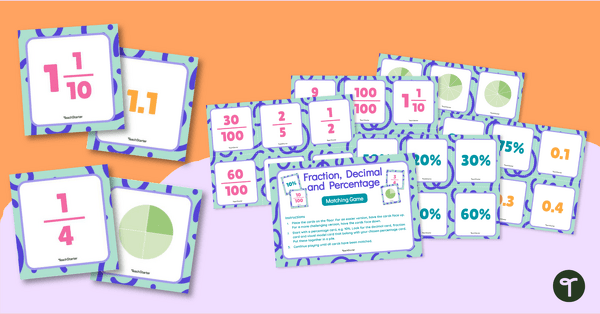
0 Comments
Write a review to help other teachers and parents like yourself. If you'd like to request a change to this resource, or report an error, select the corresponding tab above.