Teach your students about comparing fractions with like numerators or denominators by means of visual models, number lines, and mathematical reasoning.
Learn How to Compare Fractions
Introducing the ultimate teaching tool for math teachers – a Google Slides presentation that covers comparing fractions using different strategies, including visual models, number lines, and mathematical reasoning.
This presentation contains 21 slides that are filled with colorful illustrations, easy-to-follow examples, and engaging activities that will keep your students interested and motivated.
The teacher should guide the class or group through the presentation when using this instructional slide deck. There are several opportunities for student discussion with a partner, using the prompts labeled Partner 1 and Partner 2. There are also slides with tasks for students to complete for practice. After completion of the presentation, the slides can be posted online or printed out for students to reference later.
This resource is intended to be used as a teaching presentation about strategies for comparing fractions.
Tips for Differentiation + Scaffolding
A team of dedicated, experienced educators created this resource to support your math lessons. .
If you have a mixture of above and below-level learners, check out these suggestions for keeping students on track with the concepts:
🆘 Support Struggling Students
To provide additional support, encourage the use of manipulatives, only transitioning to drawn models when the student is ready. Continue practicing each type of problem, such as like denominators, until the students are confident with that type.
➕ Challenge Fast Finishers
For students needing a challenge, encourage students to articulate their thinking in writing and explain their comparisons more thoroughly. Additionally, students can make a teaching presentation of their own about the concept using a slideshow, poster, or video tutorial.
Easily Prepare This Resource for Your Students
Use the Download button to access the editable Google Slides version of this resource.
This resource was created by Lauren Davies, a teacher in Texas and a Teach Starter Collaborator.
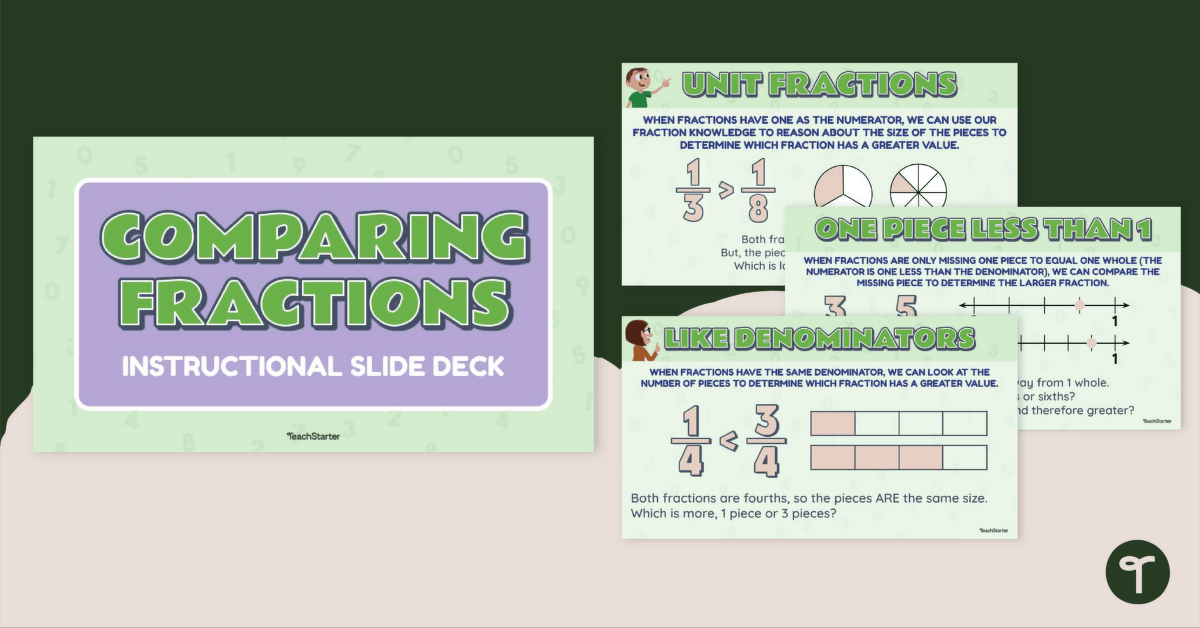

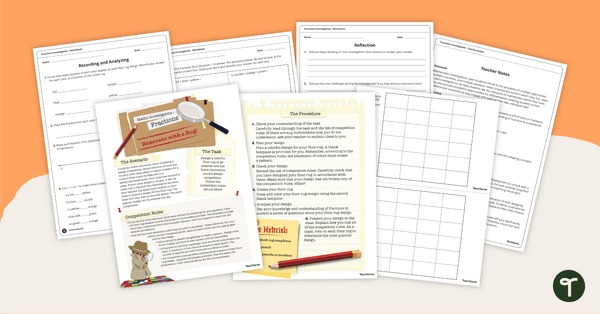
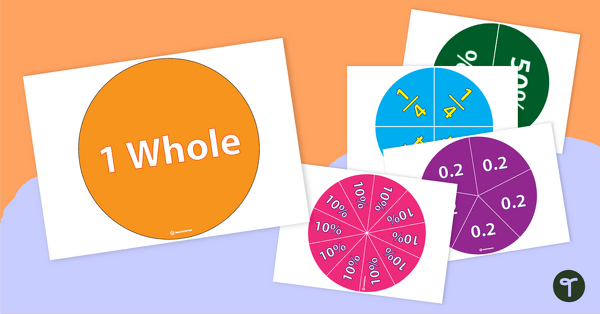
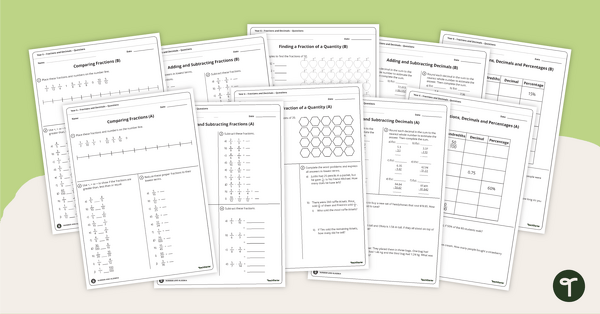
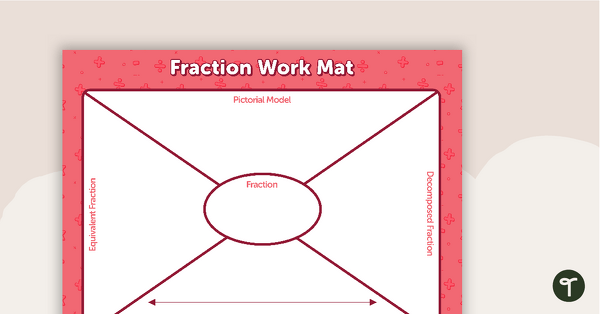
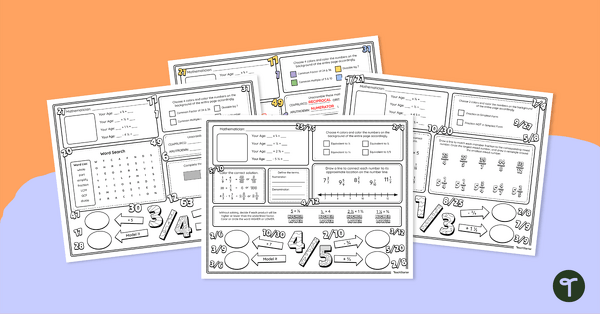
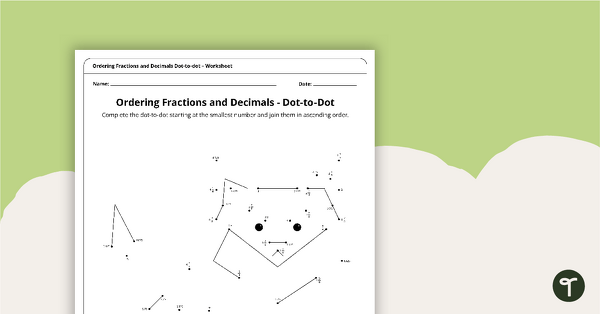
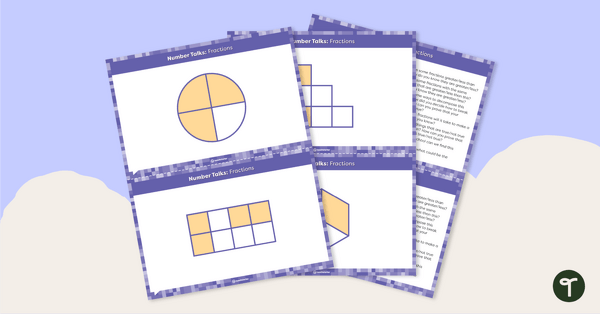
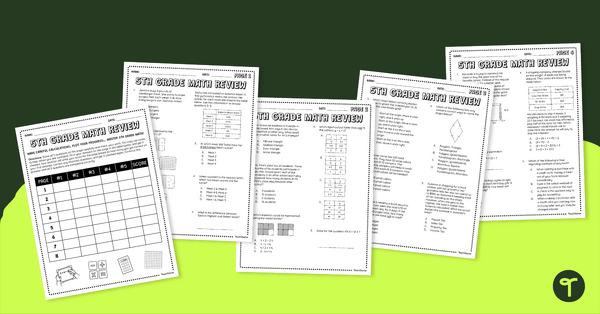

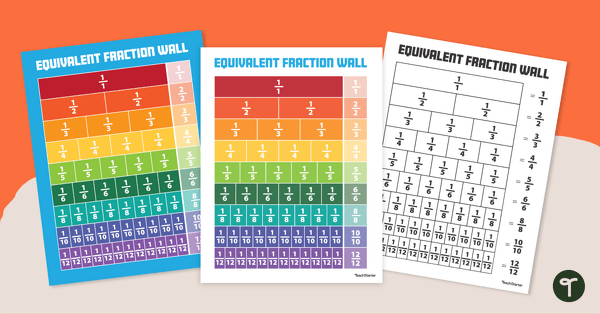
0 Comments
Write a review to help other teachers and parents like yourself. If you'd like to request a change to this resource, or report an error, select the corresponding tab above.