Introduce the early addition concept of “counting on” to your students with this set of teaching slides.
Counting On Addition Strategy
Counting on is a strategy for solving simple addition problems in which students start at the larger number and count on from there to find the sum. For example, to find the sum of 3 and 4, one might start at three and count on, saying “4, 5, 6.”
This early strategy is the beginning of a student’s journey into more complex additive strategies.
This presentation has three sections:
- Using a Number Line to Count On
- Using Your Fingers to Count On
- Counting on In Your Head
Through this activity, students will learn multiple ways to practice the addition strategy of counting on.
Tips for Differentiation + Scaffolding
A team of dedicated, experienced educators created this resource to support your math lessons.
If you have a mixture of above and below-level learners, check out these suggestions for keeping students on track with the concepts:
🆘 Support Struggling Students
Help students who need help understanding the concepts by giving them concrete materials to count with as you progress through the presentation.
➕ Challenge Fast Finishers
Extend students by encouraging them to give examples of when they believe it is best to use the counting-on strategy.
Easily Prepare This Resource for Your Students
Use the Download button to download the editable Google Slides version of this resource.
This resource was created by Kendall Britnell, a teacher in Colorado and Teach Starter collaborator.
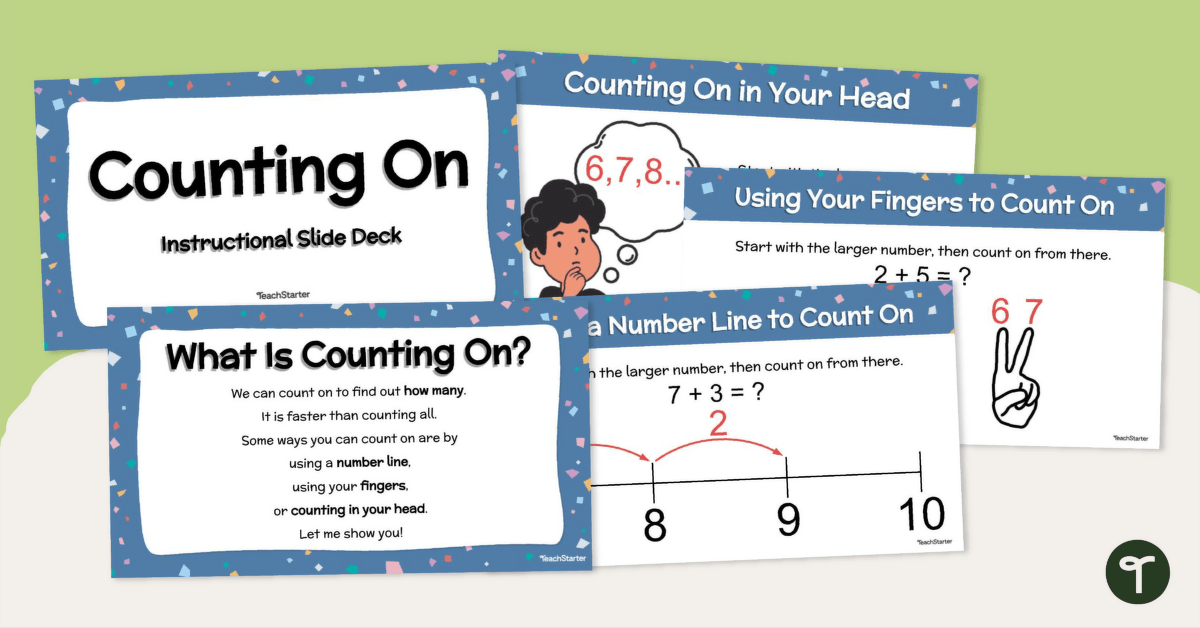

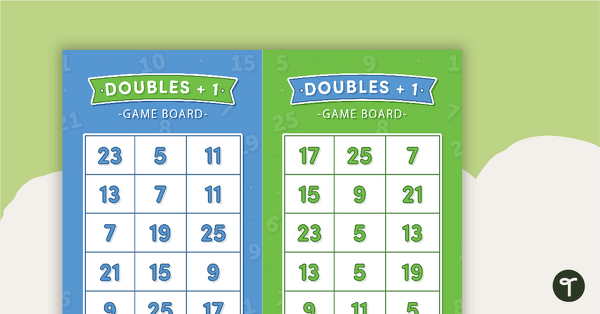
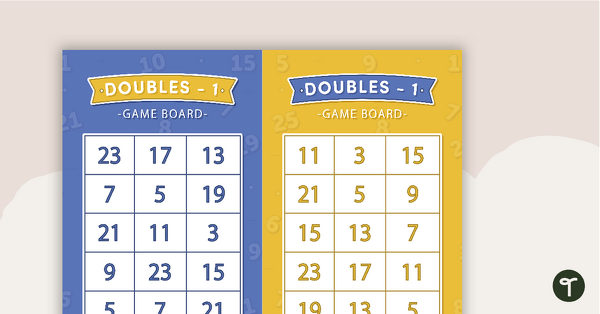
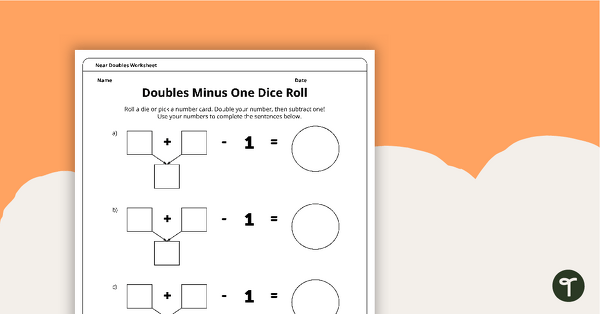
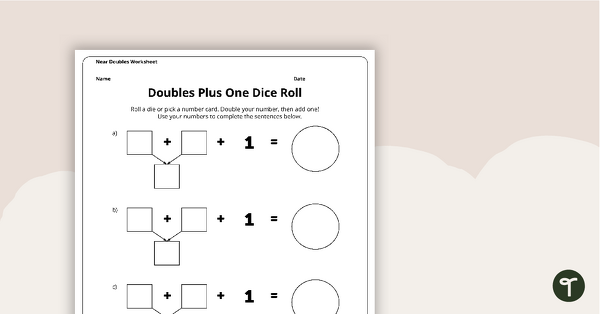
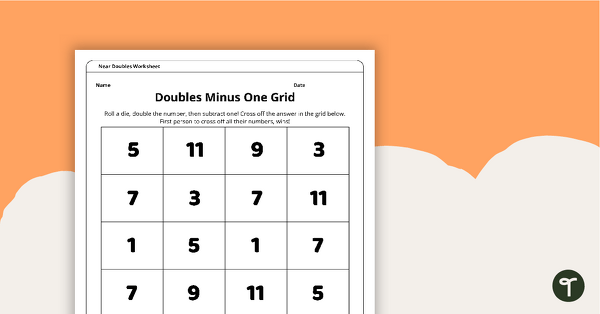
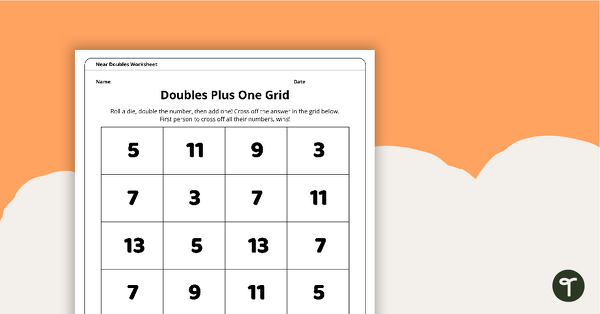
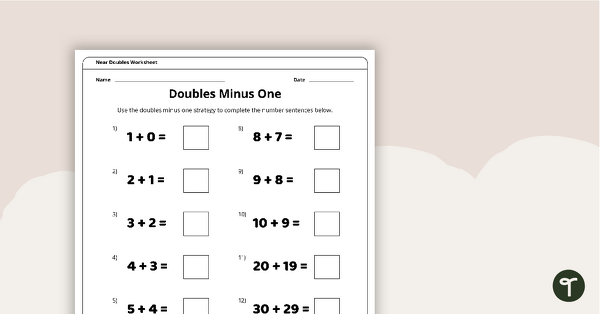
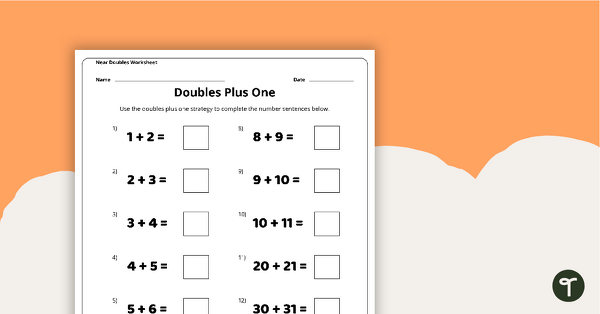
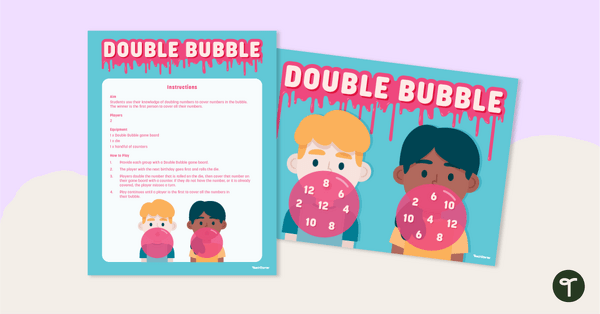
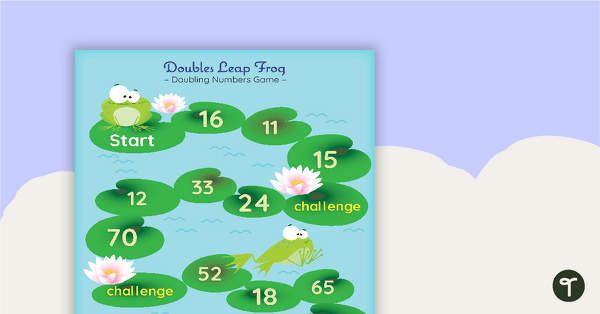
0 Comments
Write a review to help other teachers and parents like yourself. If you'd like to request a change to this resource, or report an error, select the corresponding tab above.