Check your students’ understanding of interpreting data and using it to create graphs using this fun interactive game.
Using Data to Create Graphs!
If you’re looking for an engaging activity to help your students learn how to interpret data and create their own graphs, this 8-slide interactive activity will be the perfect addition to your next math lesson!
This series of tasks requires students to read the provided data and use that information to complete graphs.

Throughout this activity, students will create simple pictographs, bar graphs and tally charts. Use it as a formative assessment to check how your students are doing with these concepts.
How to Use This Interactive Graph Activity
Hit that download button and copy this digital graphs and data activity (it’s editable, so you can change things up for an added challenge or scale back for kids who need extra support).
Next, either assign the resource by sending it to your students’ devices or computers, or share it on your smart board for a whole group activity. Make sure you open the resource (or instruct your kids to) in Edit mode, not Presentation mode so that they can drag and drop to complete each activity.
This resource was created by Kaylyn Chupp, a teacher in Florida and Teach Starter collaborator.
Are You Searching for More Great Graphing Activities?
We have plenty! Take a look at these ones:
This colorful and easy-to-digest visual display shows students the varying data displays they will encounter in their elementary math lessons. Consolidate students' knowledge of 2D shapes while teaching about data collection, recording and graphing! Use this set of task cards students to practice interpreting bar graphs, histograms and line plots.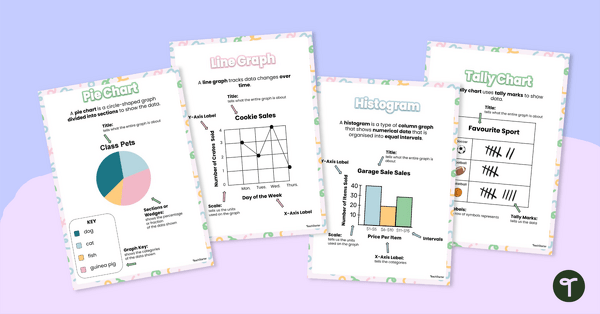
teaching resource
Types of Graphs Posters
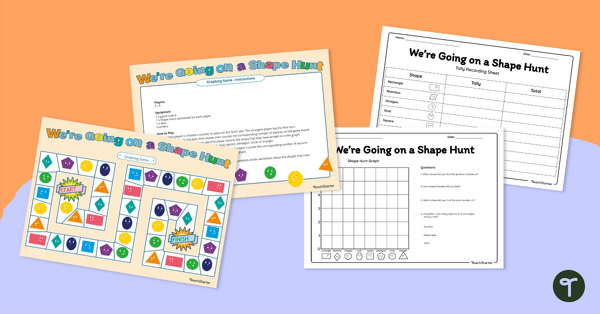
teaching resource
We're Going On a Shape Hunt! Graphing Game
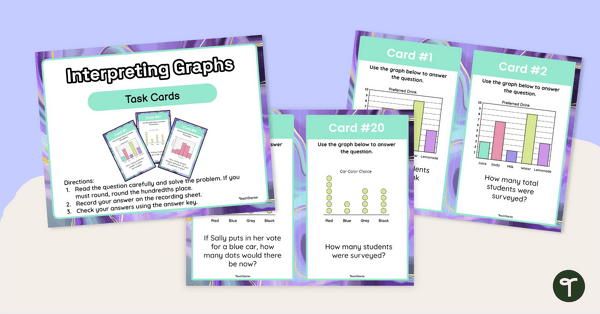
teaching resource
Interpreting Graphs Task Cards
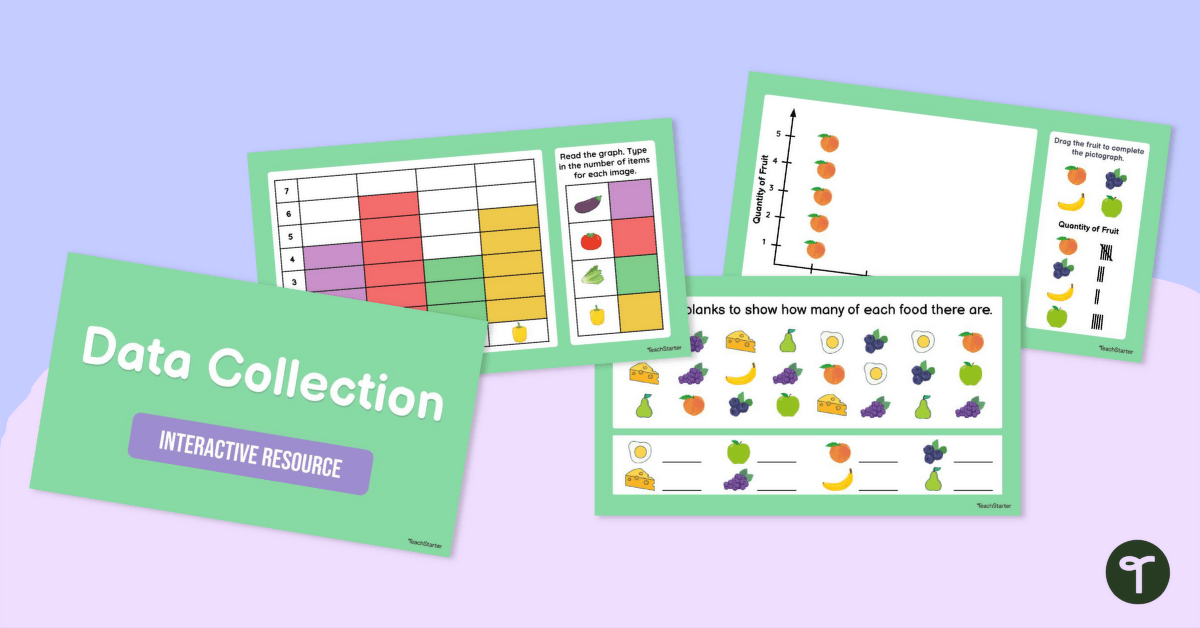
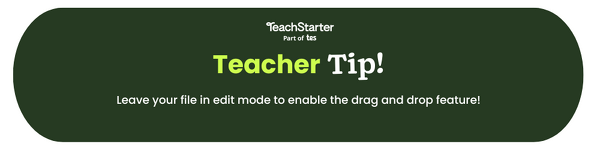

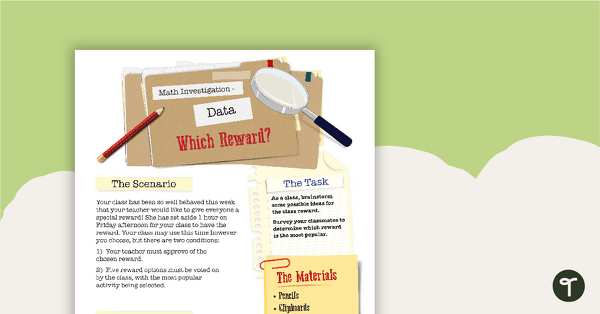
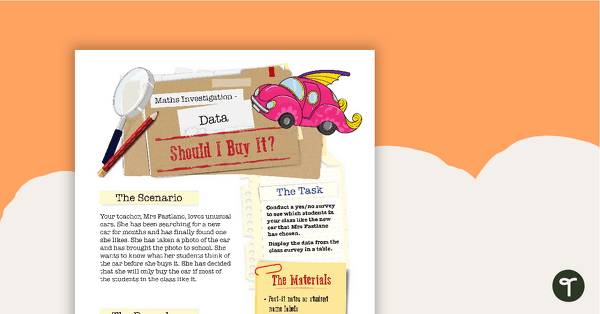
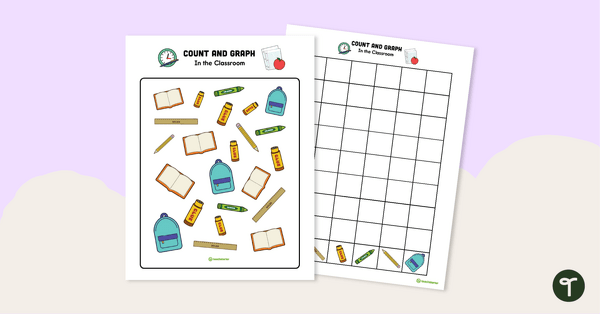
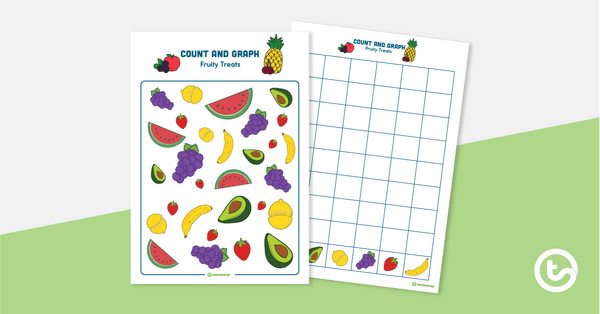
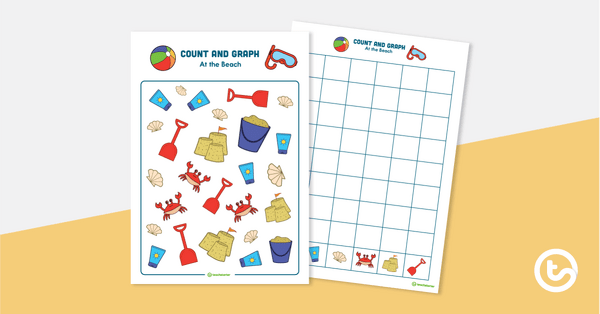
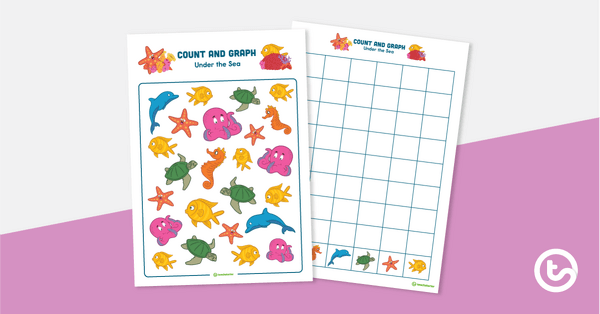
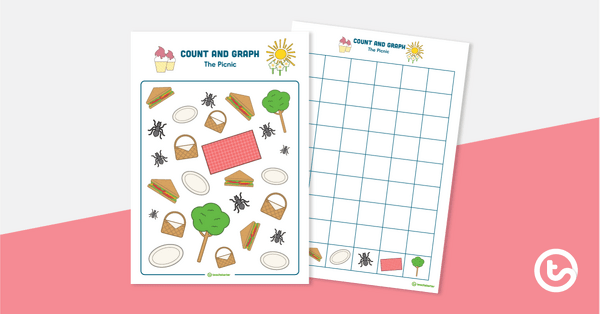
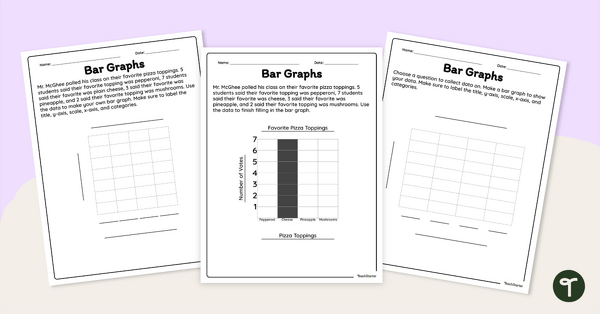
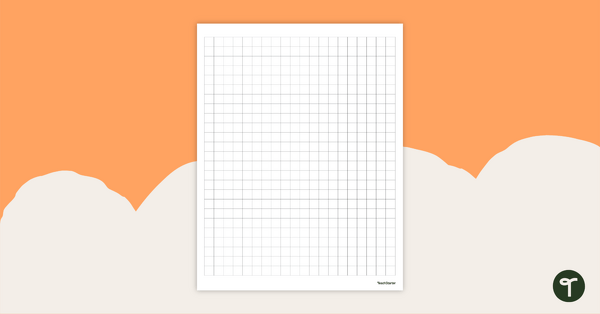
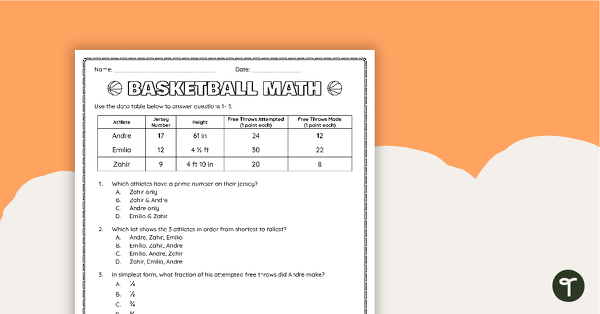
0 Comments
Write a review to help other teachers and parents like yourself. If you'd like to request a change to this resource, or report an error, select the corresponding tab above.