Get students in the habit of researching with our dictionary activity that helps learners match a word to its definition and part of speech.
Dictionary Skills At the Ready!
When it comes to helping students develop their language skills we take the same approach. They learn their alphabet, how to associate letters with their sounds, and how to write letters and put them together to make words.
And while there is no way we can possibly teach our students ALL the words in our language, we can show them how to teach themselves what they do not know.
In this way, self-sufficiency becomes just as much a learned skill as reading and writing.
Using our Dictionary Sort Game your students will be introduced to the dictionary as a resource where they can look up words, find their meanings, and determine their parts of speech.
How to Play This Word Definition Game with Your Students
Help kids develop dictionary skills! This game can be used as a small group activity where students break up the words and work together. It could also be used as a reading center activity for independent play, or as a center game for up to 3 players.
There are 3 parts to this game:
- Vocabulary Word
- Definition
- Part of Speech
On a player’s turn, they will choose a vocabulary word card and lay it down underneath the “Vocabulary Word” heading. Then they will look the word up in the dictionary to find the matching part of speech and the definition cards for each, laying them in a row underneath their appropriate heading card.
When the game is over, students will be more comfortable looking up words they don’t know in the dictionary, encouraging them to seek out and use the resources they have at their disposal to learn more.
Additional Activities to Build Budding Vocabularies
This resource is way more than a card game! Check out these ideas for how to turn this fun sorting exercise into extra learning opportunities:
Be the Writer
Let students get into some creative writing practice of their own while adding a new vocabulary word to their memories. This activity can be done with your entire class or with a small group. Using your smartboard or other projection tools, show your students one of the vocabulary word cards, its definition card, and the part of speech card. On a separate sheet of paper, ask students to put a pencil to paper to write a sentence using the vocabulary word. You can do as many of these as you like, as either a reading lesson warm-up or an exit ticket.
Word Match
Bonus points for this version of the game as it helps students with their memorization skills! As a game for 2 players, students will shuffle the word and definition cards and lay them all face down. Each player takes their turn flipping 2 cards at a time until either finds the matching definition to the word and sets the pair aside to keep score.
Human Dictionary
This can be done as a warm-up exercise or exit activity with your entire class, or as a small group activity, but it would be best if students have some familiarity with the words first. Using your smartboard or another projection tool, show your students a word and its part of speech, and use the word in a sentence for them. Then, give the students up to 1 minute (you keep time) to write their own definition of the word. When the time is up, ask a student to look up the word in the dictionary and see if anyone in the class was able to write a similar definition.
Extend This Dictionary Activity or Bring Others up to Speed
Got fast finishers? Send them to play this game! After sorting the cards, ask students to choose any 3 words and write a paragraph using them.
If this activity is too challenging for your students, reduce the cards by half to give students fewer words to search for in the dictionary until they get the hang of it.
Additionally, the cards could be pre-sorted so that they are only finding EITHER the definition or part of speech instead of both.
Preparing This Resource for Your Students
- Place 16 sheets of cardstock in your printer paper tray
- Select “File” from the navigation bar, and click “Print” from the drop-down menu
- From the dialog box that pops up, click on “More settings”
- Pages per sheet should be set to “1”
- Leave the box empty next to “Print on both sides”
- Click “Print”
Cut out the cards and place them with the boards in a folder or envelope for your reading or games center.
Before You Download
Use the drop-down menu to choose between the PDF or Google Slides version.
This resource was created by Kelli Goffredi, a teacher in Texas and a Teach Starter Collaborator.
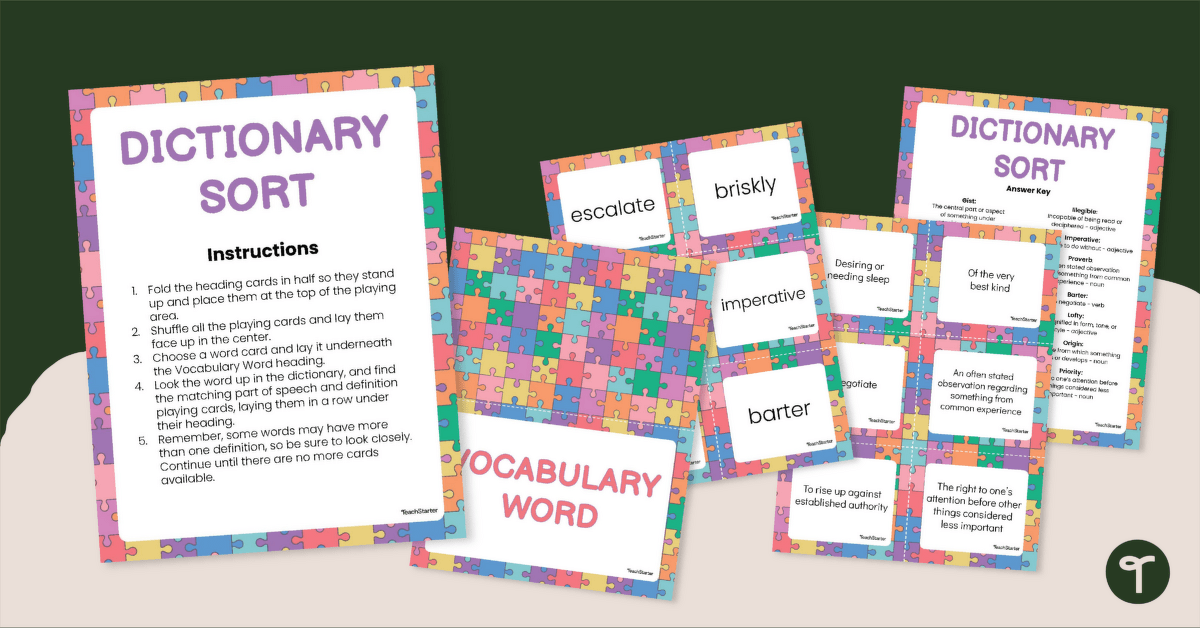

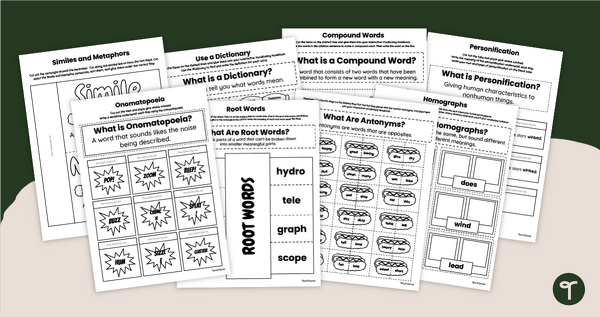
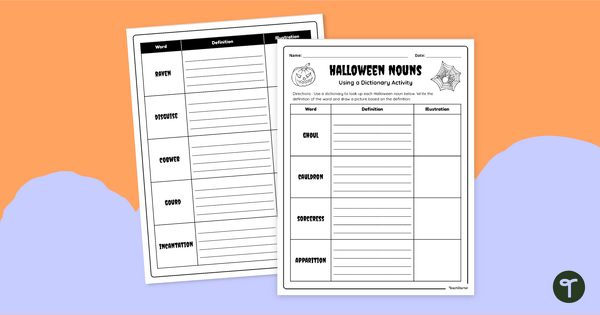
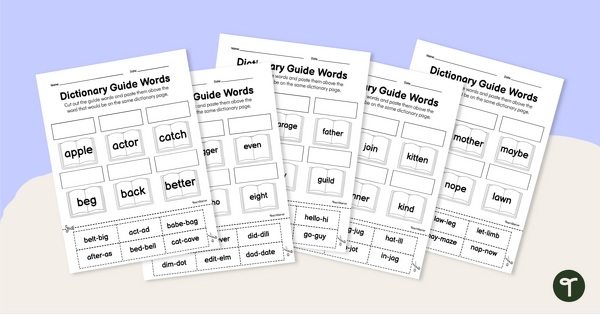
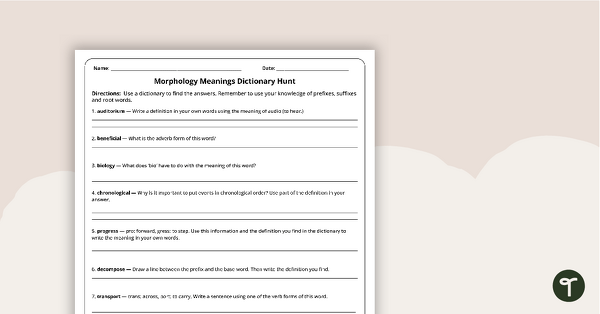
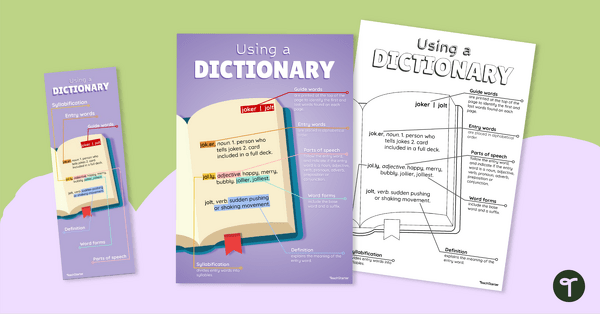
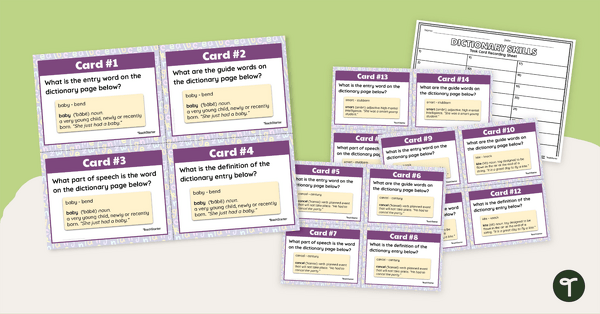
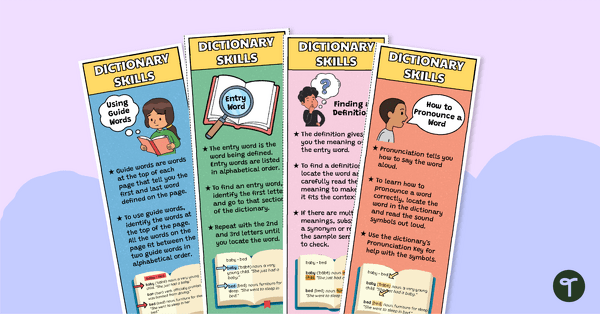
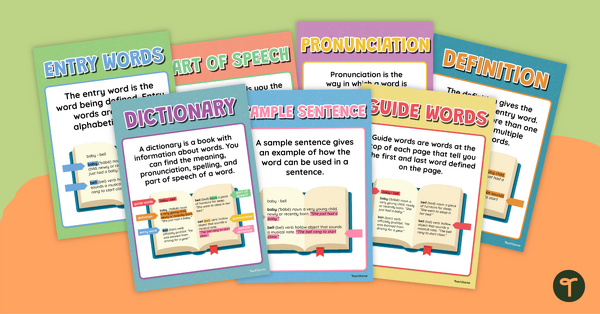
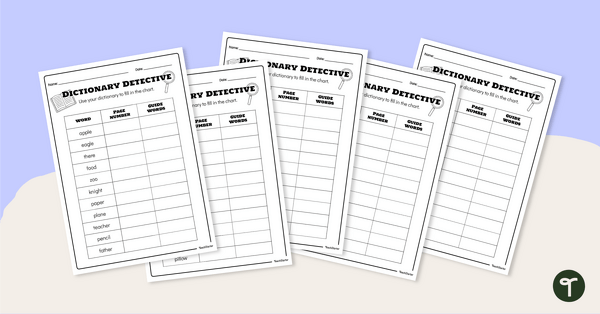
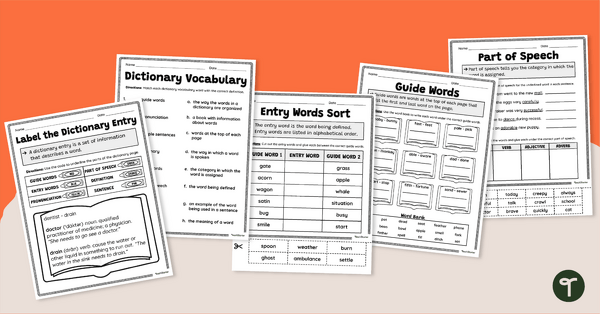
0 Comments
Write a review to help other teachers and parents like yourself. If you'd like to request a change to this resource, or report an error, select the corresponding tab above.