A set of 60 digital stickers that can be utilized during remote learning.
Our beautiful stickers have been turned into digital stickers and are ready for you to use! Use these digital stickers to provide positive reinforcement to your students during working from home arrangements.
Simply copy and paste the stickers from the Microsoft Word document and insert them into any platform you are using. Alternatively, download the Zip file for each individual sticker in PNG format.
You might like to use our digital sticker chart with these stickers:
[resource:4391000]


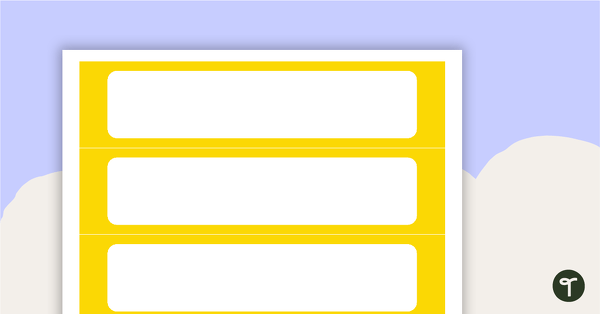
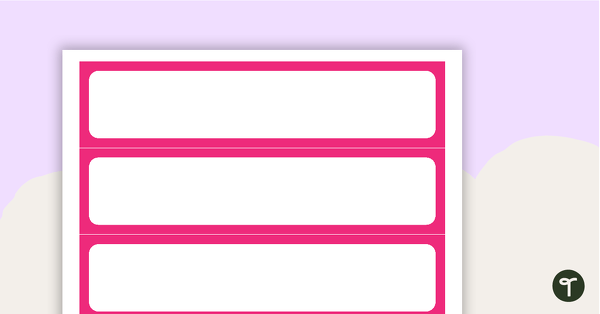
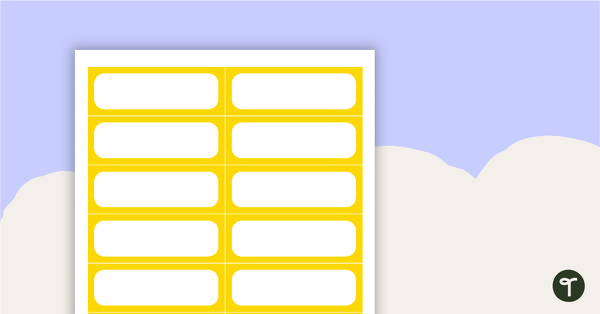
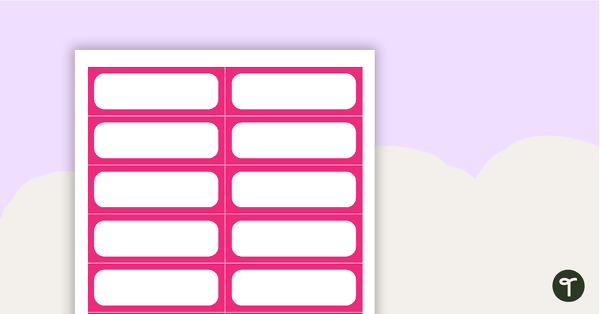
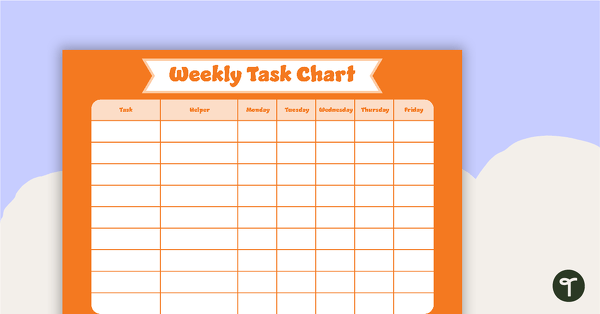
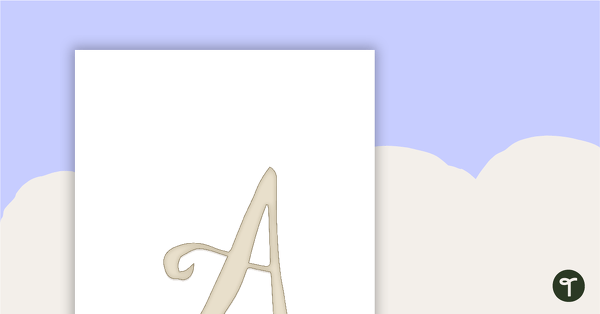
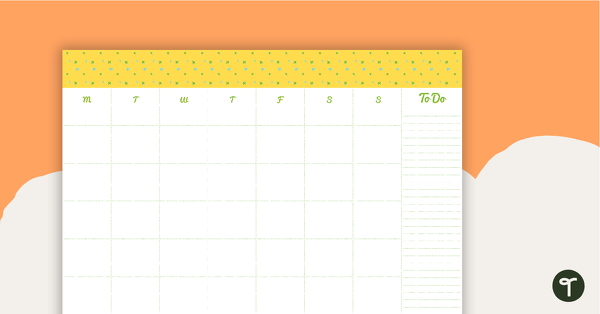
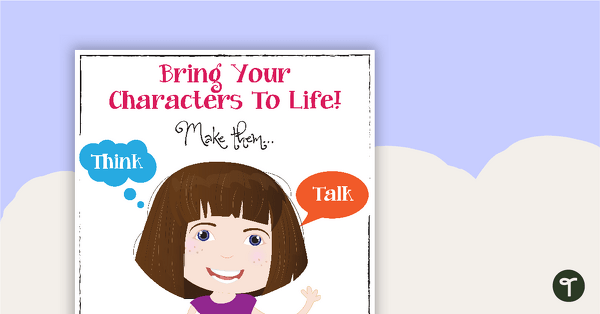


Thank you! I am looking forward to use it in my digital sticker book Reward with my students. Love it!
You are very welcome Liz! Thank you for your kind words. We hope you and your students enjoy them!
Thanks! This was just what I've been looking for to use in my digital sticker book in Seesaw!
Hey Melissa! When looking at student work, click on the three dots in the lower right corner and then click on edit item. Then, click on the camera and upload. Now you can select any of the stickers you would like from your downloads. Once you do this you can resize it and move it where you would like. It's just that simple! Please let us know if we can help you in any other way.
Do you know where to post them on seesaw? I can't figure it out.
Yay! We are so happy to hear that Angie! We hope they bring a little brightness to you and your students during this difficult time!