Practice digraph knowledge at the start of words with this small group bug swatting game.
🦟 Swat Those Bug Digraphs – Digraph Game
This is a fun activity that your students will love to play all while practicing their knowledge of digraphs. This resource includes the following:
- Four bugs each with a digraph – sh, wh, the, and ch
- Set of 24 game cards with pictures and words beginning with the above digraphs
- Four printable bug swats if needed
- Teacher instructions
How to Use This Digraph Game
- Laminate and cut out the game cards and four bugs. It is best to have a fly swat; however, students can just use their hands.
- Place the bugs on the floor and the game cards in a pile beside the bugs.
- Students take turns to turn over a game card. They must say the word on the card, then swat the bug that shows the corresponding digraph e.g. if the student chose the card showing the word ship, the student would need to swat the bug with the ‘sh’ digraph on it.
Download and Play Today!
This resource is available to download in an easy-to-print PDF or editable Google Slides format. Use the dropdown arrow located on the Download button to choose the format that would work best for you and your students.
More Digraph Activities
Are you looking for more resources to bulk out your phonics lessons? We have you covered…
[resource:5026103] [resource:2671194] [resource:5026528]
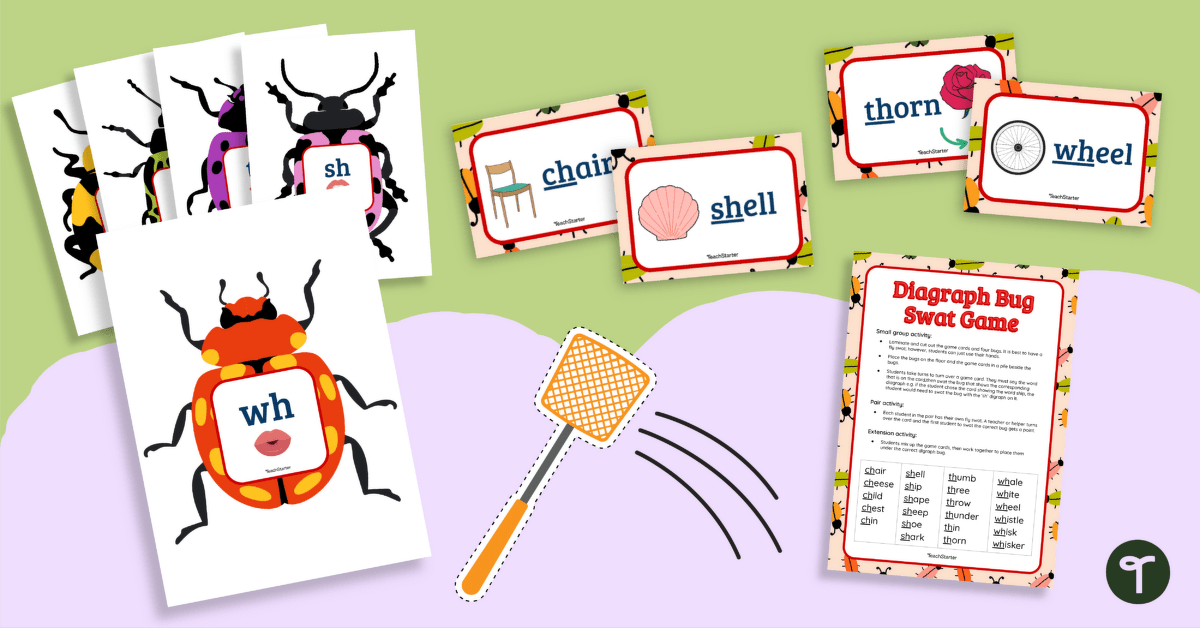


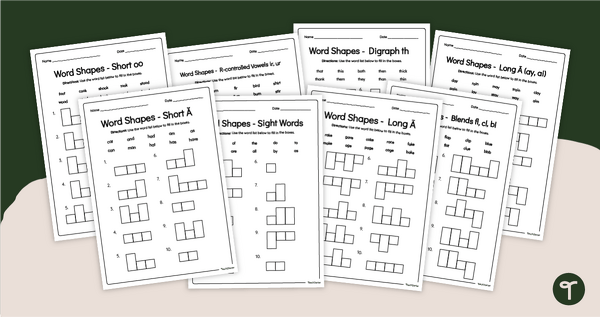
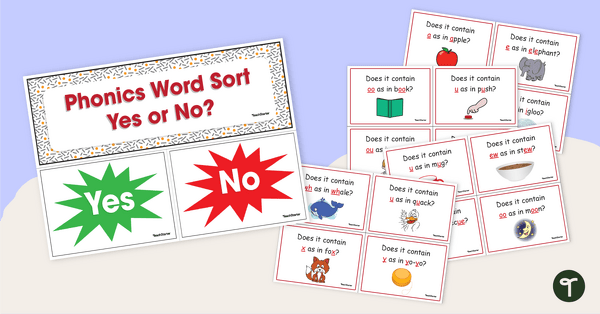
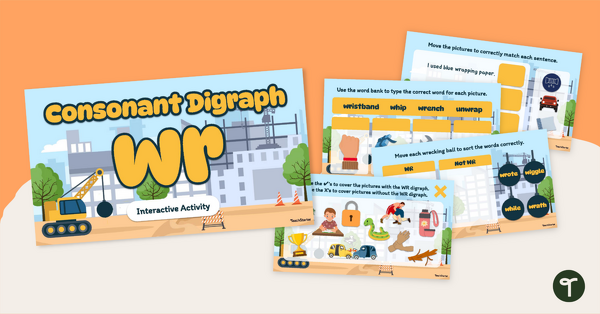
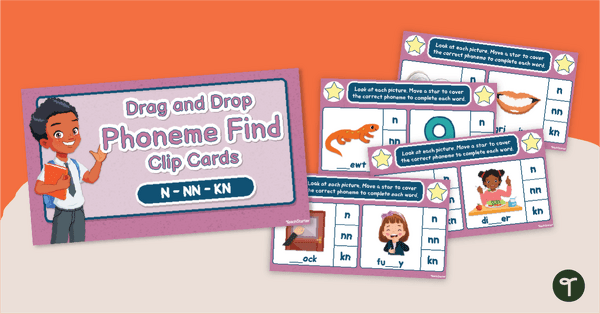
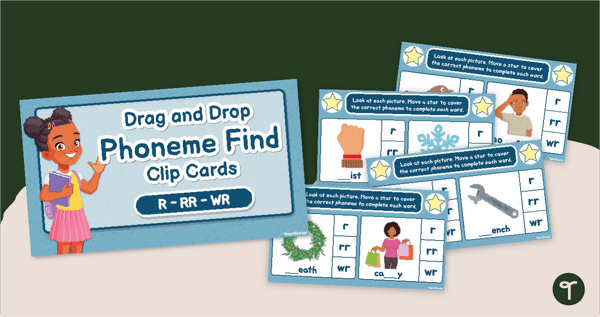
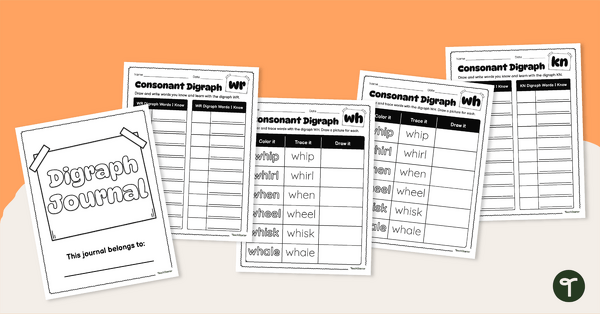
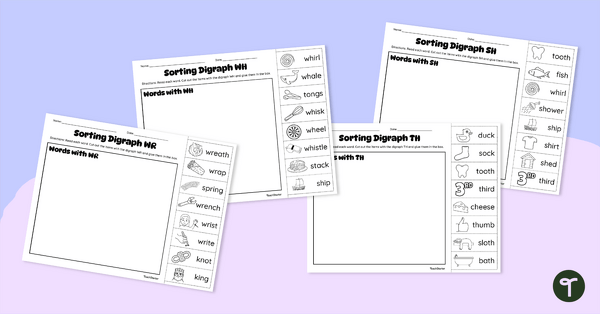


Is it possible to make this resource available in Google Slides format as well? I'm wanting to use this resource without the visual support of the word and with phonetically taught patterns (I.e. we have not taught vowel teams yet so I don't want to include any words that have ai, ea, ie, etc). I
Hi Danielle, Great suggestion! I’ve made a request to our resource team via the “Suggest a Change” function found at the bottom of the resource page. They’ll reach out when they’ve made both of these resources to you directly 🙂
i cannot download the file
Hi Aira, I'm sorry to hear you're having trouble downloading this resource! I've tested it and have been able to download it successfully. Could I please get you to try again, and if it's still not working, reset your browsers cache? I believe this should solve the download issue for you :) I've included the link that explains how to do this for Google Chrome (our preferred browser) below, but have also included links to the steps for some of the other browsers we support (please note, we do not support Internet Explorer and encourage our members to use one of the options below): Clear your cache for - Google Chrome: https://support.google.com/accounts/answer/32050?co=GENIE.Platform%3DDesktop&hl=en - Mozilla Firefox: https://support.mozilla.org/en-US/kb/how-clear-firefox-cache - Safari: https://support.apple.com/en-au/guide/safari/sfri11471/mac - Microsoft Edge: https://support.microsoft.com/en-us/microsoft-edge/view-and-delete-browser-history-in-microsoft-edge-00cf7943-a9e1-975a-a33d-ac10ce454ca4 Thanks! If you still have any questions after this, please don't hesitate to reach out to our support team so we can investigate it further for you.