Create your own syllabus with fully editable class syllabus templates.
Looking for an Editable Class Syllabus Template?
Are you looking for a class syllabus template that is both comprehensive and easy to customize? Look no further! The Teach Starter team has created a fabulous pack of syllabus templates as your perfect solution.
Created with classroom teachers in mind, it features a clean, kid-friendly layout that is fully adaptable to any subject or grade level. Each of the editable templates includes space for
- Course objectives,
- Contact information,
- Grading policies
- Attendance policy
- Course Overview
- Supplies and Materials needed for class
- And more!
This template ensures you cover all the essentials while saving you valuable time at the beginning of the school year or term. Plus, its user-friendly format means you can quickly edit and update it each term!
Download and Print Your Syllabus Templates Today!
This resource is available as an editable Google Slides resource file. To get started, click the download button. You will be prompted to create your own copy. From there, you can edit and change information as needed, and then you’re ready to print!
This resource was created by Lindsey Phillips, a teacher in Michigan and Teach Starter Collaborator.
Even More Printable Templates for Teachers!
Looking for more? Make sure you check out these printable teacher templates before you go.
[resource:5093091] [resource:4871586] [resource:5090588]
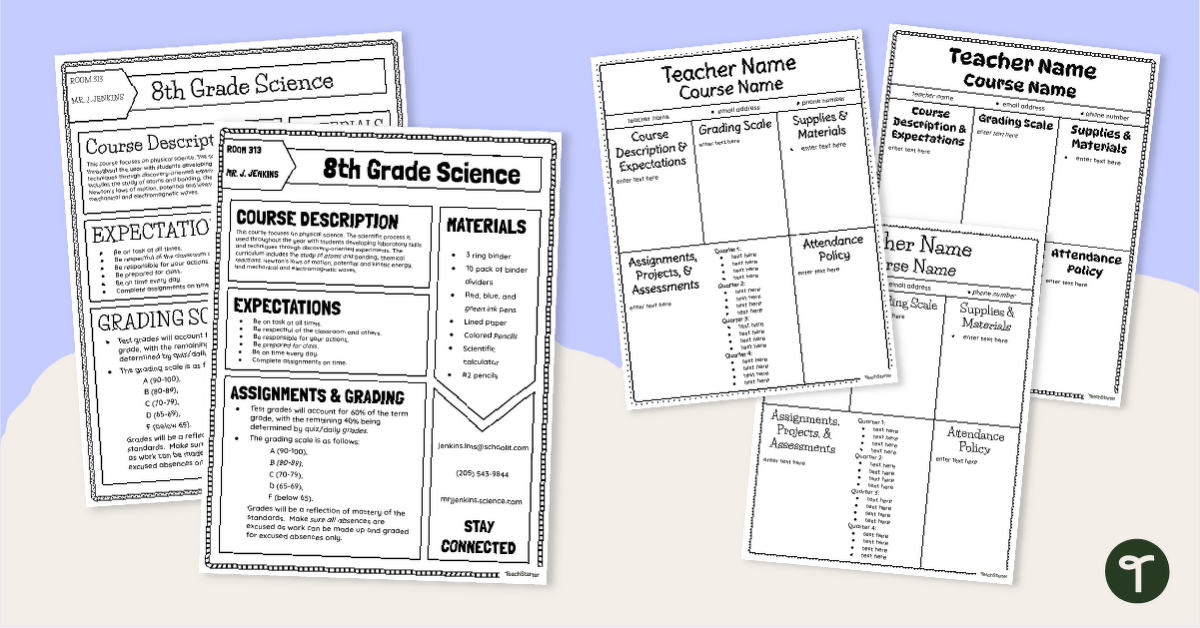


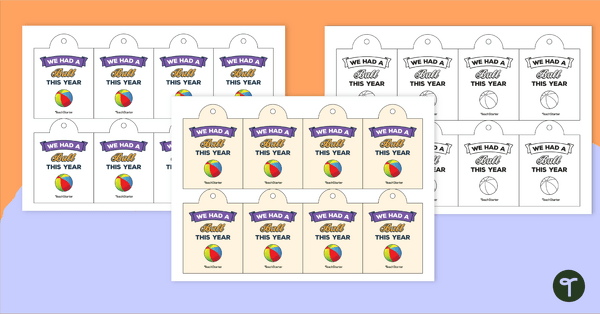

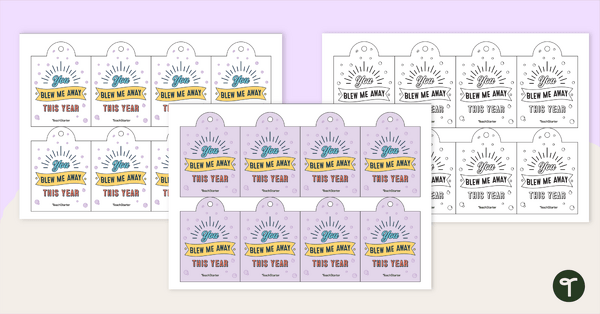
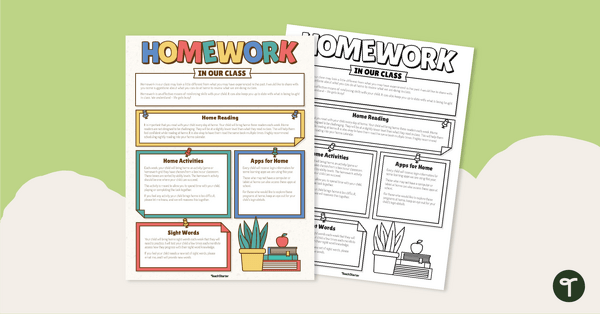
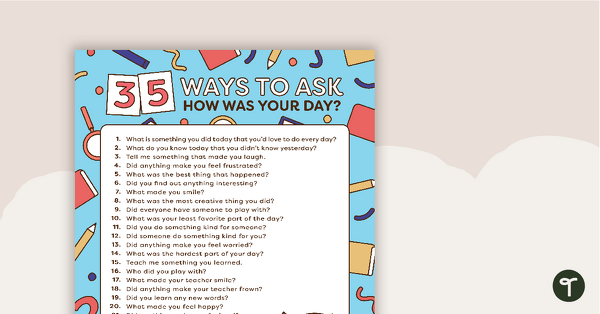
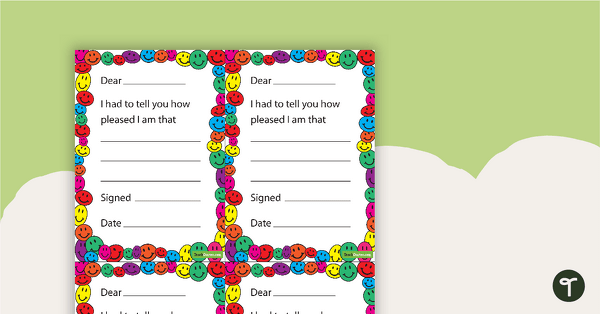
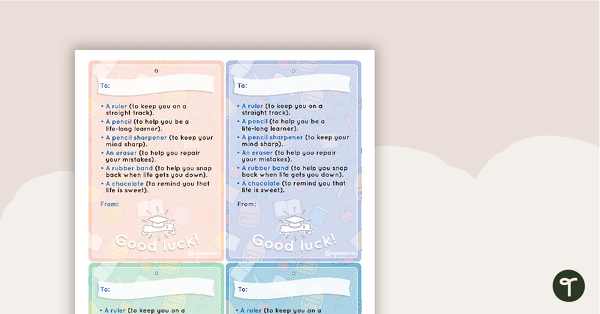
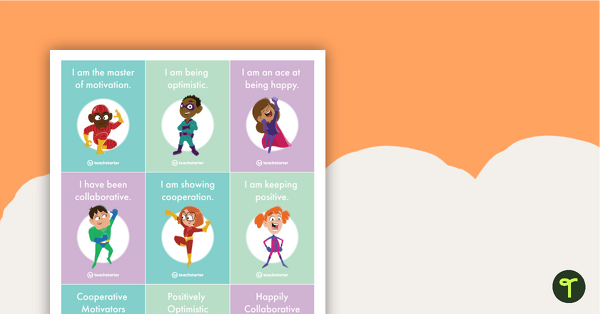

0 Comments
Write a review to help other teachers and parents like yourself. If you'd like to request a change to this resource, or report an error, select the corresponding tab above.