Determine how much time has passed with this collection of elapsed time word problems.
⏰ Elapsed Time Worksheet
This math activity will help your students with elapsed time. There are 8 questions. Some questions require students to find how much time has passed, while others determine what time something will begin or end.
An answer key is included with your download to make grading fast and easy!
Tips for Differentiation + Scaffolding
In addition to independent student work time, use this worksheet as an activity for:
- Guided math groups
- Lesson warm-up
- Lesson wrap-up
- Fast finishers
- Homework assignment
- Whole-class review (via smartboard)
🆘 Support Struggling Students
Help students who need help understanding the concepts by encouraging students to use a number line when calculating the elapsed time. Additionally, provide access to previous assignments, as well as posters and anchor charts for students to recall past lessons.
➕ Challenge Fast Finishers
Encourage fast finishers to create their own elapsed time problems and give them to a friend to solve.
Easily Download & Print
Use the dropdown icon on the Download button to choose between the PDF or Google Slides version of this resource.
Because this resource includes an answer sheet, we recommend you print one copy of the entire file. Then, make photocopies of the blank worksheet for students to complete.
Turn this teaching resource into a sustainable activity by printing on cardstock and slipping it into a dry-erase sleeve.
Additionally, project the worksheet onto a screen and work through it as a class by having students record their answers in their notebooks.
Get more worksheets to have handy!
This resource was created by Allie Kleijnjans, a teacher in Pennsylvania and Teach Starter Collaborator.
Don’t stop there! We’ve got more activities to shorten your lesson planning time:
[resource:4477335] [resource:4804491] [resource:4477355]
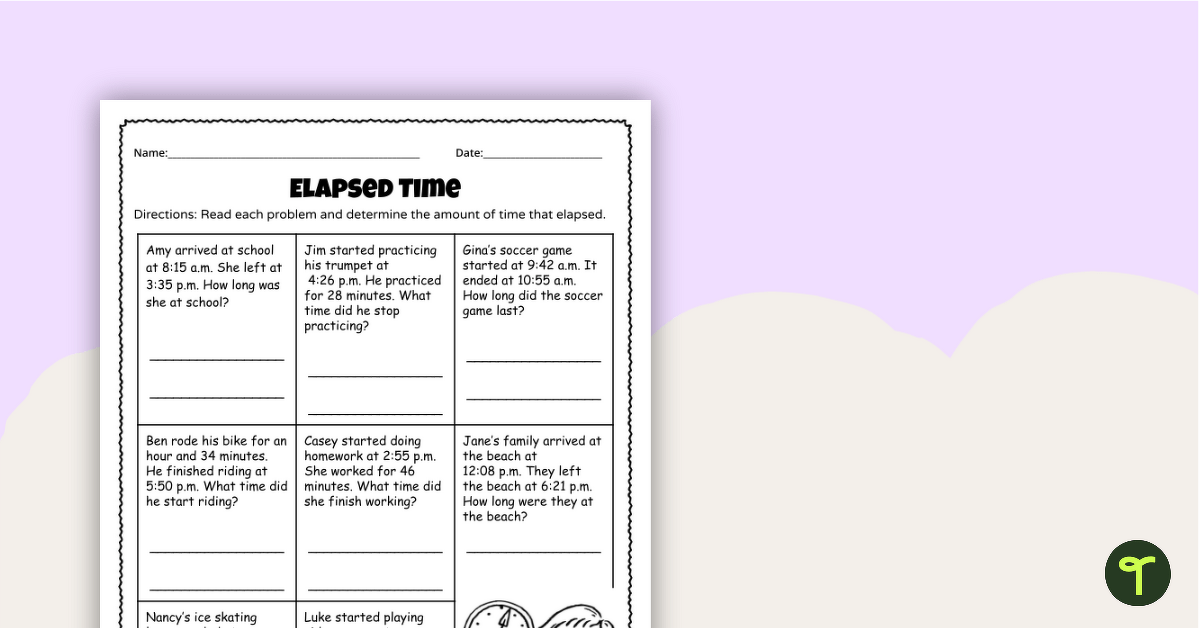

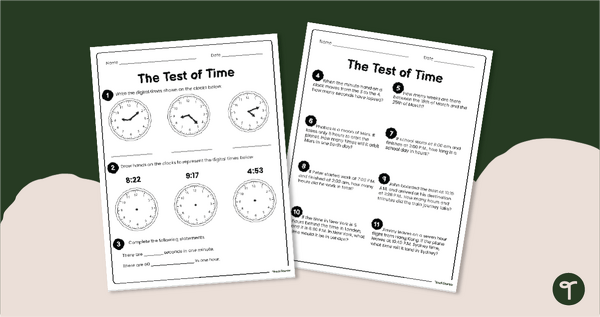

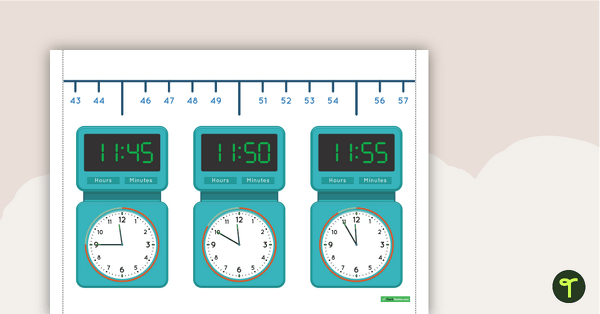
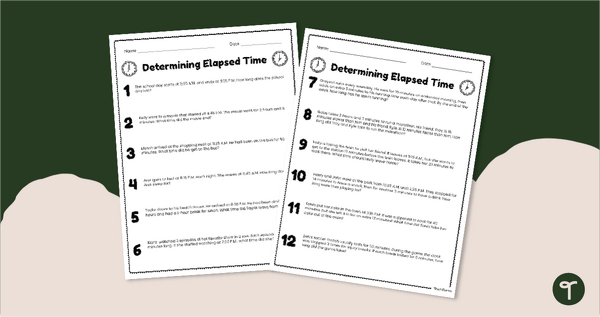
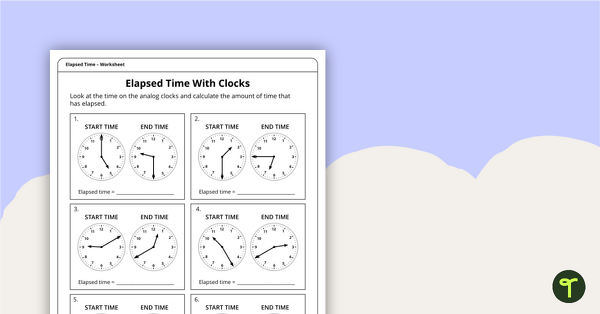
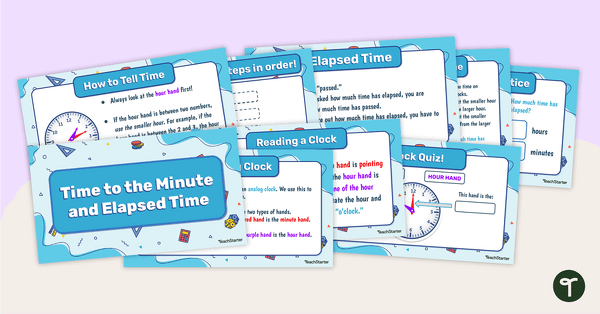
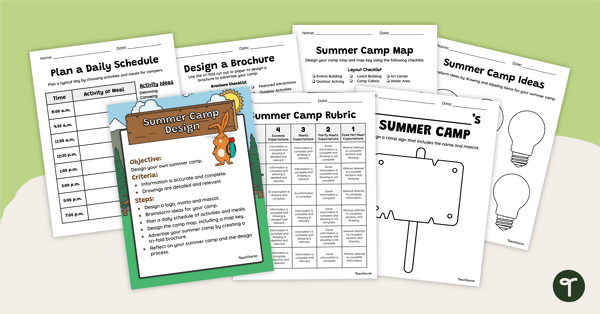
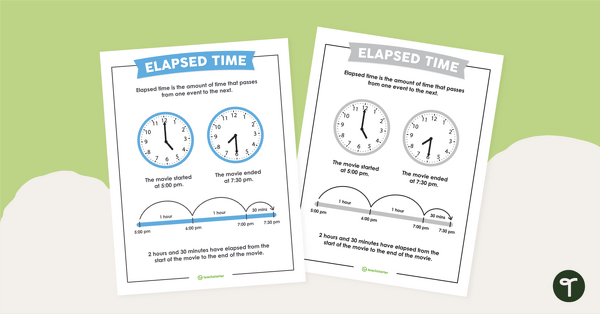
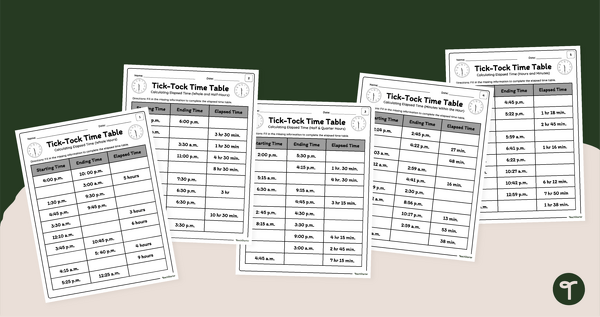
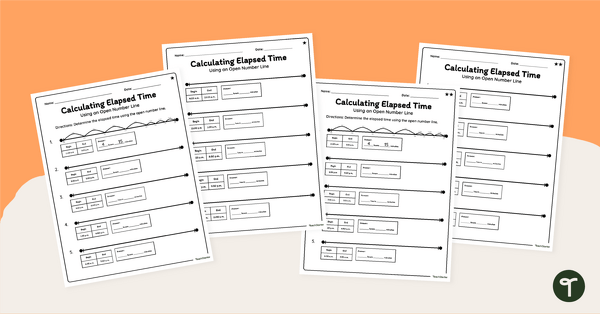
0 Comments
Write a review to help other teachers and parents like yourself. If you'd like to request a change to this resource, or report an error, select the corresponding tab above.