Take your students on a safari adventure while practicing how to estimate decimal sums and differences with this interactive activity.
What Is an Estimate in Math?
In the world of math, estimation is a skill that can be incredibly helpful when trying to get a sense of a value without diving into the nitty-gritty details. By using an estimate, you can get a ballpark figure that falls within a reasonable range of the actual answer, even if it’s not entirely precise. Estimation is perfect for those times when you need to make quick calculations without getting bogged down in the details. It involves simplifying the problem or numbers to make them easier to work with while still getting a fairly accurate result. There are lots of different methods for estimation, including rounding numbers, using compatible numbers and using benchmark values. With a little practice, your students will be able to estimate like a pro!
Let’s Estimate Numbers With Decimals!
Giving students an opportunity to practice math skills in a digital format can be engaging for many students! Teach Starter has put together a set of safari-themed interactive slides to help them strengthen their understanding of estimating sums and differences with decimals.
This teacher-created resource includes 7 activities for your students to complete.
- Rounding equations to the nearest whole number and matching with the correct estimated sum or difference
- Looking at an equation and typing in the rounded equation and estimated answer
- Looking at an equation, using benchmark values to estimate and determining the estimated sum or difference
- Sorting equations based on their estimated answer
- Estimating sums and differences matching game
- Math maze
- Writing word problems
How To Get Your Interactive Estimation Activity
If you are ready to give this activity to your 5th graders, head on over to the green download button! Here, you will find the interactive Google Slides version of this resource. Please note that you will first be prompted to make a copy of the activity to your personal drive before accessing it.
When guiding your students to complete this activity, please highlight that the activities should be completed in “Edit” mode rather than “Presentation” mode. This will allow students to type responses, drag and drop items and use the paint bucket tool.
This resource was created by Cassandra Friesen, a teacher in Colorado and a Teach Starter Collaborator.
More Resources for Your Estimation Unit!
Don’t stop there! We’ve got more activities and resources that cut down on lesson planning time:
[resource:4861917] [resource:4862174] [resource:5006926]
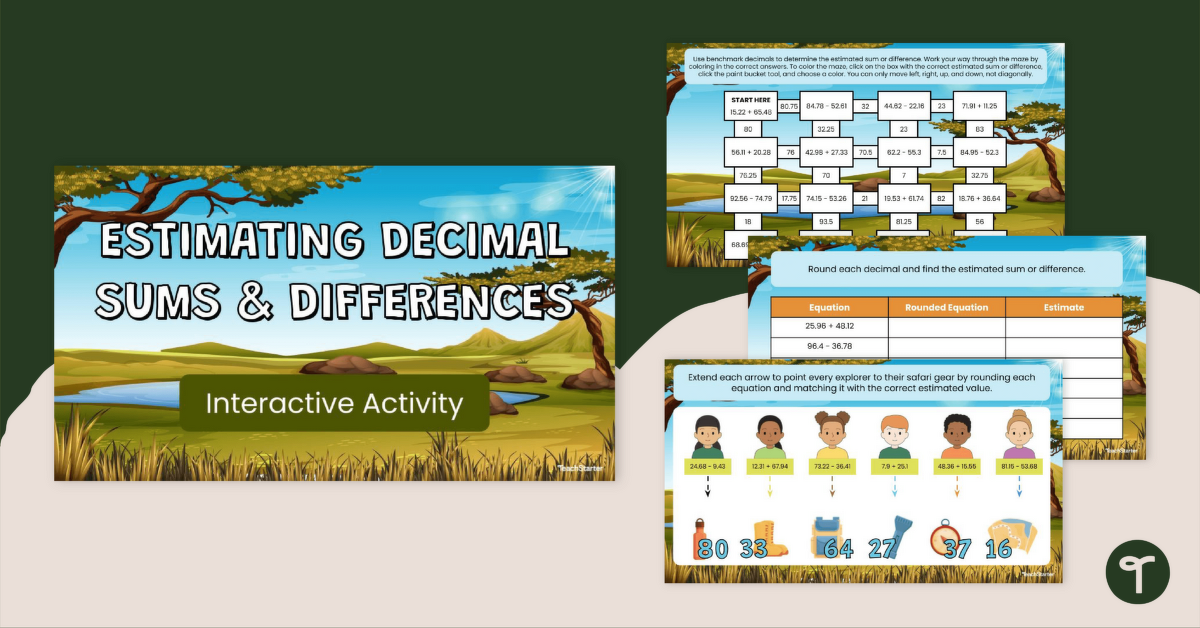

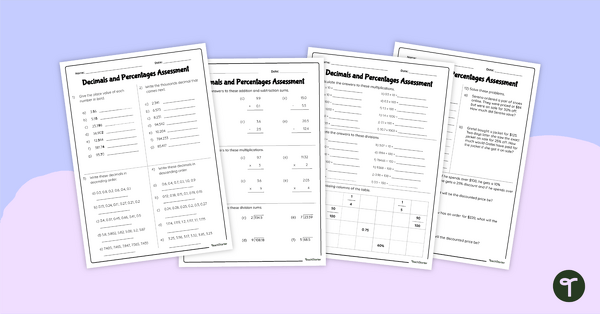
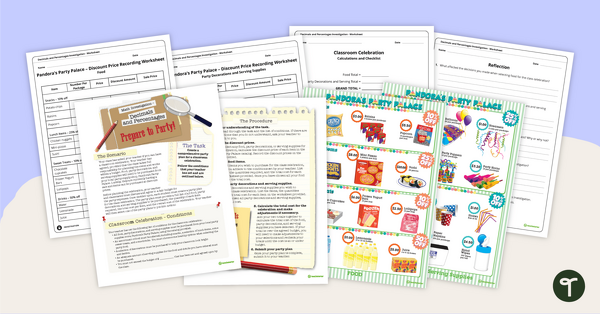
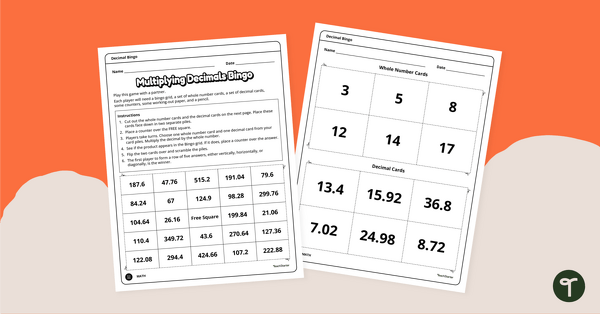
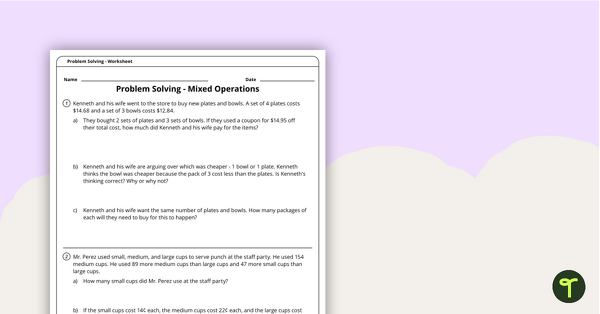
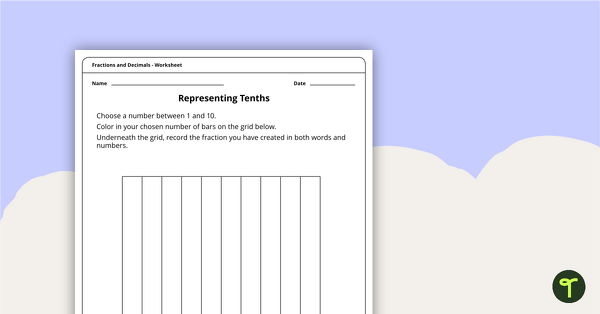
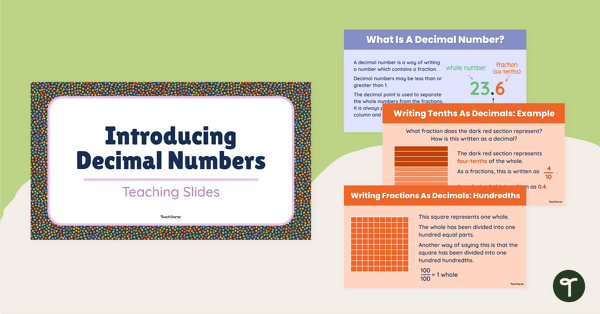
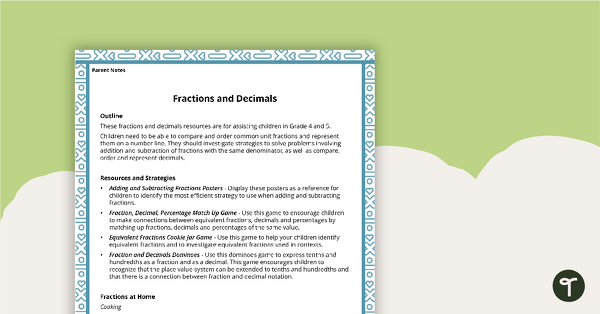
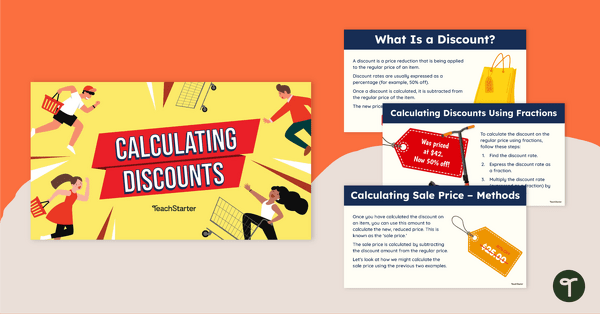
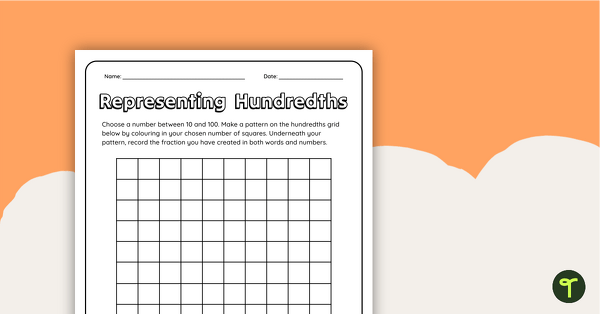
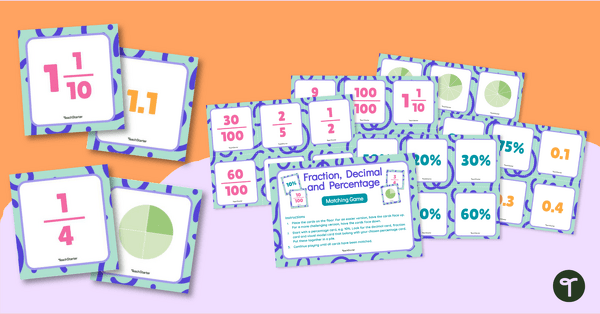
0 Comments
Write a review to help other teachers and parents like yourself. If you'd like to request a change to this resource, or report an error, select the corresponding tab above.