Download our interactive Google Slides activity designed to sharpen your students’ understanding of estimating sums and differences with rounding and compatible numbers.
What Are Compatible Numbers?
You may be teaching your 3rd and 4th grade students how to estimate sums and differences with whole numbers. One method is to teach them how to round to the nearest 10, 100 or 1,000 to solve a problem. Another method is to use compatible numbers. If you are new to teaching this concept, or perhaps you’ve been away from this math concept for a while, let’s take a quick look at what compatible numbers are and how they are used with estimation.
Compatible numbers are “friendly numbers” that are easy to work with when performing mental calculations or estimating math problems. They are typically numbers that end in 5 or 0 to make calculations a bit easier.
As an example, if your students want to estimate the sum of 227 + 171 with compatible numbers, you can guide them to use multiples of 25 to help them create a friendly number 225 + 175 might be an easier problem for them to compute mentally.
Let’s Get Estimating! Addition and Subtraction Style
If your students are in need of some additional practice with rounding and compatible numbers, you have come to the right place! Teach Starter has created a set of interactive slides to help your students sharpen their estimation skills. This teacher-created resource includes 9 different activities for students to complete.
- Round to estimate (tens place)
- Round to estimate (hundreds place)
- Round to estimate (thousands place)
- Estimating sums and differences maze
- Drag and drop with compatible numbers
- Extend lines to find the correct answer to a rounded equation
- Compatible numbers matching game
- Writing word problems
- Determining a possible equation for an estimated sum
Easily Prepare This Estimation Activity for Your Students
If you are ready to send this activity to your students to complete, head on over to the green download button to access the Google Slides version of this resource. After clicking “Download,” you will be prompted to make a copy of the resource before accessing it.
To complete the activities, guide the students to keep the slides open in “Edit” mode so they can drag and drop, type in answers and complete all of the activities.
This resource was created by Kaylyn Chupp, a teacher in Florida and a Teach Starter Collaborator.
More Resources for Your Estimation Lesson Plans!
Don’t stop there! We’ve got more activities and resources that cut down on lesson planning time:
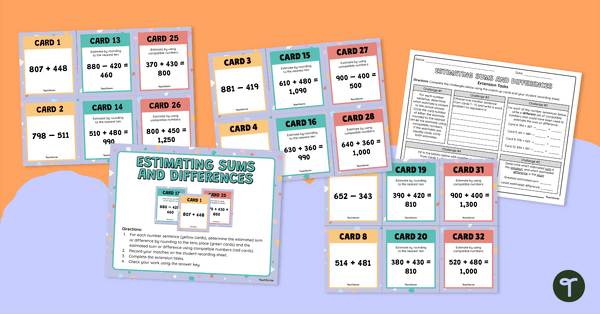
teaching resource
Estimating Sums and Differences Matching Activity and Extension Task
Guide your students to estimate addition and subtraction sentences by rounding and compatible numbers with this matching activity.
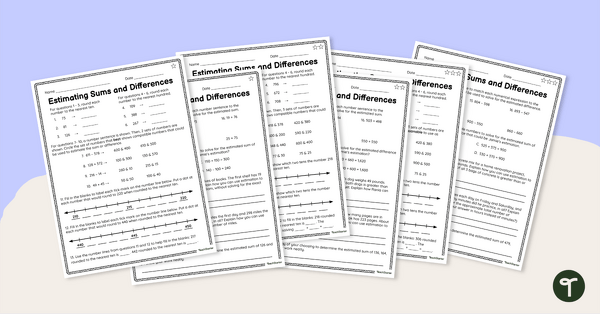
teaching resource
Estimating Sums and Differences Differentiated Worksheets
Teach your students how to round and use compatible numbers to estimate sums and differences with this set of differentiated worksheets.
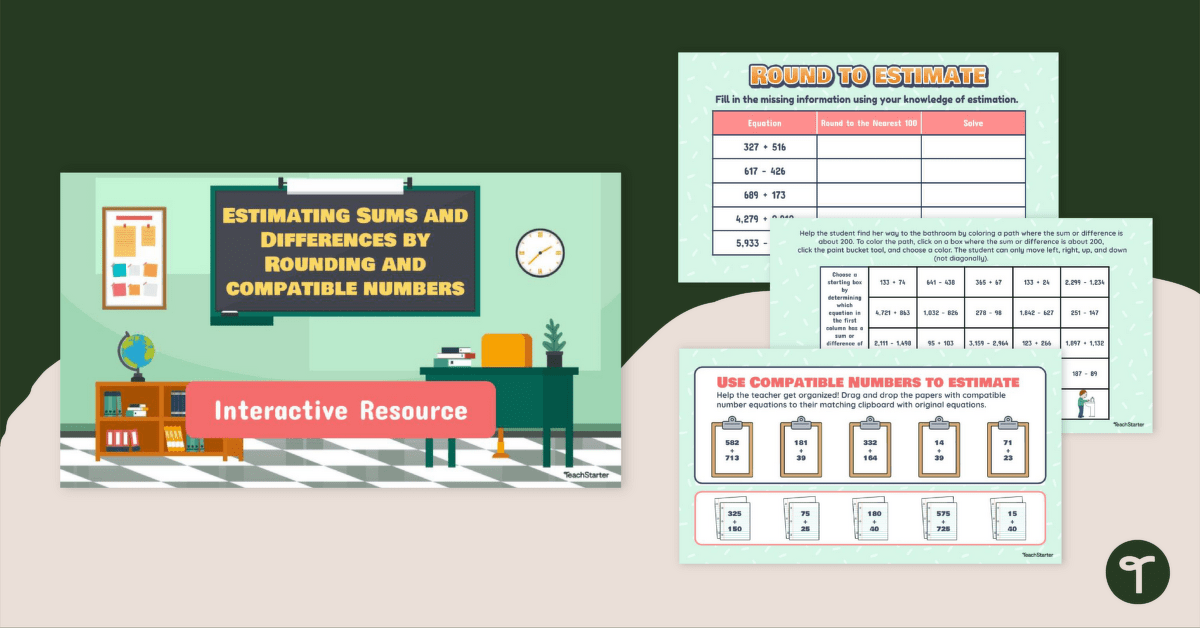

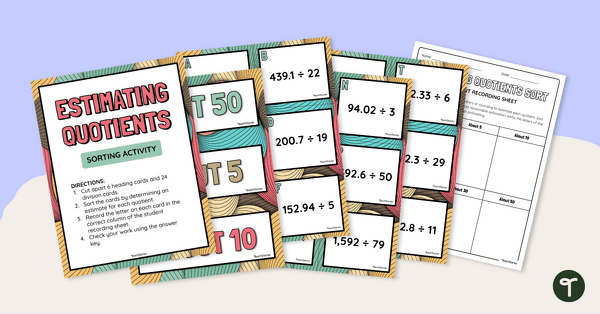
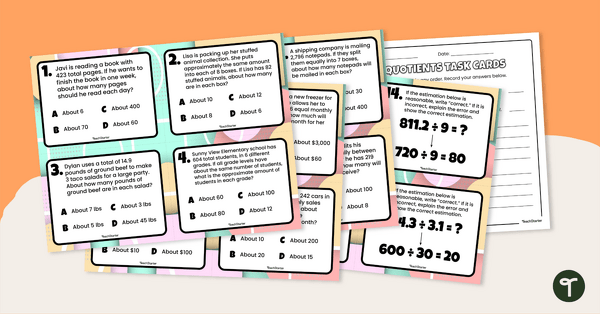
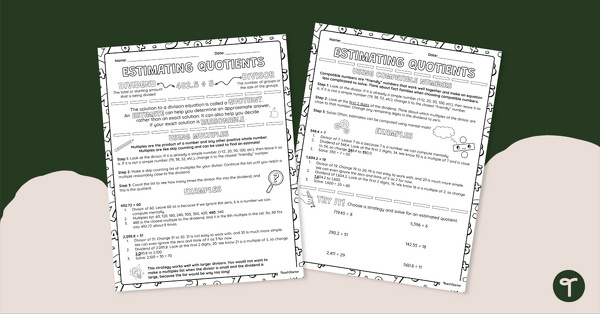
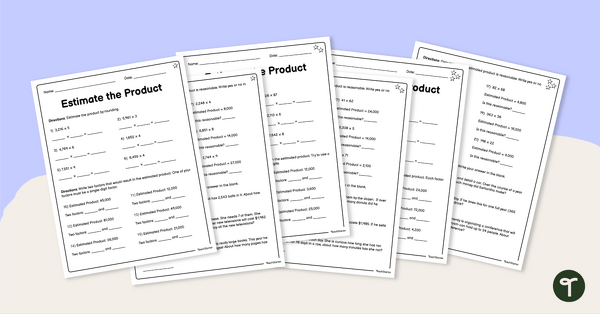
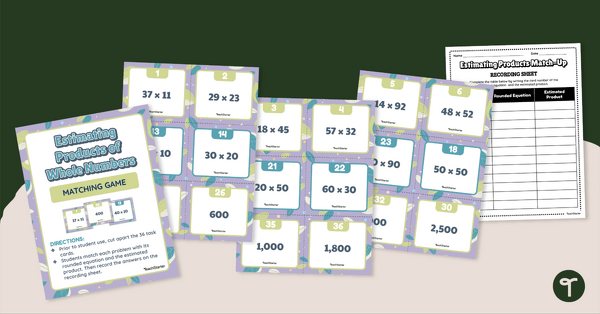
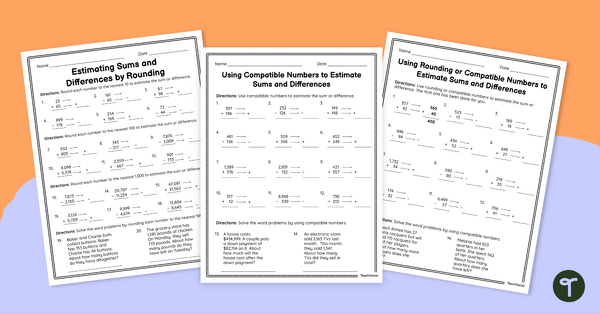
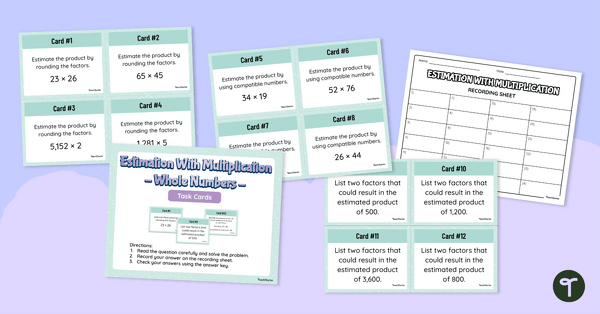
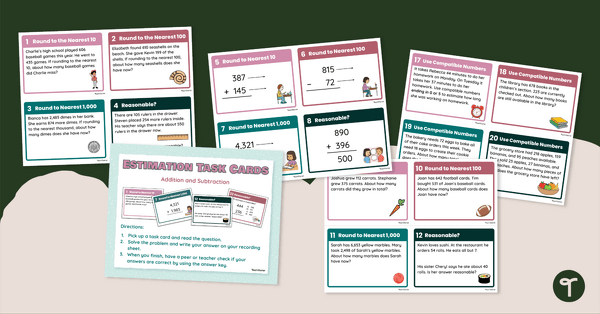
0 Comments
Write a review to help other teachers and parents like yourself. If you'd like to request a change to this resource, or report an error, select the corresponding tab above.