Use this interactive activity with your students to practice expanded form through to the hundreds place.
Let’s Practice Expanded Form in 2-digit and 3-digit Numbers!
If you’re looking for something a little ‘extra’ to help your students practice expanding 2-digit and 3-digit numbers – this interactive activity is for you! With a simple drag and drop function, students will practice matching numbers with their expanded form. Why not have students write them down at the end of each slide?

Looking for a no-prep math center activity for your students to practice expanded form? This one is just the thing!
How to Use This Expanding Numbers Activity in Your Classroom
- Copy this drag-and-drop Google Slides activity and assign it to your students in Google Classroom. Then, during math centers, assign it as one of your rotations. It can be completed on a desktop or a tablet. Students will drag the standard form of a number to its matching expanded form.
- This activity would make an excellent formative assessment after your expanded form lesson. Assign the activity to your entire class to complete using a class set of tablets. Then, easily glance over their work to see which students need extra support on the skill.
- Use it as a math warm-up with your entire class! Project the Google slide on the screen and have your students decide which star needs to go where. If you have a Smartboard, the students can come and drag and drop the stars themselves!
This version focuses specifically on tens and hundreds, but it can be easily adapted to meet the needs of all learners. The resource includes six slides, each containing eight problems that gradually increase in difficulty. The first two slides feature two-digit numbers, slides three and four focus on three-digit numbers, and the final two slides include a mix of both two- and three-digit numbers.
Download and Use Today!
This resource is available to download in Google Slides. Hit the download button to get this activity today.
This resource was created by Talia Buonopane, a teacher in Massachusetts and a Teach Starter Collaborator.
More Expanded Form Resources
Looking for more resources to add to your lesson planning? We have you covered…
[resource:2662502] [resource:4979978] [resource:4695665]
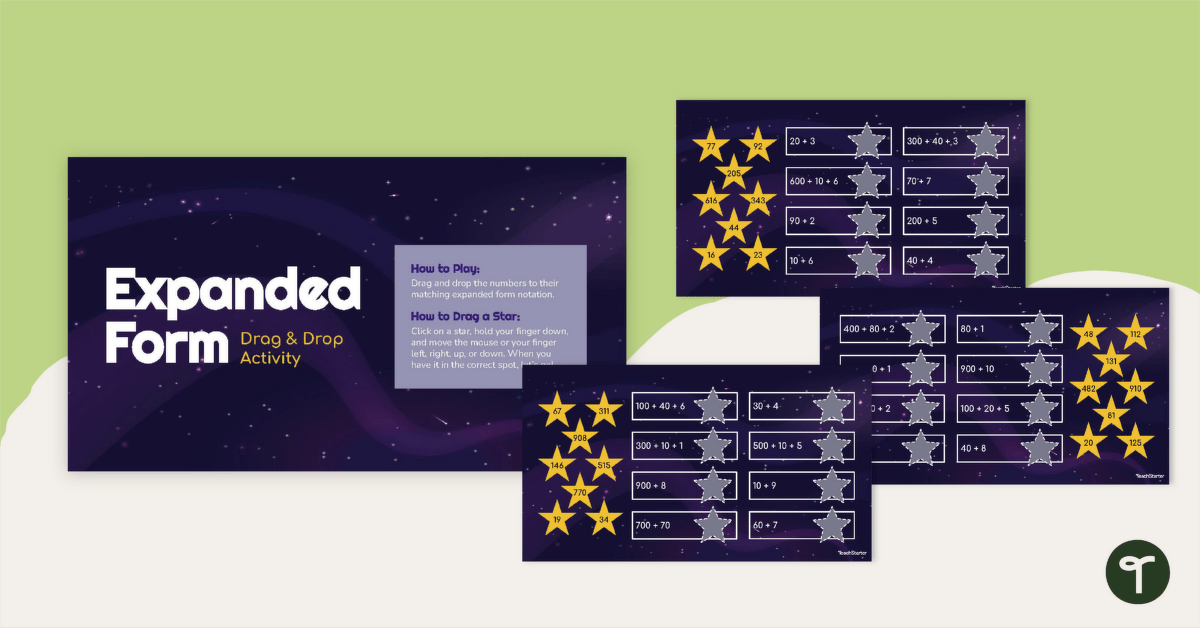
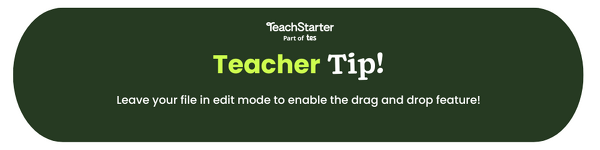

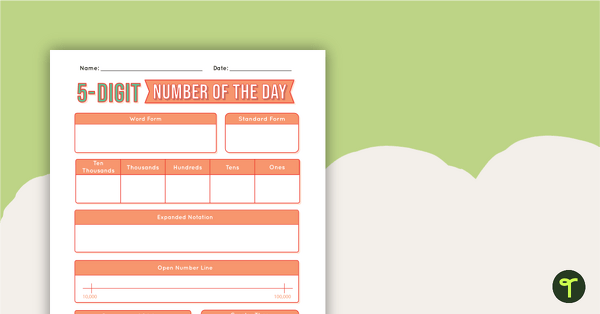
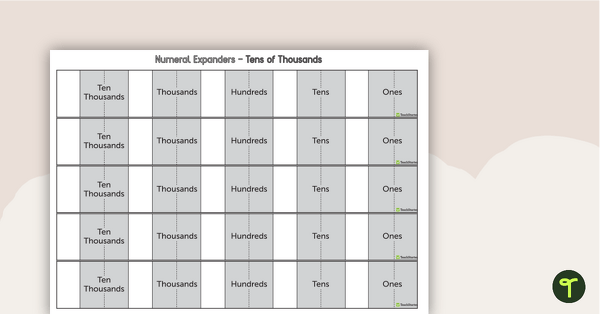
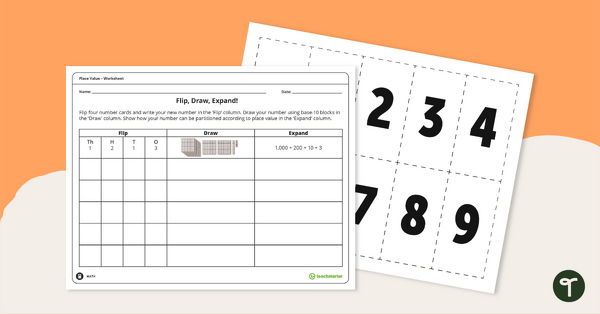
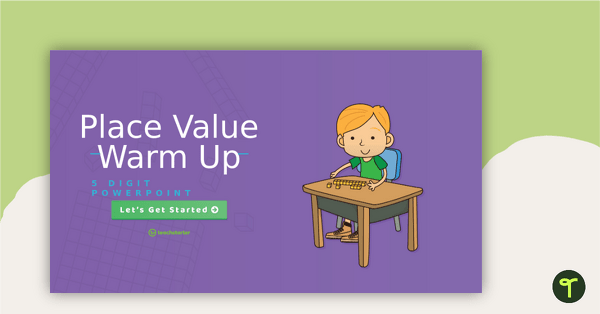
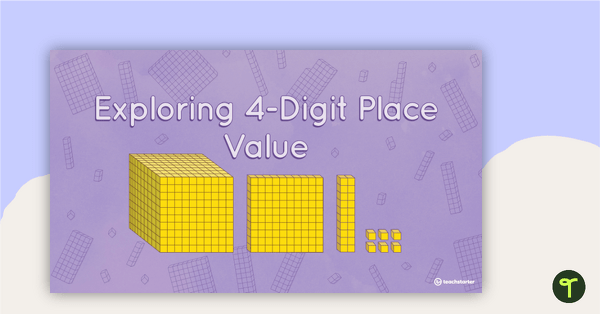
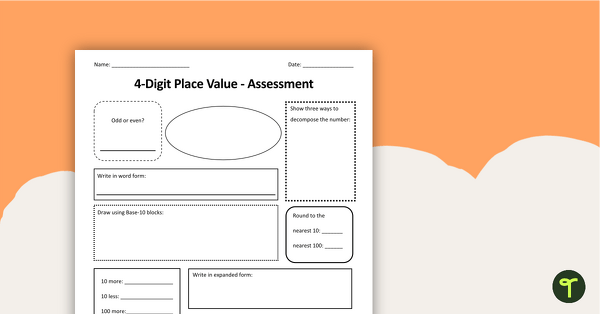
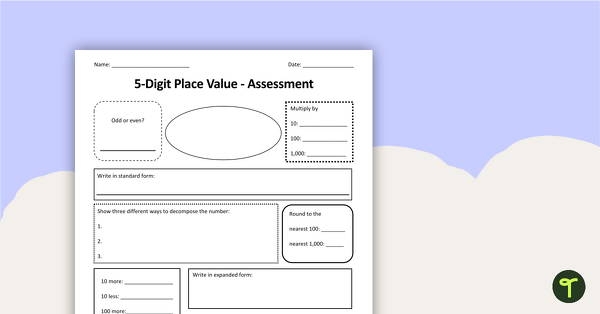
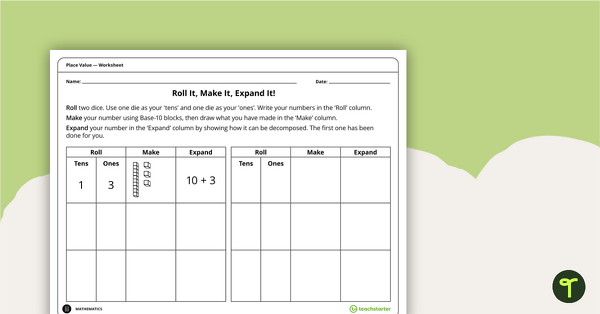
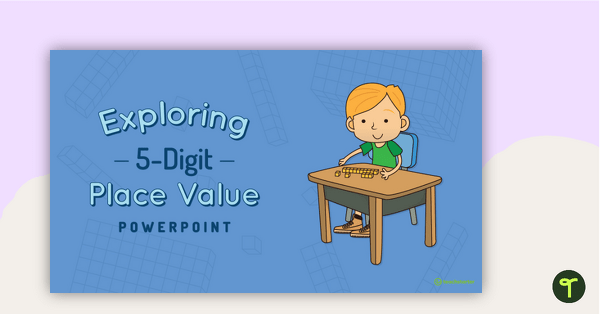
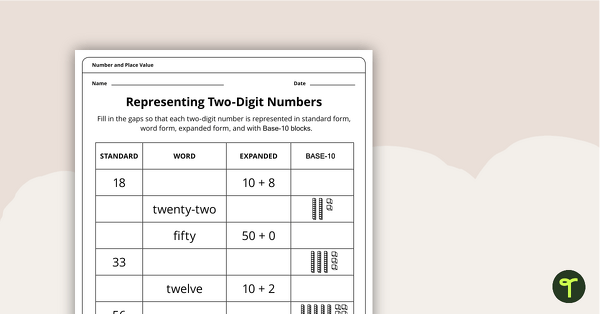
0 Comments
Write a review to help other teachers and parents like yourself. If you'd like to request a change to this resource, or report an error, select the corresponding tab above.