A set of 12 task cards to practice identifying and writing facts and opinions.
Use this resource when teaching your students to differentiate between facts and opinions.
Print out the task cards on cardstock and cut them out along the dotted lines. Store them in a resealable bag to be used again and again, year after year! Looking for a way to save on paper? Why not slip the student recording sheet inside a dry-erase sleeve so that students can wipe it clean when they have finished!
Ways to Use These Task Cards in Your Classroom:
- Place a set of the task cards in your reading center and have your students record their answers on the student recording sheet.
- Use as a whole-class review activity before an upcoming assessment. Give each student a mini dry-erase board and a dry-erase marker. Project one of the task cards on the screen and have your students record their answers on their board. When everyone has written down their answer, say “Show Me”. Students will flip their boards and this allows you to easily see who needs extra support before the test.
- Use these task cards as a fast-finisher activity for your students that finish an assignment early.
- Why not play a game of “Knock Off” with your class? Students stand up and make a line across the room. Project a task card on the screen. Draw a student’s name to answer. If the student answers the card correctly, they tap the person either to their left or right with their elbow. The person who is tapped must sit down. If the student answers the card incorrectly, they are the one to sit down. Play continues until there is only 1 student standing.
- Use these task cards in your guided reading groups to practice the skill with your students.
Use the drop-down menu to choose between the PDF or Google slides version. A student recording sheet is included in the download.
This resource was created by Kelli Goffredi, a teacher in Texas and a Teach Starter Collaborator.
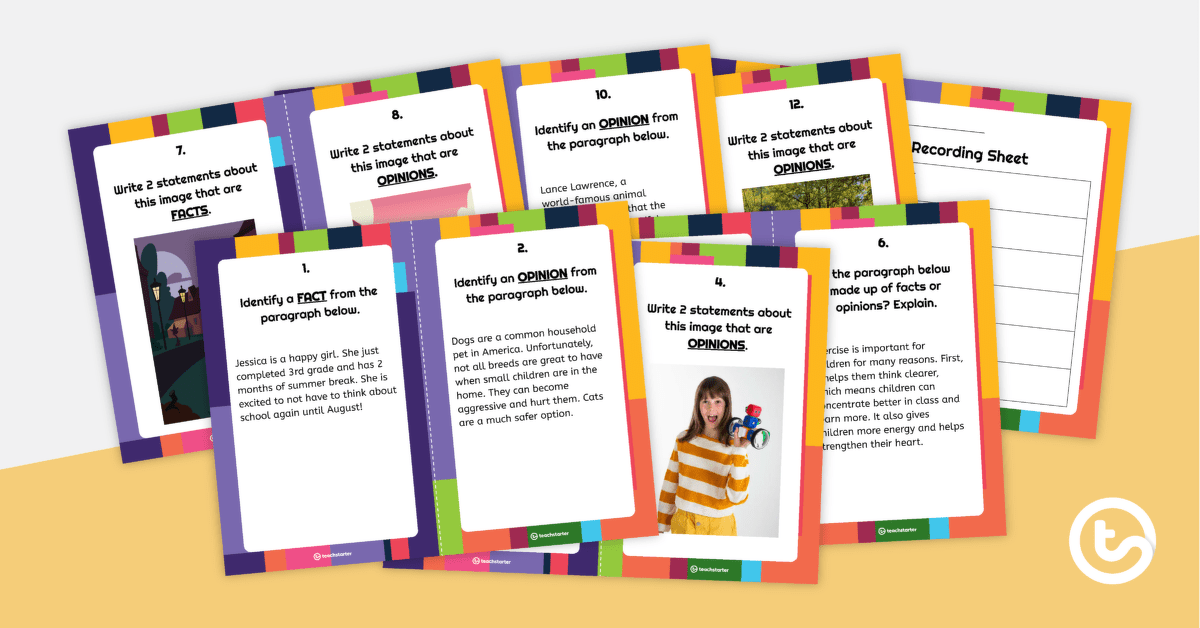


0 Comments
Write a review to help other teachers and parents like yourself. If you'd like to request a change to this resource, or report an error, select the corresponding tab above.