Review Fire Prevention Week vocabulary with a fire safety Bingo game.
Start Fire Prevention Week With a Fire Safety Bingo Game!
Get ready for Fire Safety Week with an introduction to all things fire-related. Start the week by introducing your learners to the topic with a fun Fire Safety Bingo Game.
In this Fire Safety Bingo Game, students locate and mark the Fire Safety icons when provided a brief description of the object.
The activity also works well as a brain break or filler activity during indoor recess!!
How to Play Fire Safety Bingo
A team of dedicated, experienced educators created this Fire Safety Bingo activity to support your Fire Prevention lessons.
- Provide each student with a game board and counters as board markers.
- Pull a clue card from the stack and read it aloud.
- Students will listen to the fire-related word being described and attempt to locate an image representing it on their game board.
- The first student to get four in a row wins!
If you would like to make this game a bit more challenging for your students, consider using the editable version and removing the words under each picture.
Download and Print Your Fire Safety Bingo Cards Today!
Ready to download your new Fire Safety Bingo Cards? It only takes a click or two. Use the dropdown icon on the Download button to choose between the Color or Blackline PDF or Editable Slides versions of this resource.
This resource was created by Lindsey Phillips, a teacher in Michigan and a Teach Starter collaborator.
More Resources to Use During Fire Safety Awareness Month
Don’t stop there! We’ve got more activities to fill in your plans for Fire Safety Awareness Month. Make sure you check these out before you go!
Download this fire drill social story to teach your students fire drill routines while reducing anxiety and building confidence. Teach your students the importance of fire alarms with a printable Seymour Smoke Alarm Mini Book! Teach fire safety and the importance of monthly fire alarm maintenance with a fun Seymour Smoke Alarm Fire Safety Craft.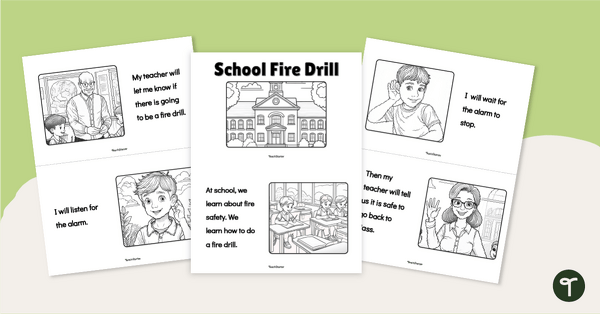
teaching resource
Fire Drill Social Story – Printable Booklet
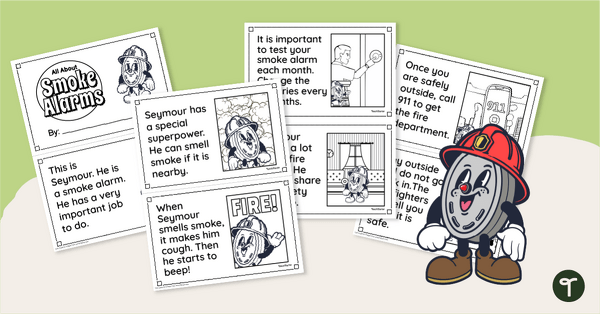
teaching resource
All About Smoke Alarms - Mini Book
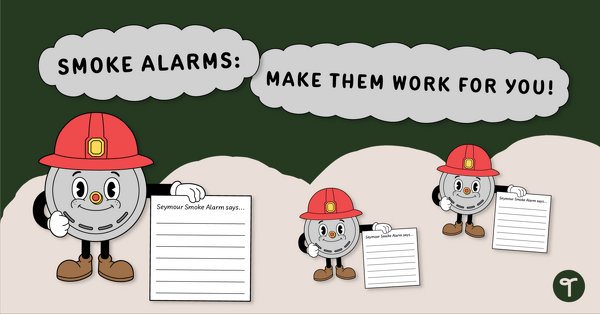
teaching resource
Seymour Smoke Alarm Craft Template


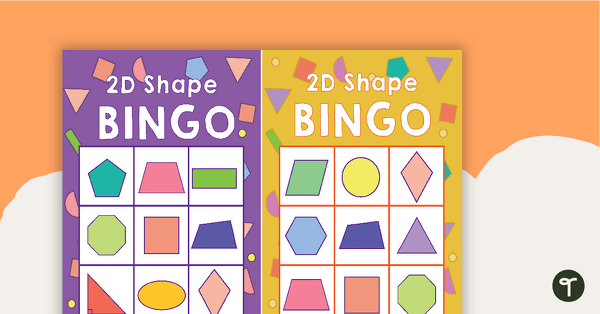
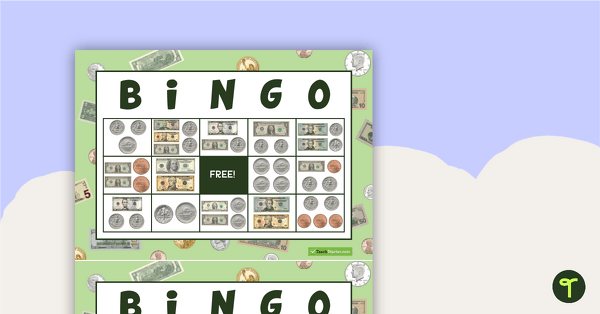
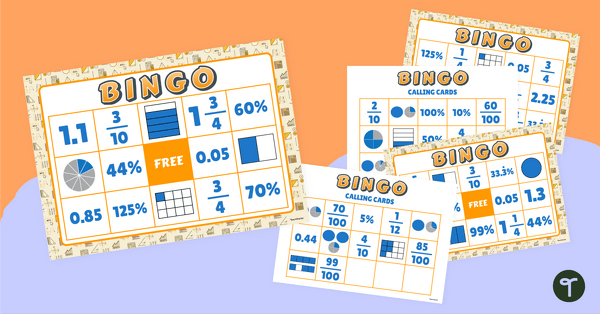
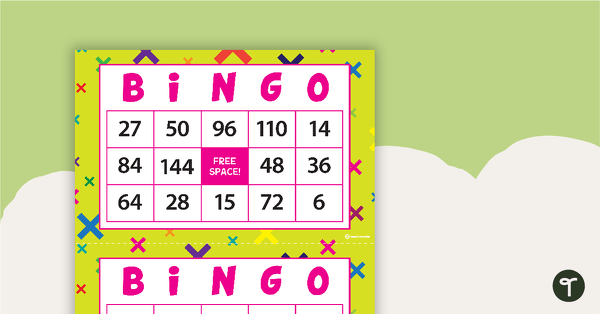
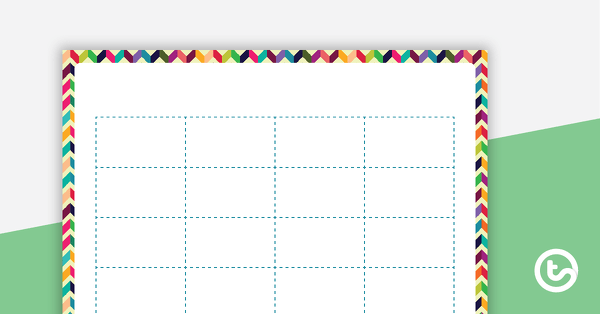
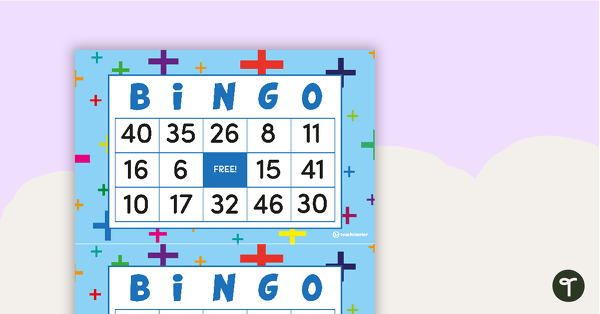
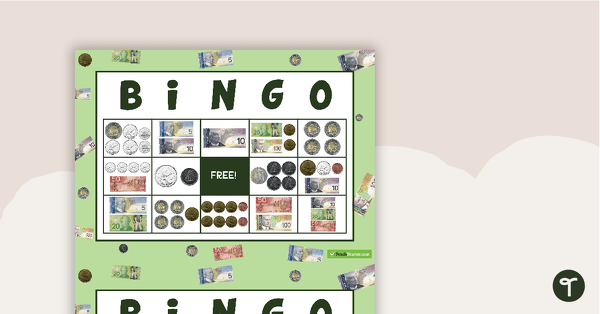
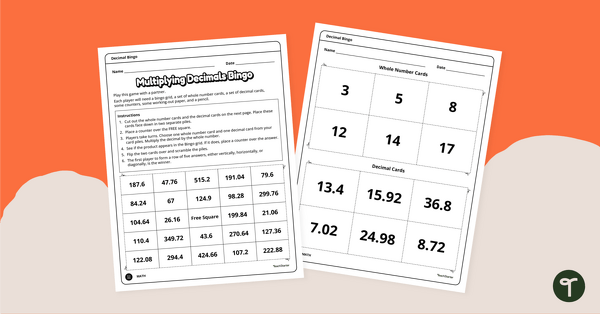
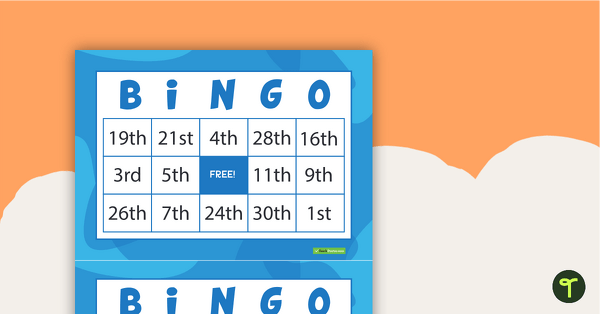
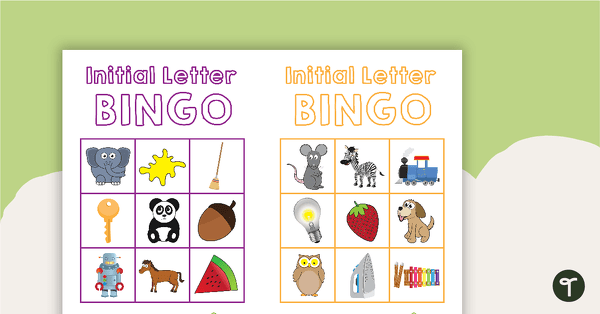
0 Comments
Write a review to help other teachers and parents like yourself. If you'd like to request a change to this resource, or report an error, select the corresponding tab above.