Read, type, build, and identify words from the Dolch Grade 2 Sight Words List in an interactive format.
Play with Your 2nd Grade Sight Words
We know that students respond well to learning through technology.
That’s why we’ve gone interactive with this engaging sight word activity for your second-grade reading level students!
This activity includes all 46 words from the Dolch Second Grade Sight Words List. To play, students will read the word, type the word, build the word with letter tiles, and then drag and drop markers to identify the word in a grid.
Through this activity, students will show they can identify and spell one-syllable and multisyllabic high-frequency words from a research-based list.
Tips on Scaffolding This Activity
A team of dedicated, experienced educators created this resource to support your sight words reading lessons.
In addition to individual student work time, use this activity to enhance learning through guided reading groups, whole class lessons, or remote learning assignments.
If you have a mixture of above and below-level English language learners/ESL students, we have a few suggestions for keeping students on track with these concepts:
🆘 Support Struggling Students
For further retention, have students write their sight words by hand as they work through the slides.
➕ Challenge Fast Finishers
Advanced learners can write sentences that include each of the sight words.
🧑🏫 Group Learning
Project the slides onto a screen and work through them as a class. Students can use letter tiles to spell the words and write them in their notebooks or on lined handwriting paper.
✍️ Center Learning
Update your rotations with a new hands-on activity without the need for technology. Print slides on cardstock and slip them into dry-erase sleeves. Students can use letter tiles to build the words, write in the answers with an erasable whiteboard marker in the “Type It” space, and use a manipulative to cover the word.
Easily Prepare This Resource for Your Students
Please note that this teaching resource will download as a presentation of 47 Google Slides.
Assign this interactive activity for in-person and remote learning through Google Classroom. Please be sure to open in Edit mode, not Presentation mode.
Don’t stop there! We’ve got more activities and teaching tools to shorten your lesson planning time:
| [resource:4286578] [resource:4706490] [resource:4138514] |


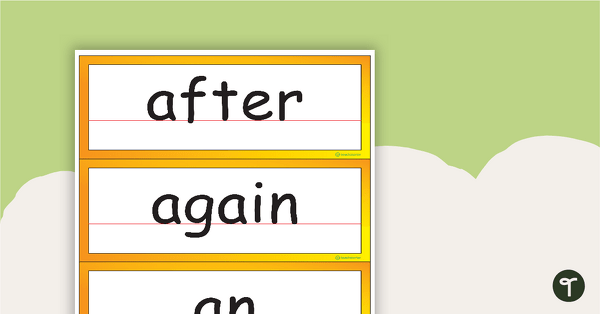
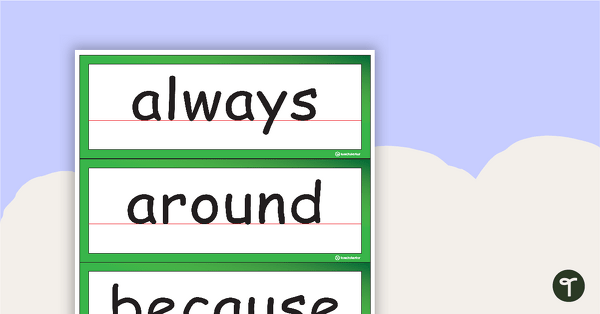
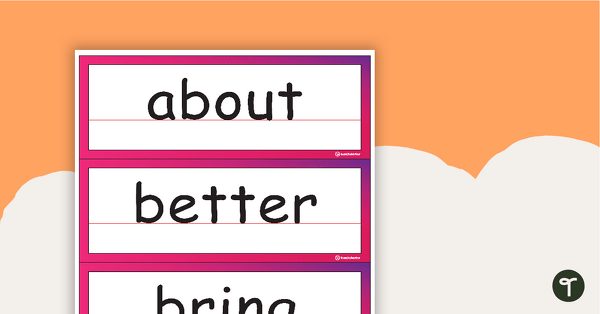
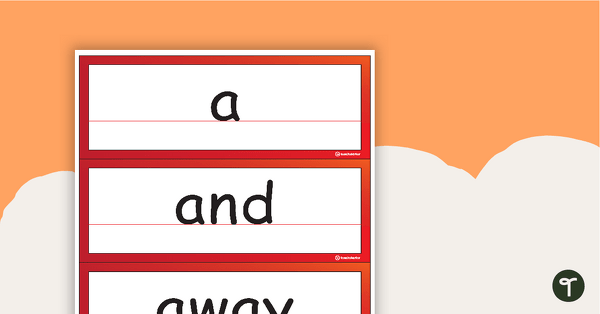
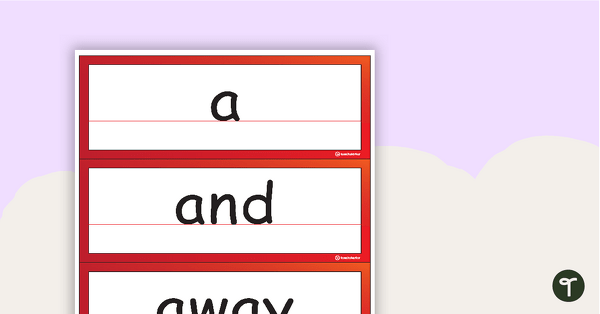
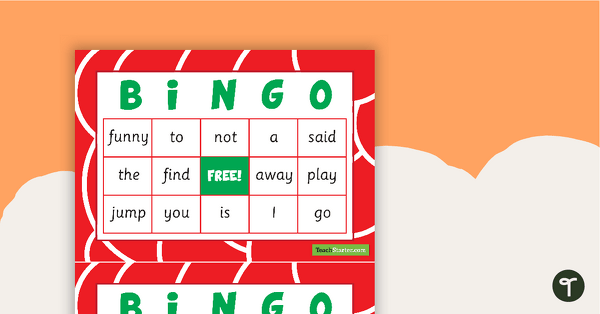
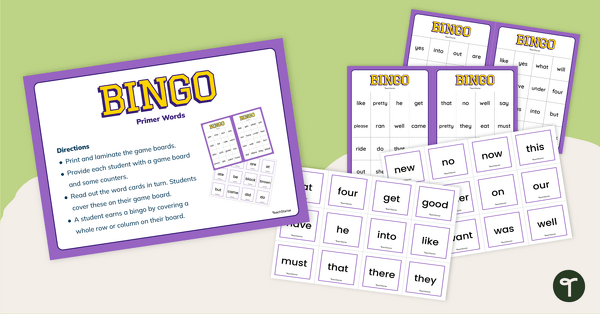
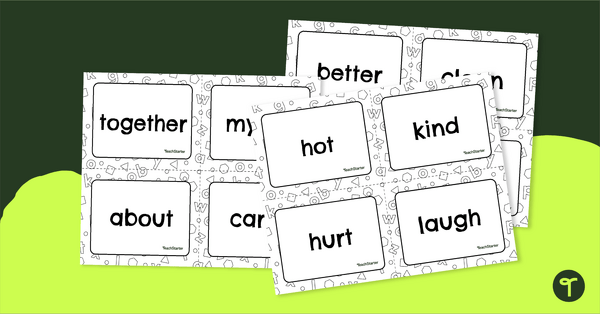
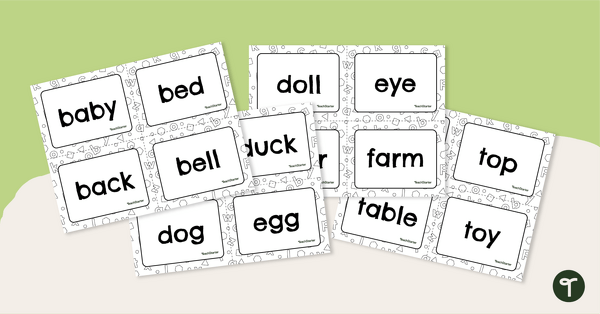
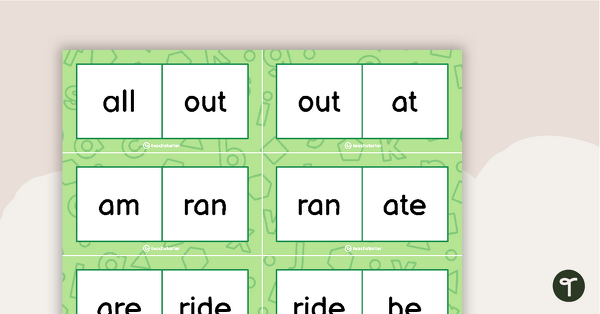
0 Comments
Write a review to help other teachers and parents like yourself. If you'd like to request a change to this resource, or report an error, select the corresponding tab above.