Form words by blending onsets and their rimes with a Google Slides interactive activity.
Digital Learning for Primary Grades – Onset and Rime Interactive Activity
Onsets (the beginning consonant sound) and rimes (the string of vowels and consonants after the onset) are the building blocks of words.
They give early readers a place to start and a path to follow when they take on unfamiliar words.
Applying this learned reading skill is similar to following a roadmap—following the route one sound (phoneme) at a time until you get to the endpoint.
Teaching onset and rime becomes playtime with our Google interactive word building activity, in which students build words using onsets and rimes.
Master Reading through Play with Onsets and Rimes
This resource can be used as a reading center activity for fast finishers, with your guided reading group, or as a full class activity to practice forming words by blending onsets and rimes.
To use, assign the activity in Google Classroom. Students open the file using Edit mode. They will then drag, drop, and type to build words and improve spelling and reading skills.

Turn This Activity into Even More Onset and Rime Games!
We think you’re going to like these extra opportunities for blending onsets and rimes.
Word Families
Students can practice their word families. Have students take out a sheet of paper and write one other word that uses the same rime as a word on the cards.
Easily Prepare This Resource for Your Students
Assign this activity to Google Classroom, and they will be ready to go!
Before You Download
Use the download button to download your editable Google Slides Interactive activity.
This resource was created by Lindsey Phillips, a teacher in Michigan and a Teach Starter Collaborator.
Practice onset and rime, beginning sounds, phonemes, and more with these early reader-approved activities:
[resource:4699489] [resource:4686797] [resource:4697179]
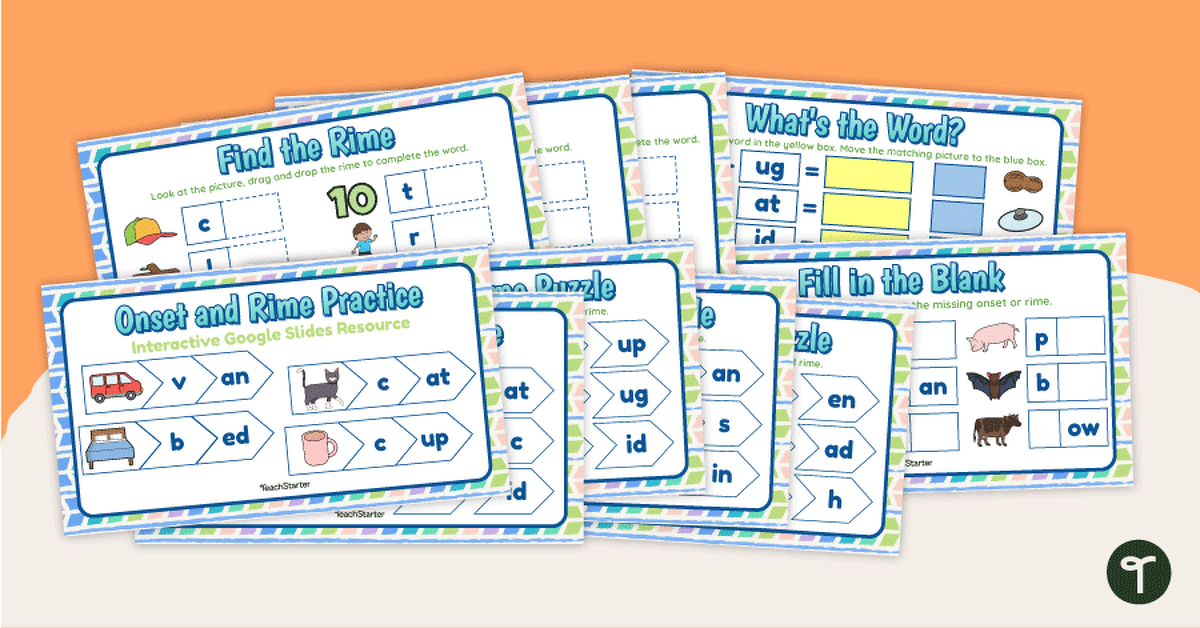
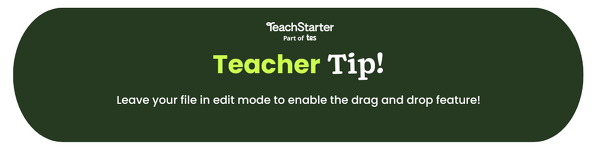


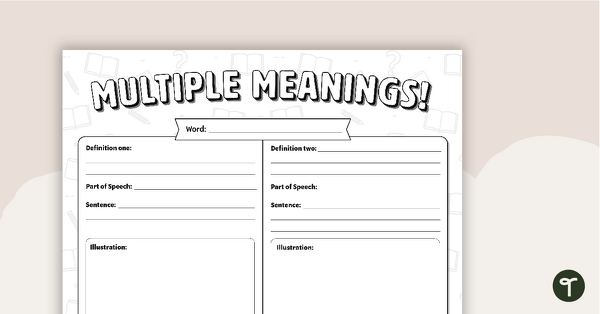
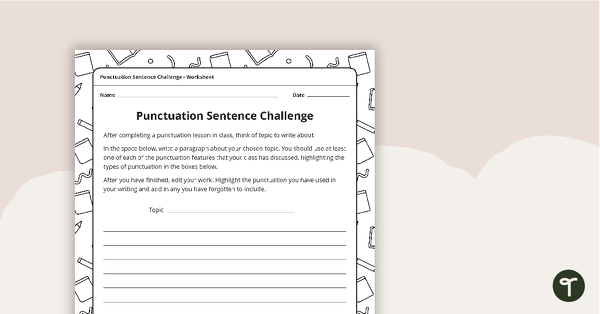
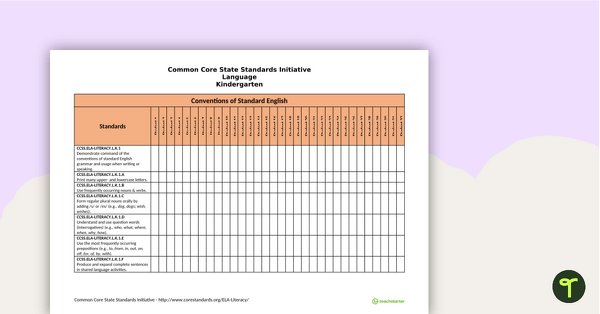
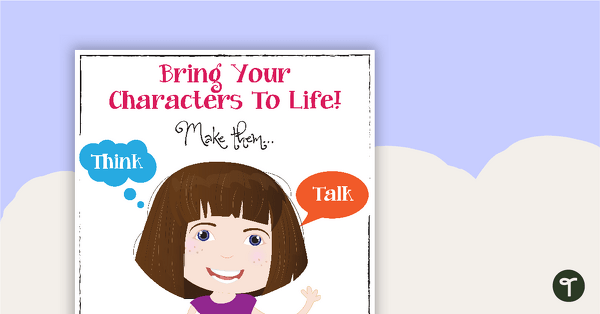
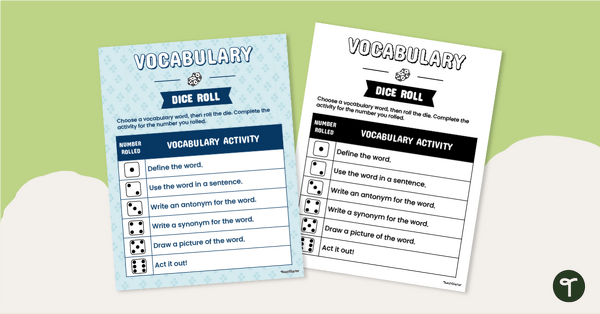


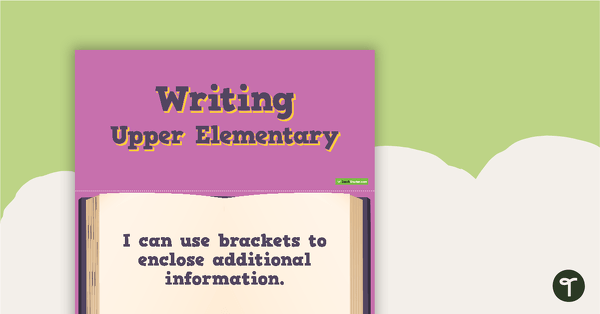
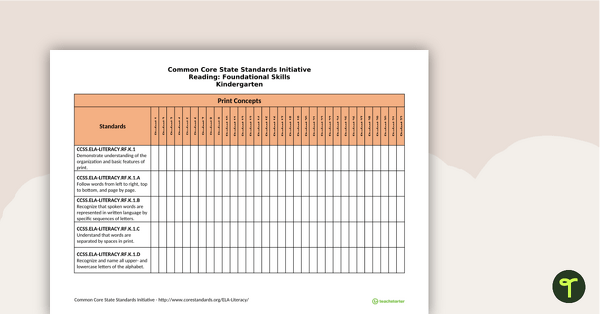
0 Comments
Write a review to help other teachers and parents like yourself. If you'd like to request a change to this resource, or report an error, select the corresponding tab above.