Practice building sentences using has, have, do, and does with this Google Slides Interactive subject-verb agreement activity.
Should I use Has, Have, Was, or Were? Figure it Out With an Interactive Subject-Verb Agreement Activity
This is the perfect resource to enhance your reading and writing instruction in the classroom or digital learning environment. This activity has students reading and practicing using has, have, do, and does correctly in context. With a drag-and-drop interface, students can drag, drop, and click their way to mastery of subject-verb agreement. This interactive activity focuses on the following verbs:
- Has
- Have
- Do
- Does
To play; students will open the Google Slides activity in “edit” mode, not presentation mode. Each slide has students interacting with moveable and clickable pieces to determine the appropriate verb needed to maintain the subject-verb agreement.
Through this activity, students will show their ability to use has, have, do, and does correctly in sentences.

Easily Prepare This Resource for Your Students
Use the dropdown icon on the Download button to download the Google Slides interactive resource.
Assign this interactive activity to Google Classroom. Please be sure to open it in Edit mode, not Presentation mode. Students click/drag/drop to identify the correct verb tenses.
Alternatively, use the interactive resource as a:
- Formative assessment
- Spiral review activity
- End of the day wrap-up
- Fast finisher activity
- Digital homework assignments.
While you’re here, check out more activities and teaching resources that fill your lesson plans and students’ brains:
 teaching resourcePresent and Past Tense Irregular Verbs Matchup CardsPractice matching present tense and past tense of irregular verbs with this matching activity. 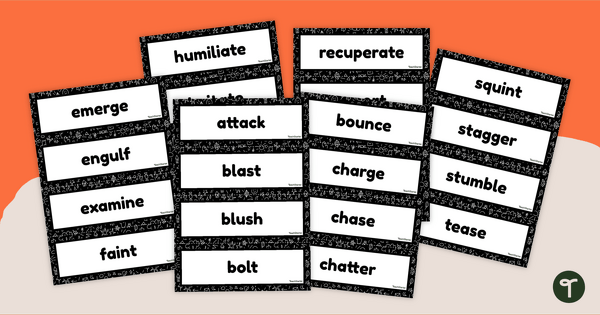 teaching resourceStrong Action Verbs Word WallPrint a set of strong verbs word wall cards to help your students boost their writing skills! |
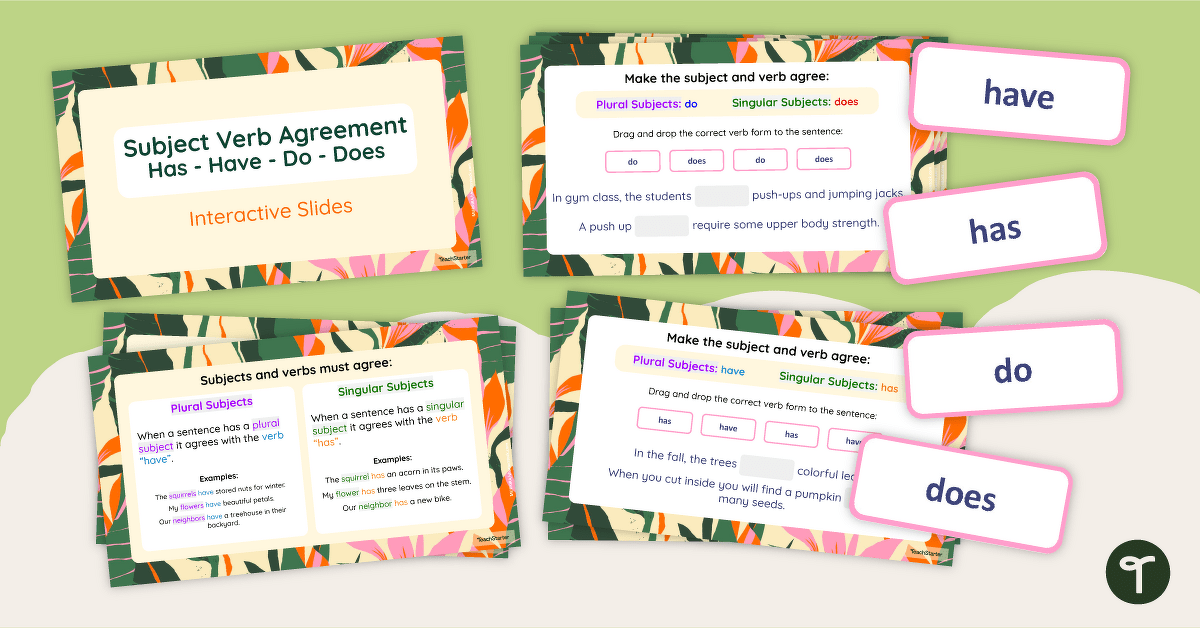
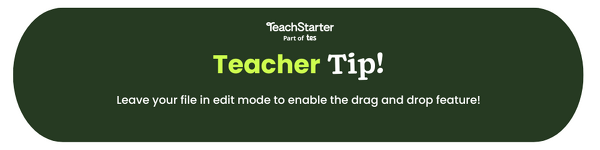


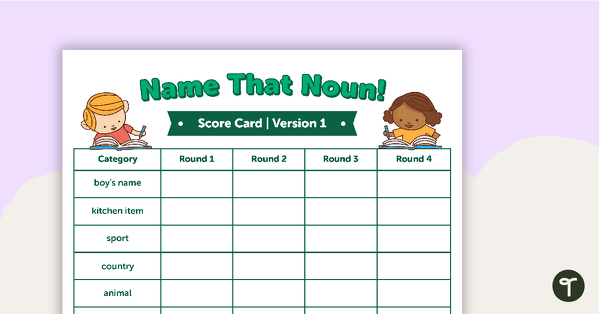
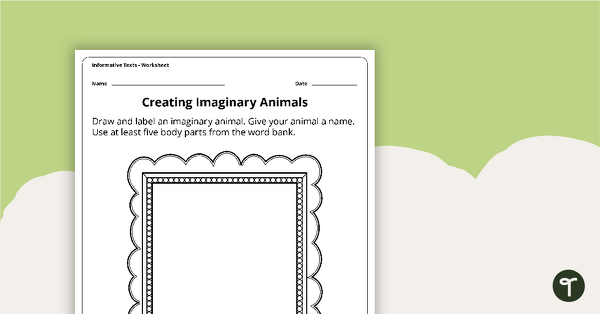
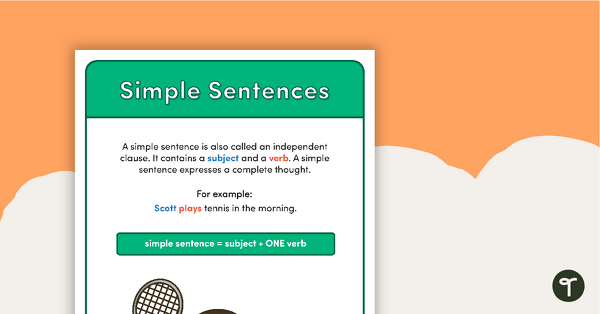


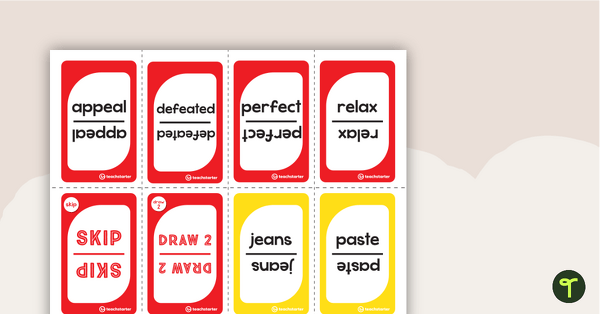
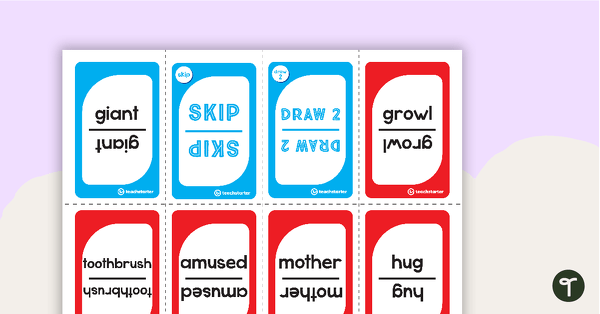
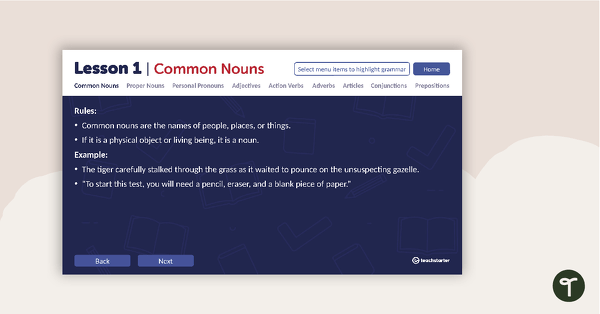
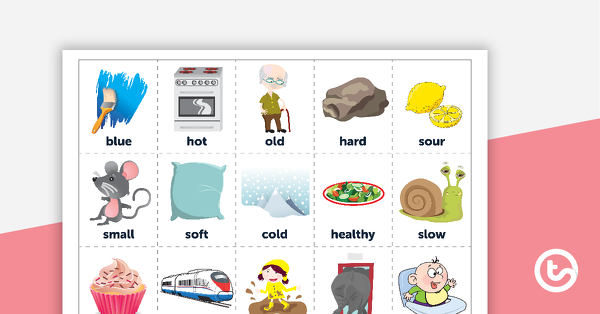
0 Comments
Write a review to help other teachers and parents like yourself. If you'd like to request a change to this resource, or report an error, select the corresponding tab above.