Identify positive, comparative, and superlative adverbs in sentences with a set of twenty task cards.
Looking for Adverb Worksheets? Skip Those and Try Task Cards!
Adverbs get a bad rap, don’t they? They’re tricky. Many seasoned writers find them difficult to identify and use in their writing. They’re even more challenging for younger students!
So how do you teach students to identify adverbs and use them in their comparative and superlative forms? Adverb worksheets and adverb games are the typical go-to instructional materials, but those get stale after a while.
Teaching adverbs with a task card set is a great way to practice comparing and contrasting while giving your student some fun practice! With these twenty task cards, students will learn how to identify the different types of adverbs. Students read a sentence, then look at the adverb identified in the sentence. They must then identify if it is positive, comparative, or superlative.
Tips for Differentiation + Scaffolding
A team of dedicated, experienced educators created this resource to support your English lessons.
In addition to individual student work time, use this adverb activity to enhance learning through guided writing groups, whole class lessons, or remote learning assignments.
If you have a mixture of above and below-level learners, check out these suggestions for keeping students on track with the concepts:
🆘 Support Struggling Students
Help students who need help understanding the concepts by
- Completing the activity in a small group or one-to-one learning environment.
- Provide students with a reading partner or read-aloud accommodations as needed.
- Additionally, provide access to previous assignments, adverb posters, and anchor charts for students to recall past lessons.
➕ Challenge Fast Finishers
- Accelerate your students’ adverb skills with one of our adverb games or sorting activities to use during work.
- Challenge your fast finishers to use adverbs to enhance a previously written piece, then compare the two to see which is better.
Adverb Activity Options for Cards
🛴 Scoot Activity
Place the cards around the room in numerical order and give each student a recording sheet. Assign students or pairs to a starting point card. Give students time to review the card and record their answers in the corresponding space on their paper. Students will rotate to the next card when you say, “SCOOT!” Continue in this manner until students return to their starting point.
👋 Exit Ticket
Use these cards as a formative assessment after your lesson. Pick a random assortment of cards and project them on the board for the whole class to see. Students can record their answers on paper, sticky notes, or notebooks.
Plan lessons for all ability levels with our 10 Best Scaffolding Strategies!
Easily Prepare This Resource for Your Students
Use the dropdown icon on the Download button to choose between the PDF or Google Slides version of this resource. A recording sheet and answer key are also included with this download.
Print on cardstock for added durability and longevity. Place all pieces in a folder or large envelope for easy access.
To keep the task cards out of pockets or under desks, punch a hole in each corner to place them on a binder ring.
Sustainability Tip: Print a few recording sheets on cardstock and slip them into dry-erase sleeves. Students can record their answers with a whiteboard marker, then erase and reuse them.
This resource was created by Kiri Sowers, a teacher in Illinois and Teach Starter Collaborator.
Don’t stop there! We’ve got more activities and resources that cut down on lesson planning time:
[resource:4842212] [resource:2655678] [resource:4825391]
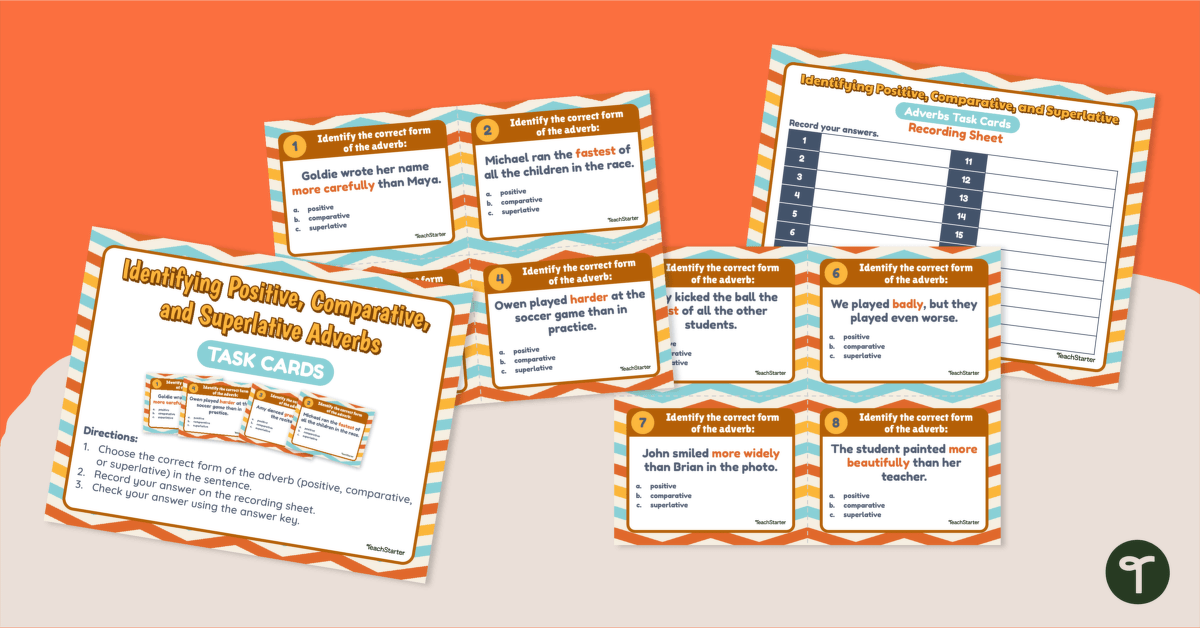

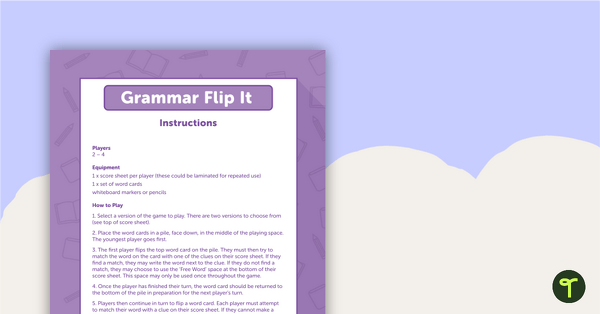
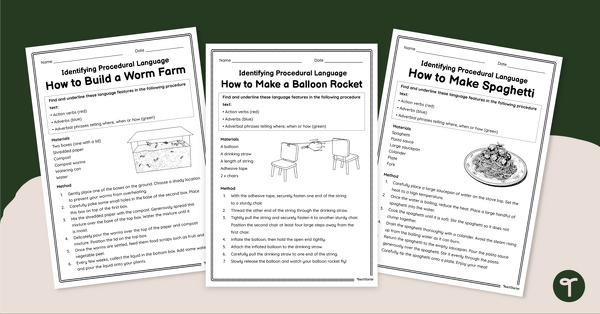

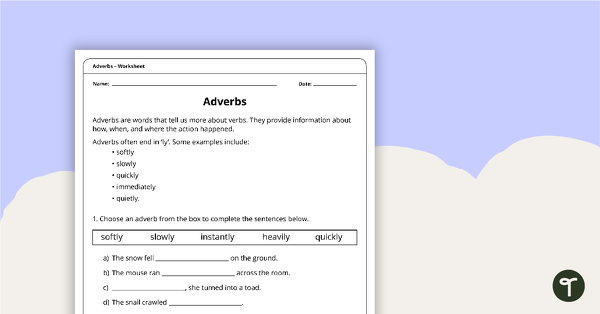
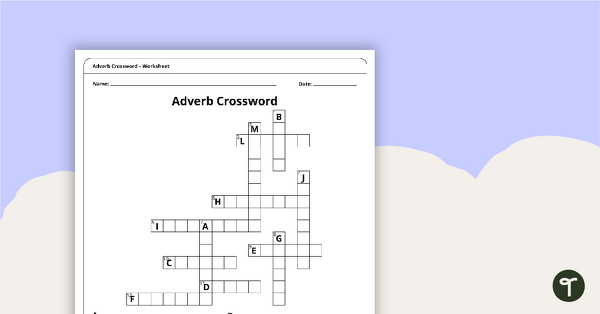
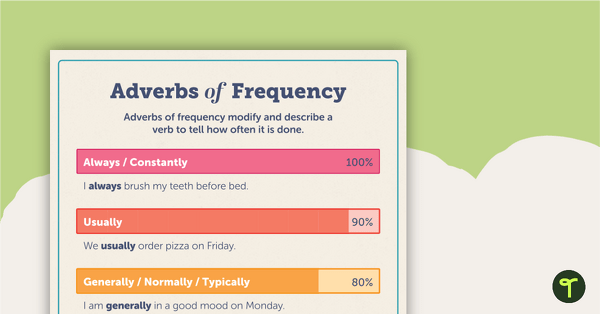


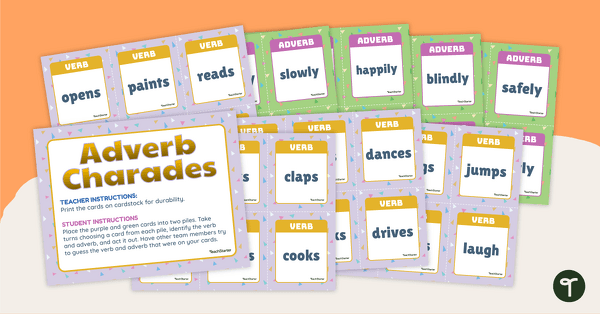
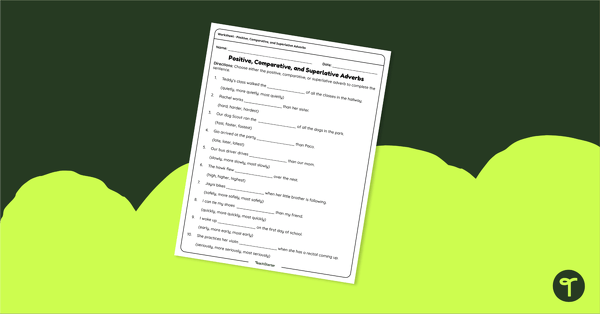
0 Comments
Write a review to help other teachers and parents like yourself. If you'd like to request a change to this resource, or report an error, select the corresponding tab above.