Get your students to plan and write informational texts with this set of 6 differentiated graphic organizers.
Differentiated Informational Texts Graphic Organizers
Get your students planning and writing detailed, well-structured informational texts with this set of differentiated graphic organizer worksheets. With six different options to choose from, you’re sure to find the perfect template to suit each of your student’s needs. Each graphic organizer is slightly different and contains a unique combination of structural features.
To help your students plan and write their texts, the graphic organizers feature the key structural components of informational texts. These include:
- Title
- Introduction
- Classification
- Description
- Conclusion
Choose the graphic organizer that best meets the needs of your lesson and your class, or provide different graphic organizers to different groups of learners based on their ability.
Suggested Uses for These Information Text Templates
This resource may be simple, but it has multiple applications when it comes to teaching informational writing to your students! Here are just a few ways these multi-purpose worksheets can be used by your students:
- Note-Taking – When researching facts for a report, students can use the graphic organizers to record dot-point notes for each section of the text.
- Planning – Students can use one of the graphic organizers to plan out the information they intend to include in their report.
- Drafting – For students who require support, these graphic organizers make a great scaffolding tool when it comes time to write a draft.
- Publishing – These graphic organizers can also be used as a publishing tool with students writing their final text in the spaces provided.
Download These Informational Texts Graphic Organizers
This resource downloads as a quick-print PDF or editable Google Slides file. Use the menu on the Download button to choose your preferred file. Please note that you will be prompted to make a copy of the Google Slides file before accessing it.
This resource was created by Lindsey Phillips, a teacher in Michigan and a Teach Starter collaborator.
Click to Access More Expository Writing Resources
If you’re looking for more resources to save you time when planning your expository writing lessons, look no further than the suggestions below!
[resource:2658946] [resource:2659102] [resource:5107077]
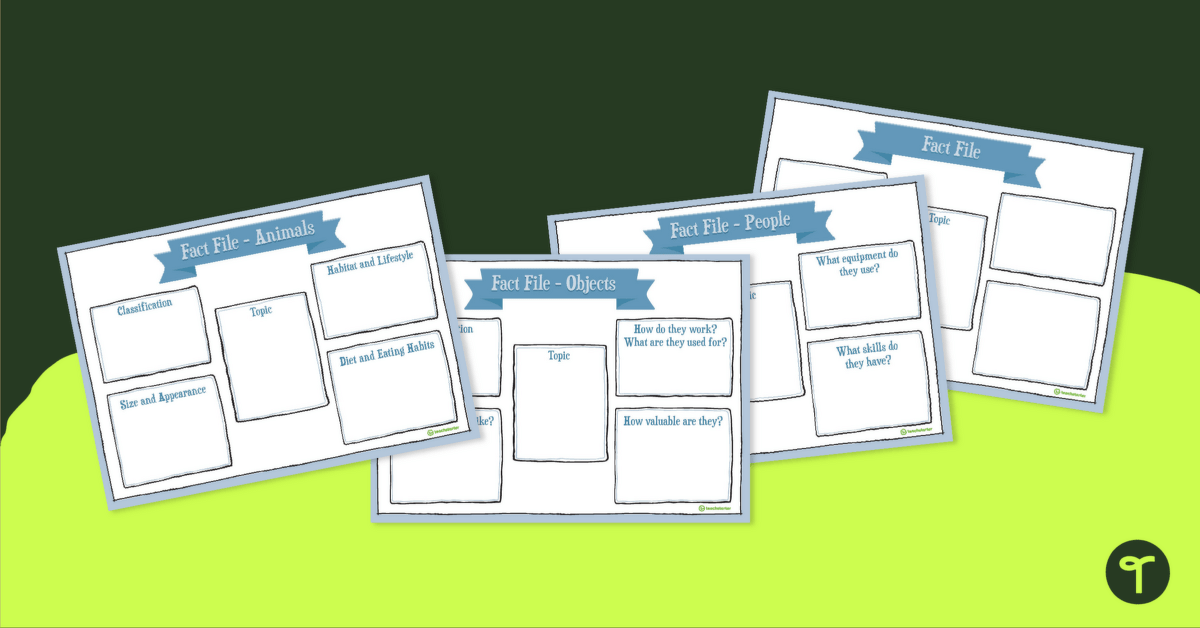


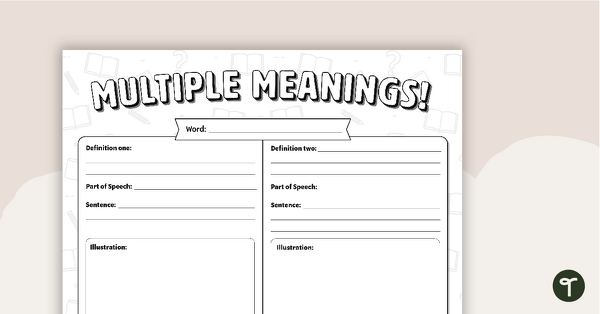
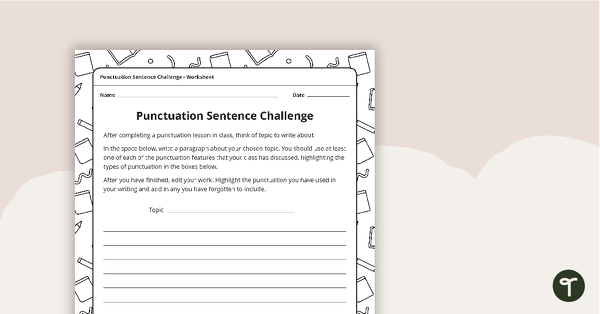
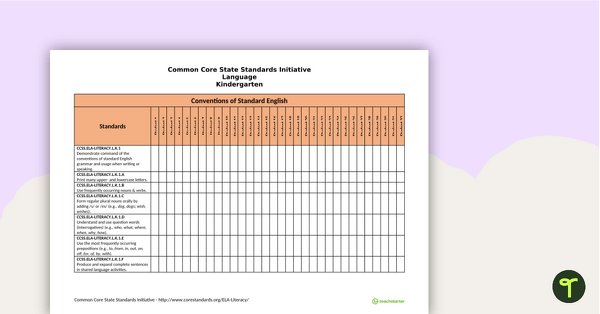
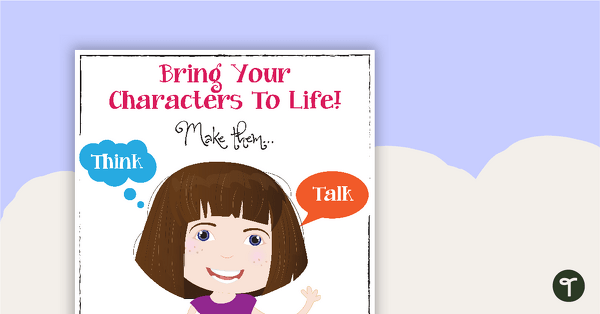
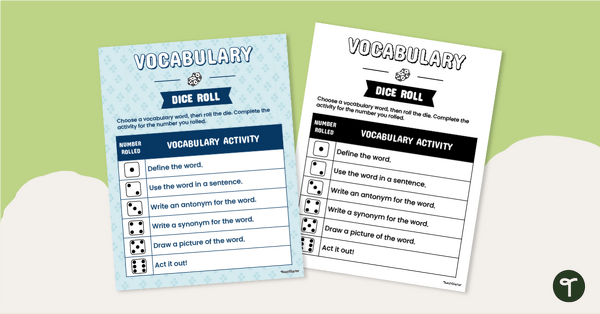


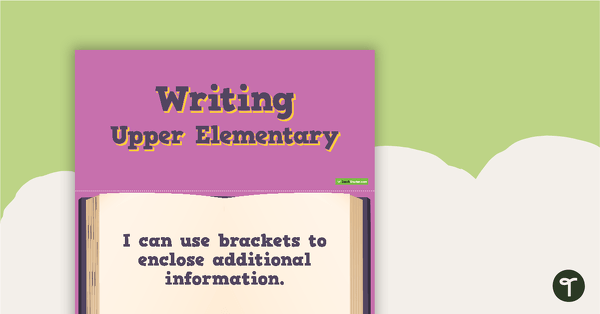
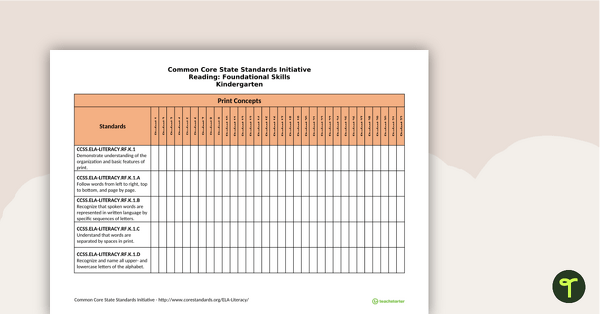
0 Comments
Write a review to help other teachers and parents like yourself. If you'd like to request a change to this resource, or report an error, select the corresponding tab above.